[IT] CYBER FM-come attivare le ricompense in CYFM | [EN] CYBER FM-how to activate the CYFM rewards
Versione italiana
Cyber FM è un'applicazione che ti permette di ascoltare la radio streaming ed essere ricompensati per questo con il token CYFM.

(image source: https://www.cyberfmradio.com/)
Dall'ultimo mio post sull'argomento (link al post precedente: https://steemit.com/hive-184714/@lyra-b/it-scoprendo-cyberfm-or-en-discovering-cyberfm) ho imparato a come attivare le ricompense della applicazione che ho collegato al mio portafoglio TRON, cosa che voglio condividere con voi.
1-Per prima cosa accedere a Tronlink. Da qui è necessario aggiungere il token CYFM alla lista dei token
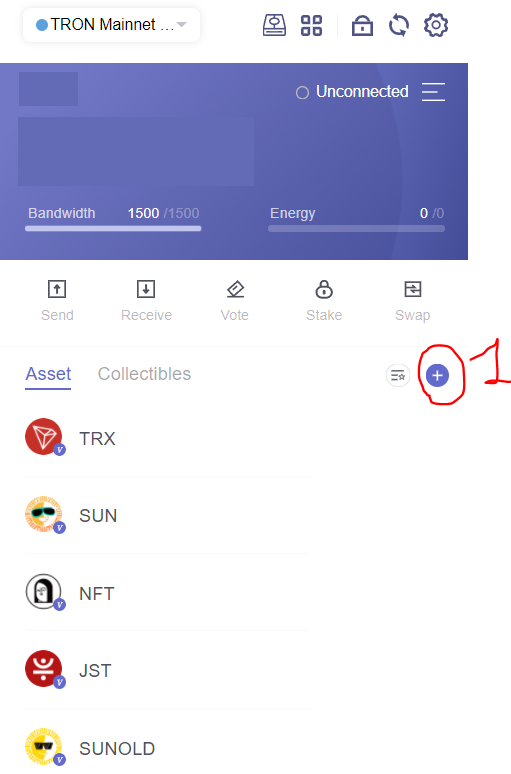
2-Cercare CYFM nel campo di ricerca e scegliere il token CYFM giusto, ovvero quello con indirizzo di contratto: TZ5jA9F5zGRgi9qk9ATMu6D7wyEpnxQGJh
3-Cliccare su + per aggiungerlo alla lista dei token visualizzati su Tronlink
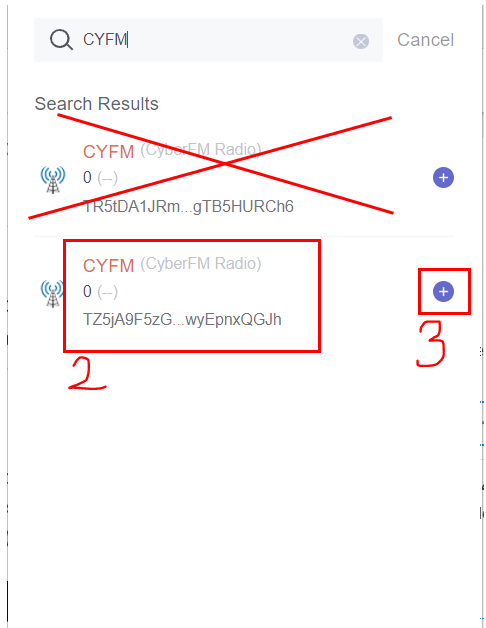
4-cliccare sul simbolo di CYFM
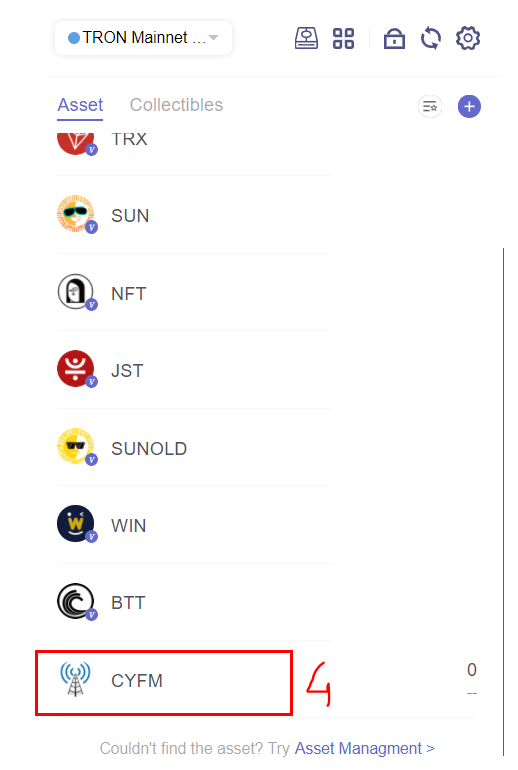
5-Cliccare su MORE
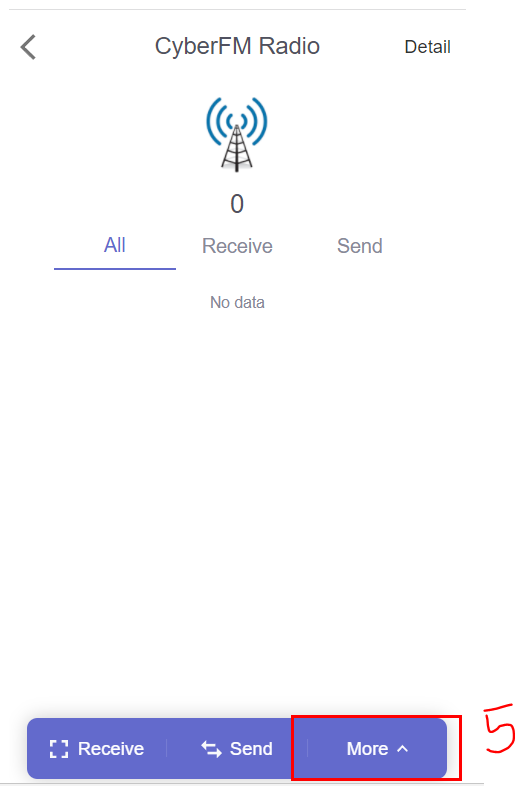
6-Cliccare su SWAP. A questo punto si sprirà la pagina di JustSwap.
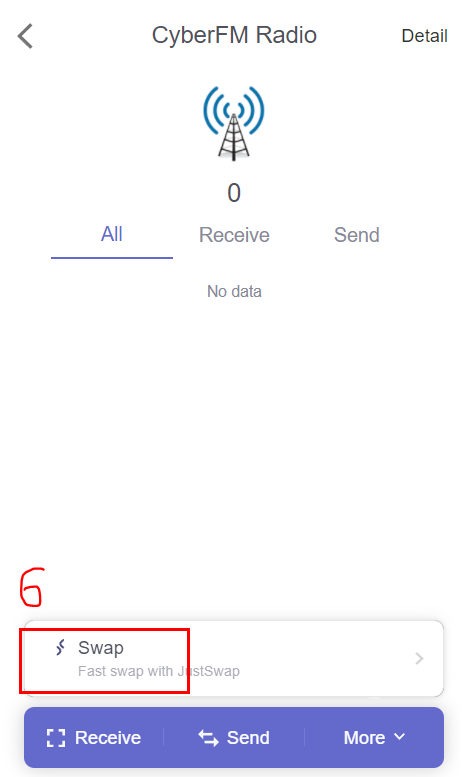
7-Confermare di voler aggiunger il token CYFM e cliccare su CONTINUE.
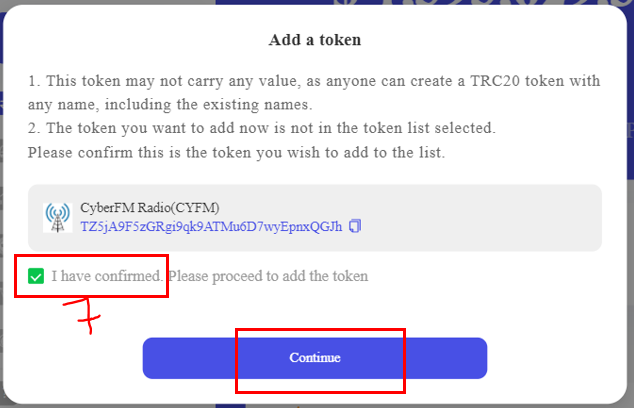
8-Impostare la quantità di TRON che si vogliono swappare in CYFM. (NB: consiglio di swappare al più la metà dei TRON che si possiedono, perché l'altra metà sarà necessaria per partecipare alla liquidity pool TRON-CYFM).
9-Procedere con lo SWAP
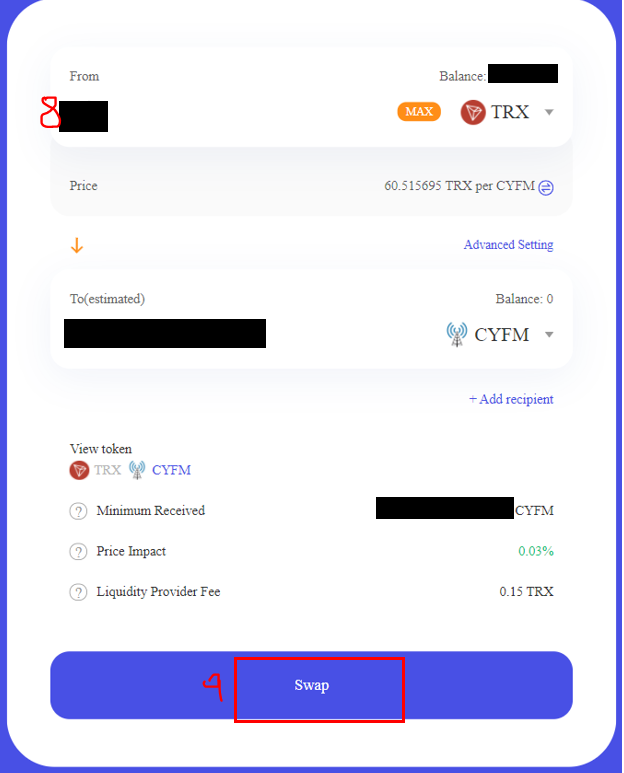
10-Swap completato, chiudere la finestra di dialogo

11-Ora sono presenti anche dei CYFM nel nostro portafoglio tron. Non basta possederli per guadagnare rewards sull'app, perchè è necessario partecipare alla liquidity pool.
Perciò, da Justswap selezionare POOL e cliccare su ADD LIQUIDITY
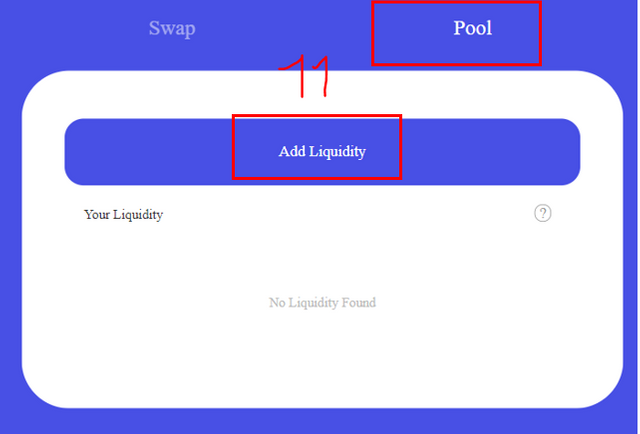
12-Cliccare su SELECT TOKEN e cliccare su CYFM
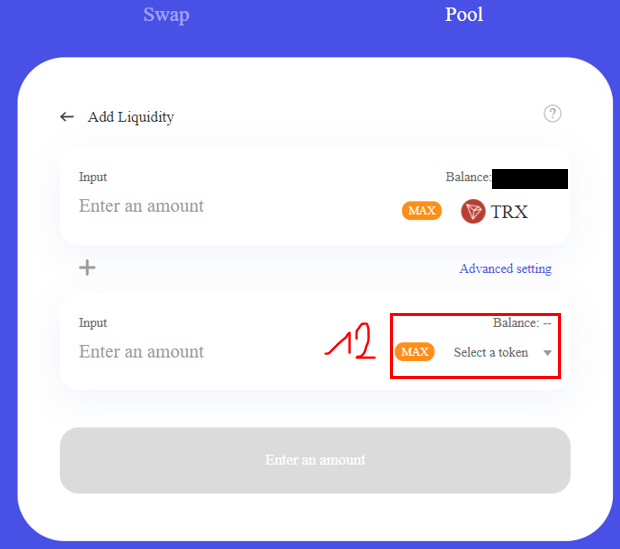
13-Cliccare in MAX per la quantità di CYFM. In questo modo in automatico vengono calcolati quanti TRX sono necessari per la liquidity pool.
14-Cliccare su SUPPLY
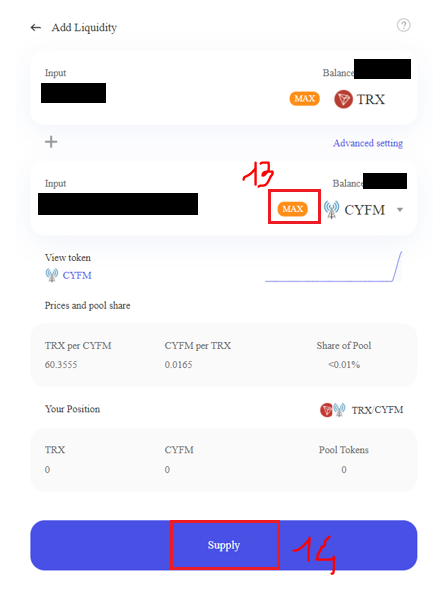
15-Per confermare l'operazione cliccare su CONFIRM SUPPLY
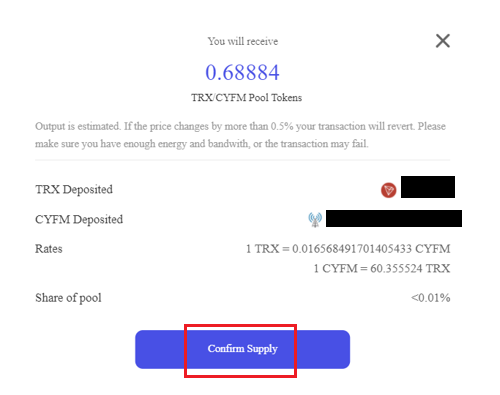
La liquidity pool è andata a buon fine. Cliccare su CLOSE
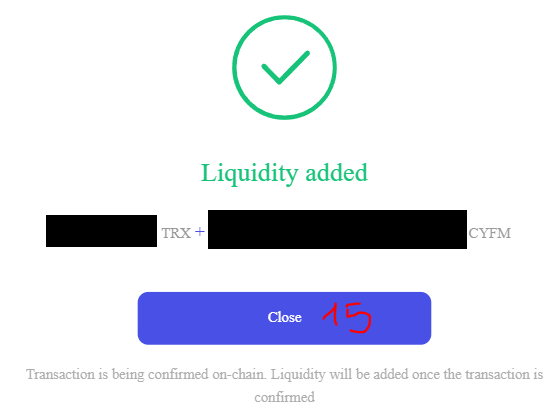
16-Con questi passaggi il risultato è che ho dei token LP di tron (16A) e dei token LP di cyber fm (16B) visualizzabili nella pool (16) di Justswap.
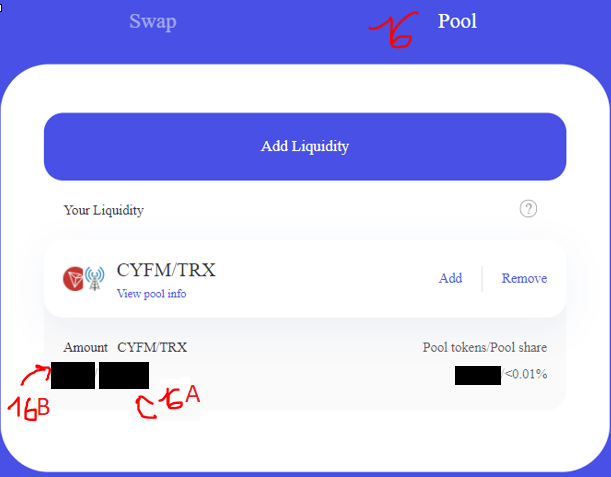
CONCLUSIONI: A questo punto, utilizzando la mia app CYBER FM che ho precedentemente collegato al mio portafoglio Tron, posso essere ricompensata in CYFM.
NOTA: per swappare i TRX in CYFM ho utilizzato alcuni TRX derivanti dal blogging su Steemit. La ricompensa in 3 monete si Steemit (STEEM, SBD, TRX) si è rivelata ancora una volta molto vantaggiosa!
My Referral Cyber-FM code: INQ1tShU7FxPWZ46876
English version
Cyber FM is an application that allows you to listen to streaming radio and be rewarded for it with the CYFM token.

(image source: https://www.cyberfmradio.com/)
Since my last post on this topic (link to previous post: https://steemit.com/hive-184714/@lyra-b/en-discovering-cyberfm-or-en-discovering-cyberfm) I've learned how to activate the rewards of the app that I linked to my TRON wallet, which I want to share with you.
1-First, log into Tronlink. From here you need to add the CYFM token to the token list.
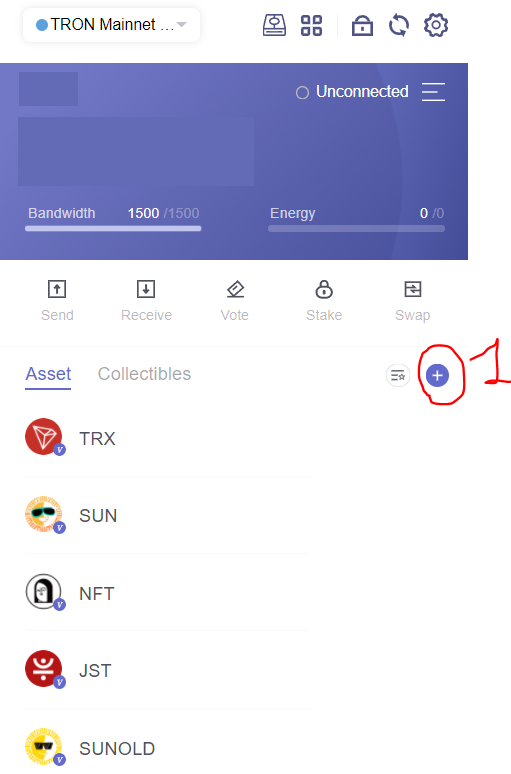
2-Search CYFM in the search field and choose the right CYFM token, i.e. the one with the contract address: TZ5jA9F5zGRgi9qk9ATMu6D7wyEpnxQGJh
3-Click on + to add it to the list of tokens displayed on Tronlink
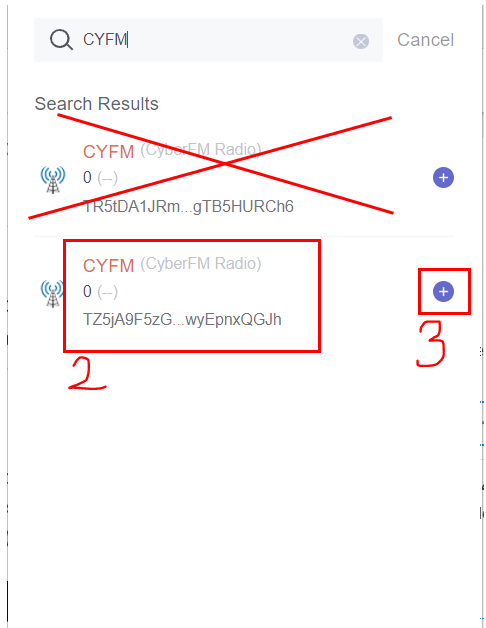
4-Click on the CYFM symbol
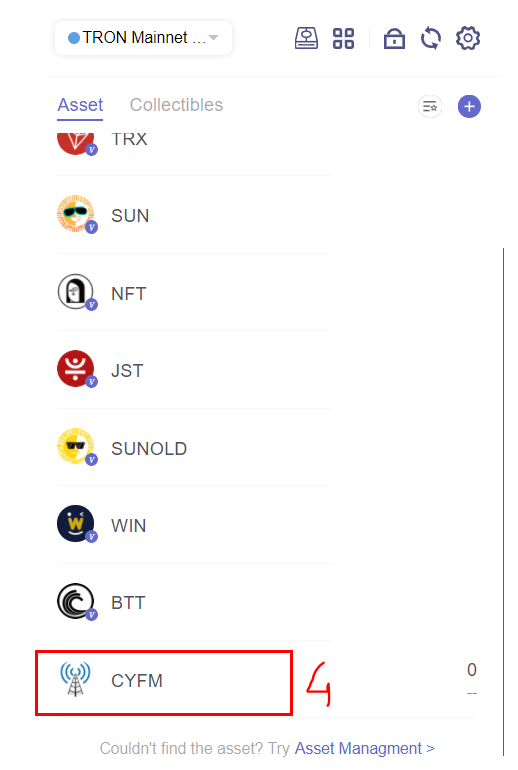
5-Click on MORE
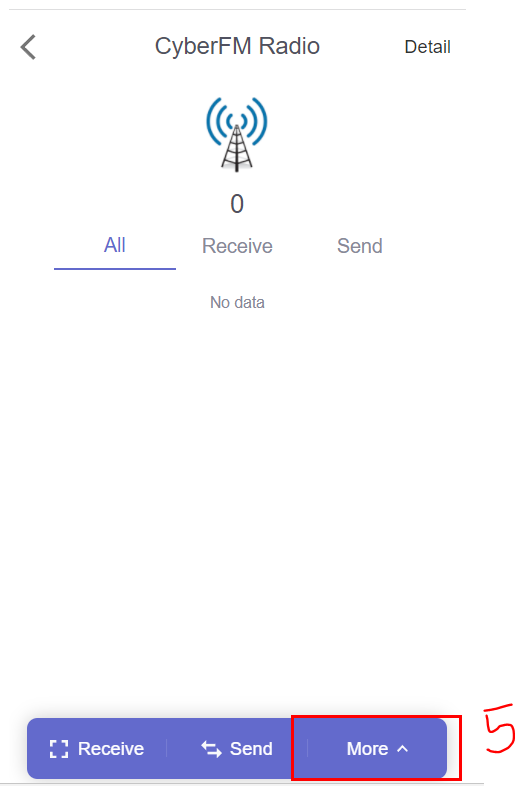
6-Click on SWAP. At this point the JustSwap page will appear.
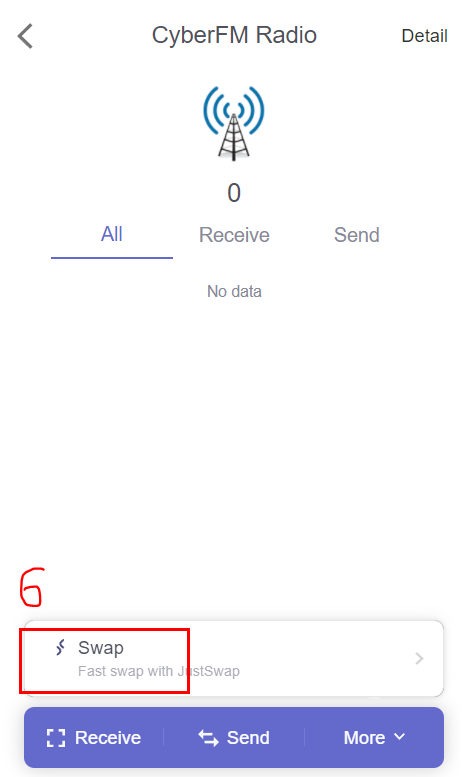
7-Confirm that you want to add the CYFM token and click on CONTINUE.
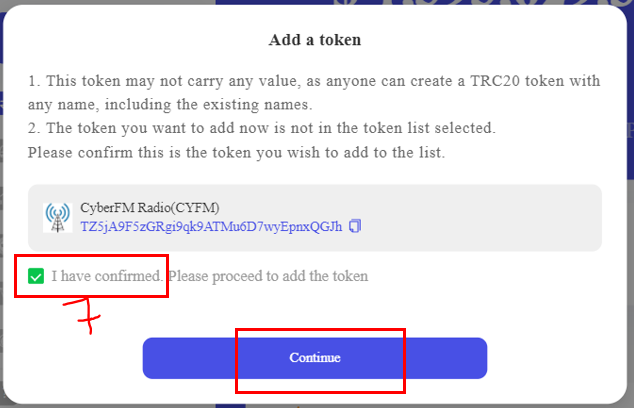
8-Set the amount of TRONs you want to swap to CYFM. (NB: I recommend swapping at most half of the TRONs that you own, because the other half will be needed to participate in the TRON-CYFM liquidity pool).
9-Proceed with the SWAP
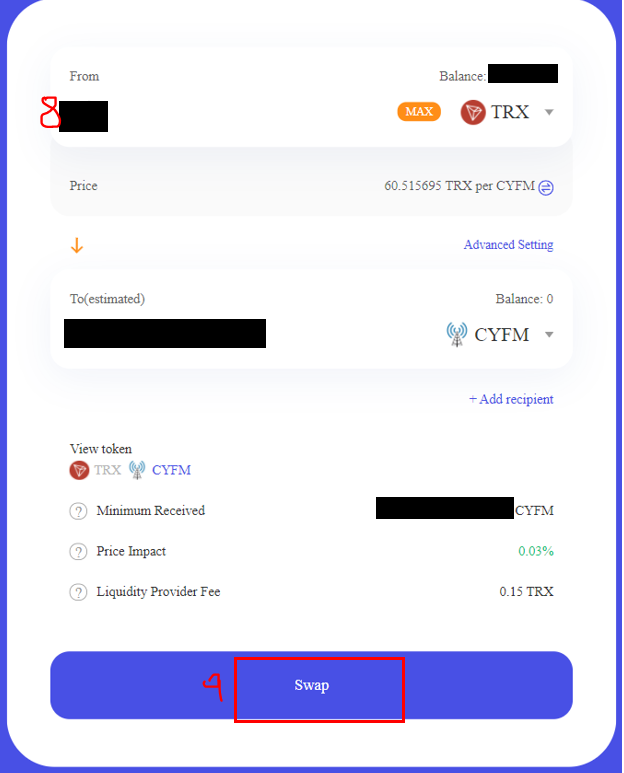
10-Swap completed, close the dialog box

11-Now there are also CYFMs in our tron wallet. It's not enough to own them to earn rewards on the app, because you need to participate in the liquidity pool.
So, from Justswap select POOL and click on ADD LIQUIDITY
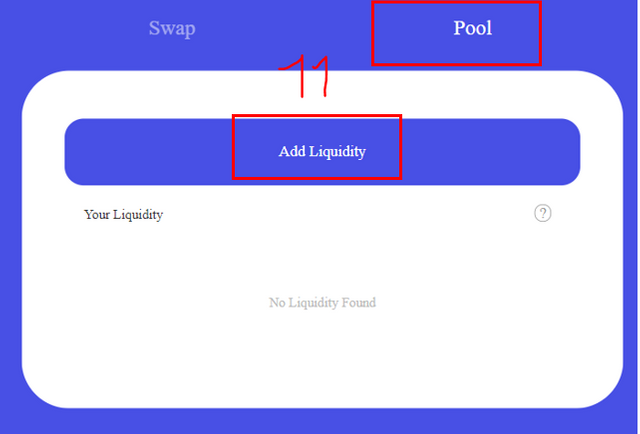
12-Click on SELECT TOKEN and click on CYFM
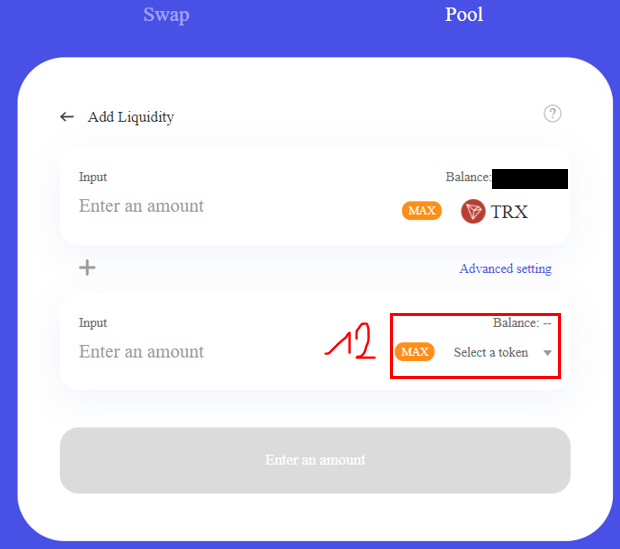
13-Click on MAX for the amount of CYFM. This will automatically calculate how many TRX are needed for the liquidity pool.
14-Click on SUPPLY
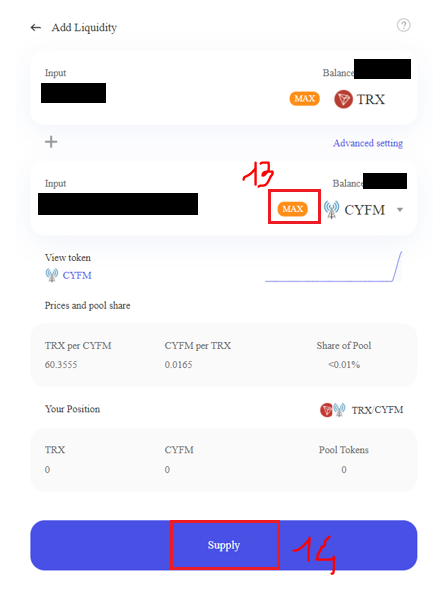
15-Click on CONFIRM SUPPLY to confirm the operation
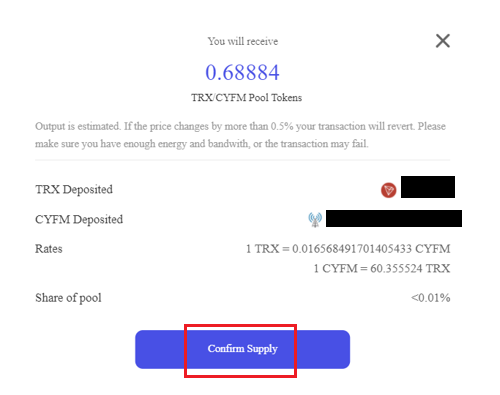
The liquidity pool is successful. Click on CLOSE
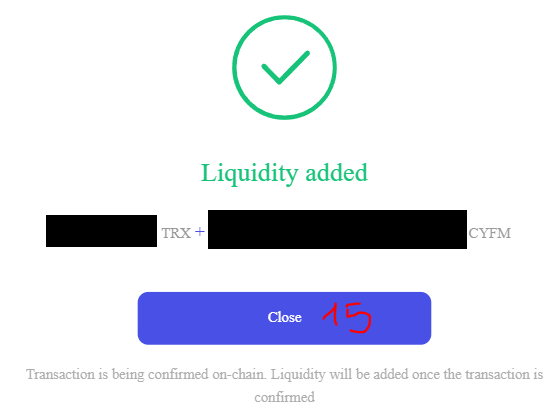
16-With these steps the result is that I have LP tokens of tron (16A) and LP tokens of cyber fm (16B) viewable in the pool (16) of Justswap.
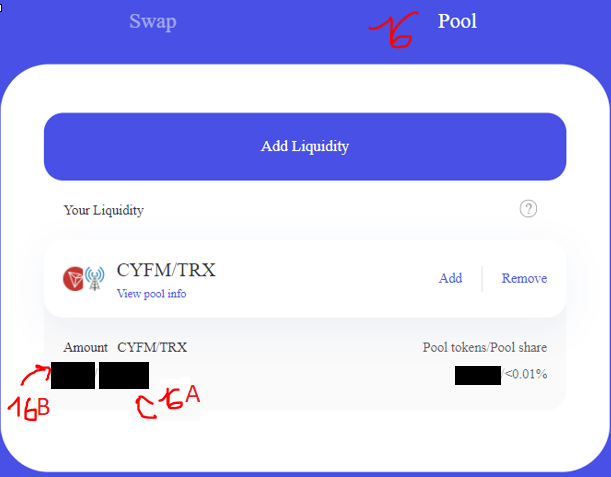
CONCLUSION: At this point, using my CYBER FM app that I previously linked to my Tron wallet, I can be rewarded in CYFM.
NOTE: To swap TRX into CYFM, I used some TRX from blogging on Steemit. The 3-coin Steemit reward (STEEM, SBD, TRX) has once again proven to be very beneficial!
My Referral Cyber-FM code: INQ1tShU7FxPWZ46876.
Quasi quasi comincio ad ascoltare anch'io la radio in streaming!! Gran bel post, complimenti e mi raccomando tienici aggiornati. ;-D
certo!! potrei fare anche una mini guida pe far vedere come collegare l'app al portafoglio. cose semplici, ma che se scritte con due o tre passaggi risparmiano tempo a chi non ha mai visto questa app
Sarebbe molto utile, semplificherebbe l'uso dell'app. ;-)
Hai ragione, lo farò!
This post has been upvoted by @italygame witness curation trail
If you like our work and want to support us, please consider to approve our witness
Come and visit Italy Community
Una guida SPAVENTOSA!! I complimenti! Questa guida è da “accademia”! Ora bisogna capire a fine mese se i token CYFM guadagnati dall’ascolto finiscono automaticamente nel wallet di TRON o bisogna fare un operazione di trasferimento
Lo scoprirò il 1 novembre, perchè l'app paga il 1 di ogni mese! 😊
Hi @lyra-b,
my name is @ilnegro and I voted your post using steem-fanbase.com.
Please consider to approve our witness 👇
Come and visit Italy Community
Ciao @lyra-b, credo che questo post vada inserito nell’archivio dell’Accademia. Molti chiederanno di provare la radio su blockchain... inoltre dimentichiamo spesso anche questo campo di utilizzo della blockchain (almeno io)
sto proprio guardando i nostri profili in cerca di link utili, questo post va subito nell'archivio! grazie della segnalazione, e se ne hai altre, il commento al post è un ottimo metodo per rintracciarle
si.. ce ne sono altri di post utili per l'accademy, continuerò con questo metodo.. mi piacerebbe anche sistemare un po' i miei vecchi documenti utili per una school... ma fino al 29 Ottobre ho poco tempo, e più si avvicina quella data e meno tempo ho durante il giorno. Peccato... si è creata una coincidenza brutta, proprio in questo periodo
Grazie @lyra-b ottima guida, la metto subito in atto...sono molto curioso
Grande @camlock!! Fammi sapere se è andato tutto bene!!
Thank you for posting this useful tutorial. I will try it.
you're welcome! I am happy to hear that is usefull for you 😊
This post has been upvoted by @steemcurator06, the account that curates The European Communities with the support of the Steem Community Curation Project.
girolamomarotta
Italy Country Representative 🇮🇹