Ottimizzare i Prompt in Ideogram.ai 🎨
Introduzione
Se hai mai lottato con la generazione di immagini contenenti testo su Ideogram.ai, questo articolo è per te. Ti guiderò attraverso un caso studio reale, mostrando come sono passato da risultati... diciamo "interessanti" 😅 a locandine professionali pronte all'uso.
Il Nostro Obiettivo 🎯
Creare una locandina accattivante per un contest di musica elettronica, con testo perfettamente leggibile e stile coerente.
Il Viaggio dell'Ottimizzazione 🚀
Fase 1: Il Prompt Ingenuo
Prompt iniziale:
genera la locandina di un post su un social per un contest di musica elettronica che si chiama:
Electronic Music contest, fino al 21/09, 3000 Hive reward
Risultato del Primo Tentativo:
- 😅 Plot twist: invece di una locandina, ho ottenuto la foto di un DJ italiano con cappellino e cuffie
- ❌ Completamente fuori target
- ❌ Zero elementi grafici richiesti
- ❌ Risultato involontariamente comico
Lezione Appresa #1: Un prompt generico può portare a interpretazioni... creative! Questa è la prova perfetta che dobbiamo essere MOLTO più specifici nelle nostre richieste.
Fase 2: L'Intervento dell'Ottimizzatore AI
Ho utilizzato l'ottimizzatore integrato di Ideogram.ai per migliorare il prompt iniziale.
A social media post with a flyer for an electronic music contest called "Electronic Music Contest". The contest is open until September 21st, and there is a 3000 Hive reward. The flyer features a neon sign with the contest name and a vintage synthesizer. There is also a DJ booth with a mixer and turntables. The background is a dark purple.
A digital poster for a social media post announcing an electronic music contest. The poster has a background image of a DJ performing in a nightclub. There are also headphones, a record, and a synthesizer. The text on the poster reads "Electronic Music Contest. Share your best electronic music. Win Hive rewards. Last day to enter: 21/09. Hive reward: 3000 Hive".
A poster for a social media post about an electronic music contest called "Electronic Music contest". The contest runs until September 21st and offers a reward of 3000 Hive. The background is a dark blue color with white text. There is a large white circle with a play button in the middle.
A poster for a social media post about an electronic music contest called "Electronic Music contest". The contest is open until September 21st and offers a 3000 Hive reward. The background is a purple gradient with white text. The text includes the contest name, the deadline, and the reward.
Analisi dei Primi Risultati Ottimizzati:
- ✅ Composizioni visivamente accattivanti
- ✅ Ottima resa delle atmosfere elettroniche
- ⚠️ Testo presente ma con imprecisioni
- ⚠️ Tipografia non perfettamente coerente
Lezione Appresa #2: L'ottimizzatore di Ideogram ci porta nella giusta direzione, ma possiamo fare ancora meglio!
Fase 3: La Combo Vincente - GPT + Ideogram
Step 1: Ottimizzazione con GPT
Prompt generato da GPT:
Text: "ELECTRONIC MUSIC CONTEST"
with subtext "3000 Hive Reward - Deadline: 21/09"
futuristic typography on a neon-lit abstract soundwave background
vibrant colors with electric blues, magentas, and greens
sleek and modern layout
dynamic energy, festival vibe
Style: typography, poster, vibrant, futuristic
Step 2: Ulteriore Ottimizzazione Ideogram
L'ottimizzatore di Ideogram ha perfezionato ulteriormente il prompt di GPT:
A futuristic poster with the text "ELECTRONIC MUSIC CONTEST" in vibrant electric blue, magenta, and green neon-lit letters. The subtext "3000 Hive Reward - Deadline: 21/09" is written in a sleek, modern font below the main text. The background is an abstract soundwave design with dynamic energy and a festival vibe. The overall layout is sleek and modern.
A futuristic poster with the text "ELECTRONIC MUSIC CONTEST" in neon lights. Below the main text, there's the subtext "3000 Hive Reward - Deadline: 21/09". The background is an abstract soundwave with vibrant electric blues, magentas, and greens. The overall design has a sleek and modern layout, with a dynamic energy and festival vibe.
A futuristic poster with the text "ELECTRONIC MUSIC CONTEST" in neon lights. Below the main text, there's the subtext "3000 Hive Reward - Deadline: 21/09". The background is an abstract soundwave with vibrant electric blues, magentas, and greens. The overall design has a sleek and modern layout, with a dynamic energy and festival vibe.
A futuristic, neon-lit poster with the text "ELECTRONIC MUSIC CONTEST" in vibrant electric blue, magenta, and green. The subtext "3000 Hive Reward - Deadline: 21/09" is in the same color scheme. The background is an abstract soundwave pattern with dynamic energy and a festival vibe. The sleek, modern layout is designed with a futuristic typography style.
Analisi dei Risultati 📊
Primi Risultati (Post Primo Ottimizzatore):
- 👍 Visivamente attraenti e stilosi
- 👍 Atmosfera elettronica ben resa
- 👎 Testo con qualche imprecisione
- 👎 Richiedono ritocchi in post-produzione
Risultati Finali (Post GPT + Ottimizzatore):
- ⭐ Precisione professionale
- ⭐ Testo perfettamente posizionato
- ⭐ Coerenza stilistica totale
- ⭐ Pronte all'uso senza modifiche
La Formula del Successo 🎯
Template Base per Prompt Ottimizzati:
Project: [Nome Progetto]
Main Text: "[Testo Principale]"
Typography: [Stile Font]
Subtext: "[Testo Secondario]"
Visual Elements: [3 elementi chiave]
Color Scheme: [Colori specifici]
Mood: [2-3 descrittori]
Layout: [Tipo di composizione]
Style Keywords: [3-5 parole chiave]
Pro Tips per Risultati Perfetti 💡
Per la Tipografia:
- Specifica sempre lo stile del font
- Definisci chiaramente la gerarchia
- Indica il posizionamento desiderato
Per lo Stile Visivo:
- Usa riferimenti specifici (non generici)
- Combina elementi complementari
- Mantieni coerenza stilistica
Per i Colori:
- Nomina colori specifici
- Indica le combinazioni desiderate
- Specifica gli effetti (neon, gradient, etc.)
Conclusioni e Next Steps 🚀
Salvare i Prompt di Successo:
- Crea un archivio personale
- Annota cosa funziona meglio
- Documenta le combinazioni vincenti
Processo di Ottimizzazione:
- Parti con un prompt base strutturato
- Usa l'ottimizzatore Ideogram
- Affina con GPT
- Riaffina con Ideogram
Costruire una Libreria:
- Cataloga i prompt per categoria
- Tieni traccia delle variazioni efficaci
- Crea template personalizzati
💡 Bonus Tip: Il segreto non è solo nel prompt perfetto, ma nel processo di ottimizzazione. Da un DJ random a una locandina professionale, ogni step ci insegna qualcosa!
Questo tutorial è basato su esperienza diretta con Ideogram.ai. La piattaforma evolve continuamente, quindi sperimenta e adatta questi consigli alle tue esigenze specifiche.
Postato dalla app Telegram Cur8Steem
Un beso ♥




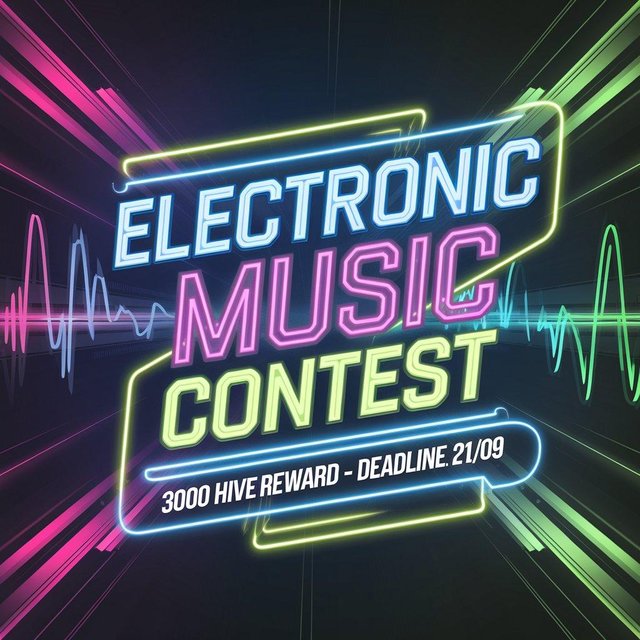




Grazie per queste informazioni. Io ho usato Freepik fino ad ora, ma non sono rimasto molto soddisfatto
Freepik è tutto un tema: mucche dalle cinque zampe, disabilità improvvisate, gioielli inediti...non importa quanto siamo specifici😂😂😂😂
Alcune IA invece per certi argomenti, a dispetto della specificità dei prompt, restano pur sempre un vero spasso, anzi ancor più che con il prompt generico😂😂😂😂
Questo post lo salvo immediatamente tra i preferiti! Chiaro, preciso e completo, tornerà sicuramente utile per i prossimi lavori con la IA!