[Hive Patched Tutorial] SteemJS - Vote, Comment and Follow functions - All In One

Repository:
https://www.npmjs.com/package/steem-js-patched
All of this tutorial is patched for Hive, so it works for Hive and steem!
All of the examples and results is from the old tutorial but still same for hive!
Hello guys, in this tutorial you will learn how to upvote posts,
comment on a post and follow an account.
so let's start with opening the new steemjs application,
create a new project
npm init
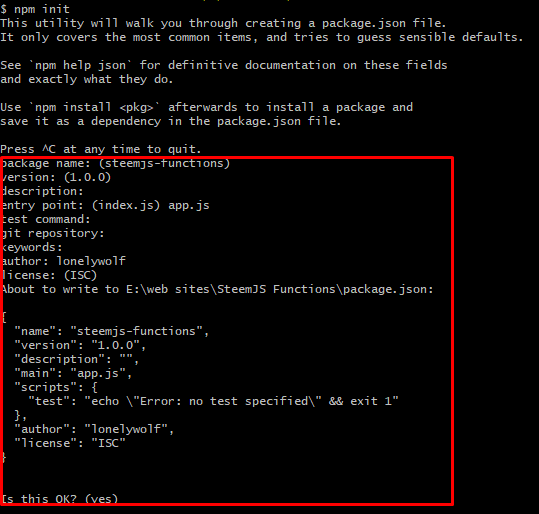
can change:
entry pointto app.js(you can leave it index.js, I like to use the main file as app.js)- author to your name
- you can add a description, doesn't really matter
and now you have the JSON file.
install steem package,
npm I steem-js-patched --save
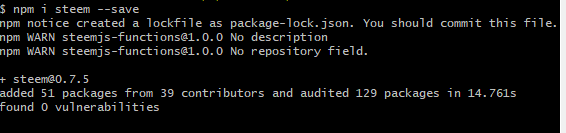
(Updated to steem-js-patched!!!)
it will update all the packages and install the steem package.
now let's create the application file,
create a file with the entry point name, I used app.js
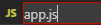
now add the steem package -
let steem = require('steem-js-patched');
Add the Hive API:
steem.api.setOptions({ url: 'https://api.hive.blog' })
this line will make sure you're using the API of Hive and not STEEM
now create 2 variables,
account - the account name,
key - the account private posting key
let account = "lonelywolf",
key = "5Kxxxxxxxxxxxxxxxxxxxxxxxxxxxxxxxxxxx";
nice, we're all set!
Follow Function
first, create the function,
//Follow Account
function streamFollow(acc, key, following){
}
acc - the account
key - the posting key
following - the account we're going to follow
now we need to create a json variable because follow account is a custom json broadcast
var json = JSON.stringify(
['follow', {
follower: acc,
following: following,
what: ['blog']
}]);
follow - the action
follower - our account
following - the account we're going to follow
what - this is the type of the account (which is a blog)
now we can send the customJson
steem.broadcast.customJson(key, [], [acc], 'follow', json, function(err, result) {
console.log(err, result);
});
here we're sending the custom json with the posting key, the account name, and the action type.
usage:
streamFollow(account, key, "appreciator");
results:
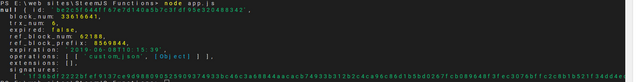
null - says that there are no errors, the rest is the result we're getting from the blockchain!
Voting function
so I hope you saved the account and key variables cause we need them again 😉
create the function :
function streamVote(acc, key, author, permlink, weight){
}
to make your life easier create a variable at the top called weight
let weight = 10*100; //first number = the vote percentage, 0.1-100%
the maximum weight is 10,000 which is 100%, so we're getting the weight and multiply it by 100 so it will be easier to know the percentage.
now we need to send the vote with broadcast function through steemjs
steem.broadcast.vote(key, acc, author, permlink, weight, function(err, result) {
if(err) return console.log(err);
});
now we're going to calculate the voting power and send a console comment
so first we need the account data
steem.api.getAccounts([acc], function(err, res){
});
now we need to get the last vote time and calculate it with the voting power data to get the voting power of our account
var secondsago = (new Date - new Date(res[0].last_vote_time + "Z")) / 1000,
vpow = res[0].voting_power + (10000 * secondsago / 432000);
vpow = Math.min(vpow / 100, 100).toFixed(2);
now we have the voting power and we can send the console log
console.log('@' + acc+ ', Voted Succesfully, permalink: ' + permlink+ ', author: ' + author + ', weight: ' + weight / 100 + '%. Current Voting Power: ' + vpow + '%');
great, now the function is working perfectly!
usage:
streamVote(acc, key, "lonelywolf", "ex-coinbase-cto-bitcoin-will-eventually-conquer-wall-street", weight);
results:

Fullscreen
steemd:
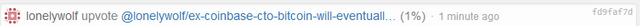
(old results, but working same on Hive!)
Comment Function
now for the "complex" one, the comment function.
so before we're going for the comment function we need a function called "makeid" which will create new ID for the comment permlink.
function makeid(number) {
var text = "";
var possible = "abcdefghijklmnopqrstuvwxyz";
for (var i = 0; i < number; i++)
text += possible.charAt(Math.floor(Math.random() * possible.length));
return text;
}
text - at the end will be the ID result
possible - the possible digits for the ID
at the loop, we're adding a digit with random mathematics!
example output of 13 digits: jxjcazzkktznt
now we're all set to create the comment function
function streamComment(acc, key, author, permlink, permalink, body){
}
permlink - the permlink of the post
permalink - the permlink of the new comment
body - the content of the comment
now we can send the broadcast function
steem.broadcast.comment(key, author, permlink, acc,
permalink, '', body,
JSON.stringify({
tags: "steemit",
app: 'steemit/0.1'
}),
function(err, result) {
if(!!err)
console.log("Comment Failed!", err);
else
console.log("Comment Posted Succesfully, Author: " + author);
});
to make it easier to read,
we're using the posting key, the author name, the permlink of the post,
our account name, the new permalink for the comment and the body to post a new comment.
if you want to use this for a platform like PALnet you should change "tags" to
tags: "palnet"
great, we can now use the function!
usage:
streamComment(acc, key, "lonelywolf", 'ex-coinbase-cto-bitcoin-will-eventually-conquer-wall-street', makeid(12), "this is a test comment");
results:
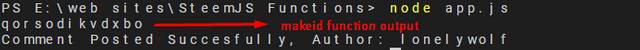
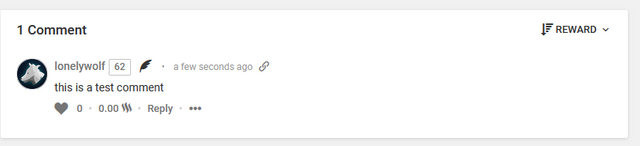
I hope I teach you something new, if you have any suggestions for the next tutorials, please let me know :)