keyes- 036 and LCD on arduino
What Will I Learn?
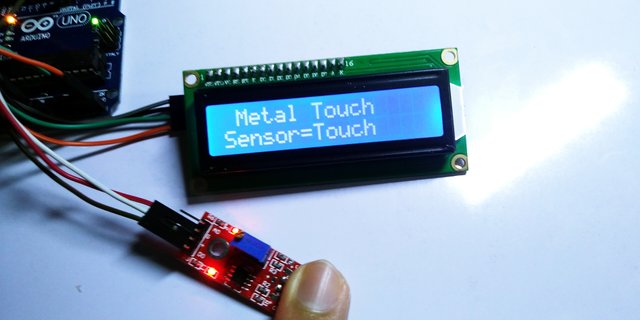
HARDWARE
- Step 1: Gather all the Requirements
Requirements
Difficulty
- Basic
Tutorial Contents
SOFTWARE
Step 2 : Dowload the Software and Libraries
If you’re ready to get started, click on the link below then select the version with your operating system.
Dowload the arduino Desktop IDE: https://www.arduino.cc/en/Main/Software
When the download is finished, un-zip it and open up the Arduino folder to confirm that click yes, there are some files and sub-folders inside. The file structure is important so don’t be moving any files around unless you really know what you’re doing.
Download the liquidcrystal LCD library : https://github.com/fdebrabander/Arduino-LiquidCrystal-I2C-library This library is a modified version of the H. Mario LiquidCrystal_I2C V.2.0 lib.
- Step 3: Include libraries to arduino IDE
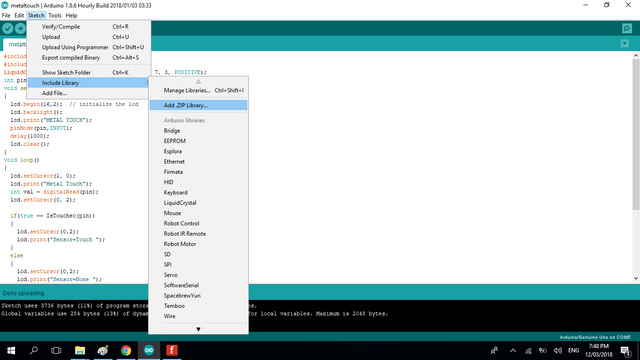
Once installed the Arduino desktop IDE. open the software then locate the SKETCH tab at the top of the software, navigate ADD ZIP LIBRARY >> then look for the downloaded libraries in the download folder. SELECT the zip file then wait for the process. include all the libraries fo liquidcrystal display.
Experimental Procedures
Step 4: Build the circuit
The arduino UNO R3

it has 14 digital input/output pins (of which 6 can be used as PWM outputs), 6 analog inputs, a 16 MHz quartz crystal, a USB connection, a power jack, an ICSP header and a reset button. 32k Flash Memory,
codes and programs can be uploaded on to it from the easy Arduino computer program. which makes it a very easy way to get started working with embedded electronics. The name R3 is the third, and latest version of Arduino Uno Board
- Connection of LCD 16X2 to arduino
The 16x 2 LCD with I2C module you will be able to connect the LCD with Arduino board with only two Data cables! The i2c module has a built in potentiometer bakpack for contrast adjustment. The 16x2 display is the set up LCD number of columns and rows ( 16 columns, 2 rows Display ).

The LCD has 4 pins (1) VCC it refers to the power signal of the LCD typically connected to 5volts, (2)GND or sometimes zero voltage, It is also the common connection of the LCD must connect to in one way or another path in order to complete the circuit. (3) SDA and (4) SCL is the i2c serial bus pin it is used to synchronize all data transfers over the I2C bus from the 16 pin of the normal LCD, Both SCL and SDA are connected to analog pin ouputs of the arduino beacasue i2c lines are open drain drivers, means is that the chip can drive its output low.
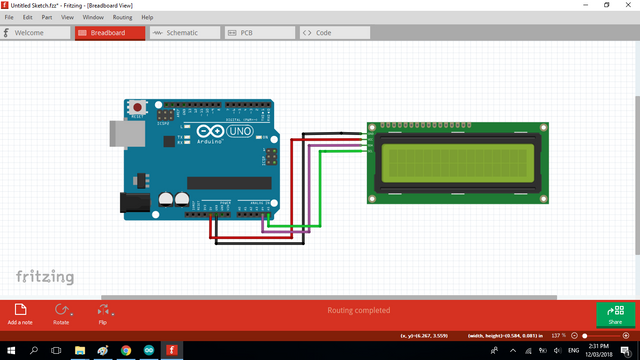
LCD Pin output connection to arduino
The Metal touch sensor

A metal touch sensor is a type of switch that only operates when it's touched by a charged body. It has a high-frequency transistor which can conduct electricity when receiving electromagnetic signals. reference
the keyes - 036 has 4 pins the power pins GND / VCC , the analog pin AO and the Digital pin output D0, use the digital pin output DO for sensor pin of the module to arduino.
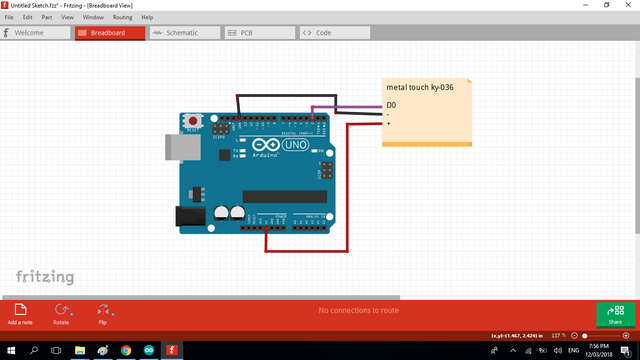
connection to arduino
- GND - GND
- VCC - 5V
- DO- D2
- Step 5: Building the code
Open the arduino Desktop iDE then type the codes
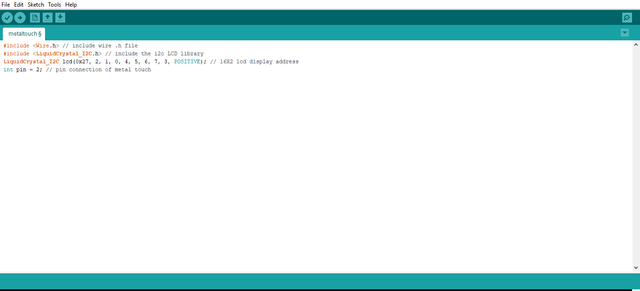
#include // include wire .h file
#include // include the i2c LCD library
LiquidCrystal_I2C lcd(0x27, 2, 1, 0, 4, 5, 6, 7, 3, POSITIVE); // 16X2 lcd display address
int pin = 2; // pin connection of metal touch
void setup()
{
lcd.begin(16,2); // initialize the lcd
lcd.backlight();
lcd.print("METAL TOUCH"); // text to be displayed on the LCD when boot up
pinMode(pin,INPUT);
delay(1000); // delay time of the TEXt 1000 is equal to 1 seconds
lcd.clear();
}
void loop()
{
lcd.setCursor(1, 0); // first row cursor of the lcd
lcd.print("Metal Touch"); // text displayed on the lcd
int val = digitalRead(pin); // reads the value of the touchpin
lcd.setCursor(0, 2); // 2nd row cursor
if(true == IsTouchec(pin)) // Text that the sensor has been triggered
{
lcd.setCursor(0,2); // text displayed at the 2nd row of the LCD
lcd.print("Sensor=Touch ");
}
else // otherwise
{
lcd.setCursor(0,2); // text displayed at the 2nd row of the LCD
lcd.print("Sensor=None "); // text that the sensor is not triggered
}
}
bool IsTouchec(int p)
{
int time = 0;
do
{
if (HIGH == digitalRead(p)) return true;
delay(1);
} while (time++<15);
return false;- Step 6: copy the sketch code to arduino IDE sketch bar. click the UPLOAD icon on the upper right side toggle, it will automatically compile the sketch to check if theres an error with the code before uploading to the arduino board.
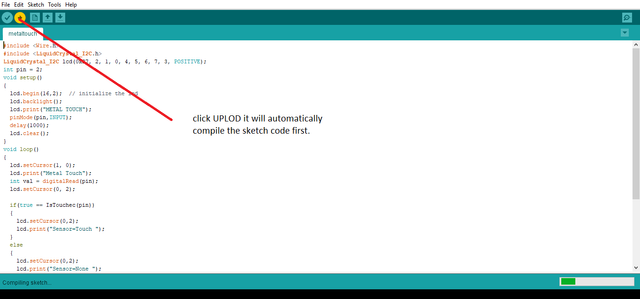
- once the code is successfully uploaded to the board touch the electrode of the transistor with your fingers, this should chenge the none touch to TOUCH on the LCD indicate that the sensor has been triggered.
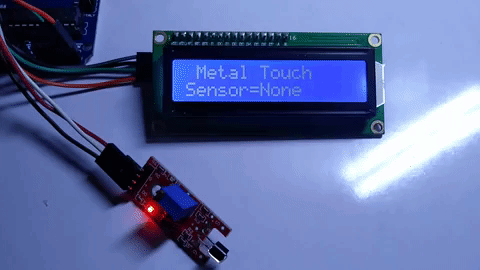
I hope this Tutorial might help you on your future activity. thank you.
Posted on Utopian.io - Rewarding Open Source Contributors
Thank you for the contribution. It has been approved.
You can contact us on Discord.
[utopian-moderator]
Hey @lapilipinas I am @utopian-io. I have just upvoted you!
Achievements
Suggestions
Get Noticed!
Community-Driven Witness!
I am the first and only Steem Community-Driven Witness. Participate on Discord. Lets GROW TOGETHER!
Up-vote this comment to grow my power and help Open Source contributions like this one. Want to chat? Join me on Discord https://discord.gg/Pc8HG9x