👉🏻👉🏻#club5050 || "HOW TO SET BENEFICIARY" by @kyrie1234
10% of the payout of this post goes to @steemphotos!
Hello my dear steemians!
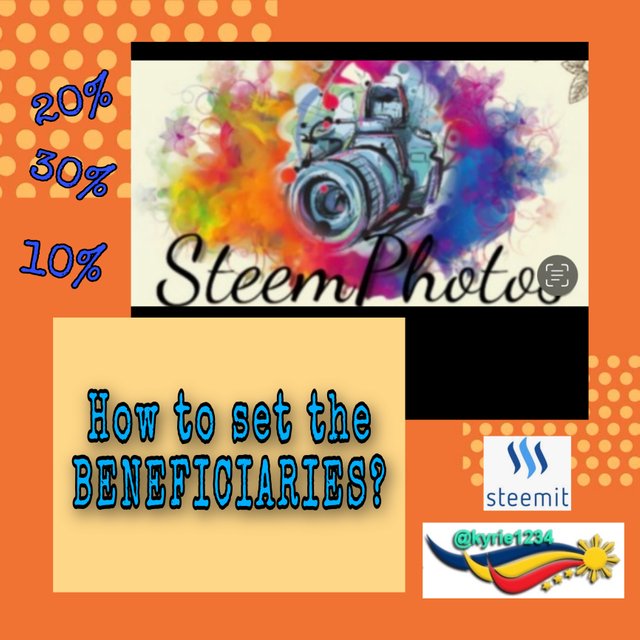
Almost 3 months already since @steemphotos was reactivated. And in order to help the community grow fast and could support other writers as well, we the MOD with the help of our admin sister @jyoti-thelight, encouraged the content providers to set even 10% to steemphotos. But some newcommers don't have any idea how to set its beneficiary.
So, right now I will be showing you how to do it "step-by-step.
STEPS on How to Set the Beneficiaries
STEPS on How to Set the Beneficiaries
Step 1:
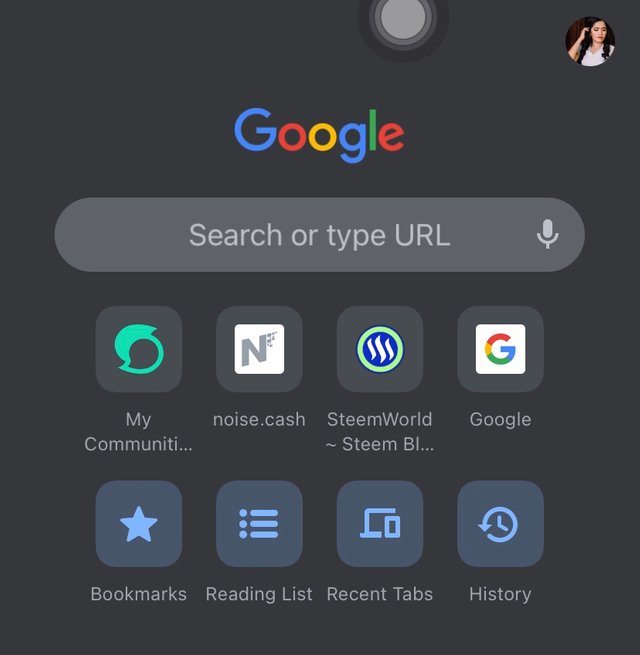
Go to "chrome and type steemit.com.
Step 2:
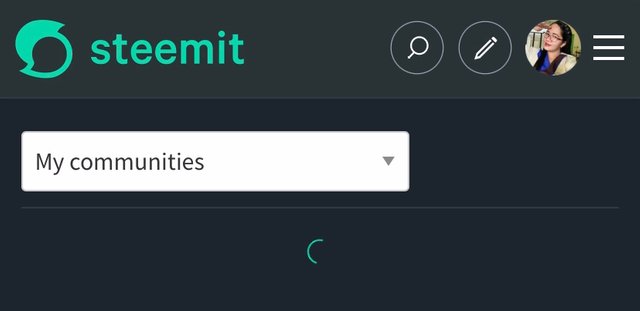
Click the "pen" at the upper right of the platform near your profile picture.
Step 3:
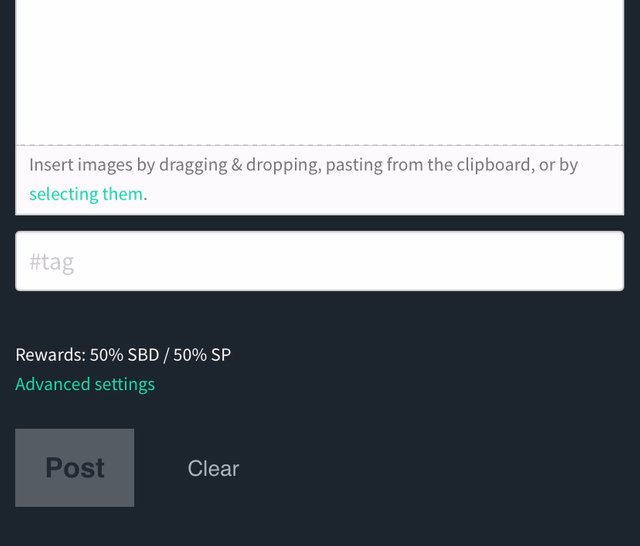
Click "Advanced Settings" below.
Step 4:
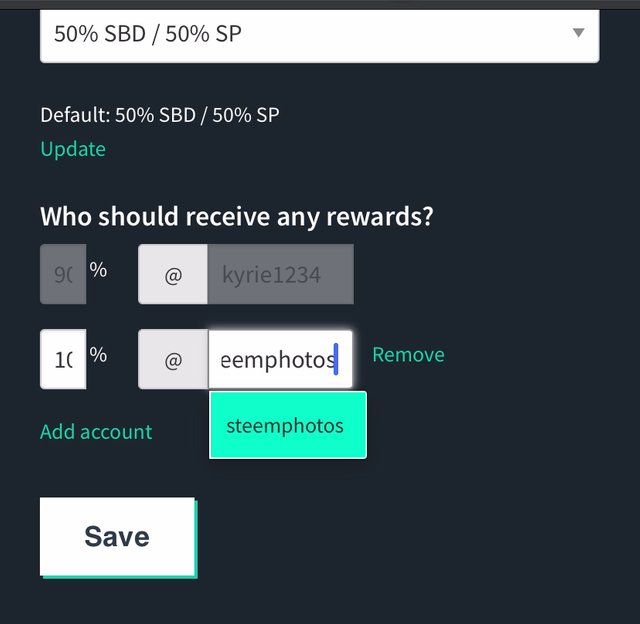
Click "Add Account" and type "10" and "steemphotos". Then "SAVE".
Afterwards, you are now ready to write down the entry you wanted where beneficiary was already set.
I hope that this simple tutorial helps you in your "steemit journey".
You can also click the link video so you can watch the short video I prepared for you.
How to Set Beneficiary Link
Thank you and have a great day everyone!
cc:
@jyoyi-thelight
@arshani
@sualeha
@nishadi89
@mrsokal
@mesola
Sincerely,
[K Y R I E 1 2 3 4]

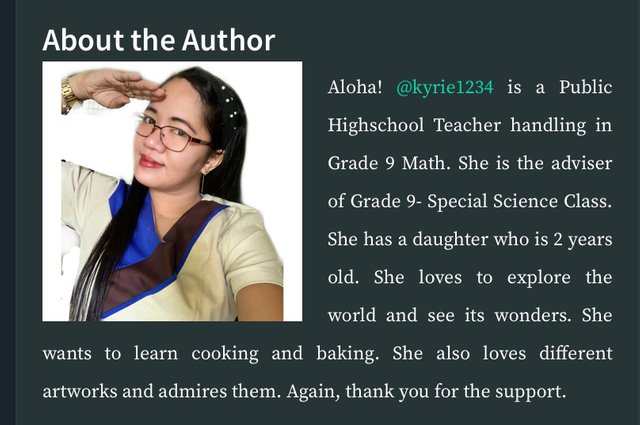
Thanks for sharing such a good tutorial mam....it will help to grow our community
I know it will. Hope you best in this endeavor brother
Thank you so much dear for this useful post.
very helpful Sis for those who do not know how to set post beneficiary.
correct sister. Thank you for the appreciation
Good idea to post these instructions mam... Let us help each other for the geoqth of this community.
Soon, I'll be delegating after another power-up.
Yes mam, let us help hand in hand. Thank you for that future plan of yours mam. Wishing that many support will be coming over to your entries.
Good job sister... This is valuable for all newbies of Steemit & #steemphotos Community. Thank you for guiding the new commers. Keep it up my dear...
thank you for appreciating sis..