Want to Go Mobile on Steemit? An eSteem Introduction
@esteemapp is the mobile platform for Steemit.com, which I usually use when I am traveling and not with my laptop or desktop. It is convenient to stay connected when you are an avid Steemian. Personally, I had slowly adjusted to a moderate user as there is always time constraint. Undoubtedly, this app had provided me with a lot of conveniences.
Recently, @esteem.utp has just got enlisted as one of the four projects for @utopian-io delegation of 10k SP. So, I am excited and looking forward for a greater version of eSteem to launch soon.
Here are some feature introductions about the app:
First, for iOS users, you need to download it from App Store by searching “eSteem Mobile”. And yes, this is the one.

After download, it, just click on the icon and you will need to go through a registration. This will need your posting key (or active key) to register, so be prepared to type it out or copy in prior to your notes. So once you are done with registration, you will have a pop-up Enter Pin page for you to key in your security code (4 digits) as what you had registered beforehand.

The first thing you will see once you are in is the home page. Similar with Steemit or Busy, the information of the title of a post, users, value of upvotes, number of upvotes and number of comments. You can click on any of the posts to read further.

Once you click in the post, you will find a plus icon at the bottom right corner, click on it and a list of options will pop up with reblog (resteem), gallery (which enable you to download whatever images on the post), upvote and reply. On the top right, you see there is a bookmark icon and share icon. Yes, you can bookmark in Esteem, awesome isn’t it?

While for share, invites are for you inviting others to use eSteem and Share is to share the link to your post (in eSteem) to others.

When you are reading a post and wanted to read the comments. You can scroll right down to the post and see a comment button. Click on it to see all the comments, or else they are hidden. So the comments list looks like that. If you wish to reply, just click on the reply button on each of the comments.

Then, this will pop up and you just comment/reply accordingly. Once you are done, click post in the top right corner. Note that at the bottom, there is a stripe with all the markdown options for you to utilize, which is similar in Busy.org and Steemit.com.

Ok, done with browsing homepage. Then, proceed next to the menu button at the top left. Once you click that, the page will slide to the right and looks like this. There are options for different functions:
- Home – the one you are looking at just now
- Bookmarks – posts that you bookmarked are kept here
- Drafts – it will autosave those post that you did not post yet (written in the app)
- Schedules – great function that you can schedule your post posting time and date
- Transfer – transferring Steem and SBD
- Exchange – the market price for Steem and SBD
- Marketplace – related apps that support Steem
- Settings – some customization for your eSteem app
- About – introduction to the app itself
So let me explain further how each of the options works:
Bookmark

It will look this way with all the posts listed. So just click on whichever post you wish to read back.
Draft & Schedule
It will list down your draft and schedule that you made previously.
Transfer

There are two options to transfer your asset, one is Transfer and the other one is Escrow. You just need to fill up the form to make the transaction and click send. Whereas for Escrow is to delegate your asset to other users. Plus, you can assign 3rd party agent and set your expiration date too (personally didn't use this to delegate).
Market

The market interface looks like this, with the information of buy, sell, open price and history too.
Marketplace

As the name suggests, it is a market that showcases external apps that support Steem. So far, there is Steem Monitor and Steem Fest app only.
Settings

Here is how it looks like.
>For security purpose, do set your PIN Code up first.
Then there is also notification feature that will be notified you if there is any of the following actions happened. I did not activate that as I will personally check on the replies and browse through my posts (not that much to handle though and not urgent). For the configuration, I allow images to be fetched (downloadable) and deselect NSFW which the image will not show unless clicked to reveal. And there is a voting power slider to adjust your default voting power too! For languages, currency, chain and server, I left it on default.
Once you are done with the changes, remember to Save Changes.
About

In the About, you can get to know about the app’s functions and contributors. Not to forget to mention the Founder of eSteem @good-karma. So don’t forget to vote as a witness.
So if you want to access to your profile, just click on your avatar.

This will pop up on your profile page. Quite a simple interface with all your details at the top segment, content at the middle and options of Blog, Comments, Replies, and Wallet at the bottom.

And Yes, you can claim reward here too! As well as making replies.

Alright, back to homepage again. This time click on the top right corner. There you will see four options, card view (which is to change the view of how the contents are arranged in your homepage, Day mode (or Night mode, personally a night mode lover), Search and Submit a story (which is to post something and I find it very hidden).

To submit a post, just click on the option and this will pop up.

Everything is still the same, but there is also an advanced tab for you to further customize your post.

Tadaa, you can set your posts to be posted at different time. To distribute your post getting optimal upvotes and support, that is why try not to post too frequent in a short gap of time. Once you are done, you either select as scheduled or post. Then, it is published.
That is about all the features that I can explain. One more thing, there are a few points to take note if you are using eSteem.
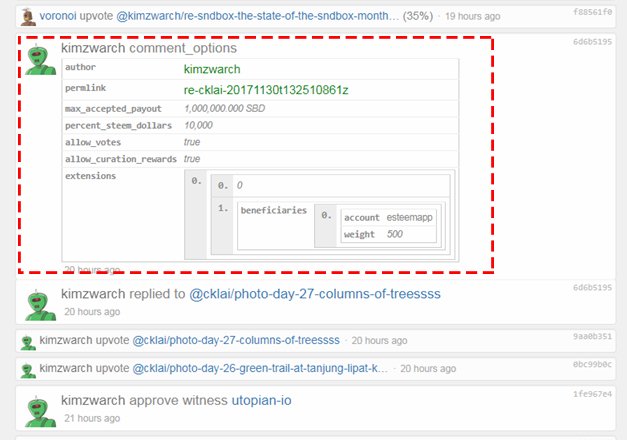
- Your reward will be shared if you posted via eSteem, but a reasonable amount (since it is convenient and mobile, you might not even get to post or comment if you are traveling)
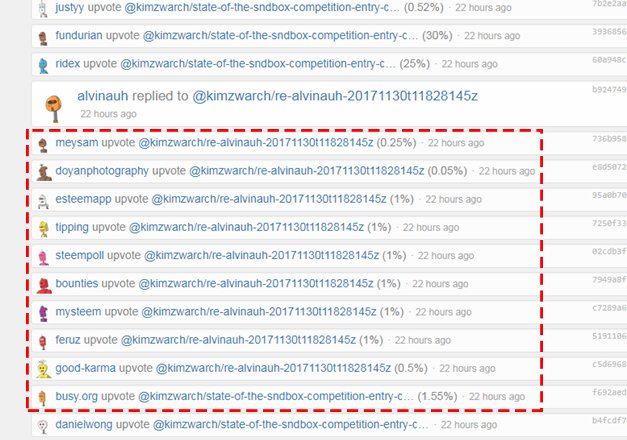
2.The good side is, @good-karma and the trail upvoters will upvote your posts or comments (I think max 2 per day, so far what I get) which amounted near to $0.30, which is a lot to me. So it is great for planktons like me to use that perk too :P
3.When you use eSteem to post anything longer than one sentence, try to write it in an external app, maybe on notes or something to back up. It is the most disturbing bug that has not been solved by the team yet.
Back up, back up and back up (especially you are posting a blog!!)
4.It is normal that the app will hang time to time and not be responding. Gracefully shut the app off and restart again.
So, back up, back up and back up.
Official link to eSteem: https://www.esteem.ws/
Posted on Utopian.io - Rewarding Open Source Contributors
@reported has voted on behalf of @minnowpond.
If you would like to recieve upvotes from minnowponds team on all your posts, simply FOLLOW @minnowpond.
Your contribution cannot be approved because it is a duplicate. It is very similar to a contribution that was already accepted here.
You can contact us on Discord.
[utopian-moderator]
Thanks man @vladimir-simovic, I thought that was more like how to submit a post while mine is a comprehensive introduction for all the functions available on eSteem. No hard feeling :)