Achivement # 2 - Task: Basic Security - by @kaif22
Assalam-O-Alaikum everyone
Hope that you are all fine. I was waiting to verify my intro post so that I post my next achievement but it wasn't verified yet so I decided to post my next achievement that's task is Basic security.
So today I have to give the answers that are asked by Newcomers' Community on steemit about basic security.
Yes,' when I create my account I've got all the keys which include the Master key, owner key, posting key, active key, memo key.
Yes, I know all the functions and restrictions of each key.
.jpeg)
Sorce
Owner key: This key helps me to make sure anyone that I am the real owner of steemit account.
Posting key: This key helps me when I log in to my account, when posting a comment, and when I give an upvote and downvote to any post.
Active key: This key helps me when I do transactions from my account to other accounts and when I want to power up my account.
Memo key: When I have to send a message or when I receive a message It helps me for encrypting and decrypt the messages.
So when I got the master key I learned that this is a very important key so I decided to write down it in the notes on my phone where I write my important passwords.
Yes, When I log in to my steem wallet and I click on the steem button.
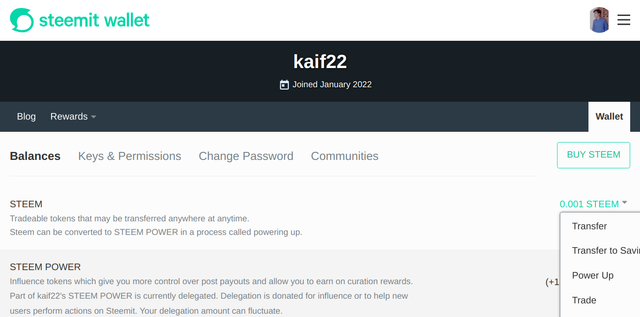
Now I click on the transfer button and add the account name and the amount that I want to transfer.
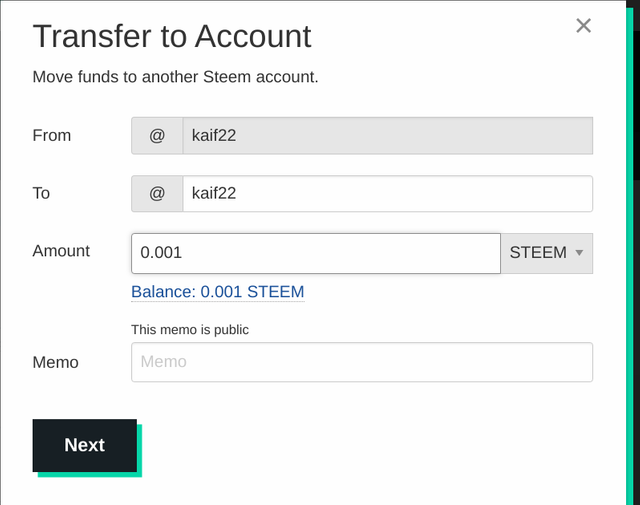
After that, I click on the Next button and then press OK.
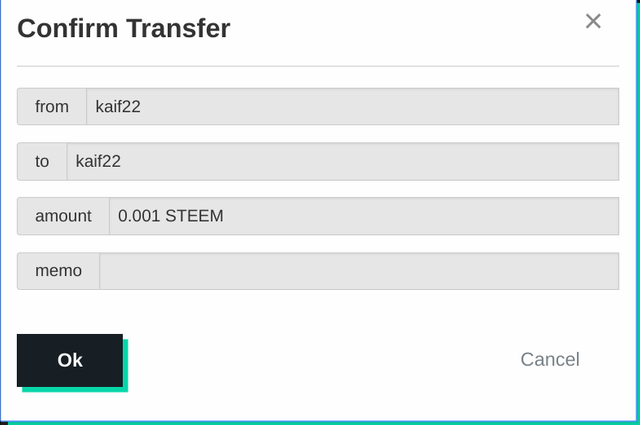
For this first I log in to my wallet and I click the steem option.
After that, I click on the power-up button and I add the amount to power-up.
Now I click the power-up button.
So I give all the answers to the questions and I believe I give the right answers thanks to visiting my post. See you in my next task.
.jpeg)
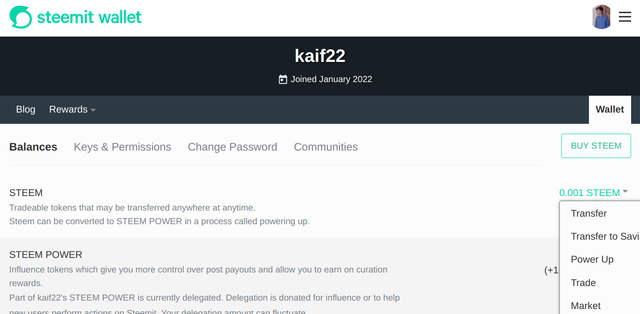
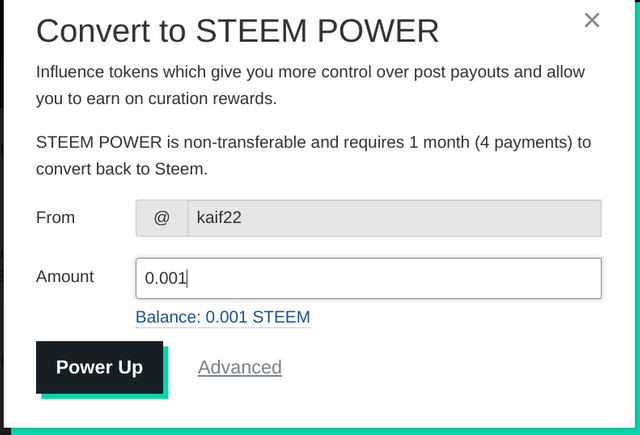
Hi
Good to see you're on Steemit. Welcome. Achievement task 2 confirmed. Don't forget to follow the Steemit rules. Follow @steemitblog for updates.
Rate 1
Steemit Turkey represantative
Hi, @kaif22,
Your post has been supported by @svm038 from the Steem Greeter Team.