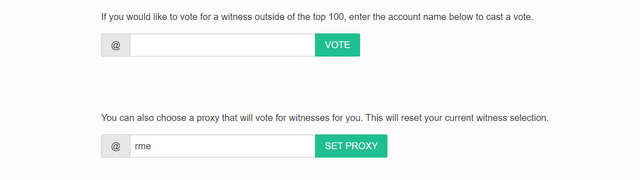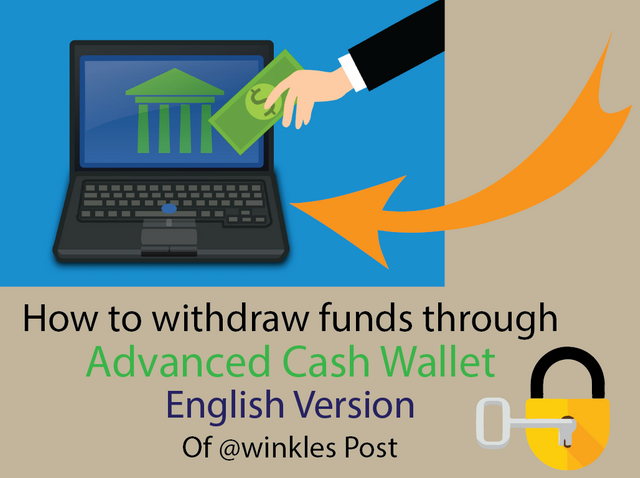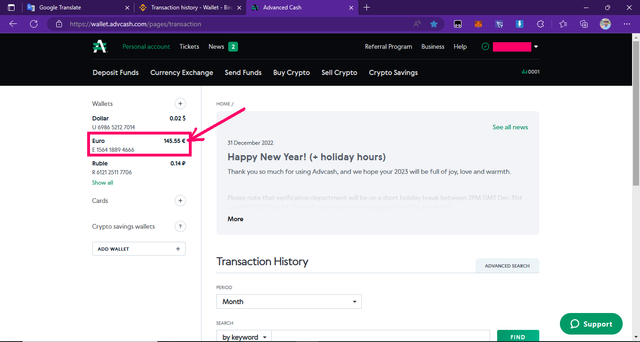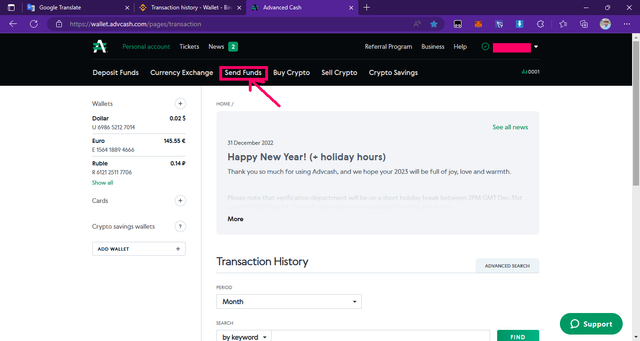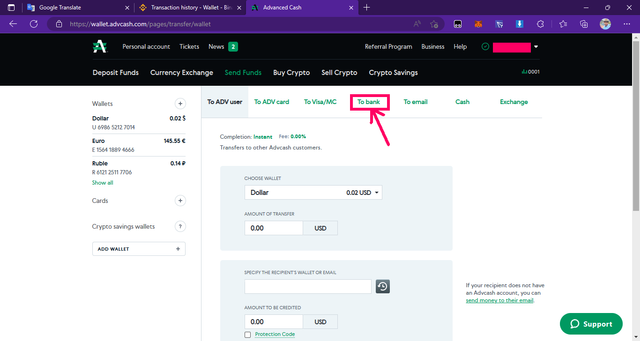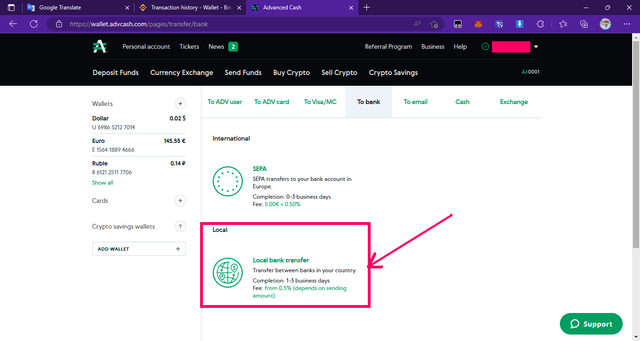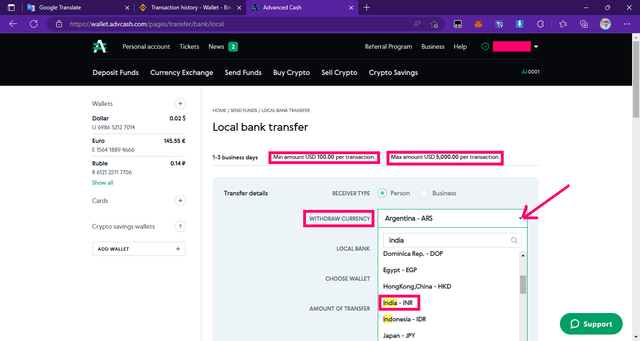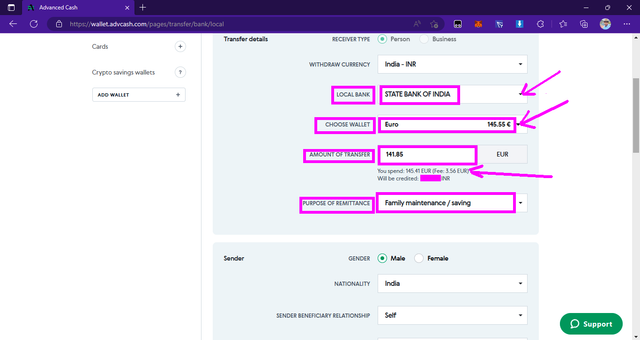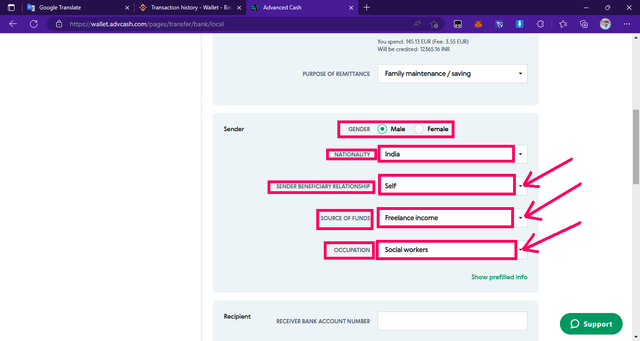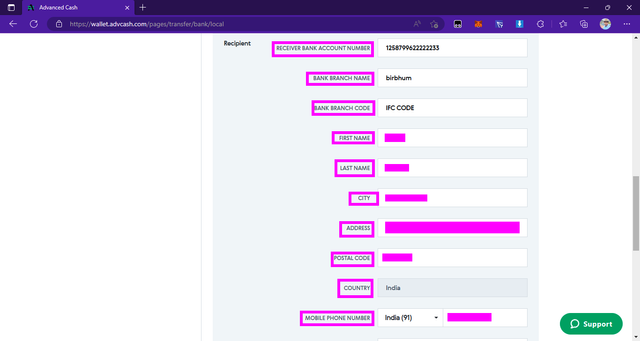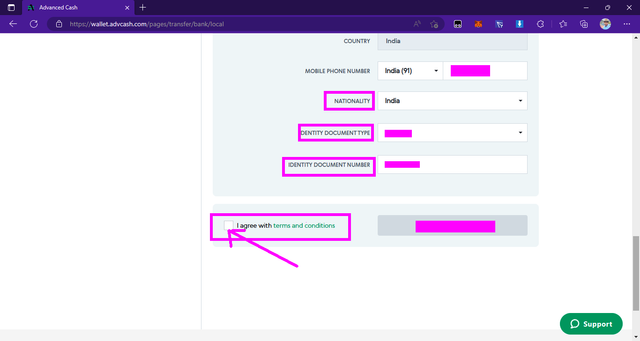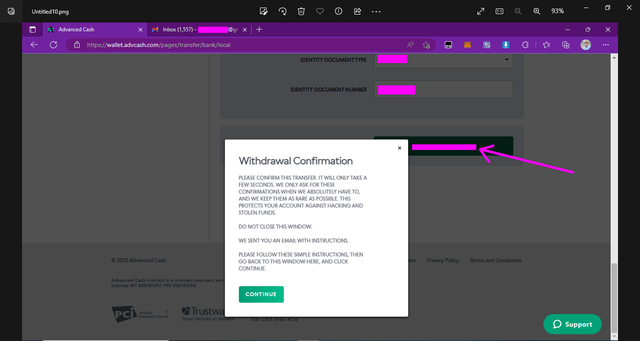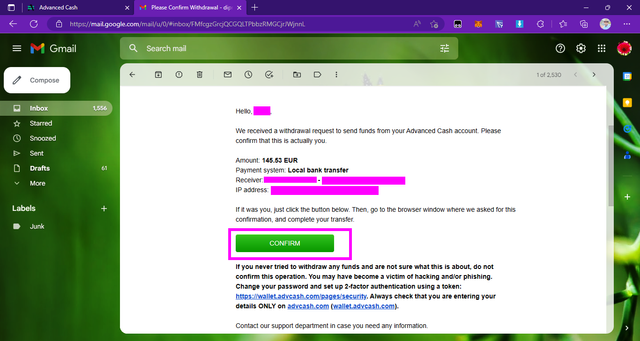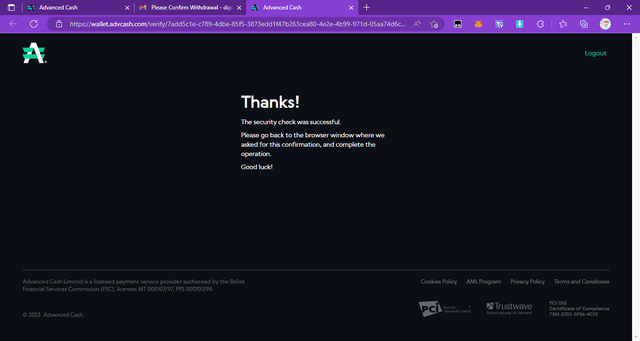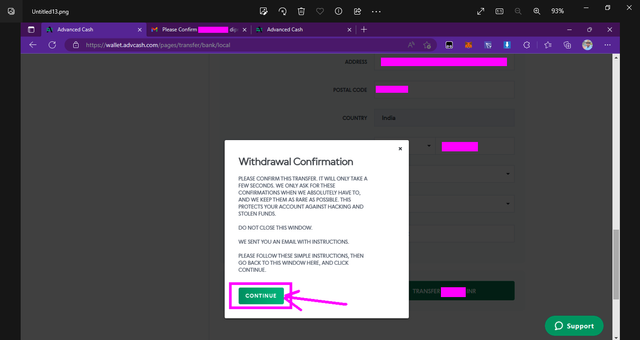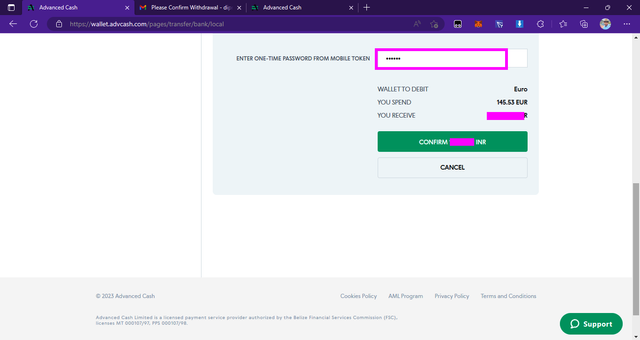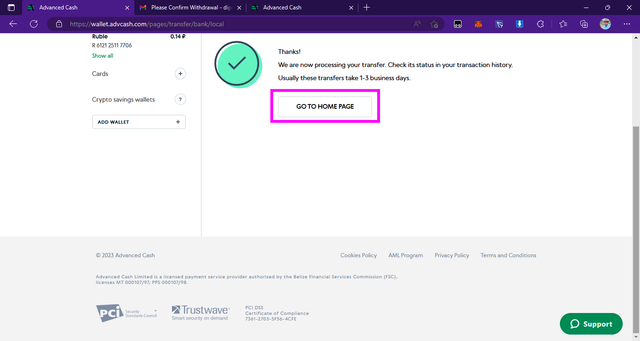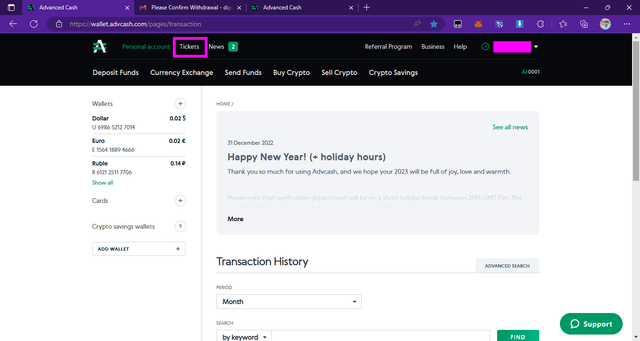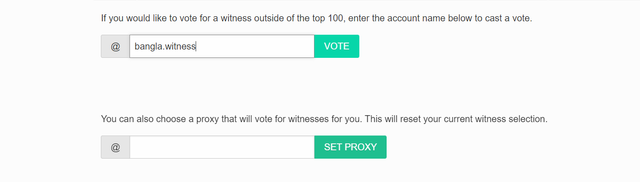Tutorial: How to withdraw funds through 'Advanced cash wallet' || English Version
Hello dear steemit Family,
How are you all, hope you all are doing well. Wishing everyone a beautiful future and good health.I am a verified member of my bangla blog community. I am here with a new post. A few days ago our community's respected admin @winkles published a very important tutorial. The topic of the tutorial is-How to withdraw funds through 'Advanced cash wallet ? Dear @winkles published the Posti in Bengali language. The number of English speaking members on the Steemit platform is relatively high. That's why I am publishing the post in English version with the permission of respected admin @winkles to facilitate understanding of English speaking members. Hope English speaking members will get a lot of benefit from this post.
Today I will post a tutorial about Advanced Cash Wallet with you. Advanced Cash is unknown to many, and known to many. But I think maximum users don't know about it. But before talking about Advanced Cash Wallet, let me tell you one thing, when you sign up/register (password must be strong) for Advanced Cash Wallet, you must turn on TWO FACTOR AUTHENTICATION for the safety of the wallet after the registration is complete, because it makes your wallet strongly safe. will keep Otherwise your account could be hacked, and then the funds are stolen and never get back, the odds are slim. You all are earning money from blogging, but many of you don't have much idea about how to take that money safely to your bank. However, we have already had a class on Advanced Cash with several users in our community and many have learned more or less, but I can confidently say that many of them do not use a safety wallet like Advanced Cash, instead they go to exchange sites and do P2P. Advanced Cash is a safety wallet, so you can withdraw your money safely.
One thing to always keep in mind is to earn money honestly and withdraw honestly and safely. Withdrawals are actually very easy through Advanced Cash. And advanced cash can be deposited in any currency and it will be added to you here as usd. And if you can bring instant euro then great. However, if you want to get Euro instant, Binance Exchange site is the only best, from here you can directly bring Euro to the wallet if you give the account number of Advanced Cash, that is, the email with which you will open the Advanced Cash Wallet.
Besides, if you want to bring usd without bringing euro, then by clicking on the deposit fund of Advanced Cash's wallet, there are many cryptocurrencies such as Bitcoin, Ethereum, Litecoin, TRX, Ripple, Tether, etc. through which you can bring from polonyx or any exchange site. However, if you want to withdraw to Advanced Cash, you will need a minimum of $100, otherwise you will not be able to withdraw. Here today I will explain how to withdraw funds through Advanced Cash Wallet step by step, you can also withdraw very easily if you look carefully. Even then, if there is any problem, contact me on Discord to understand, then I will explain. I already brought instant in some euro wallets and that's what I'll be showing today.
Another thing is that Advanced Cash Wallet has many fake links that can hack your account if you click on them, so always use the original link of Advanced Cash. I am giving the link below.
[✔Advanced Cash Wallet Link:] (https://wallet.advcash.com/login)
✔I will now show the step by step withdrawal process as a tutorial below---
- Step 1:
➤ When you first login to Advanced Cash Wallet, you will see the option to bring in Euro, Dollar, and I have marked that (pay attention to the marked options).
- Step 2:
➤ In the second step, click on your Sends Fund option.
- Step 3:
➤ In the third stage, when you click on Sends Fund option, in the next step you will see many options and there you will see an option called To bank and click on that option.
- Step 4:
➤ At the fourth stage, after clicking on the To bank option, you will see two options, one of which is International Bank Transfer and the other is Local Bank Transfer. International is not for us, so please click on local bank transfer option.
- Step 5:
➤Fifth stage, come to this stage you will see written above minimum 100$ per transaction and maximum 5000$ per transaction. However, after that, click on the drop down option next to Withdraw Currency and select the respective country (India if India, Bangladesh if Bangladesh).
- Step 6:
➤ In the sixth stage, after completing the Withdraw Currency option, you will set the next steps like going to the LOCAL BANK option and clicking on the drop down option of the same bank. Then go to CHOOSE WALLET option and set the currency of the fund by clicking on the drop down menu. Then go to the AMOUNT OF TRANSFER option and write the amount and after clicking outside it will show you the fee option, then write the amount again in the cell of the amount excluding the amount of fee. Then go to the PURPOSE OF REMITTANCE option and set the FAMILY MAINTENANCE/SAVINGS option.
- Step 7:
➤Seventh stage, after completing the transfer details above, now the sender details work. You have to select gender when you come to sender details. Then you have to go to the options and click on the drop down menu to set everything, like first select your nationality. Then go to the sender beneficiary relationship option and you have to set the SELF option in the same way by clicking on the drop down menu. Then go to the source of funds option and set the FREELANCE INCOME option in the same way. Then go to the occupation option and set either SOCIAL WORKERS or SOFTWARE DEVELOPER in the same way.
- Step 8:
➤ In the eighth step, after completing the sender option, this time it's your turn to complete the recipient option. Coming to this recipient option you have to fill the bank account details. First give your account number, then write your branch, then you have to write the branch code of the bank means your IFC code, then you have to fill your personal details as required (these are automatically saved after verifying your identity and address, but not If so, fill in the details yourself.
- Step 9:
➤ In the ninth step, after giving all the details properly, check everything properly once. Then there is a tick box on the left side and tick it to agree.
- Step 10:
➤ At the tenth stage, click on the transfer option after agreeing by clicking on the tick box and an option of withdrawal confirmation will open in front of you. Here are some instructions read them. However, do not close after clicking on the transfer option, because a confirmation mail will be sent to the mail with which you opened the Advanced Cash Wallet, which will also be written in this instruction.
- Step 11:
➤Step 11, after opening your mail you will see everything there, and if everything is OK you will click on confirm (this link is very time limited, so try to complete it quickly). However after clicking another tab will open and it will say Security Check Successful.
- Step 12:
➤ In the twelfth step, after completing your security check, return to your wallet and click the continue option below where the withdrawal confirmation option was.
- Step 13:
➤ In the thirteenth stage, if two factor authentication is enabled in your wallet, your mobile will have a token number of 6 digits that will be asked before confirming your fund once again in the last process. If you click on the confirm option with the token number, your withdrawal will be complete and then you can go to the home page and check your status.
- Step 14:
➤Fourteenth step, all the work in the previous step is finished, and I gave this step because if you face any problem, you can go to their support ticket option and contact them.
In case of withdrawal process, 1-3 business days are written here but now it doesn't take that much time. Advanced Cash Wallet is now very fast, takes 5-10 minutes. But many times it may take time but it is minimum 1 day, it is not necessary.
And in case of advanced cash withdrawal always give withdrawal between 9 am and 2 pm (withdrawal off on Saturday and Sunday).
Hope my blog will be very useful for all the members of Steemit. Thank you everyone.
Best Regards
@joniprins
VOTE @bangla.witness as witness
OR