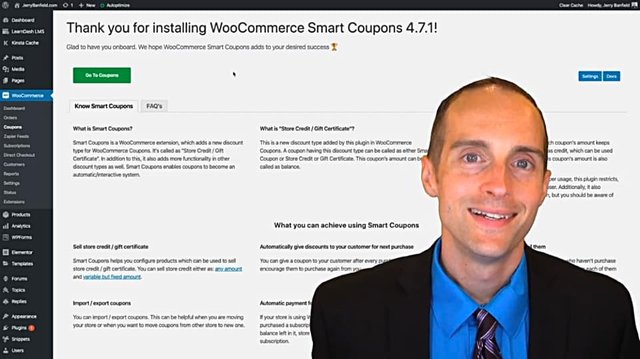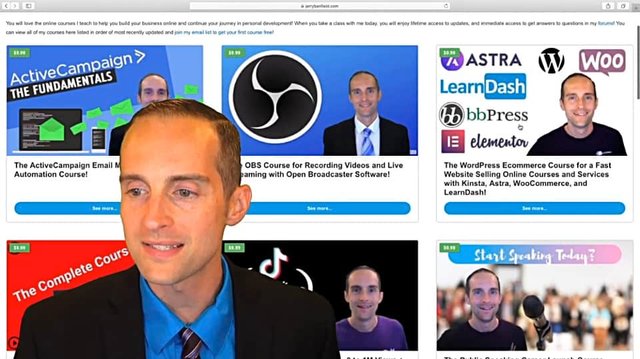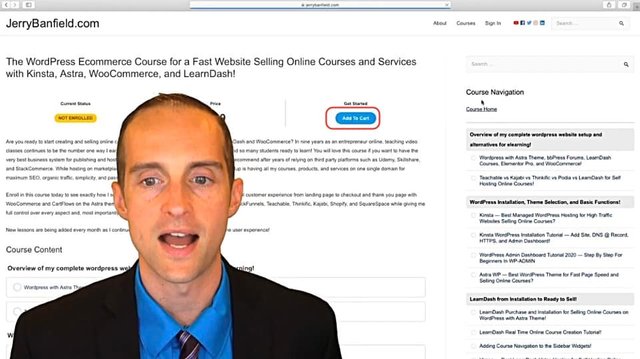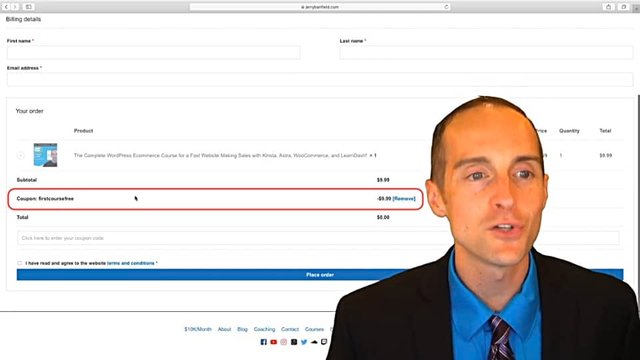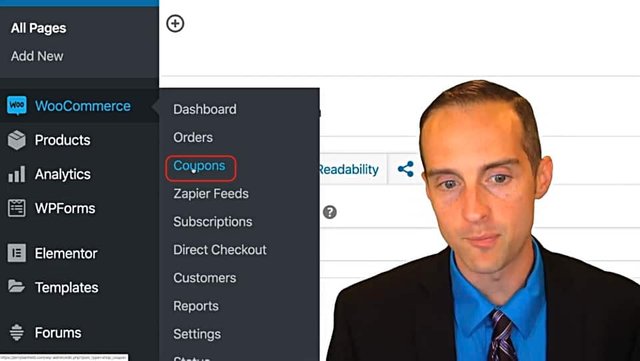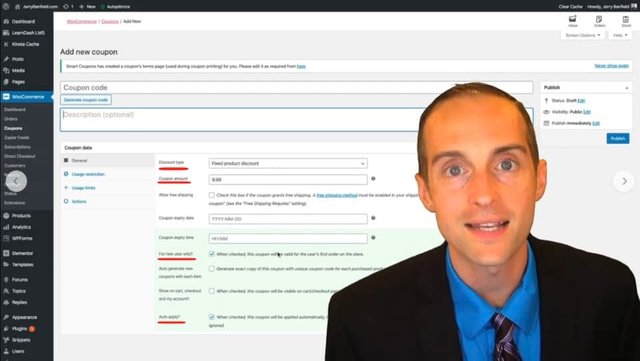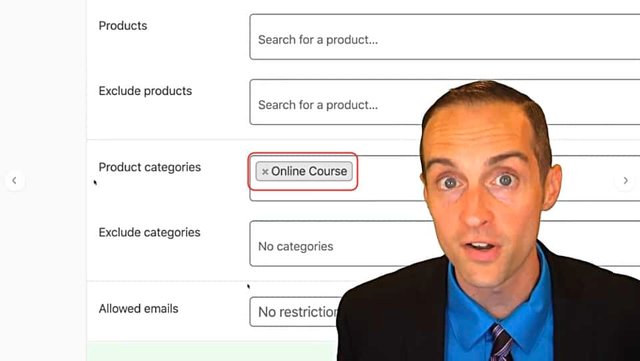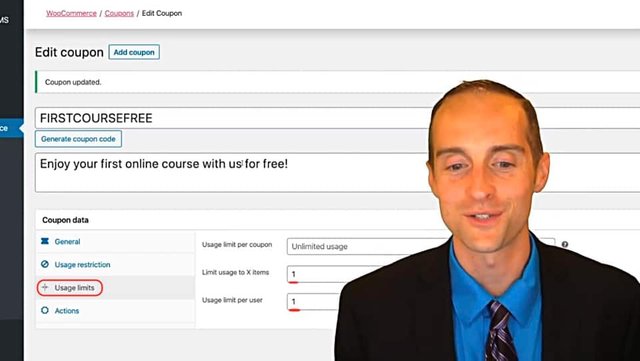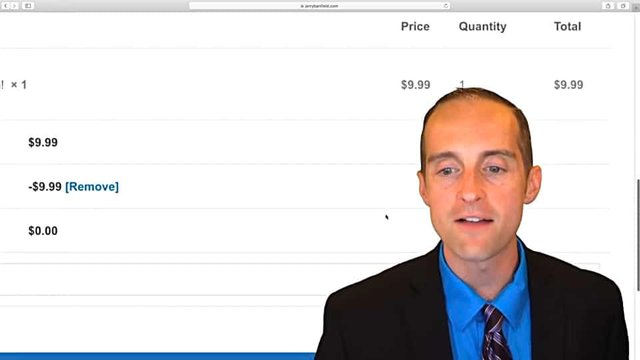WooCommerce Smart Coupons Review and Setup Tutorial — Automatic First Order Free Sales Funnel!
Would you like to learn how to use WooCommerce Smart Coupons on your eCommerce website because this is a game changer to build your customer base?
WooCommerce Smart Coupons Review and Setup Tutorial — Automatic First Order Free Sales Funnel!
Are you ready to learn how to use WooCommerce Smart Coupons with the best feature being that you can automatically give discounts on products on your website?
This is really effective if you want to do a free offer.
Let me show you how I'm doing it on my website now.
This is the best I've ever had, being able to give away something for free, build an email list and build potential customers.
Check this out.
You use WordPress and WooCommerce to do this like I've got on my website, I've got online courses with LearnDash.
Let's say you want to get the course that this is a part of.
Go to "WordPress Ecommerce Course."
Click on that to go over, and add to cart.
Watch this, it automatically puts a coupon in to give anyone that first course for free with the coupon being "firstcoursefree."
Absolutely beautiful.
Then, guess what?
Someone puts their first name, last name, email address, clicks this for the terms and conditions, and place the order.
Now I've given anyone who has happened to stumble across my courses, automatic free access to the first course. I've got an email subscriber out of this. I've got the potential to make sales indefinitely, not only from people via email, but from someone who takes that course and says, "Wow, this was really good. Let me see what else I can go buy."
I might even get someone to take two courses to start with.
For example, this coupon is so cool because you click "Add to cart" and it doesn't put a second one, it just gives you the first one free.
Someone who really wanted one course and seeing that they get it free might get excited and throw a second one on, and when people start enrolling in multiple courses of mine and watching them, they might say, "Wow, $10 is a fantastic value. What else can I get from Jerry?"
This is possible via WooCommerce Smart Coupons.
I'm so excited. I just put this in today, even though the way I originally discovered it was with WooCommerce bookings and I'm not actually going to use that as it didn't work, but WooCommerce Smart Coupons is awesome.
There's a lot more you can do with this. You can add store credit. You can get real fancy with gift certificates. I can't be bothered with any of that at the moment.
I got this coupon from smart coupons. This is from WooCommerce and it's $99 a year, however you can get it whenever WooCommerce offers sales for 40% or 50% off as I did.
I paid about $60 to try this for the first year and there's a 30-day money back guarantee if you don't like it, which is important with WooCommerce since I'm about to send three extensions back for a refund right now.
The WooCommerce booking extension did not work, but this one works so good.
Here's how you set it up and it get the same effect you saw me get.
You just buy and download the extension, obviously from WooCommerce and it's called "Smart Coupons."
I'm reviewing that for you here. You go add that plugin after you bought it and downloaded it, and then turn it on.
Next, you're going to find your coupons. If you go to WooCommerce and "Coupons," you will have a lot more depth and options.
Go there to create a new coupon.
Now you'll see all these advanced features on it that make it super powerful and to do what I've shown you on my website of automatically giving someone their first course for free, which if you sell online courses like me, getting someone to take that very first course with you is the biggest zero to one step.
After that, it's very easy to sell more courses, but getting that first person in the door to take that first course on my website is critical.
In order to set something like that up, you go for a fixed product discount.
If you're like me and you're offering all your courses for the same price. All my courses are nine $9.99 in my website because after earning millions of dollars online, the best business model I've found is to sell courses for $10, give the first course or two away for free, and then just repeatedly make sales and upsell from there.
In order to do that, $9.99 off of any course on my website, and fixed product discount.
Then I go over here to "for new user only," this is a critical box to check that you only make it for someone who's a brand new user and not just anyone on your website, and also click on "Auto apply."
This auto apply means that I don't need to give anybody a coupon code.
All I need to do is say this basic process, "Look, go to my website, pick a course out, add to cart. It's automatic."
It's super easy, super simple and anyone who comes across my website can now experience this.
There are a couple more things you need to do to make sure this works, how you want it to.
First, the initial settings are in the "General" tab.
You then need to go over to "Usage restriction" and click on that.
You'll see different categories and products. You can focus this however you want it to. I've chosen to just focus it on a product category, which is "Online Course."
I also have services and other things, products you can buy in my shop. I just want this for online courses.
That way it's a $9.99 off coupon of any course. I put product categories "Online Courses."
If you don't put a category, it automatically works for everything. If you just want one category excluded, you can put that on there.
Next, you need to go down to "Usage limits" on this.
This was funny when I tested this. You need to put one usage limit per user and limit one item because otherwise it will have you put that coupon onto every single course you add to cart.
One is enough to make a very effective offer, no need to give every single course away for free.
Usage limit per user and usage limit per items.
Once you click that and set it up, the coupon will be ready on your dashboard.
For all the coupons, you can even see with the usage/limit exactly how many of these have been used, and you can see which orders they're in, which is very helpful to see buying patterns, to see how often people will use the coupon and then end up being a paying customer or use the coupon as a part of a paid order.
I'm so excited about this, which is why I've shown it to you.
There's also a Smart Coupons Terms page.
You don't need to worry about that if you've already got a privacy website terms and conditions.
I don't need a separate coupon page, I just addressed that in my terms and conditions.
This is a game changer in terms of getting people into a product.
Now, you might not want to use this on a physical product or you might have to do a bit different system, but for digital products, this is a really good way to give something away for free.
If you take everything out of the cart, even if you remove the coupon, it will have everything looking like this and when you go back and do it again, it will put it right back on immediately.
It's very flexible.
If I add something to cart that is not an online course like my “All course bundle” that you can get in the University, if you add the monthly subscription or the lifetime access here, then you'll see the coupon doesn't actually take anything off and the best part, this is all automatic.
If I do it again, go back to courses, and pick another course, that works on every single course automatically as long as I made sure to put it as an online course in my products.
If I put this on different tag or category, it will not work.
If I put more courses in there, it will just leave that one coupon on, which is perfect because someone who thought they were going to spend $10 and still wants to, will just get two courses instead of one, which is great.
This is a game changer. I'm so excited to implement this on my website.
This was one of those little changes I've made that I imagine will make a huge difference for my business and you can do it too with WooCommerce Smart Coupons.
Final Words
Yes, you watched that entire video, which was a free preview from my WordPress course at Jerrybanfield.com.
When you go to my website today, you'll find I have a lot of online courses you will love and guess what?
You can get the very first course with me totally for free.
Just go to Jerrybanfield.com pick any course you want to take.
If you want that one you just saw, click on the WordPress course, find the "Add to Cart" button, click on that and you will notice that in checkout you automatically have a coupon applied to give it to you for $9.99 off.
Put your name and email in here, agree to the terms and conditions, which includes being added to my email list and click "Place order."
You'll immediately be able to access the course after that, and you'll be able to post in the forums, ask me any questions you have, and we will be able to stay in touch after that.
I'm so grateful for the chance to serve you today and I look forward to seeing you in one of my online courses at Jerrybanfield.com.
I love you.
You’re awesome.
I appreciate the chance to serve you today and I will see you again soon.
Love,
Jerry Banfield
Edits from video transcript by Michel Gerard.
Originally published at https://jerrybanfield.com.