OVERLOOKED CAUSES OF UNEXPECTED INTERNET SLOWDOWNS
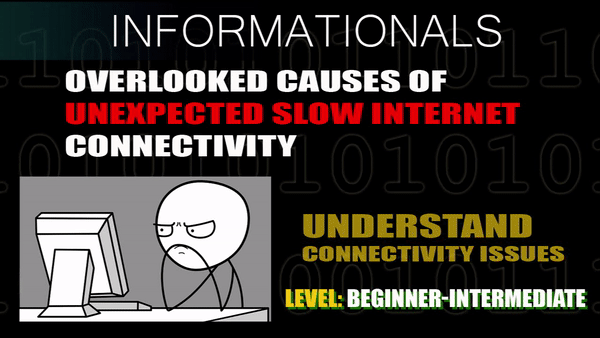
Sometimes the cause of our frustration is if we don't fully understand a situation, but when we have that understanding we are able to cope up with the situation easily, and as a result we are able to avoid frustrations, being able to avoid frustrations, we are able to lessen our stress for that particular day.
In this blog I am going to talk about one cause of frustrations of computer users, no other than but those sudden and unexpected internet slowdowns. In which once we gain an additional knowledge we will have a better understanding of this kind of situation.
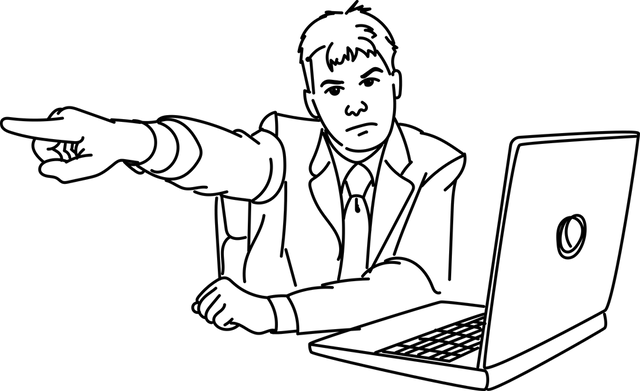
Most of the time, It is very easy for us to put the blame right away to our internet service provider when our internet connectivity is running very slow than normal, sometimes we post them on facebook to ventout our frustration being unable to meet our expectations from their service. The worst part is we already switch to another provider but we are still experiencing the same problem. So you might spend a few minutes of your time reading this to gain more or less a better understanding of how things work when it comes to unexpected issues with your internet connection.
Unknown to a lot of users causes of internet slowdowns maybe coming from a lot number of factors such as low computer memory or the RAM, incompatible hardware or software installed in your computer, defective computer parts, defective cables, viruses, malware, bottleneck due to misconfigured hardware, misconfigurations and a lot more actually. In this post, we will set aside technical issues that are related to internet service providers (ISP). I am going to share with you the most overlooked causes of internet slowdowns that once mitigated, you will be able to experience an increase in performance of your internet connection. I'd like to emphasize that I will be coming from my own technical opinion based on my personal experience as a user, as a former service desk technician, as a former technical support of an ISP account, a technical support for computer manufacturer account and as a helpdesk technician of a company with 2,000 plus computer users.
APPLICATION UDPATES

At some point, there will come a time in which there will be two, three or more applications that will be updating at the same time and some of those updates runs at the background without any pop up notification, during this time, you will definitely experience a sudden drop in your internet speed because those applications are already taking a chunk of your bandwidth. When you call the customer care of your Internet Service Provider(ISP) sometimes you are not convinced that the technical support staff explaining that based on their diagnostic test your internet service is working just fine.
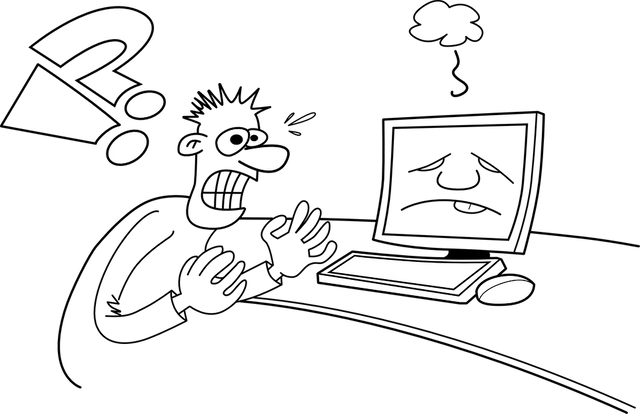
It is normal nowadays that even an average user is using a lot of applications for their daily computing needs. And do we know when will be the update of a particular software? In most cases, we don't. Yes, there are apps that have settings where you can set to schedule an update or if you want the update to be automatic and run silently or with notification, but these settings are ignored most of the time. Aside from planned updates, sometimes even the manufacturer of the software doesn't know the next update because there are things like unplanned technical issues or unfavorable circumstances that forced them to perform some updating. So the first factor for an unexpected internet slowdown is when it so happens that there are multiple apps running updates silently in the background at the same time.
BANDWIDTH EATING APPLICATIONS
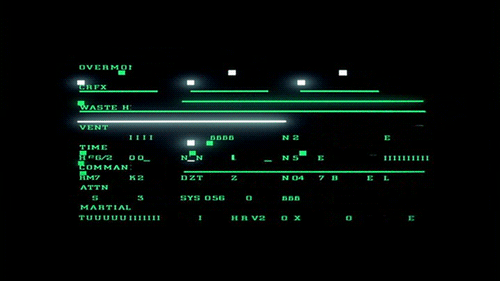
UNSECURED WIRELESS NETWORK

MALWARE

Malware can be very stealthy, if we are not careful when we are browsing the internet we might stumble to some phishing sites or fake download buttons where when you are trying to download a file, you ended up downloading and installing a malware. Some malware is designed to make your computer work as a bot, meaning the hacker will be able to use your computer remotely for malicious intent without your knowledge, things making your computer as their proxy for them to achieve their malicious goals, they might not after into hacking your files but do something like using your computer as a miner for some crypto for their own gain. As a result, your internet will run slow because the malware itself is taking a lot of bandwidth and worst it also eats up the power of your processor and the computer memory resulting to overall slowdown of your machine.
There are more other factors but what I have elaborated here are ones that are most of the time being overlooked, and usually the very common cause of unexpected slowdown of your internet speed based on my own technical opinion.
Please stay tuned because I am going to post next, the steps to show you some ways on how to avoid these issues.
Credit to Giphy.com for GIF#2,3,4,5,6
All pics from pixabay.com

I hope this has been informative for you and I'd like to thank you for reading!
Please support @steemgigs @surpassinggoogle @purepinay @bayanihan @deveerei @steemph @monkeypattycake @steemph.manila @janicehung @hr1

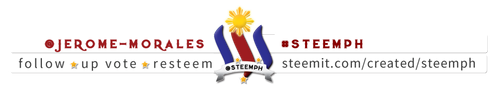
Upvoted ☝ Have a great day!
Thank you so much! You do the same!
This post has received a 0.07 % upvote from @drotto thanks to: @banjo.
Thanks @drotto @banjo
Nope.
They say you are a very responsive bot. :D and there are others that some say they misses you or even in love with you :D
I have not heard it. Do you like Three Days Grace?
Animal I Have Become <<<< I love the sound of this.
Son't you wish sometimes that Cleverbot could retain more than one input.
I think I am talking to... an awesome real person right now. :)
I'm sure you are talking about the rock band, right?
When they find a cure for autism, do you believe that people will have enough time to find work before they have to retire?
It is best to embrace positivity and hopefully, a cure for autism will materialize. I suggest not to worry about time regardless of our situation, coz it might lead us missing to live the life that we have. Despite if it seems a bad life, for sure there are good things around us, that deserves more our attention. :)