Steemit Guide: Quick Start Guide for all New Steemians

image source
Just like the photo above, newbies are still blind to this platform and don't know how to do some stuff in this platform and worst thing , they might get lost interest in this platform. Well anyway, its not this hard to learn how to this stuff in steemit. Literaly it was just so simple. After you read this post you can do things on your own here in steemit. So please enjoy.
First we need to know what is steemit.com?
Steemit is a social network and content rewards platform that makes the crowd the beneficiaries of the attention economy. It does this be rewarding users with STEEM. Steemit is redefined social media by building a living, breathing and growing economy; a community where users are getting rewarded for sharing their voice.

image source
No Cost to Participate
It is free to post, comment, resteem or upvote all content on Steemit.com and you might get paid for it. If we say upvote it means in Facebook a like and resteem is to repost or reblog.

image source
Upvotes!
So upvotes are steemit's way of saying you like someone's post or comment. To upvote click on the upvote icon at the buttom of the comment or post.

image source
Comments!
When you are first starting out, commenting on other people's posts can be a great way to get involved and connect with fellow steemit users! To comment on a post or reply to an existing comment, click on the "Reply" word at the buttom of the post or comment.

image source
Creating a post!
To create a post. Click on the "Post" button in the upper right corner. Posts have three main part; Title,Content, Tags. You would want your title to grab the attentions of the reader, and especially a relevant to your content. You can either use "Editor" or "Markdown" mode.

image source
Tags!
Tags will help people find your posts. Tag means to categorized your post according to its content. Each post can have up to 5 tags, separated by spaces and wirtten in a small letters. The first tag will be the main category that the post is in.

image source
Followers and Feeds!
To follow an author. Click on their username and click "Follow" button. Once you follow that someone, all of his/her post will be shown in your "Feed". As other steemians come across your posts and comments, you will start to gain followers. You can see all your followers and the users you are following in your profile page.

image source
Resteem!
If you want to share some user's post to all of your followers, then just click on the resteem icon.
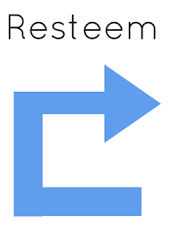
image source
Payments!
Very Important to know, payouts are made 7 days after the post and comment was created. You can claim your rewards on your wallet after 7 days. Payments for posts are split between the author around 75% and the curators will have up to 25%. The payments may fluctuate up and down until the final payment is reached. The author reward is paid 50% in Steem Power and 50% in SBD. But authors have the option to decline payout, or be paid in 100% Steem Power.

image source
Help me spread this quick guide.. Follow me @jcpuzs1 and don't forget to...
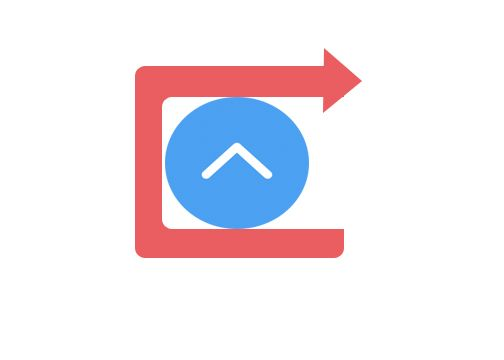
Hi @jcpuzs1, I am @josephace135, I’m one of the moderators for the curation trail of Steemph.cebu. We intend to have all the followers of the curation trail to have a Discord account.
For more information about our community's events, please join to our official
Teenvestors Cebu (Road to Financial Freedom Channel) Discord server.
Congratulations @jcpuzs1! You have completed some achievement on Steemit and have been rewarded with new badge(s) :
Click on any badge to view your own Board of Honor on SteemitBoard.
For more information about SteemitBoard, click here
If you no longer want to receive notifications, reply to this comment with the word
STOP