Achievement 2 presented by @jayflames. Task: Basic Security on Steem
Greetings Steemians, it's a pleasure to be part of this lovely and amazing platform. Thanks to @josepha for giving me all the guidelines in here. My special regards to @steemcurator01, @steemcurator02, @steemcurator03 and @cryptokannon.
I am here to write on my achievement 2, Basic Security on Steem. I will be talking about what I understand about steem security and how it works.
In short while of joining this platform, I understand that Steemit have provided 5 different keys for different actions in order to ensure maximum security of the users data. So, in this context I will be telling us about the five (5) basic keys found on Steemit.
This is a very important key that is used for account recovering and also used to generate all other keys on Steemit.
The private posting key operates in a way related to how it sounds. The posting key is used for posting,commenting and replying. It can further be used to follow and un-follow other users.
The owner key is the most supreme and most powerful key. It can be used to change any key on steemit world, including your personal key.
The active key is basically used for the transfer of fund, voting for witnesses, converting Steem dollars, updating, changing of profile, power up and power down.
The memo key is used for encryption and decryption of memos on steemit world.
NOTE: All the keys mentioned above are very important and should be kept safely.
Let me briefly talk about how to power up and transfer steem to different user.
After signing into steemit account, click on wallet.
Then click on the arrow pointing downward where your steem balance is.
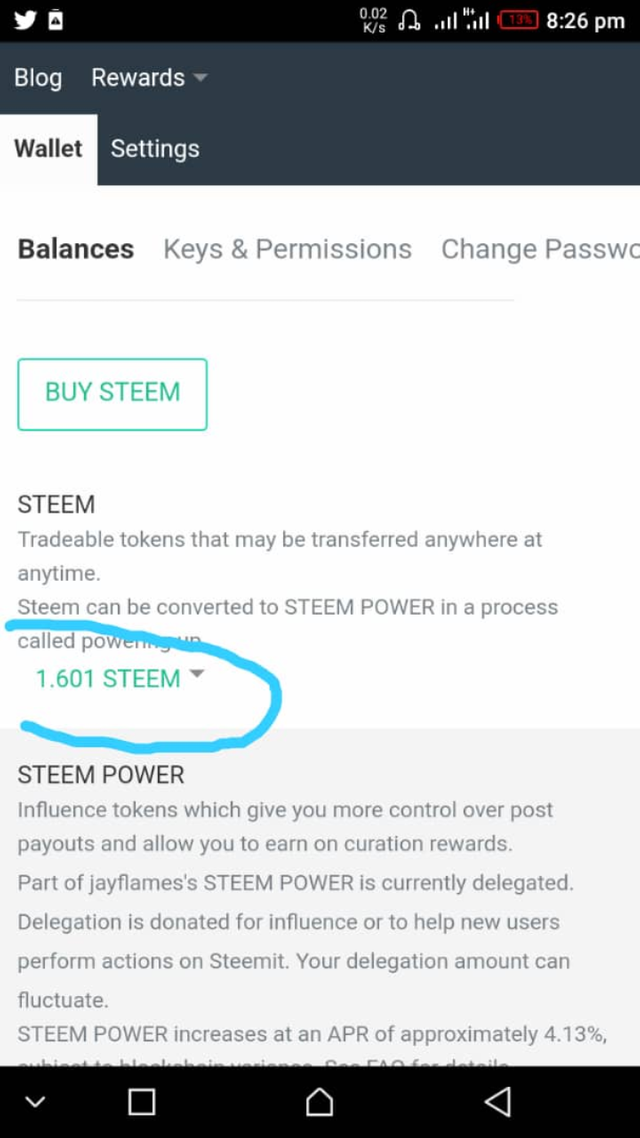
A dialog box will pop up.
Click on transfer, then input the steem account you wish to transfer to and amount too.
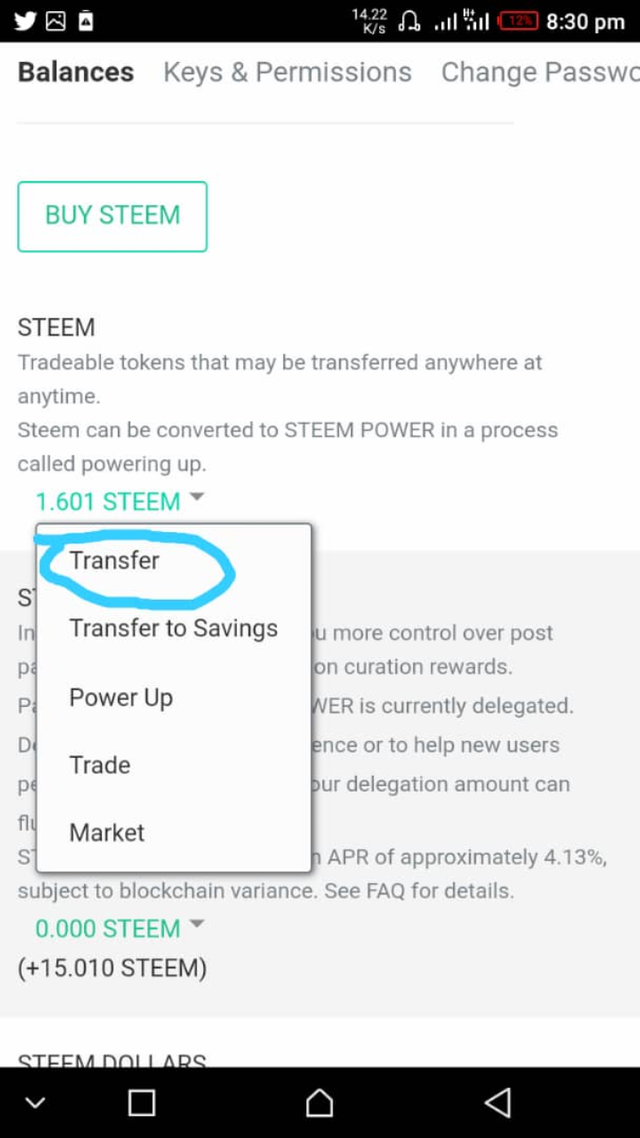
- Then click NEXT
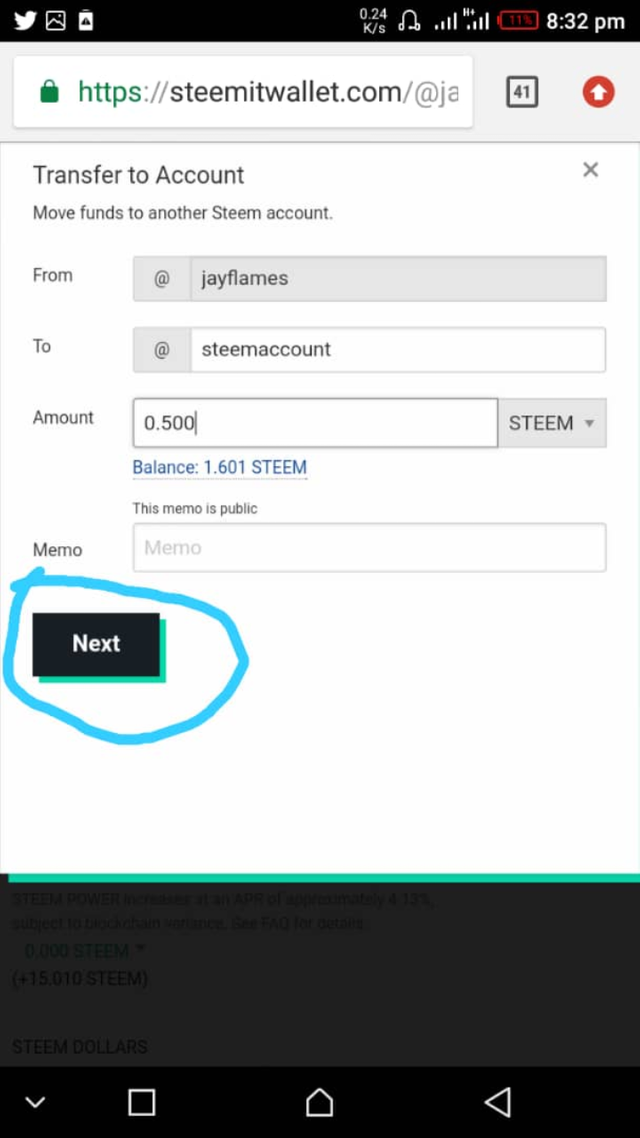
That also implies powering up too, follow steps 1, 2 and 3 above but this time you click on power up option, input the details required and then click POWER UP.
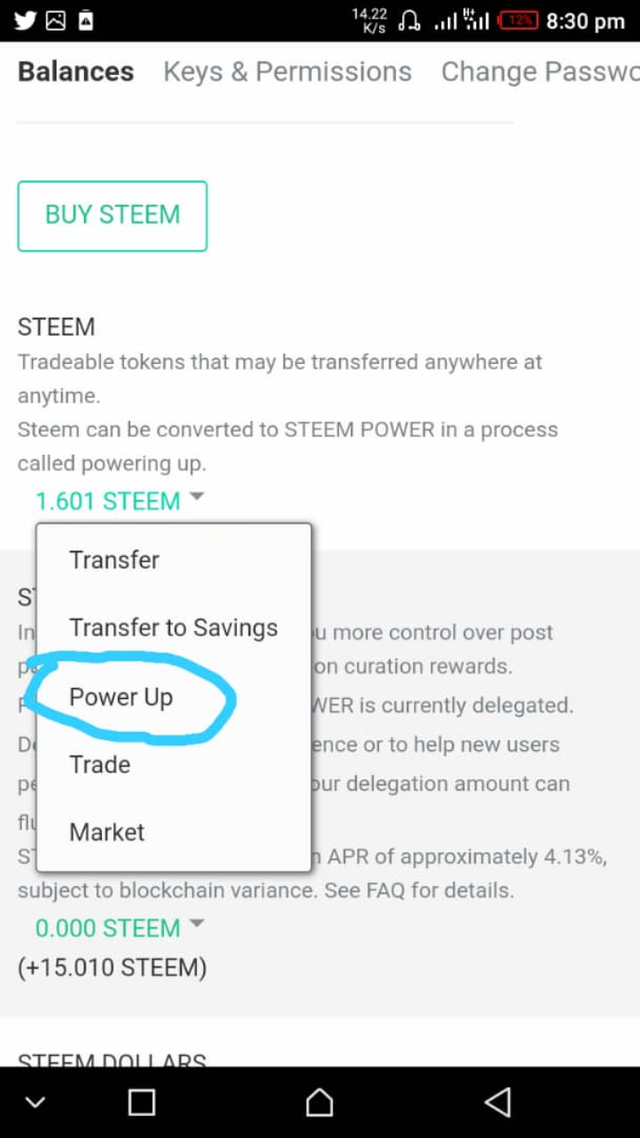
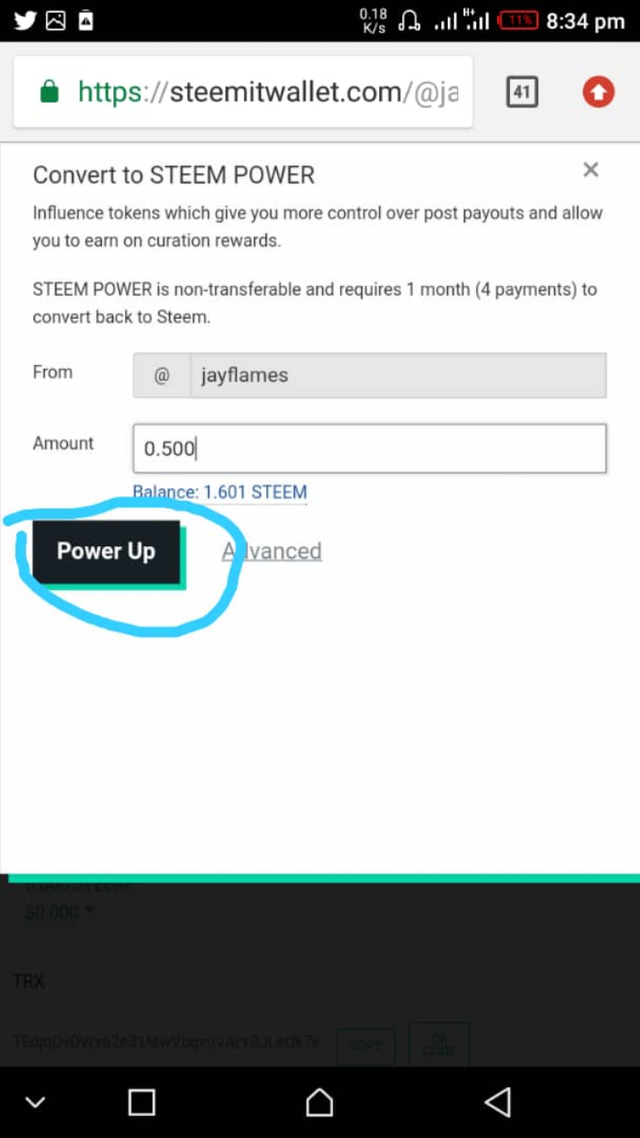
Thanks for reading my achievement 2 task.
You have been upvoted by @yohan2on, a curator and a member of the steemPOD project.
Thanks for responding to the achievement task 2: understanding the basic security of a steem account.
You may now proceed to other achievement tasks.
Always follow @steemit blog for updates on steemit.
Thanks a lot, I appreciate!!