A Review of Steem Bot Tracker's Tools
It is a blissful Sunday evening over here, with a weather clear and free of storms. I want to take advantage of this serenity to write on one of my favourite Steem tools. I started a series about it a few days ago. If you are new to bid bots and promotional services on the Steem blockchain, I suggest you read my previous post - A Review of Steem Bot Tracker.
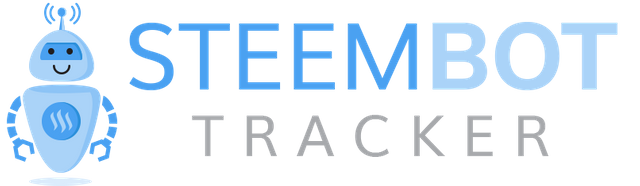
• Steem Bot Tracker's logo by Creativista
Some helpful tools you can find on the website would be listed and thoroughly explained in this article. I'll also be discussing a problem Steem Bot Tracker once had and how the problem was solved. If you like curating on Steem, you'll definitely find some of its tools very valuable.
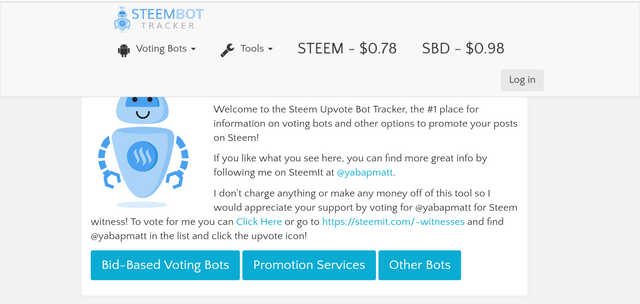
• Screenshot of Steem Bot Tracker's homepage
Repository
https://github.com/MattyIce/bottracker
What is Steem Bot Tracker?
If you are reading about Steem Bot Tracker for the first time, it is a web page that displays information on popular Steem upvote bots. Apart from the information it displays in regard to upvote bots, it has some other features. There are tools on the website that make the information it provides accurate. There are also tools on it that make curation interesting. We'll be giving attention to these tools shortly.
Steem Bot Tracker has several tools on its website. The tools are:
(i) Bot Owner Configuration
(ii) Curation Estimator
(iii) Delegation Manager
(iv) Front Run the Bots
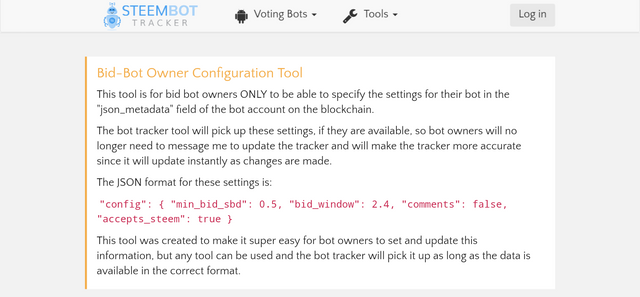
• Screenshot of Steem Bot Tracker's Bot Owner Config tool
(i) Bot Owner Configuration
The developer of Steem Bot Tracker, Matt Rosen, is also a bid bot owner. He owns and manages Post Promoter, which is an open source project. If there was an association for bot owners, he'll probably be amongst the leaders. The Bot Owner Configuration tool was created for other bid bot owners.
This tool was released some weeks after the announcement of the project - Steem Bot Tracker. Some days after Steem Bot Tracker was created, a challenge came up. Information on the bidding rounds weren't up to date as it ought to be. This challenge was as a result of the changes that were made by some bot owners.
Bot owners can change the minimum or maximum bid amount and the voting system being used. Such changes weren't reflected on Steem Bot Tracker. Bots that were using 100% vote weight every 2.4 hours could switch to 50% every 1.2 hours or even 25% every 36 mins.
Changes in the voting system were due to new Steem power delegations some bots had received. Since Steem Bot Tracker was not displaying some of these changes, one could say it was displaying some inaccurate information. This led to people losing their money and having a bad user experience.
What was the solution?
Manually updating information on these bots may have been considered, but that would be extremely difficult. In addition, the developer of Steem Bot Tracker was busy working on some other projects. Therefore, a time saving solution was needed. This led to the introduction of the Bot Owner Configuration tool.
The Bot Owner Configuration makes use of a standard format for bots to report their settings via the json_metadata property on their Steem account. JSON is a programming language, and its acronym stands for JavaScript Object Notation. It is a property that every Steem account has. With json_metadata a bot owner can store random information on an account's profile.
The Bot Owner Config tool shows the JSON format for bot owners to use. A bot owner can input the updated bot information on this page. For the information to be uploaded on the Steem blockchain, an active key (or active WIF) is required. The website mentions that the active key is neither stored nor sent anywhere. That is up to developers to determine though, I couldn't tell. :)
This tool checks for the properties in json_metadata for every bot available on Steem Bot Tracker, and updates information visible to its visitors. If bots owners make changes, maybe the min or max bid amount accepted, they would update the accounts json_metadata, and the site would reflect these updates. This was a really wise way to solve the problem.
How can you check your Steem account JSON Metadata?
Anyone can see a Steem account JSON Metadata on Steemd.com/@username. "Username" can be replaced with the account's username you want to look up.
Let's see the json_metadata for Post Promoter (@ postpromoter).
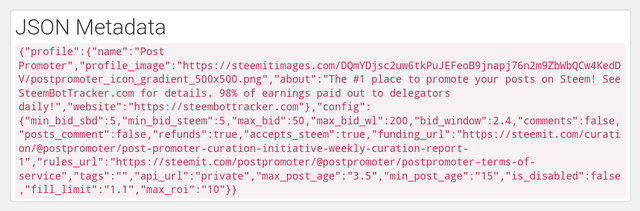
• Screenshot showing JSON Metadata of PostPromoter fetched from SteemD
It shows profile information such as name, profile image, cover image, about text, website and location. We can also see the bot information updated by Steem Bot Tracker's Bot Owner Config tool.
This tool is really helpful for bot owners and users. It is one of the most important tools on Steem Bot Tracker, as it makes the information it presents more accurate.
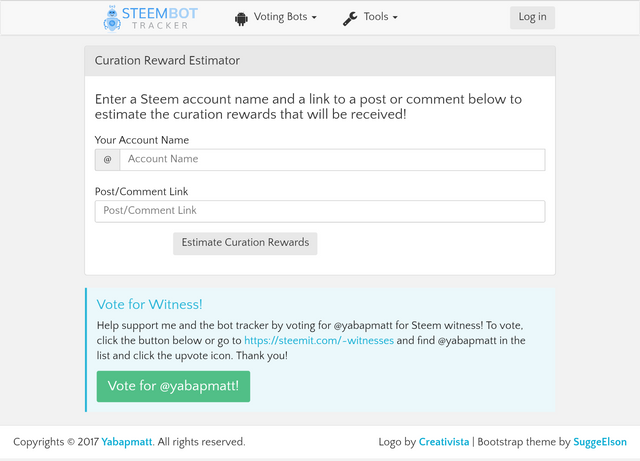
• Screenshot of Steem Bot Tracker's Curator Estimator tool
(ii) Curation Estimator
It is difficult to calculate the curation rewards you will get when you upvote a post, even if you understand how curation works. It involves complex mathematical calculations.
The Curation (Reward) Estimation tool is designed to help users identify the curation rewards one will get from an upvoted post or comment. This is my favourite tool on Steem Bot Tracker. All you have to do is insert your username in the spaces provided on the website. You can also check the curation rewards other Steem users would earn.
There is another box on the website for users to input links of posts or comments. When I'm anticipating curation rewards, this is where I go to.
Another interesting feature of this tool is that you can see the estimated curation reward you will get if you upvote a post or comment at a specific point in time.
When you vote a post, the curation reward displayed by the estimator tool shows the details of your vote. It shows the post title, value of your vote and the previous vote amount before you voted.
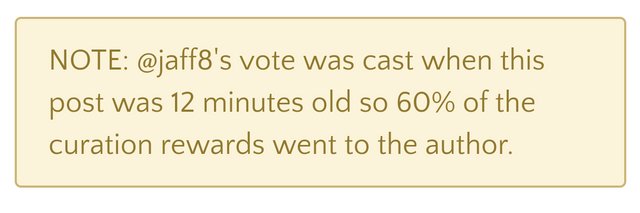
• Image showing the note box on Curation Estimator tool
The note box shows when your vote was casted and the percentage of curation rewards. From the screenshot above, it shows that only 60% of the curation rewards will come to my account because I voted when the post was 12 minutes old.
There is also a slider that appears after inputting a username and a link in the spaces provided. It is found under Expected Total Payout. It is used to estimate curation rewards depending on the final payout value selected with the slider.
For example, I voted a Utopian contribution and I expect it to earn up to $60, I can use this slider to select the value. The current value of the Utopian contribution may just be $2, so the estimated curation reward may be incorrect. The value slider can be adjusted for a better estimation.
As the name of the tool implies, it is just an estimator. It may not show the actual curation rewards value due to a future change in the post value. The change in post value can be caused by an upvote or a change in Steem or SBD price. This tool does not require you to login your Steem details.
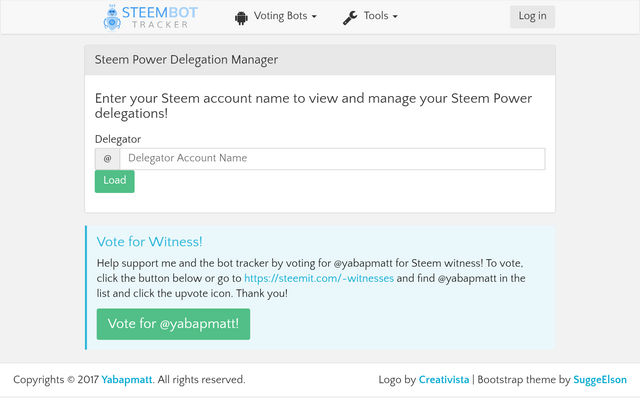
• Screenshot of Steem Bot Tracker's Delegation Manager tool
(iii) Delegation Manager
This is another tool you can find on Steem Bot Tracker. It was created to aid Steem Power delegations. You can access this tool by clicking the Tools dropdown menu on Steem Bot Tracker website. You can also perform actions with this tool, when you login using SteemConnect.
All you have to do is insert your username in the Delegate Account Name box and click the load button. It will show all of your current delegations with options to remove or update them.
Viewing my account delegations with the tool shows I delegated about 100 SP (Steem Power) to Sndbox. It also includes the amount in Vests (Vests are directly proportional to SP).
If you login via SteemConnect in this tool, it automatically brings information on your delegations. And the Add / Update Delegation tab can also be used. This can be found below the list of current delegations. With this feature, new delegations can be made and old delegations can be updated - removed, reduced or increased.
If you want to delegate with this tool, you need to login. You have to write the delegatee's account name in the box provided and the amount of Steem Power you want to delegate. If you aren't logged in, it'll redirect you to SteemConnect's page to login in order proceed.
The tool also has a Delegate Max button. It shows the maximum amount of Steem Power you can delegate with the tool. The maximum amount of Steem Power you can delegate is your Steem power minus Six.
Your SP - 6 SP = Max Delegation SP
6 SP would be left, so that the account would have Resource Credits required to interact on the blockchain.
(a) Steem Bot Tracker's Delegation Manager vs Steem World's Delegation tool
On Steem Bot Tracker and Steem World, there are delegation tools. Tools you can use to easily delegate Steem Power to your friends, loved ones and acquaintances. To delegate Steem Power on Steem Bot Tracker, you will have to log into the tool using SteemConnect. On Steem World it is quite different, a box pops up for you to insert your active key. SteemConnect is a trusted security layer loved by many, and Steem World doesn't make use of it.
Without logging into Steem World you can see incoming delegations, outgoing delegations and expiring delegations. Incoming delegations shows delegations made to you, outgoing delegations shows delegations you made to others, while expiring delegations shows expired delegations.
Without logging into Steem Bot Tracker's Delegation manager, it only shows outgoing delegations. It doesn't show incoming and expiring delegations.
Steem World also has a tab that shows delegation history. This tab can be used for research purposes and investigations.
Conclusively, we can say Steem World has a more comprehensive delegation tool. While Steem Bot Tracker on the other hand has more secured delegator tool, since it's security layer is more understood.
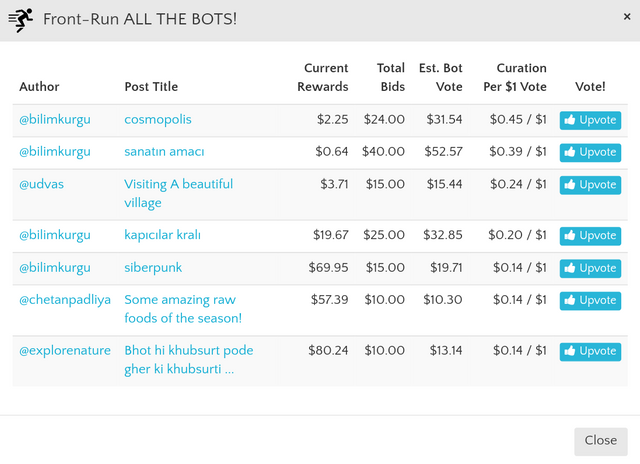
• Image showing Steem Bot Tracker's Front Run the Bots tool
(iv) Front Run the Bots
This is another tool I like on the website. When there is no Utopian contributions with low payout to curate, this is what I use. This tool shows posts that will be upvoted by a bid bots. This tool helps a curator to figure out which posts are about to get a massive upvote, and you know what to do. :)
With this tool you do not have to monitor the homepage of Steem Bot Tracker, in order to find changes in bidding rounds. You need to have an in-depth understanding of how curation rewards work, to use this tool. A comprehensive understanding of curation would make you a better curator.
Clicking on the Tools dropdown menu on Steem Bot Tracker website, you'll find this tool. Once you click on it, a pop up appears. The pop up shows author, post title, current rewards, total bids, estimated bot vote, curation per $1 vote and a vote button.
The column I check before deciding to upvote a post (or not) is the current rewards column. I wouldn't want to upvote a post that already has much rewards, since that would lessen the curation rewards. Remember, curation rewards are there to incentivize those that discover popular contents first. You have to be amongst the earliest voters, before the big votes come.
A column I would have love the tool to have is Post Age. For a curator to get 100% curation rewards, he / she has to wait till the post is above 15 mins old. Before upvoting a post I find on the tool, I try to check the content and the post age. This is to avoid supporting spam contents or plagiarised articles.
Some developers on Steem created bots to front run these bid bots, using Steem Bot Tracker's tool.
Conclusion
Steem Bot Tracker is not only a market for bid bot lovers, but a website for curation enthusiasts. If you have voting power (or mana) wasting away, this is a website to check out. The tools found on the website are quite effective. The Curation Rewards Estimator and Front Run the Bots are my favourite tools.
Official links
• Steem Bot Tracker website
• Steem Bot Tracker on Github
Do you consider the actual content while frontrunning the bid bots and potentially other big accounts?
Yeah, I do.
Oh, I must have missed that part.
Posted using Partiko Android
Oh! You can try it out. Gregory's post appeared yesterday.
Hi @jaff8!
Your post was upvoted by @steem-ua, new Steem dApp, using UserAuthority for algorithmic post curation!
Your post is eligible for our upvote, thanks to our collaboration with @utopian-io!
Feel free to join our @steem-ua Discord server
This post has received a 25.00% upvote from @daeshawn!
You deserve an upvote for your post. Keep posting and I'll be around. One upvote deserves another please feel free to upvote this comment if you like what I do.
Hey, @jaff8!
Thanks for contributing on Utopian.
We’re already looking forward to your next contribution!
Get higher incentives and support Utopian.io!
Simply set @utopian.pay as a 5% (or higher) payout beneficiary on your contribution post (via SteemPlus or Steeditor).
Want to chat? Join us on Discord https://discord.gg/h52nFrV.
Vote for Utopian Witness!