How to Deposit STEEM Into Your Steemit.com Account Wallet - A Bittrex Transfer Walkthrough
There's more than one way to get STEEM into your Steemit.com account wallet. This article focuses entirely on the use of the Bittrex cryptocurrency exchange to buy and transfer STEEM.
This process is fairly similar on other exchanges. Is your STEEM on Poloniex? If so, check out How to Transfer STEEM from Poloniex to Steemit.com after you're done here.
1
Find the information you'll need to transfer your existing STEEM cryptocurrency into your Steemit.com account wallet. You'll need,
- your Steemit account username, i.e. jadenalexandra (not @jadenalexandra), and
- your Steemit account wallet "Memo."
More below.
2
Buy STEEM on Bittrex if you don't have it.
Screenshots below focus on withdrawing STEEM, but might still be useful if you need help figuring out how to buy.
3
Withdrawal (-) STEEM from Bittrex by transferring it to your Steemit.com account wallet. Transfer, deposit, as much or as little as you want.
Now the screenshots!
Find your Steemit.com account wallet and the "Memo" information you'll. The "Memo" is a series of seemingly random alphanumeric characters.
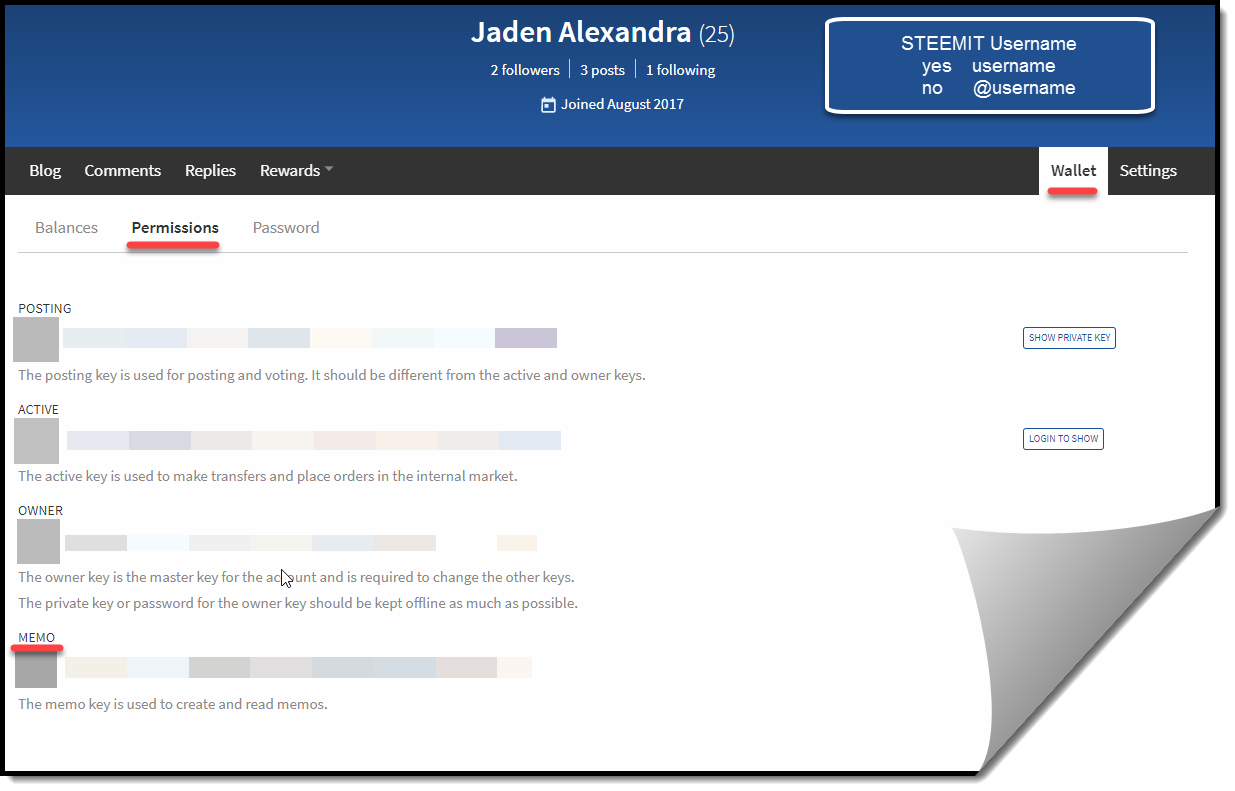
Go to https://bittrix.com, login, and find the STEEM section of their site.
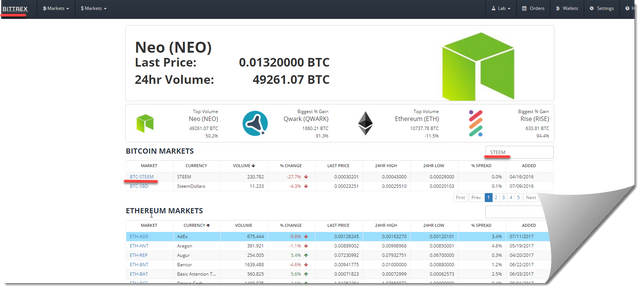
Click the "Wallet" link toward the upper left on the STEEM page. The text is small and easy to miss.
Note: At this point, I'm assuming you already own STEEM and you have it stored in a Bittrex STEEM wallet. If not, this is the page where you buy STEEM using Bitcoin. There are many guides on the Internet that can walk you through this.

Now we start the withdrawal, transfer.
Give Bittrex the information it needs to transfer out/withdrawal STEEM and deposit it into your Steemit.com account wallet. Make sure the information you provide is accurate. If you make a typo or change your mind about the transaction you can not go back. Type the wrong thing and you may never see your STEEM again.
Bittrex "Registered Acct" is the same as you Steemit username.
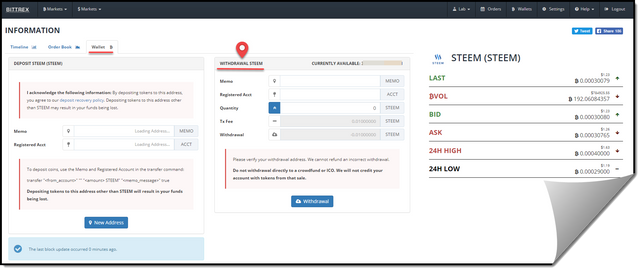
I withdrew only 1 STEEM. Bittrex needed my Steemit username, jadenalexandra, and my Steemit.com account "Memo". We already talked about "Memo". Scroll up to review.
If I've typed everything in correctly, 1 STEEM will be deducted from my Bittrex STEEM wallet and deposited into my Steemit.com account wallet. Well, really it's 1 STEEM minus the transaction fee.
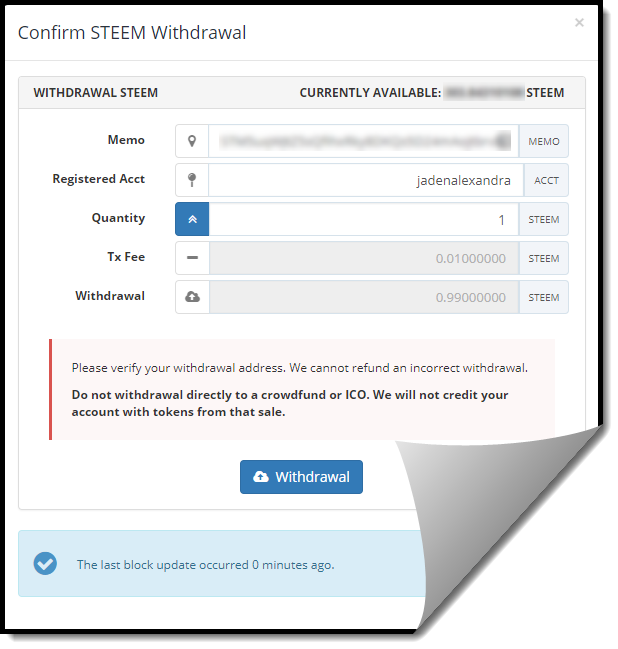
Now we go back to Steemit.com and wait for the transaction to finish. This demonstration transaction of 1 STEEM took less than a minute, it felt like mere seconds. This may or may not always be the case.
From Steemit.com, find Balances under the Wallet section of your account.
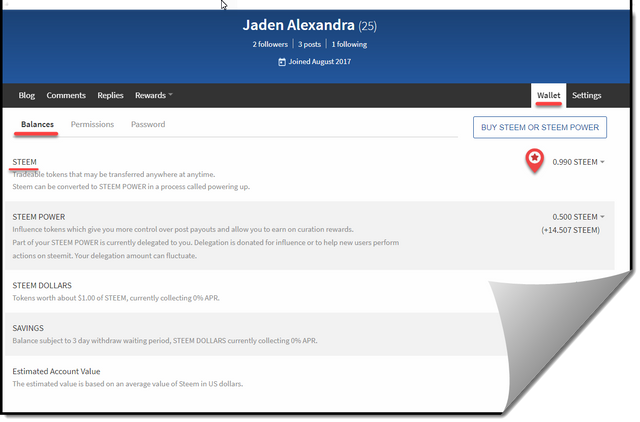
Success! I now have STEEM in my Steemit.com account wallet!
Thanks everyone for reading, and please share!
Thanks for doing this!
Thanks bro i really learn for this...
hi thanks what if i sent steem without username- how ia it possible to retrieve it?
This article is out of date. I've written an updated one: https://steemit.com/steemit/@hansmast/introduction-and-answers-to-common-questions-how-to-transfer-steem-from-exchanges-binance-bittrex-etc-to-your-steemit-wallet