React Native google 로그인 연동하기

React Native에 구글 로그인 연동을 해봤습니다.
이 과정에서 제가 참고했던 자료들을 기록해봅니다.
아래의 4개의 링크를 참고하면 편합니다.
- https://bangc.tistory.com/12
- https://invertase.io/oss/react-native-firebase/v6/auth/social-auth
- https://github.com/react-native-community/react-native-google-signin
- https://github.com/react-native-community/react-native-google-signin/blob/master/docs/get-config-file.md
프로세스 이해하기
google로그인을 연동은 2단계로 진행됩니다.
먼저 구글에서 제공하는 라이브러리 (https://github.com/react-native-community/react-native-google-signin)를 통해, 구글로부터 토큰을 받습니다.
받은 토큰을 파이어베이스 auth에 저장합니다. 파이어베이스 auth는 여러 로그인 공급자들로부터 토큰을 받아, 통합으로 관리해주는 역할을 합니다.
구현도 2단계로 진행됩니다. 구글로부터 토큰받기. 받은 토큰을 파이어베이스 auth에 등록하기
주의해야할 것
- iOS, android 각자 셋팅할 게 있음.
- React-native version check 0.60 이상인가? 0.6 이상으로 하세요.
- Firebase lib version check
파이어베이스의 버젼은 모두 같아야합니다. package.json에서 모두 버젼을 같게 한 후, node_modules, lock, ios/build 파일을 지우고 다시 빌드합니다.
iOS 셋팅
- Configure (web client id)
- REVERSED_CLIENT_ID —> target, url에 넣기
Android 셋팅
- 안드로이드 디버깅 서명키 가져오기
keytool -list -v -keystore /path/debug.keystore -alias androiddebugkey -storepass android -keypass android - 안드로이드 서명키를 파이어베이스 대쉬보드에 입력해야함.
- 디버깅 시에는 디버깅 키, 릴리즈 시에는 릴리즈 키를 입력해야함.
- 대쉬보드에 서명을 업데이트 한 후,
google-service.json파일 업데이트해야함.
발생한 문제
파이어베이스 버젼이 다른 경우, 에러가 발생합니다. package.json에서 모두 버젼을 같게 한 후, node_modules, lock, ios/build 파일을 지우고 다시 빌드합니다.
you've attempted to requre '@react-native-firebase/storage' version '6.0.2' ~~
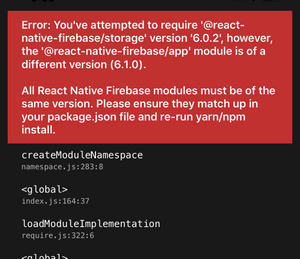
안드로이드 서명을 제대로 입력하지 않아도 에러가 발생합니다.
react-native-google-signin developer error 발생
테스트
- 로그인
- 로그아웃
- 계정정보 가져오기
Congratulations @jacobyu! You have completed the following achievement on the Steem blockchain and have been rewarded with new badge(s) :
You can view your badges on your Steem Board and compare to others on the Steem Ranking
If you no longer want to receive notifications, reply to this comment with the word
STOP