A Dragon printed in 3D + tutorial
The 3D printing has endless facets, you can create from houses, through toys and clothes, even food, everything is a matter of knowing what materials to use and what parameters should be configured, I have several years in this branch and I have dedicated myself to reproduce spare parts for industrial machines, but now I want to give myself a break, I'm a fan of the series The Game of Throne and I've put myself back to see the whole series since the first season, it has occurred to me to print Dracarys, son of Daenarys Targaryen.


If you have a 3D printer and you don't know what parameters to use, here I show you in summary form what you must do.
1st Step: Choose that you are going to print, there are different pages in the web of amateur makers who place their designs and we can download them, the extension of the file is .STL, this you will be able to open it easily in any program of conversion to Gcode, later I explain to you that it is this one, if you do not get the design also you can make it with programs like inventor, among others.
-Pages to download designs:

Thinguiverse
This is my favorite downloads page, there you can find all kinds of designs, is divided by categories and from time to time launch challenges that are paid in dollars, belongs to the company Makerbot and is one of the largest communities of 3D print makers.
Cults:
It is a French community of designers, creators and makers who make life and share their interests by sharing their designs, some designs are free and others are paid for a minimal fee.
Youmagine:
It belongs to the ultimaker company, it is a smaller community of creators, however it offers protection to the creators of designs that upload theirs to the page.
You choose which one you like and where are the designs that suit you best.
I downloaded the Thinguiverse Dragon Here
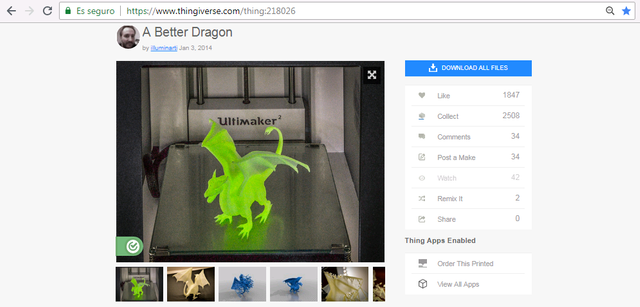

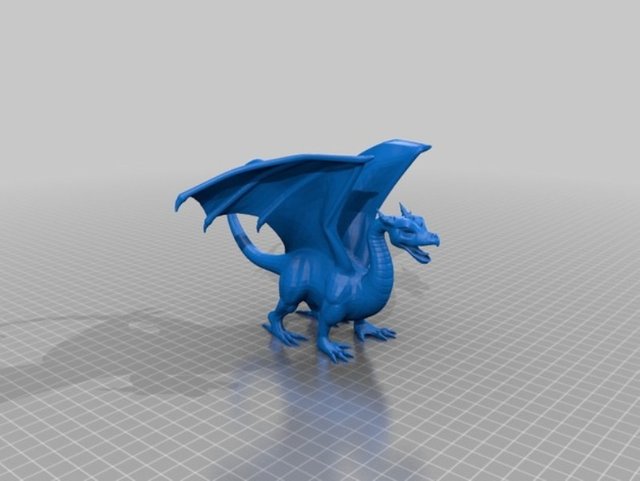
Source
There are different programs to convert your file to .Gcode, these will help us to give better finishes depending on the parameters that we put to our printing, also influence the time and quality of printing.
Each of the parameters can affect time, cost and how the outside is seen in addition to the weight, in addition to it speed can give you advantages in time but can make the finish is not the desired.
Not only the software influences, also the nozzle with which it is printed will give me neater finishes, the nozzles range from 0.1 microns to 0.6 microns.

Source
We choose the program for conversion, in my case will be CURE, however there are other very sound and easy to use as they are Repetier and Slic3r, feel free to use the one you want.
Download Cure Here
You open the file you're going to print:
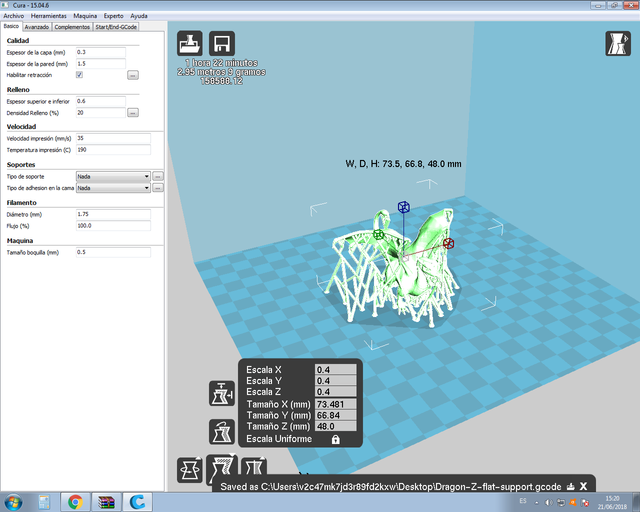
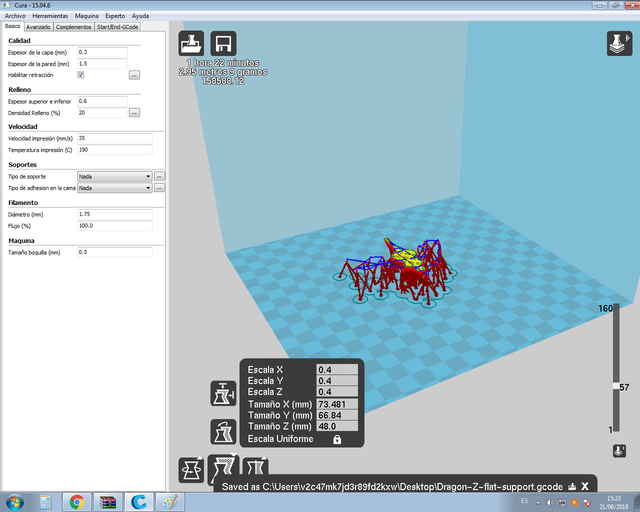
Basically, the parameters to be configured are the following:
Layer thickness:
This parameter indicates the height of the layer to be printed. The layer height is a parameter directly linked to the quality of the piece, the lower the layer height the higher the quality, but it will also considerably increase the printing times. The value of the layer height must not be equal to or greater than the diameter of the nozzle.Wall thickness:
This parameter determines the width of the edge of the object The value of this parameter will be equal to the diameter of the HotEnd nozzle multiplied by the number of turns we want to give to the object.Upper and lower thickness: With this parameter we will indicate the thickness of the upper and lower layers.
Density of filling:
This value indicates the filling that the figure will have.Print speed:
The higher the speed, the lower the print quality, so you have to adjust the value according to the quality you want to obtain.Temperatura de impresión:
The most common plastics are ABS and PLA, for ABS we will set a temperature of 220-240⁰ and for PLA of 190-210⁰type of support:
This option will create supports where necessary.Type of adhesion to the bed:
With this option we can create a platform in the base that improves the adhesion of the piece.Diameter:
Set the diameter of the filament we are using (1.75 or 3 mm)Flow:
This parameter modifies the amount of filament that extrudes the printer.Tamaño de boquilla:
We will specify the diameter of the nozzleThis parameter configuration information, I got in this excellent manual that I leave you for here

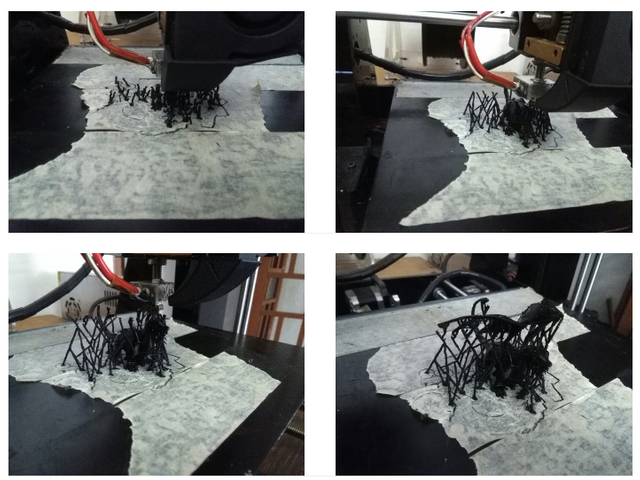

After printing we clean the substrates and if you wish you can varnish it with epoxy so that it looks glossy and has a better finish.
I hope the tutorial was helpful, and that you continue to create for the Makers community in Steemit to continue to grow.

Posted from my blog with SteemPress : http://j3cesar.vornix.blog/2018/12/10/a-dragon-printed-in-3d-tutorial/
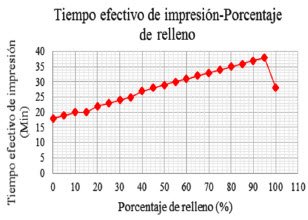
WOW amazing post , love the dragons
thanks! Dragons are great
I put the tag spanish, sorry , it was a mistake.
Great post. Very impressive. 3d prints are just awesome @j3cesar.
thanks, and yes, it is, We can do anything with it
Puedes entrar a la lista de tag para que escojas las más apropiadas dándole click aquí.
Para indagar algo más sobre las etiquetas entra a https://steemit.com/trending/ y agrega la palabra que desees usar como etiqueta para ver si existe.
Pero claro @acostaeladio andas desesperado reportando cualquier cosa porque eres un hambriento, que quiere sacar mas que sus compañeros en lince.
Well you better be careful next time, you are not a new user and you perfectly know how tags work. Next time don't "make a mistake with tags" and if you have a problem with @acostaeladio feel free to attack him, but everyone in @lince who gets attacked, will be defended by me.
Bueno pero es que creo que @acostaeladio no sabe leer, ya que coloque claramente que me equivoque y aun así, hace el reporte para conseguir mas estadísticas. Creo que un error lo comete cualquiera, y yo lo coloque desde un principio. Ademas no creo que yo este abusando de la etiqueta ya que en los post en ingles nunca la he usado anteriormente.
Didn't know someone was unable to use there cultures tag anywhere on the internet, and be made to feel like they have to apologizes for using it, let alone on Steemit.
I can accept that rule about tags in the Hispanic community but I don't agree that he comes to give me advice without reading my post, because it's very obvious that he doesn't read anything, how does he pretend to be a curator if he doesn't read?
Don't worry about it just do your thing and keep blogging your very knowledgeable information. :)
Your post has been selected as #adsactlyspostoftheday :)
Join us in our Discord channel here to drop your post in our post promotion page, and make sure to use the @adsactly tag in the post itself.
cool! thank you very much!
That is simply amazing! Thanks for sharing.
great! thanks for visit my blog
A very detailed post on how to make a dragon via 3D printing.
Didn't realise there where quite a few steps to do and a few little tools.
Is it primarily plastic you can use to make things or can you use plant base fiber such as Jute or Hemp in a 3D printer?
I always use PLA, it is a biodegrable plastic.
the nozzle in 3D printers are very delicate and if the filament comes with chips from some other element or this is not uniform can damage the nozzle or print
Would like to stay away from plastic even biodegrable, might be something I need to further investigate.
That sounds scary delicate and can damage if not uniform, I'm great at breaking things so it may be a learning process, something in the future to thing about looking into getting and learning.
¡¡ Esto esta GENIIAAAAAL ,muy muy genial !!!!