Openshot Series - The Alternatives, Paid And Open Source Competitors(Part 3)
Repository
https://github.com/OpenShot/openshot-qt
Introduction
I have, in the past, used all the major video editors. Part of the reason why I used to jump from one editor to another because none of them could justify their prices.
The costs for a video editor license can range for the upper 100's to the lower 300's, and that is too expensive for the use I was making of them, and most likely it is also too expensive for the user most people would have for them.
It is hard to justify paying hundreds of dollars a year just so you can snap clips together and cut a few things here and there! And I dare to say that, even for many freelancers out there, that make a living out of editing videos or just get some side jobs of editing once in a while, even for them, it might be tough to justify the price those big companies ask.
Luckily for us, nowadays, we have open source alternatives that provide a great workflow for free! And I want, in this post, to compare a few programs I have already tried and how well do they work for me. I will mention both paid and free options, but honestly, after trying the open source and free software, I don't even consider the paid ones an option anymore!
For the price (free), Openshot and Kdenlive (the open source ones) can do absolutely anything I would want to do, and even some advanced tasks, like chroma keying a video!
What is Openshot

Openshot is a free and open source video editor, it is available for all 3 major desktop operating systems. The interface is simple and intuitive, with colorful and 3D tools and sections to help even beginners have an intuitive notion of how to do things. The project has been running since 2008 and was originally created by Jonathan Thomas alone, though, nowadays he has the help of other developers too. Interestingly what motivated Jonathan to develop Openshot was the same reason that led me to search around on the internet, we are both Linux users, and, in the past, there were no good video editors on Linux.
Open shot is free and open source. It also runs on any desktop operating system (Windows, Linux, and Mac). This is an extremely underrated feature. Most people, especially freelancers, should take the operating system's requirements of the software when considering what program to specialize at.
If you happen to have spent all of you life editing videos, let's say, on Apple's Final Cut Pro, and then your Mac breaks or you lose it or for whatever reason, you can get access to a Mac computer, you will have a very hard time getting work done.
On the other hand, if you practice, learn, and have experience with an editor that runs on any operating system, like Openshot does, if you happen to not have access to your main workstation, but you need to do something with the editor, you will have an easy time, because absolutely any computer you can get your hands on will do the job.
So I would like to make you mindful of the systems requirements of the software I am mentioning here in the posts because you will probably only realize this is an important feature when it is too late and you actually need it.
Paid competitors
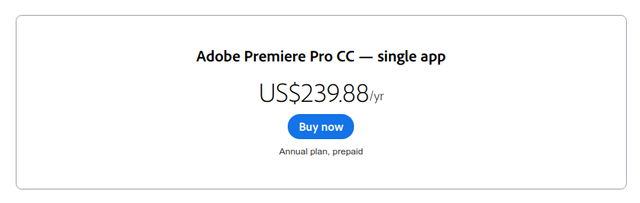
Adobe Premiere is probably the most used editors by high-end professionals. It also has good marketing from youtubers, because when I was researching about video editors most you tubers mentioned, at some point, that Adobe Premiere is one of their favorite software.
But, it is worth noticing that it is one of the most expensive! With prices at 240 dollars a year. And also, so far, none of Adobe's software offers support for Linux. If you have Macs or Windows computers at hand, you can probably get away with it, but once again, I would prefer having something that runs on any operating system so I won't have any bad surprises with unexpected things in the future.

Final Cut Pro, in my opinion, the less desirable. Unless you have a Mac at your hands, first of all, you won't even be able to run it, as it only works on Apple computers. Also, it is prohibitively expensive. 300 dollars is, for sure, not for beginners and freelancers that are starting now.
But to be fair, if you do have an Apple computer, and you do not worry about the possibility of not having access to your computer and having to use someone's else computer with another operating system, there is good news for you.
Final Cut Pro is one of the fastest and most efficient editors. The render times of Final Cut Pro on low end (Apple) computers are much better than any other software on high-end computers. That is because Apple has the advantage of building their software exclusively for their hardware, so they can develop very efficient and speedy programs.
<img="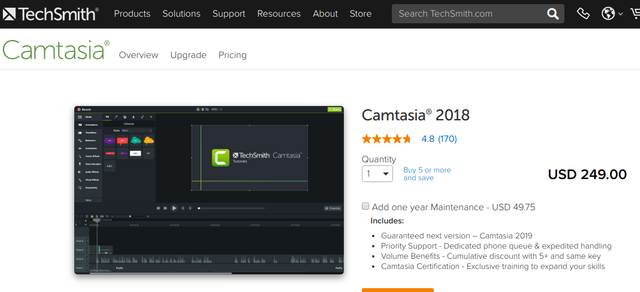 ">
">
Camtasia is also another expensive software. It is not very popular among high-end professionals. Their target audiences are beginners and casual editors. Their interface is very intuitive, full of intuitive icons, 3D effects, and apparently aimed for people that have never edited before to be able to do some work without worrying about learning to do stuff.
Camtasia only works on Macs and Windows. However, it is worth mentioning that their interface remembers me Openshots interface quite a lot, with the 3D timelines, colorful icons, and descriptive text.
Notice the 3D timeline and full of details and colors on Camtasia's interface:

And now take a look at the same place of the interface on Openshot
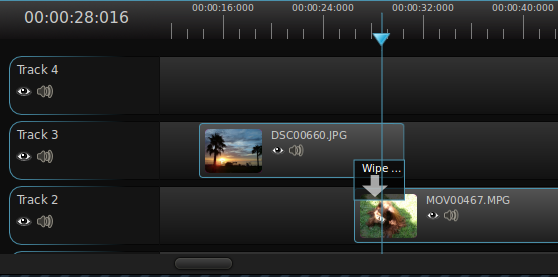
Of course, they are not identical, but I can't help noticing that they share a very similar design idea behind it.
The open source alternative
To be honest, I have never tested many open source editors. All of the paid software above I feel like I can talk about them because I have used them at some point, either on my computer or on some friend's computer for some work.
I started looking at free and open source video editors when I switched from Windows to Linux because all of the editors I have used in the past did not support Linux.
Openshot was the first one I have tried, and it works great. As discussed on the previous post, it has a very intuitive interface, which I think is great for elders and kids. The effects are illustrated with an image describing visually what do they do to the image of the clip you drag them to.
But I must admit that Openshot is not my main video editor, and exactly because the interface is "too friendly" for my taste, and for this reason, my main editor is Kdenlive.
Take a look at Kdenlive's interface:
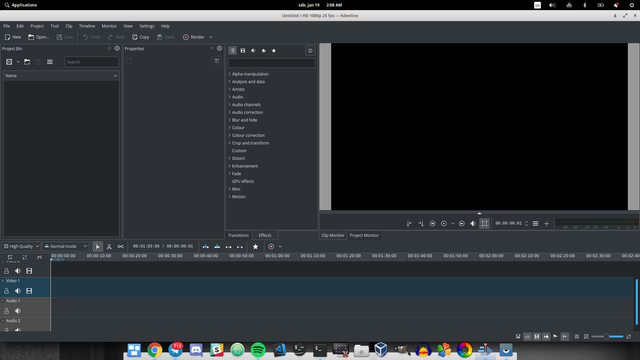
It looks more clean, more flat, and more serious. The consequences of that are that the interface is a little bit less intuitive, and might not please someone that is starting now, just because a beginner would probably not know what the effects do, so Openshot might be more appealing for being more intuitive.
For my taste, I prefer the more serious and flat visuals, but some people might like the "friendlier" visuals of Openshot, as design is extremely subjective.
Which should you choose.
Right off the bat, in my opinion, it is worth not even considering the paid programs, because there is a chance that the free open source ones might fit your needs perfectly, so it is not worth spending money upfront if there is a chance that you can have your needs fulfilled for free!
Now, talking about the 2 open source programs mentioned here, if you do not have experience editing video, or you have done it just a few times, and don't feel very confident, I would recommend you to first install Openshot, exactly because the more intuitive interface might "teach" you how to do things!
If you are more experienced and have a more clear idea of what to do, I definitely would think about Kdenlive. Both two work almost identically, but visually when I am working at Kdenlive I feel like I am in a studio. That might not be a good thing because it might intimidate new users, but for me, it is great.
Either way, by going open source, you give yourself the chance to try and fail without compromises! Didn't like the program? Just uninstall it and try another one. You wouldn't have such a degree of freedom with the paid ones, though, I think some of them offers a refund policy, I wouldn't touch them after having tested the free ones.
Resources
Openshot main website
https://www.openshot.org/
Download page
https://www.openshot.org/download/
Use guide
https://www.openshot.org/static/files/user-guide/index.html
Beneficiaries
This post has as beneficiaries
@utopian.pay with 5%
using the SteemPeak beneficiary tool
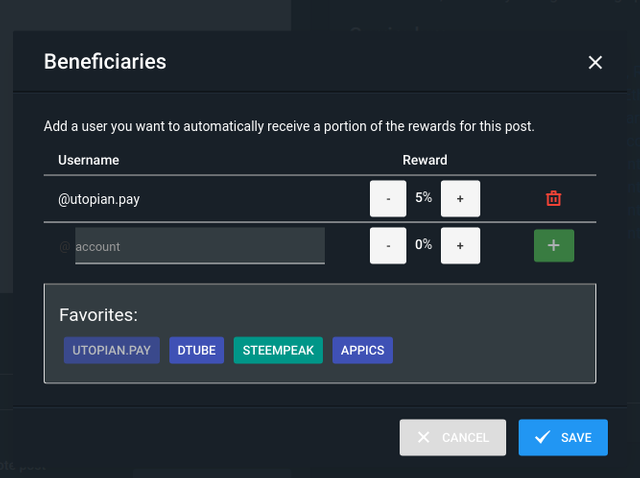
Hello, @igormuba!
Thank you for another informative post about Openshot. Your post is also comprehensive and well-illustrated with quality screenshots. Keep up the good work.
On the content side, you did a really good job; your post contains tons of information about your personal knowledge, views and experience of using all those different video editors. Furthermore, I appreciate the fact that you always take the time to highlight the advantages of open source software, which is something that makes your blog posts particularly interesting to me.
That said, there were issues of style and proofreading. Nevertheless, I enjoyed reading your review. I look forward to reading the next part.
Your contribution has been evaluated according to Utopian policies and guidelines, as well as a predefined set of questions pertaining to the category.
To view those questions and the relevant answers related to your post, click here.
Need help? Chat with us on Discord.
[utopian-moderator]
Thank you for your review, @lordneroo! Keep up the good work!
Hi @igormuba!
Your post was upvoted by @steem-ua, new Steem dApp, using UserAuthority for algorithmic post curation!
Your post is eligible for our upvote, thanks to our collaboration with @utopian-io!
Feel free to join our @steem-ua Discord server
Interesting. Thanks.
Congratulations! Your post has been selected as a daily Steemit truffle! It is listed on rank 2 of all contributions awarded today. You can find the TOP DAILY TRUFFLE PICKS HERE.
I upvoted your contribution because to my mind your post is at least 7 SBD worth and should receive 129 votes. It's now up to the lovely Steemit community to make this come true.
I am
TrufflePig, an Artificial Intelligence Bot that helps minnows and content curators using Machine Learning. If you are curious how I select content, you can find an explanation here!Have a nice day and sincerely yours,

TrufflePigHi, @igormuba!
You just got a 0.24% upvote from SteemPlus!
To get higher upvotes, earn more SteemPlus Points (SPP). On your Steemit wallet, check your SPP balance and click on "How to earn SPP?" to find out all the ways to earn.
If you're not using SteemPlus yet, please check our last posts in here to see the many ways in which SteemPlus can improve your Steem experience on Steemit and Busy.
Hey, @igormuba!
Thanks for contributing on Utopian.
We’re already looking forward to your next contribution!
Get higher incentives and support Utopian.io!
Simply set @utopian.pay as a 5% (or higher) payout beneficiary on your contribution post (via SteemPlus or Steeditor).
Want to chat? Join us on Discord https://discord.gg/h52nFrV.
Vote for Utopian Witness!