Creating a WordPress Contact Form
Contact form is very necessary to be used to communicate web visitors with web owners, than the media phone, email, sms, wa, fuel and others.
Although technically this contact form communication, between the visitors with the web owner behind the scenes technically via email. In WordPress the default contact form is not included. However, WordPress is supported by many plugins from the developers. One of the highly recommended plugins is Contact Form 7. This pluggin can be developed using the form to communicate such as: payment confirmation on the online store.
To be able to add a contact form with this plugin follow step by step as follows:
Go to the plugins menu, then add a new plugin (add new plugins), with the keyword will appear the searchable plugins are Contact Form 7 and then install.
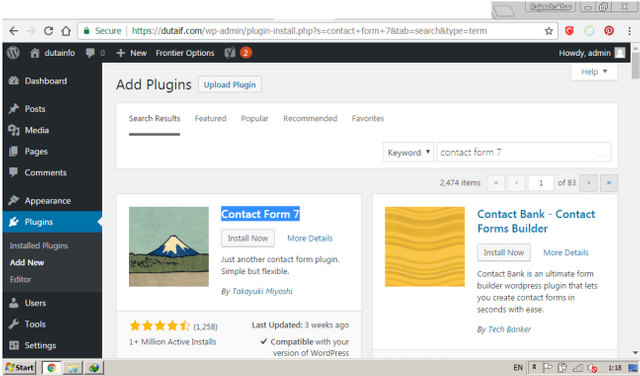
Click the activate button to activate.
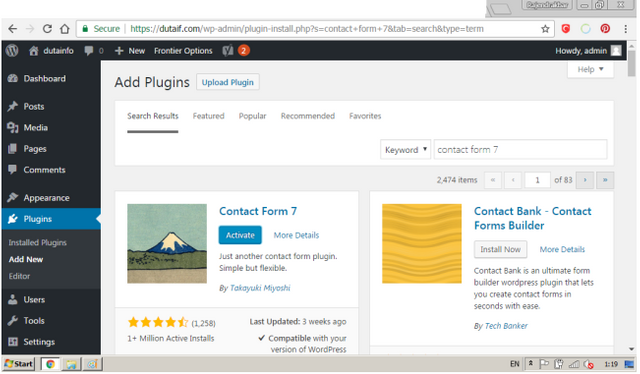
After install and activation plugins will be installed as shown below.
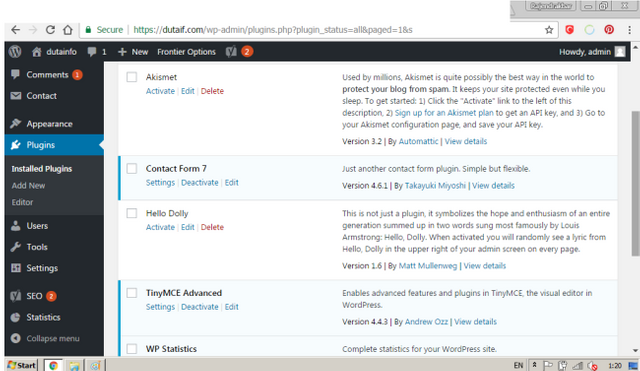
Go to the plugins menu, select Add New (to add new).
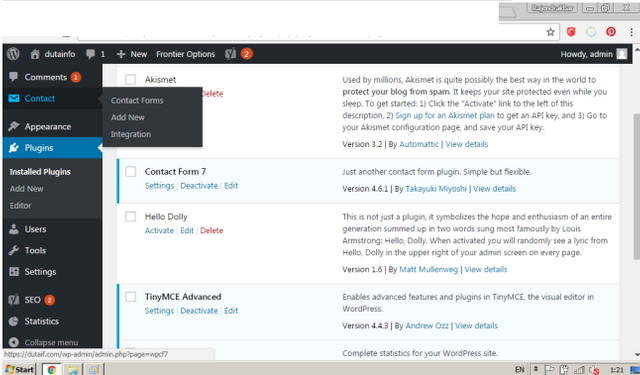
Enter the title, and leave the form on the form tab as is. Click the save button to save your changes.
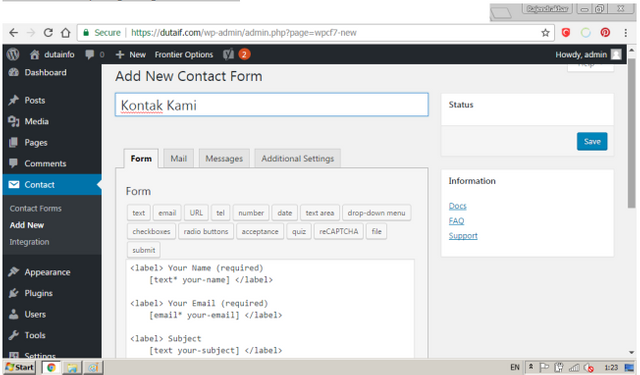
The new form will be in the contact list.
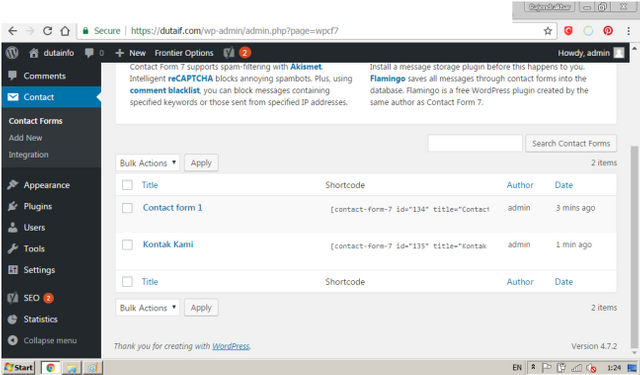
Select the new button that has been installed to view the contents of the form. On the form there are labels and text: name, email, subject and message content, and send key (default).
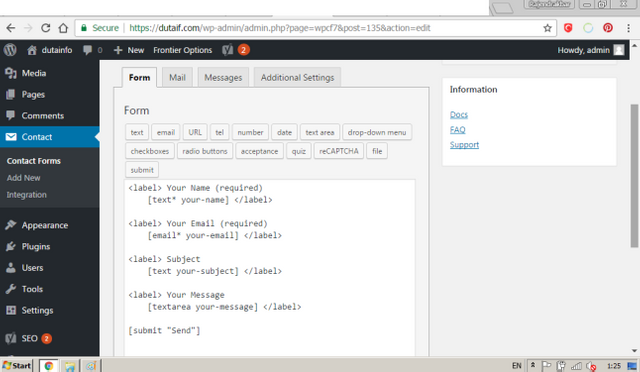
While not making any changes, and on the contact list select the new contact (Contact Us), select the cursor to the shortcodenya copy continue.
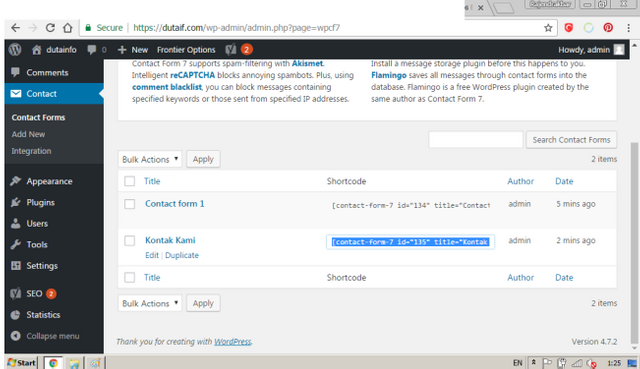
Create a new page for example contact, on the page paste the shortcode earlier.
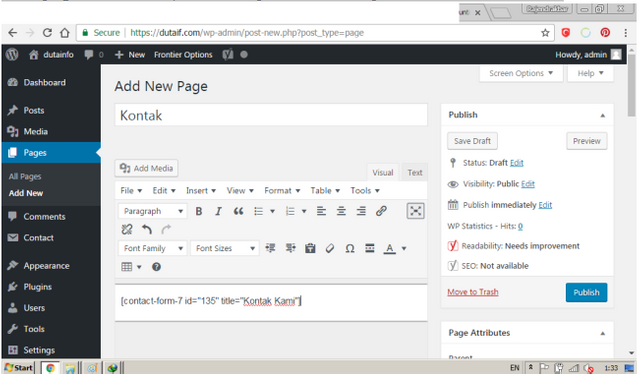
Publish and save the page, then try the preview and the results will be like the picture below.
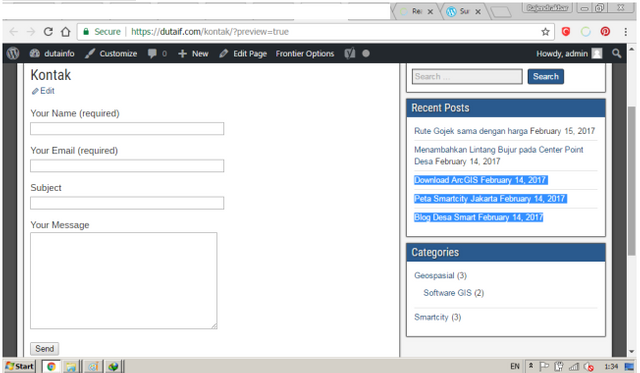
Later if there are visitors if will contact the blog selector, will fill in the name, email, subject and message , keep select send then the contact will be sent to the appropriate email settings.
Email settings:
a. use the SMTP plugin like: easy wp smtp
b. to link their own contact form, on mail tab settings specify email that will receive email, email SMTP hosting.
The following options if the contactee (the visitor) can receive the email as well. 2
The following options to change the message on the contact form
thanks,
Posted on Utopian.io - Rewarding Open Source Contributors
Thank you for the contribution. It has been approved.
You can contact us on Discord.
[utopian-moderator]
Thanks, for you approved
bereeeeeh
Trimong gaseh
Hey @ifraim I am @utopian-io. I have just upvoted you!
Achievements
Suggestions
Get Noticed!
Community-Driven Witness!
I am the first and only Steem Community-Driven Witness. Participate on Discord. Lets GROW TOGETHER!
Up-vote this comment to grow my power and help Open Source contributions like this one. Want to chat? Join me on Discord https://discord.gg/Pc8HG9x