how-to-install- kali linux-2017-2/Bagaimana cara install Kali Linux 2017.2
Title : how-to-install- kali linux-2017-2
Language : Indonesia
Kali Linux adalah salah satu distribusi Linux tingkat lanjut Penetration Testing dan audit keamanan. Kali linux dikembangkan oleh Offensive Security sebagai penerus Backtrack Linux. Kali linux juga menyediakan pengguna dengan mudah akses terhadap koleksi yang besar dan untuk alat yang berhubungan dengan keamanan, termasuk port scanner password cracker. Kali Linux secara khusus dirancang untuk Penetration Testing dan karena itu, semua dokumentasi pada situs ini mengasumsikan pengetahuan awal dari sistem operasi Linux. Berikut langkah – langkah install Kali Linux 2017.2.
1. Pilih Graphical Install
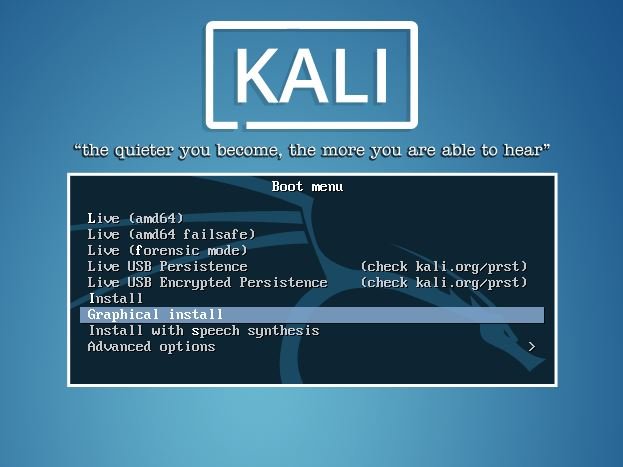
2. Pada Select a language
pilih jenis bahasa yang akan gunakan untuk install. Misalkan bahasa indonesia.
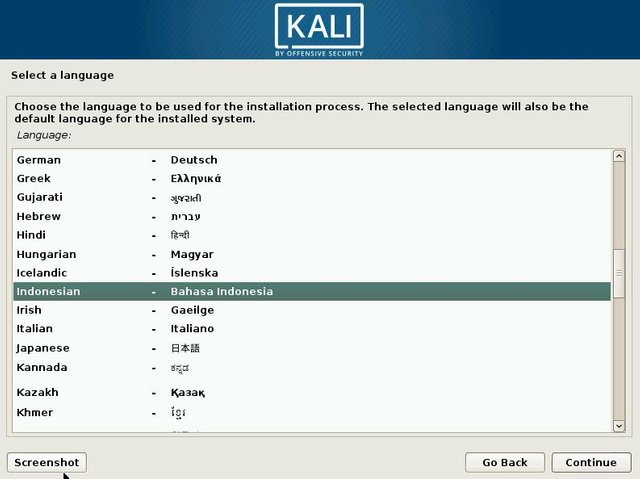
3. Pada Lanjutkan instalasi dengan bahasa yang dipilih ? Pilih Ya.
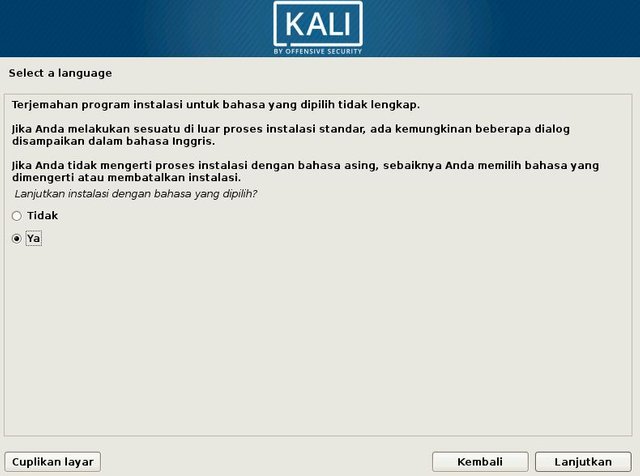
4. Pilih Lokasi zona waktu
Lokasi yang dipilih akan digunakan untuk menota zona waktu Anda dan juga untuk memilih sistem lokal. Biasanya adalah negara tempat Anda tinggal.
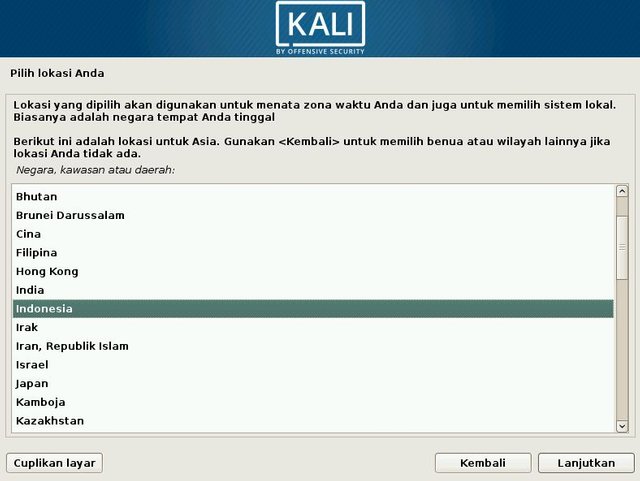
5. Jenis keyboard
Pilih Inggris Amerika.

6. Mengatur jaringan
Pilih Ya.
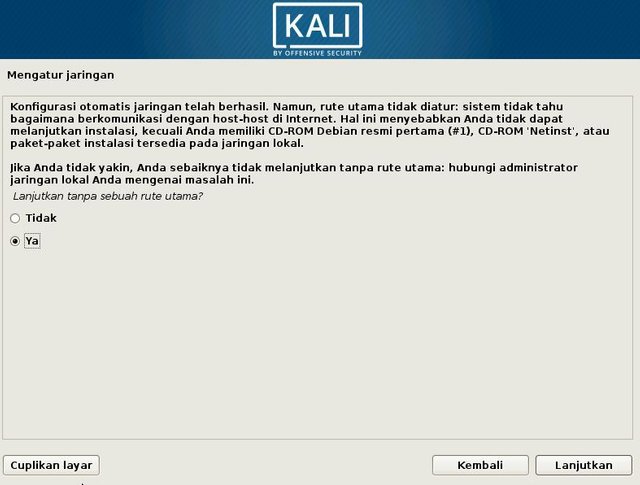
7. Tekan esc pada keyboard laptop anda, kemudian pilih Atur jaringan secara manual, agar kita bisa memberikan IP Address secara otomatis.
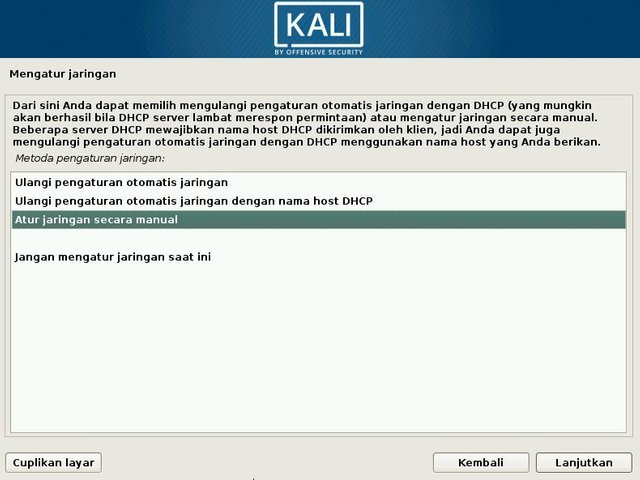
8. Pemberian IP Address
Untuk alamat IP Address disini saya menggunakan alamat IP Address kelas C yaitu 192.168.1.2. Netmask 255.255.255.0 dan untuk gerbang 192.168.1.1. pada Alamat Server DNS kosongkan saja.
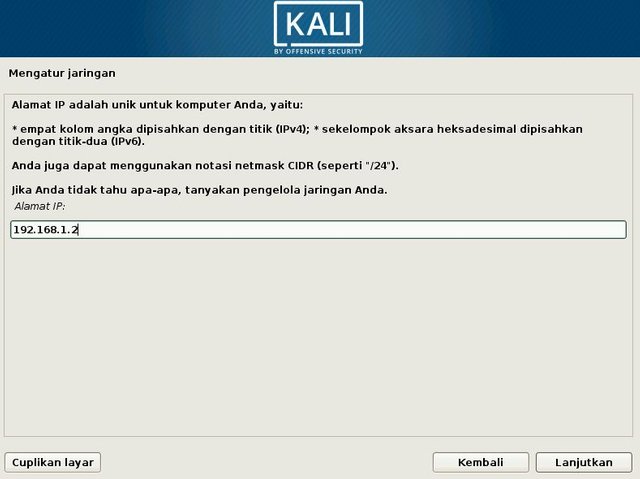
9. Nama host
Untuk nama host, disini saya memberikan nama kali.
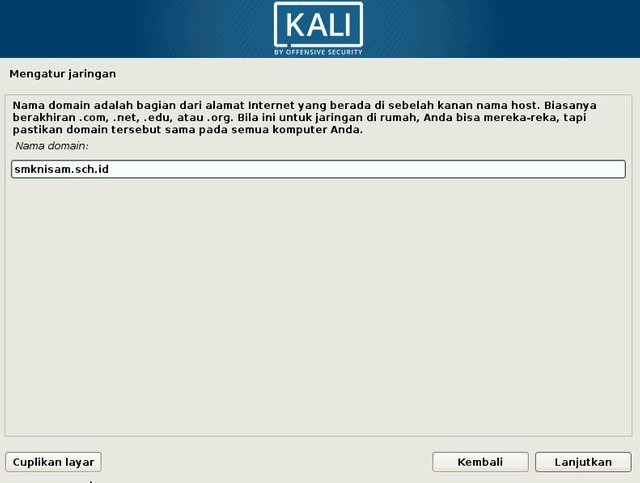
10. Nama domain
Untuk nama domain, sesuiakan dengan nama domain yang ingin anda berikan misalkan smknisam.sch.id.
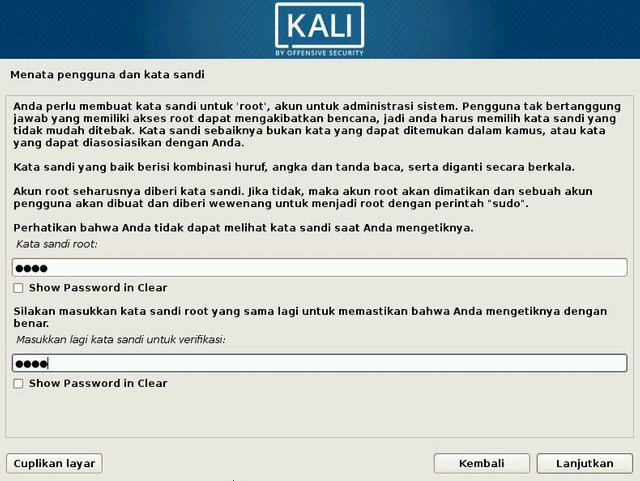
11. Masukkan Katasandi
Untuk katasandi saya berikan root atau bisa juga anda berikan katasandi lainnya.
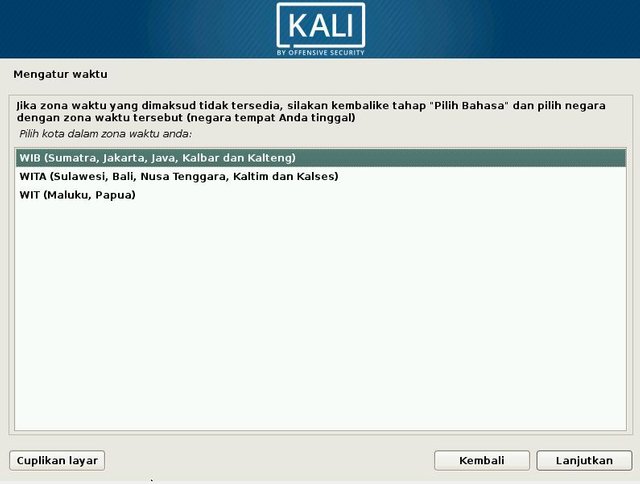
12. Mengatur waktu
Pilih kota dalam zona waktu anda.
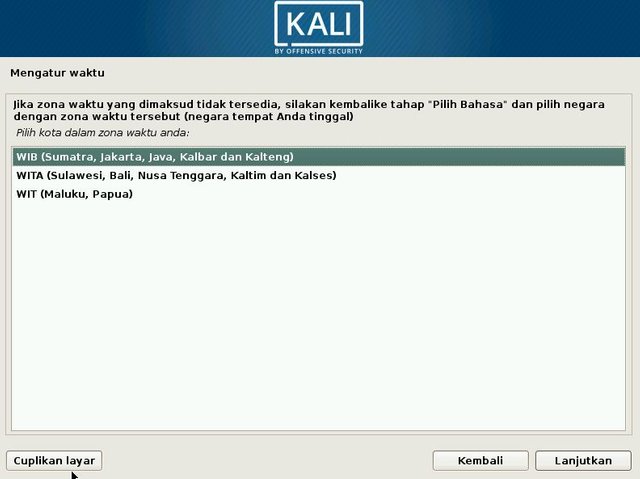
13. Partisi hard disk
pada pemilihan partisi harddisk saya pilih Terpandu - gunakan seluruh harddisk dan setel LVM.
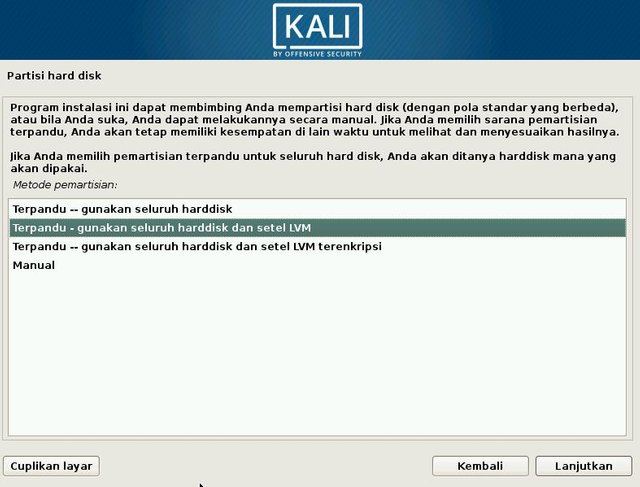
Tulis perubahan ke harddisk dan pengaturan LVM. Pilih Ya,
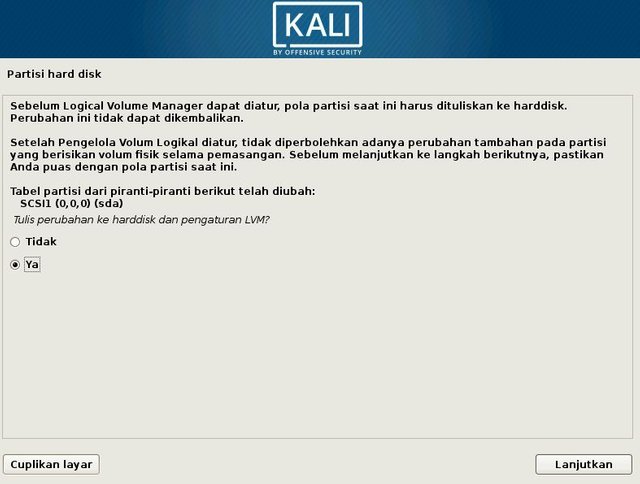
Pilih selesai mempartisi dan tulis perubahan - perubahannya ke hard disk.
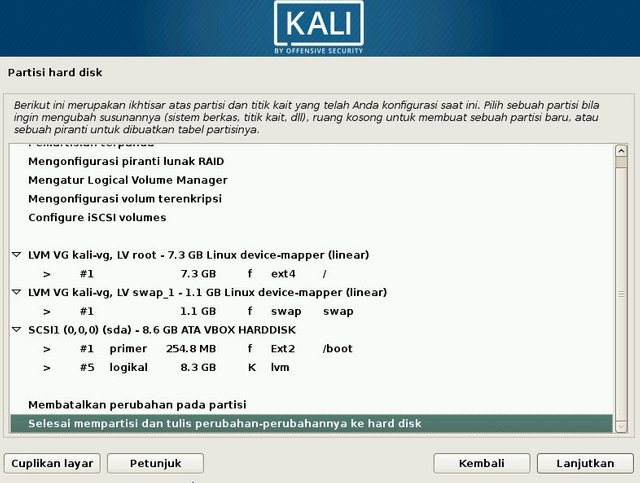
Tuliskan perubahan yang terjadi pada hard disk ? Pilih Ya.
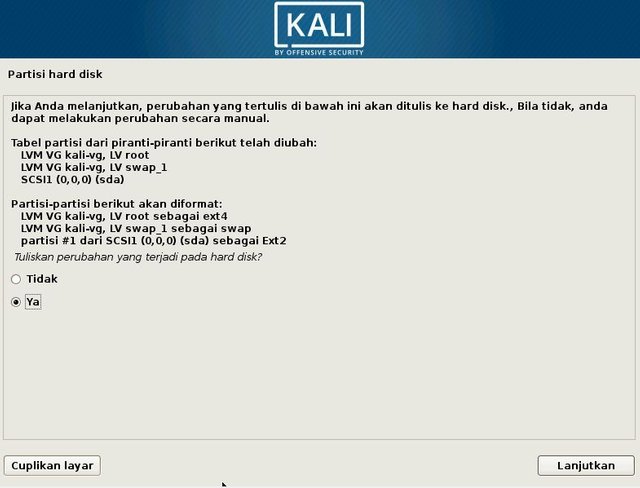
Proses memasang sitem
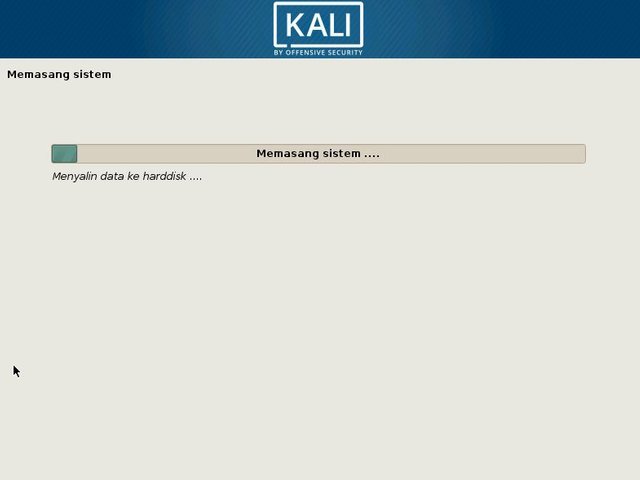
14. Instalasi selesai
Selesai sudah semoga bermanfaat.
Posted on Utopian.io - Rewarding Open Source Contributors
Hello @husnulkhatimah. I wanna ask you about your post on kali linux. What is the advantages that can you get from this operating system that you mentioned on compared to other (OS). Maybe you can give some simple explanation based on your experiences ? Thanks
The advantage that I get from Linux operating system compared to other times (OS) is because I like the Linux operating system Kali and Kali linux is easy when I understand, that's all. thanks @feyrdauze88.
Been there to on the linux (OS) operating system. It's facilitate on the command menu if you are programmers. Nice thought maybe you can shared out post that can benefit others in steemit. Cheers :)
thanks for a very good comment @feydauze88.
@husnulkhatimah, I've found your post to be worthy of a resteem and upvote from me. I'm an actual person and I am doing this on behalf of the Resteem - Upvote movement. Join the movement, read about it here: https://steemit.com/steemit/@jackmiller/the-resteem-and-upvote-movement-teamwork
thanks for the information.
Keren 👍🏻👍🏻
thanks you @hafizul.
Sama-sama 🙂
Your contribution cannot be approved yet. See the Utopian Rules. Please edit your contribution to reapply for approval.

Please Fix the Title how-to-install- kali linux-2017-2
You may edit your post here, as shown below:
You can contact us on Discord.
[utopian-moderator]
thank you @slempase.
Thank you for the contribution. It has been approved.
You can contact us on Discord.
[utopian-moderator]
thanks you sir @slempase.
Hey @husnulkhatimah I am @utopian-io. I have just upvoted you!
Achievements
Suggestions
Get Noticed!
Community-Driven Witness!
I am the first and only Steem Community-Driven Witness. Participate on Discord. Lets GROW TOGETHER!
Up-vote this comment to grow my power and help Open Source contributions like this one. Want to chat? Join me on Discord https://discord.gg/Pc8HG9x