How to Exchage in Uniswap?
What is Uniswap?

Uniswap is a decentralized exchange (DEX) protocol running on the Ethereum blockchain that allows traders to trade ERC-20 tokens directly from their wallets without need to place sell or buy order. Every swap transaction is followed by 0,3% commission.
How to Exchange in Uniswap?
1.Connect your Huobi Wallet to Uniswap through WalletConnect. Once connected, your balance will be shown in the right upper corner.
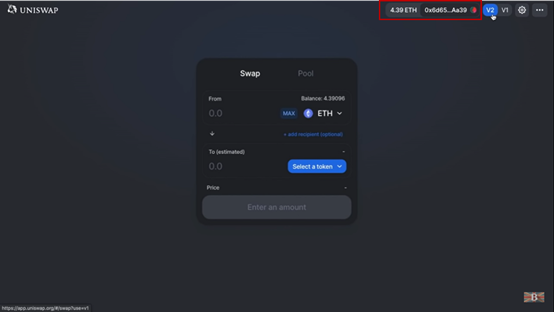
2.Choose the tokens to swap from and to. Enter the amount of swapped from token or tap on ‘MAX’ to swap all. The amount received is shown, it is an estimated value as while completing the transaction there might be some slippage or additional fees to pay, because the liquidity pool is constantly changing.
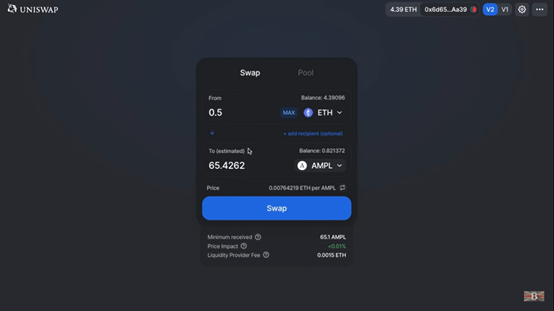
3.In the right upper corner click Settings icon to modify some settings. Slippage tolerance can be set from 0,1 to 1%, that helps to avoid unwanted slippage. A transaction deadline can be edited. If the transaction is not completed within a particular time it will be cancelled.
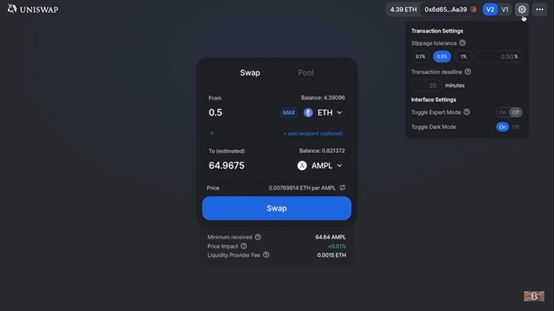
4.Check details and tap ‘Confirm swap’. Confirm transaction in Huobi Wallet and pay gas fee.
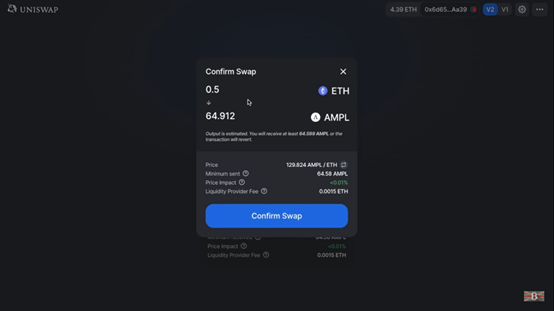
5.If the transaction successfully submitted a below window will appear.
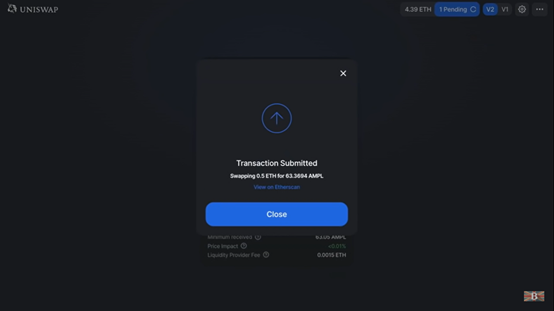
*Please pay attention that every financial operation and decision has a potential investment risk, when making an investment think carefully, do not take any impulsive decision.