How to set Internet Data limit in Windows10
Hey guys, Welcome back. You know Windows 10 automatically downloads and installs available updates in the back ground often consuming huge amount of data. This is very problematic if you have a limited data internet connection.
Today, I am going to show you how to limit Internet data limit for windows updates in your computer which is actually a new feature from Microsoft known as 'Windows 10 fall creators update'.
Please follow the below steps
Go to Settings --> Click on 'Update & Security'

Click on Advanced options
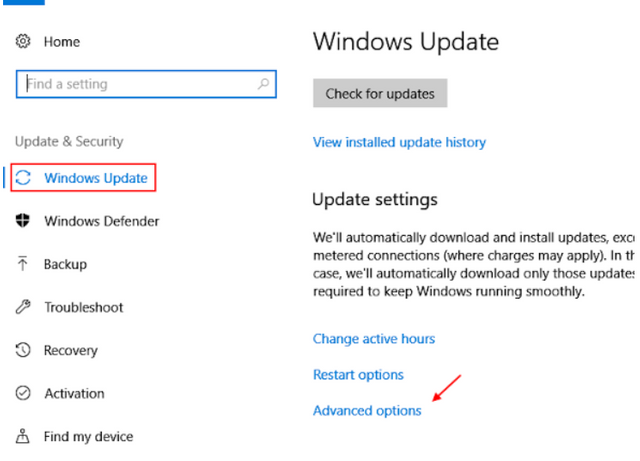
Click on 'Delivery Optimization'
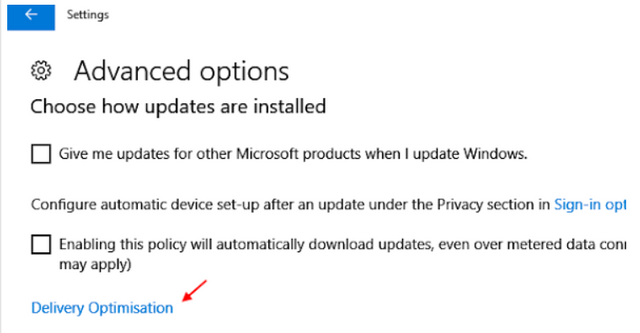
Click on 'Advanced options'.
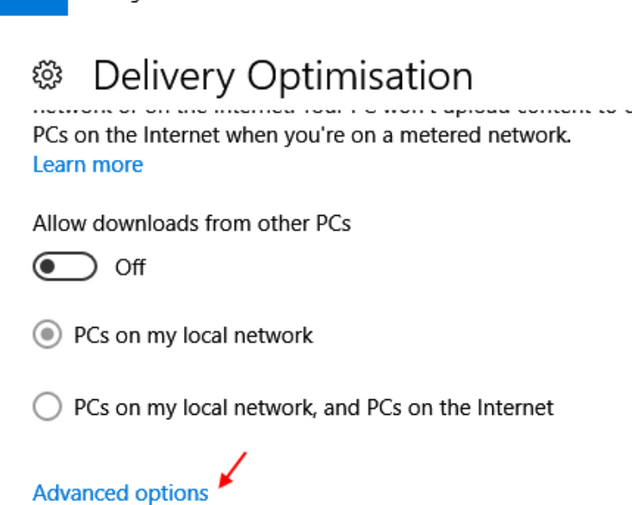
Check all the three options and drag the sliders to the desired level
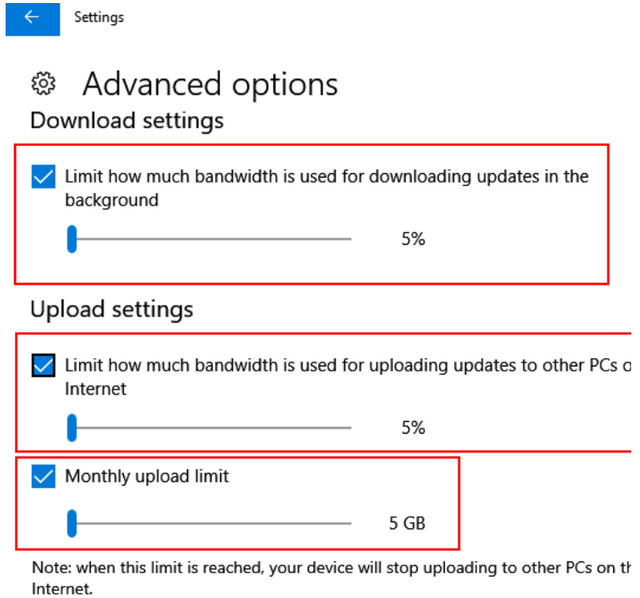
This is how you limit the data consumed by Windows updates.
Try this and let me know your feedback. If you like the blog please resteem and upvote.

Thank you for Using #promo-steem tag, Promote steemit by inviting your friends and your family!
@originalworks
The @OriginalWorks bot has determined this post by @hemanthoj to be original material and upvoted(1.5%) it!
To call @OriginalWorks, simply reply to any post with @originalworks or !originalworks in your message!
This is nice informative post .
Thanks @alishannoor bhai.
Upvote Done by @malikidrees
56% : 5.39$ for 3.0 SBD
Thanks For Sending SBD To @tayyabhussain
Send Min Bid 0.10 SBD & Max Bid 10.00 SBD. My Team Has 500K Steem Power In Different IDs, I Will Upvote Your Post From Any ID.
you got up voted for $3.9 at 40% by @hamza-arshad
Upvote done by @mamqmuqit
56%: 5.54$ for 3 sbd
Thanks for using my service...
Upvote done by @sanamamq
57%: 5.54$ for 3 sbd
Thanks for using my service...