How to convert FAT to NTFS without data loss or formatting
If you have a External hard drive or a flash drive whose file system is FAT32 and you wanted to convert that to NTFS, then this blog is for you.
Most of the Hard drives come with pre-formatted file system FAT32 and though NTFS offers better security and stability we still continue with FAT32 fearing data loss.
Microsoft has now added this feature to convert FAT32 to NTFS through command prompt using a single command.
I have listed out the steps below to convert the file system without formatting or losing data.
Go to 'My Computer' and make a note of the drive whose file system which needs to converted.
Open Command prompt, type "chkdsk d: /f" where 'd' is the name of the drive whose file system has to be converted. This command will fix the errors on the drive.
Now type "Convert D: /FS:NTFS" where 'D' is the name of the drive and hit ENTER.
Command prompt starts converting the file system. Please wait for some time till it displays "conversion was successful".
Please let me know your feedback.
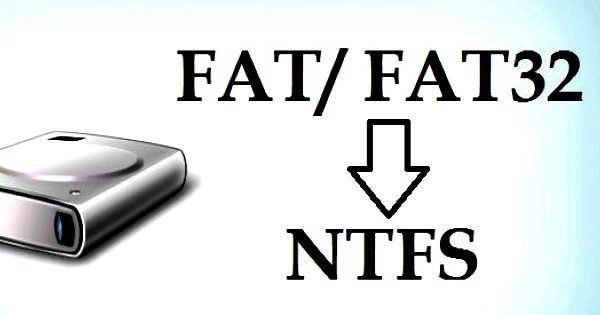
Thank you for Using #promo-steem tag, Promote steemit by inviting your friends and your family!
@originalworks
The @OriginalWorks bot has determined this post by @hemanthoj to be original material and upvoted(1.5%) it!
To call @OriginalWorks, simply reply to any post with @originalworks or !originalworks in your message!
img credz: pixabay.com
Nice, you got a 48.0% @askquestion upgoat, thanks to @hemanthoj
It consists of $5.48 vote and $1.83 curation
Want a boost? Minnowbooster's got your back!