Achievement 2 by @hannah002 Basic security keys on Steem
Good morning everyone, hope you all enjoy your night....
Happy new week
It is very hard for me to read and understand the difference functional security keys on Steem, if I want to keep my account safe and secure, I am so excited and grateful for the knowledge I have gained this platform steem.
Question 1... Have you retrieved all your keys?
Answer: .yes, with the help of my mentor @onomzy001 I retrieved all my keys the very day I created my account.
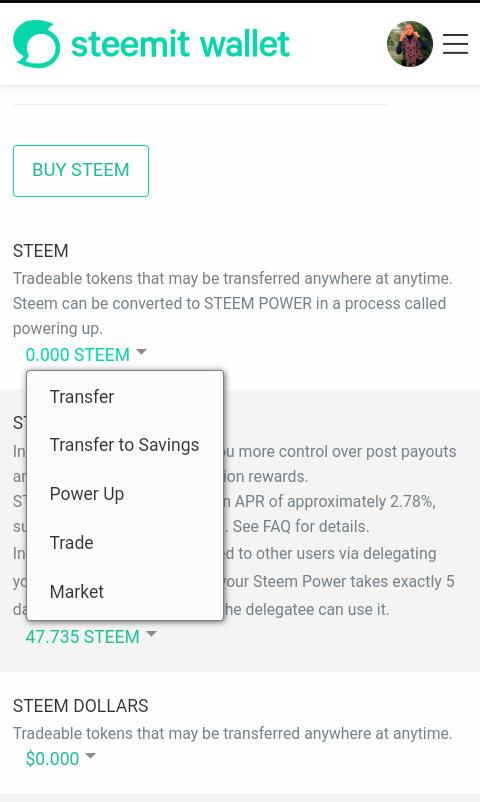
Question 2...do you know each of those keys functions/restrictions?
Answer: yes. Below are the names and functions of my security keys...
Posting key...is the key that allows me to make a post, comments and reply to other post, edit, vote, follow or mute others.
Active key...is used for a more sensitive task such as transferring funds, power up or power down, transactions, update profile details/avatar, convert Steem dollars and vote for a witnesses.
Owner key... is as powerful as the master key, it is used most to retrieve a compromise account.
Master key...as the name implies, it's the overall key. It is used to recover all other keys, including the owner key.
So, on no circumstances should I allow anyone to gain access to my master key since it can be used to steal my account and everything in it. Once a master key is lost, an account can never be recovered.
MemoKey: .. this is used to encrypt and decrypt memos when transferring funds.
Question 3: How do you plan to keep your master password?
Answer... knowing the important of my master key, I already save it as a pdf file on my pdf reader and in my email account.
Question 4: do you know how to transfer your Steem token to another Steem user account?
Answer:... Yes, though I haven't made any transfer yet but I have read it and understand that I have to go to my wallet and in my Steem balance select transfer, input the recipient name (eg.) From @hannah002 to @onomzy001 , then enter the amount I want to transfer and click on next. Below is the process.
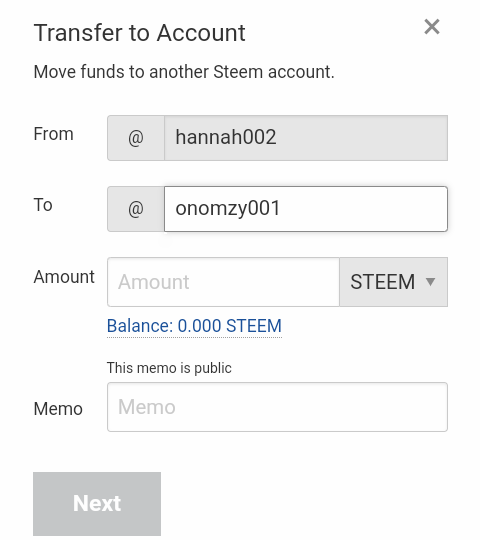
Question 5: do you know how to power up your Steem?
Ans...to power up is to make an investment in the steemit inc. So I will still go to my wallet, click on the arrow by the Steem and again click and input the amount you want to power up and click on power up. Below is the visual showing how to power up
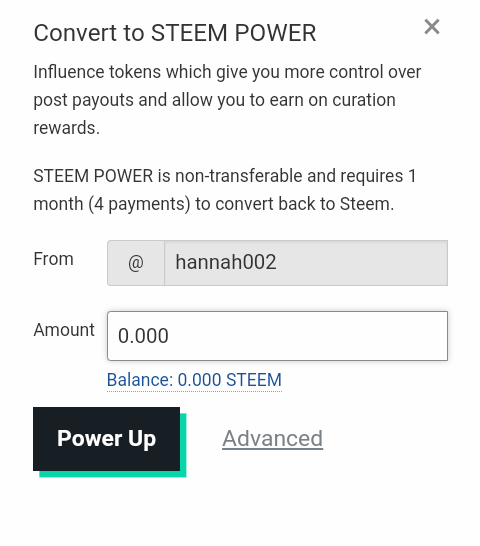
this is my Achievement 2 task's,I want to also thank my mentor who assist me with this @onomzy001 for being so patience with me and always giving me a listening ear out of his busy time.
I will be grateful if my achievement 2 is verified.
Thank you all in newcomers community
Upvoted. Thank You for sending some of your rewards to @null. It will make Steem stronger.
You must place the link of your previously verified achievement 1, you must also show with images the step by step that explains how to make the transfer and also the power up process
You must indicate which of the described keys you must use during the transfer and powerup process