Make your Phone answer WhatsApp messages Automatically and without you!
There is no doubt that you dear reader sometimes miss your phone for one day, or absent from the application of the conversation and to attend for more than a day for some of the reasons that belong to you, so you may be called some friends and think you are in trouble or anything like that or do not want to Mahdthm .... to other problems you may encounter

But what if someone answers your messages in your absence? Is this possible? , I will not answer you dear reader about this question but I will let you answer yourself, have you ever sent a page on Facebook? I mean big page; what was the answer? , Was it fast? So this page uses autoresponder. If you say this, of course not all pages do this feature, but we can say 90% of the pages on Facebook are using it, so all you have to do is focus on the lines of this post. In difficult times and distinguishes you from other people.
To use this feature all you need is to access the Google Play platform and download WhatReply For WhatsApp, or just click it and take you to the download page, after the download Dear Reader, the editing phase comes on the application, so all you have to do is open the application and drag the screen Once, you'll see a picture like this: "The picture below this paragraph", you click Grant Permission and go to WhatReply, then do an Enable function.
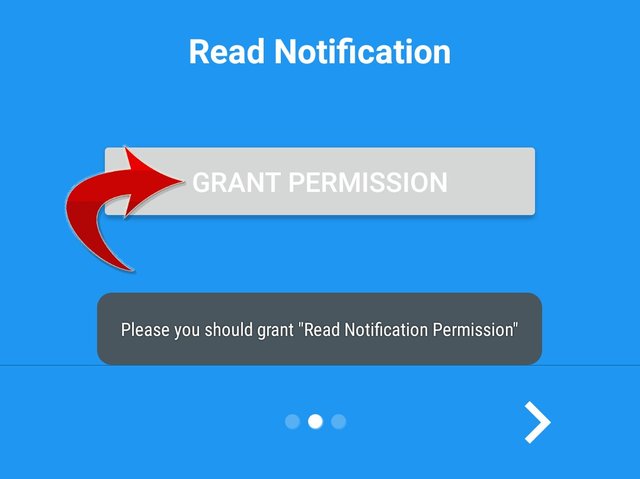
Now you open the application as normal as any other application, as you see this is the main interface of the application "image below this paragraph", all you have to do is adjust the following settings, for example the reply you want to reply for example " He will be sending you a message, thank you "and the time you want the response to be a second, two seconds, an hour, whatever you want.
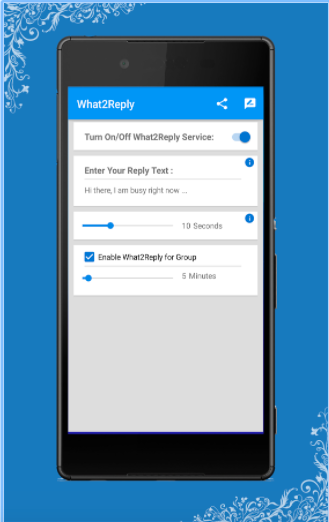
After setting these settings, it will automatically become available whenever someone sends you a message and you do not exist. This application will answer for you, using the sentence you left and the time you set.

Great thx
thanks
This comment has received a 0.15 % upvote from @booster thanks to: @hamzaoui.
Great article. I really liked it.
Thanks
This comment has received a 0.11 % upvote from @booster thanks to: @hamzaoui.
This is really useful, thanks a lot!
U are welcome
This comment has received a 0.11 % upvote from @booster thanks to: @hamzaoui.
This post has received a 0.10 % upvote from @booster thanks to: @hamzaoui.