[골방리뷰] 필립스 27인치 모니터 V Line | PHILIPS V LINE 27" Moniter Review
필립스 27인치 V-Line모니터 개봉기
Reviewing Philips V-Line 273V5LHAB 27-Inch LCD Full HD Widescreen Monitor .
사촌 형 결혼식에 가기전인 금요일 저녘에 셋째형이 왠 컴퓨터를 조립하고 있었습니다. 지인의 부탁으로 컴퓨터를 조립하고 있다고 하더군요. 모니터링용으로 쓴다고 모니터가 3개나 있었습니다. 그런데 왠걸 조립을 부탁하신 분이 27인치가 본인 책상에 다 안들어갈것 같다고 교체를 희망하셨습니다. 반품의 귀차니즘이 발동한건지 형이 "모니터를 그냥 쓰고 새로 주문해서 줄까?" 라고 하길래. 마침 모니터 하나가 필요했던 저는 냉큼 "그렇게하는게 낫겠네... 남으면 나 하나 줘!!" 라고 했더니 흥쾌히 "그럼 너 하나 써"라고 해서 모니터 하나 업어왔습니다.
Right before I went to my cousin’s wedding on Friday evening, my elder brother was assembling a computer. He was assembling it at the reqeust of one of his aquaintances. There were three monitors that were gonna be used for monitoring. However, a person who asked my brother to assemble it wanted to replace the computer monitor since he believed it would not fit computer monitor stand. My brother, who felt annoyed by having to returning it and getting a refund, said “why don’t we just keep our monitor and buy a new one?”. Since I need a new one, I asked my brother “Can I keep it then!!”, to which he replied “sure you can get it”. So I took it home.
그래서 결혼식을 다녀와서 엊그제 모니터를 개봉하여 설치를 해봤습니다.
after I came back home from my cousin’s wedding, I opened a box and set it up.
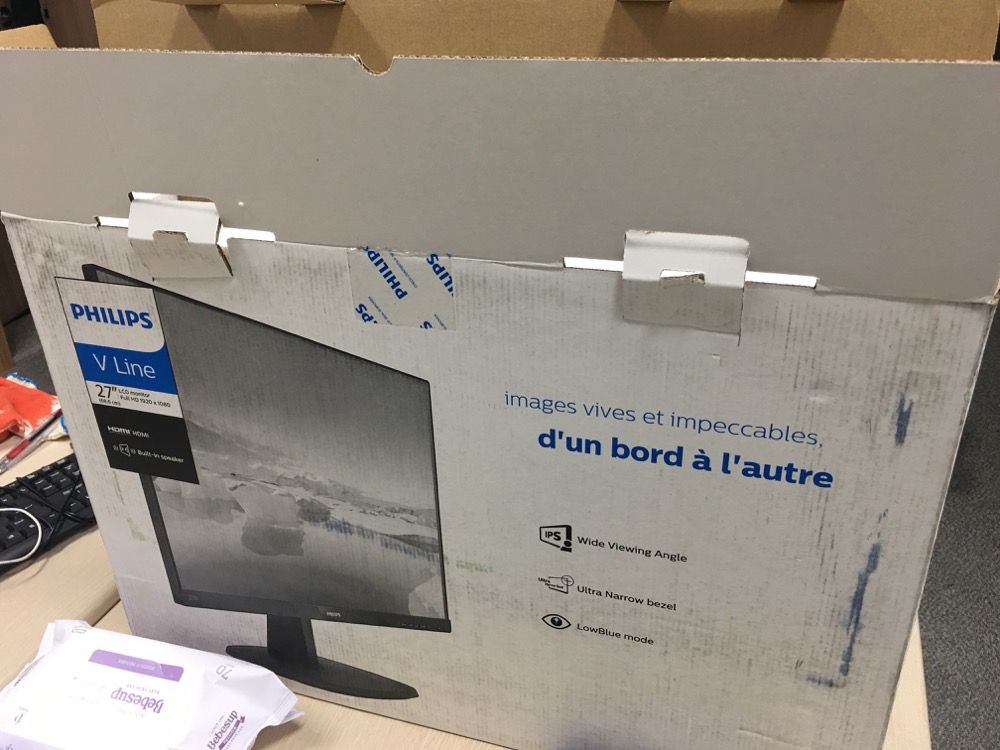
요즘은 led모니터들이 얇게 나와서 박스가 제가 생각했던것보다 작고 가벼웠습니다.
Newly released led monitors are slim, so It was much lighter than I thought it would be.
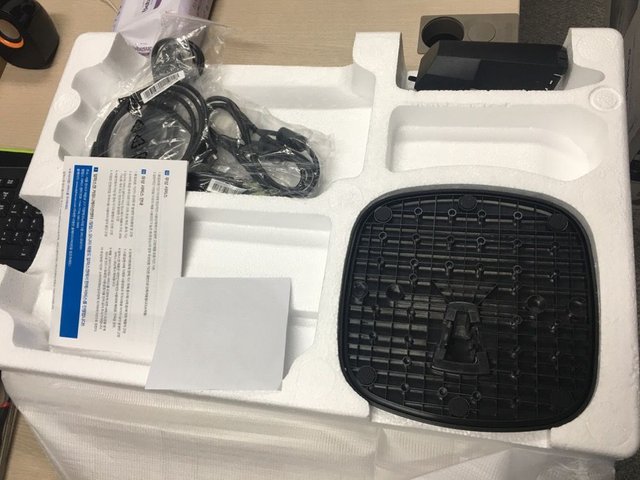
구성품은 보통의 모니터들과 동일합니다. hdmi, DVI, 사운드케이블, 모니터받침대 등으로 구성되어있습니다.
components are same as mediocre monitors. It is comprised of hdmi, DVI, sound cable, and monitor stand.

모니터야 전원선과 DVI잭만 꽂으면 되니 아주 간단하게 연결하고 불량있나 확인합니다.
when it comes to monitor, it is very simple since you can just connect power and dvi to it so I just made sure that there were no defective parts.
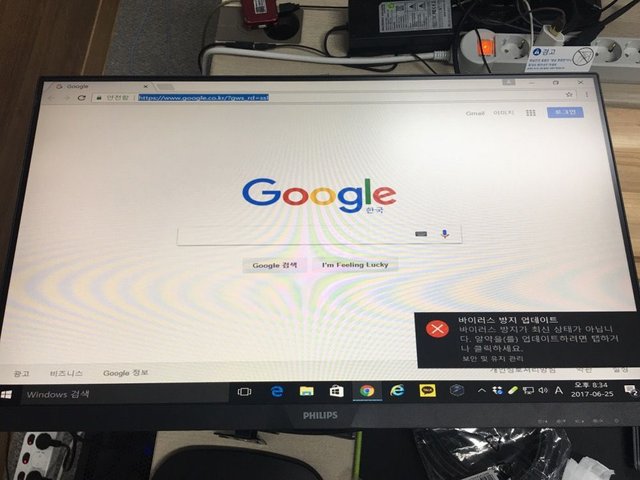
아 모니터 얻어올때 라데온 480 데빌도 하나 얻어와서 그래픽 드라이버를 깔기위해 인터넷 연결!! 요즘은 제조사 사이트 들어가면 자동인식하여 드라이버를 설치해주니 너무 편합니다.
Ah when I got a monitor, I also acquired DEVIL Radeon RX 480, I connected to the internet to download a graphic drive! It is very convenient these days, since all we need to do is just go to the manufacture’s website and download the driver directly.
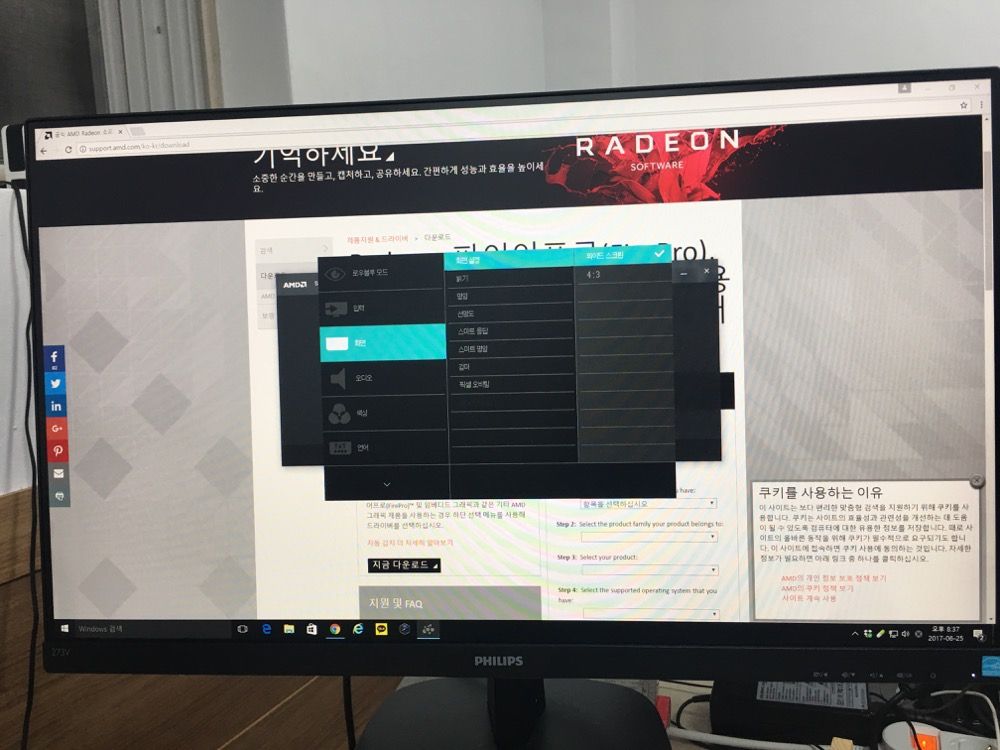
그리고 최종적으로 모니터의 버튼들이 작동이 잘되는지 체크하고, 이상이 없어 받침대를 연결하여 책상에 올렸습니다.
Finally, I just checked whether buttons on a monitor was working properly and there wasn’t any problem. So I put it on the desk.
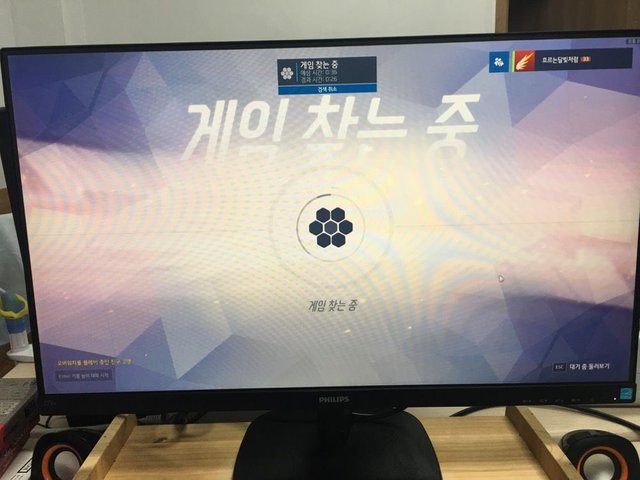
역시 마무리는 오랫만의 오버워치로!!! 새로장착한 그래픽카드와 모니터의 성능 테스트는 게임이 최고!!! 오버워치로 마무으으의리!!
Now that I am done, let me wrap it up by playing overwatch!! with a new graphic card and monitor, playing overwatch was absolutely the best.
이상 필립스 27인치 모니터 개봉기였습니다.
Thank you guys for taking the time to read my post, if you liked it please give it a thumbs up and again big shout out to @breezy5422 for translation.

저도 필립스 모니터 썼었는데, 상당히 좋더군요.
PC가 아닌 노트북을 쓰기 시작한후로는 따로 외장 모니터는 쓰지 않고 있었는데, 최근 모니터가 하나 더 있었으면 한 뒤로 필립스모니터를 고려하고 있습니다. 개봉기 감사드려요~ ^^
보팅을 해드리고 싶은데 ㅜㅜ 맨날 바닥이라 죄송합니다.
ㅎㅎ 저도 파워조절이 안되는 뉴비라 보팅하다보면 그런 현상이 오더군요..ㅎㅎ
굳 굳 ㅎㅎ
둘째형님 등장ㅋㅋ이젠 누구인지 알지요 으흐흐!!!
앗 오타... 셋째형인데... ㅠㅠ 둘째형은 창고편에 등장.....
앗 부럽습니다. 모니터와 그래픽카드라니 ㅋㅋㅋ 저는 저 둘만 제외하고 집 컴퓨터가 새거거든요. 하하
저도 그래픽카드는 내장에 모니터가 구형이였는데 업그레이드되어 기쁩니다
큰 모니터부럽네요ㅎㅎ
노트북만 쓰다보니 어느새
작은화면에 익숙해져버렸어요ㅋㅋ
근데 저건 아내쓰라고 준 컴터고... 저는 놋북을 주로 씁니다. 가끔 모니터 확장해서 작업하지만요..+_+
저도 큰 모니터가필요해요!!!! 좋아보입니다 :)
스달로 구매하는 그날까지...+_+
✈ 지금은 벤큐 쓰고 있지만 필립스 모니터도 은근 가성비 좋더라고요 +_+ 저도 필립스 27인치 썼었습니다 ㅎㅎ 디자인이 거의 같네요!
ㅎㅎㅎ 주로 엘지 패널쓰는 중소를 썼었는데..... 이번엔 얻어온거니.. ㅎㅎ 근데 좋더라구요
upvoted )) good luck )
thanks