Steemit Crypto Academy Season 3 Beginners' course - Task 6: Homework Post on Blockchain Wallet-- Types, Uses, Installation, etc

Use a hardware wallet: This wallet is modelled after the flash drive device,which has been intentionally designed for storing bitcoins.
Their private and public keys are generated via mnemonic phrase or seed words. Examples include: CoboVault and Ledger Nano X.
This wallet should be used by owners with large amount of cryptos.Keeping your private keys online seems reasonable enough,but mails and cloud storages are susceptible to hacking. It's best to avoid it completely.
You can also secure your keys in an offline flash drive if you don't yet have a hardware wallet ,as long as it doesn't get into the hands of an attacker.
You can also store your private keys by recording them over a cryptosteel. A cryptosteel is a stainless steel tool that is used in storing up to 96 characters worth of important data.
And there's also something called a paper wallet. It's just a paper that you can print your public and private keys on . And for more security measures,you can laminate it and store it in a vault.
Never screenshot your keys (in most cases,it isn't even available) and don't take a picture of it, because your PC or mobile phone can be stolen or hacked into.
Include your keys in your will,should in case you're no longer around,that loved ones may find it.
- Private key:
Owners of cryptocurrencies are usually given Private keys and a public address in order for them to receive and send coins or tokens. A private key is therefore a form of cryptography that is sophisticated and enables users access their crypto funds,it allows owners the ability to make withdrawals also.
The security makeup of the private key helps in protecting the user from unauthorized access to assets. Private keys can assume various forms, usually as an alphanumeric characters in series.
4433d156e8c53bf5b50af07aa95a29436f29a94e0ccc5d58df8e57bdc8583c32
SAMPLE OF A PRIVATE KEY
- Mnemonic key(seed):
The mnemonic key or seed words is a 12,18 or 24-word mnemonic phrase that is given to you for safe keeping whenever a new wallet is made. The mnemonic phrase is embedded with the necessary informations needed to recover your bitcoin or altcoins.
The user is required to secure this phrase in order to ensure that there's backup should in case a situation like a device break down takes place,or if it gets misplaced or stolen,with your securely stored mnemonic phrase you can recover all your funds.
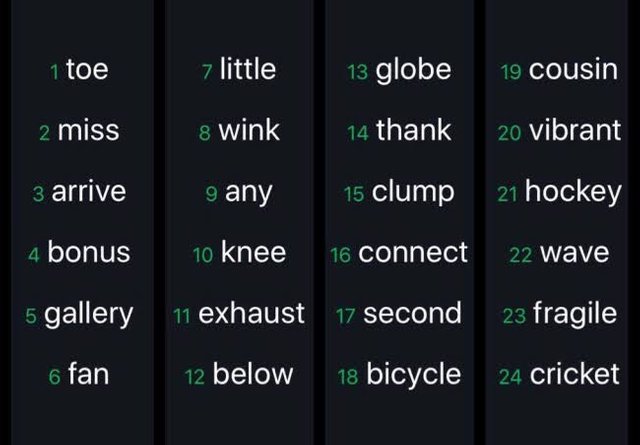
- Keystore file(JSON File):
This file simply stores your private key in an encrypted format,it is actually still your private key,but it has been encoded into an obscure and secret string of words/characters.
On generating your wallet ,when your password is entered it uses it to encrypt your private key into a keystore/JSON file. The product is a gibberish looking file. The file in question holds within it your encrypted private key ,for this reason you are required to unlock your wallet with your chosen password through this method.
In order to change your password,you must generate an entirely new keystore/JSON file.
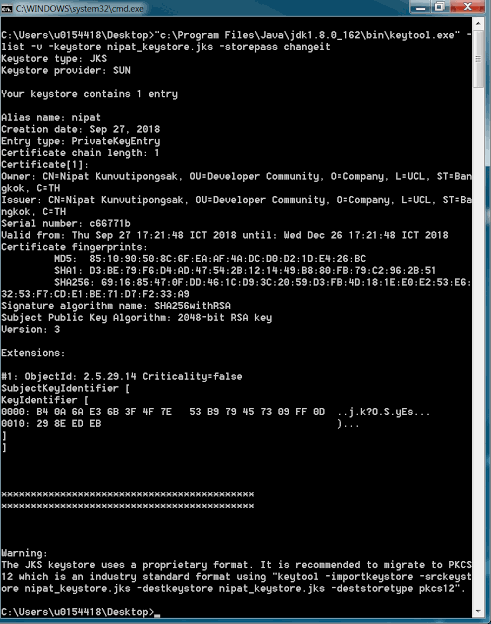
The first thing you should do is to visit this website 👉 https://www.tronlink.org
- Then click on Android (for Android phones)
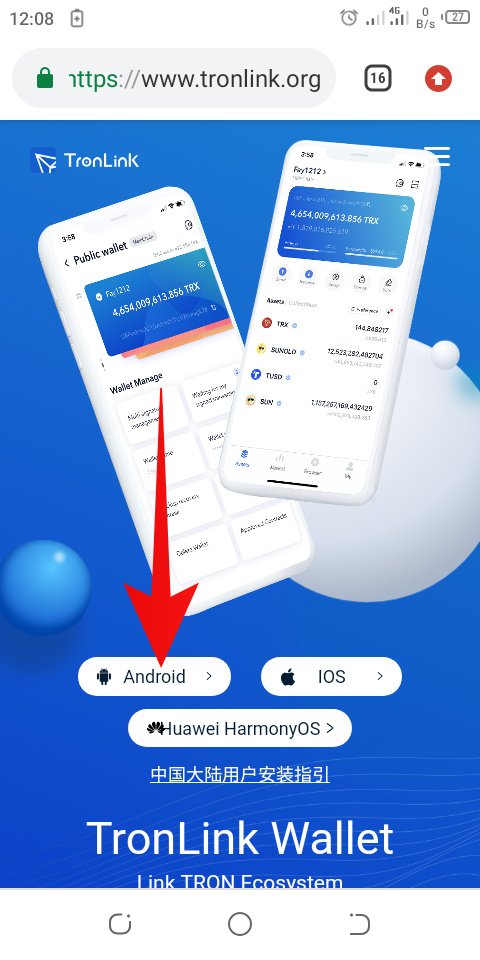
- It'll redirect you to Google play store,where you can download and install the app
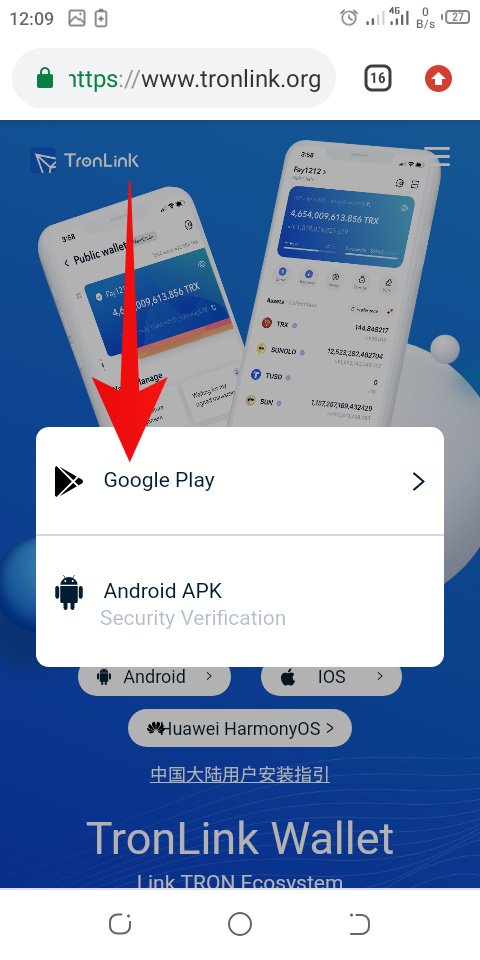
- Click on install
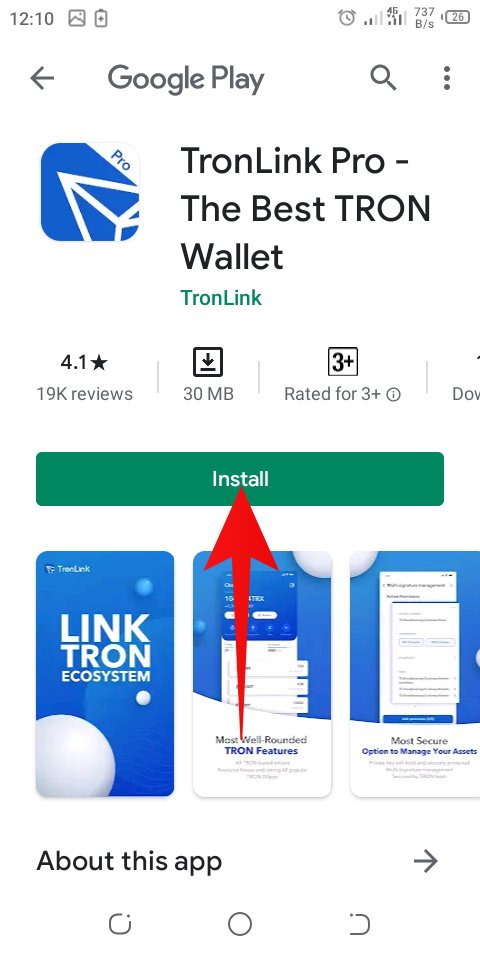
- Click on open
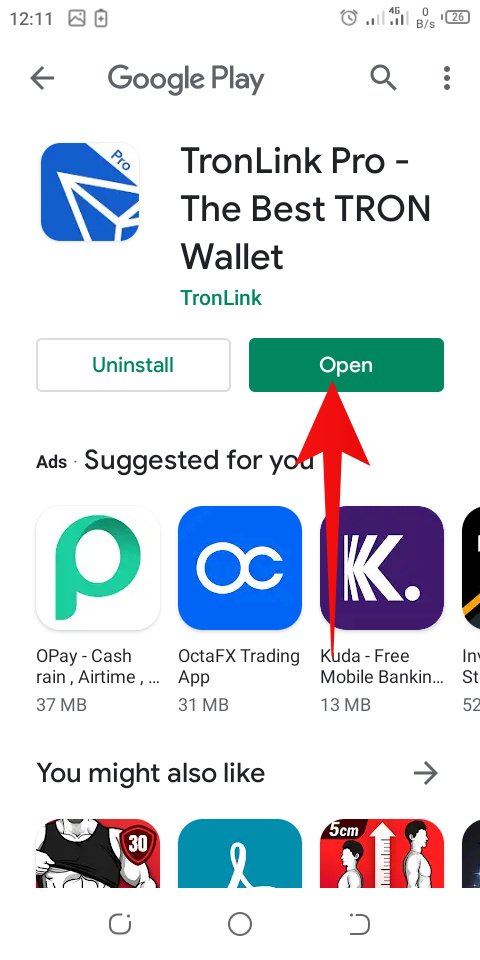
- Click on create account to begin the creation ya new account
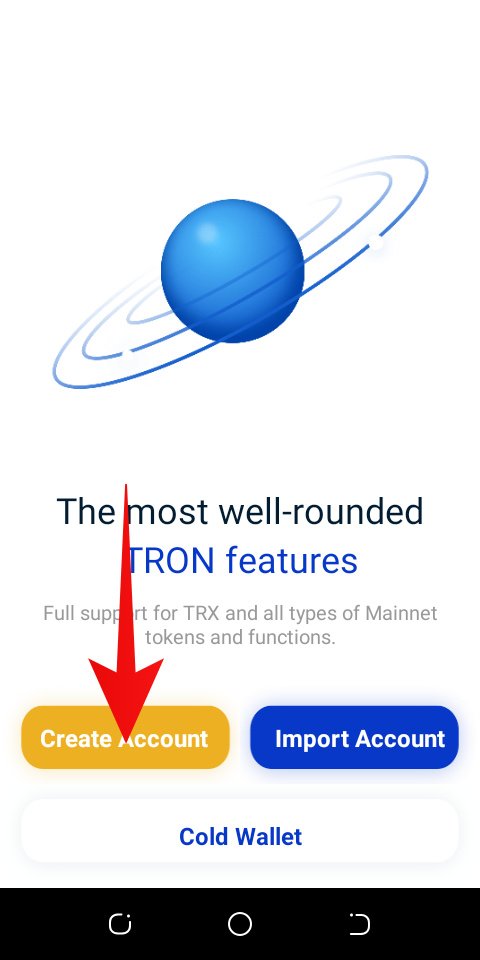
- Click accept on user agreement
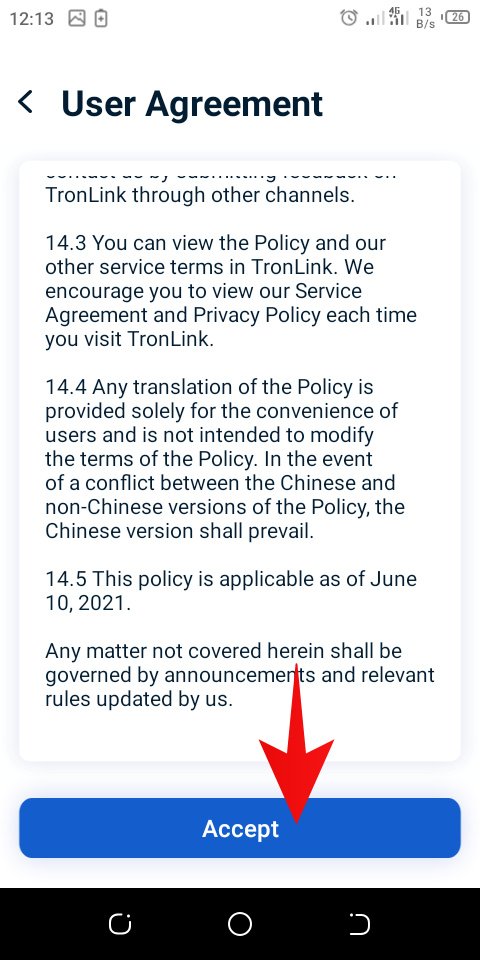
- Set account name and click on next step
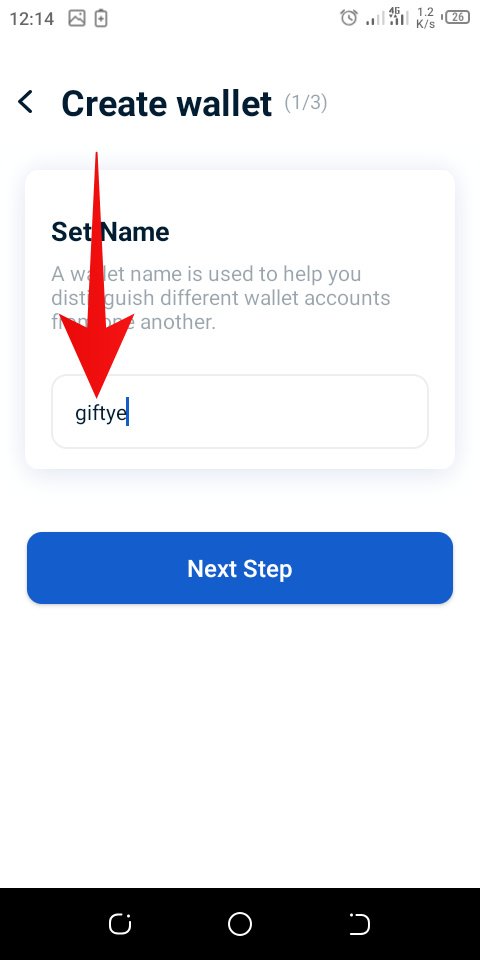
- Set up your password and click on next step
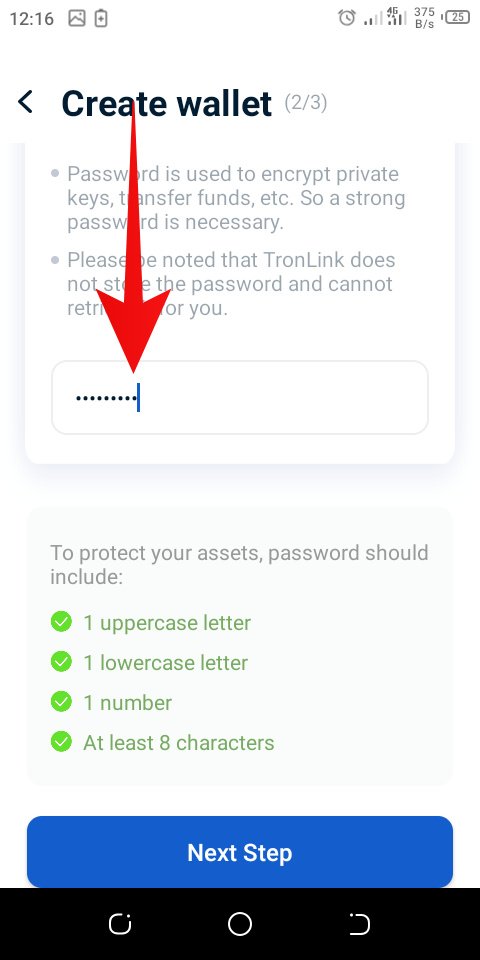
- Enter the password again and click on confirm.
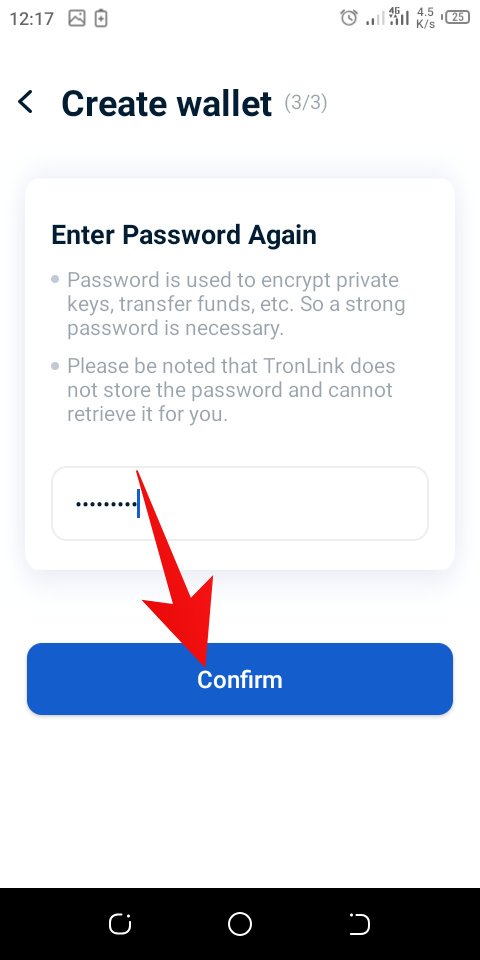
- Copy out your mnemonic on a notepad
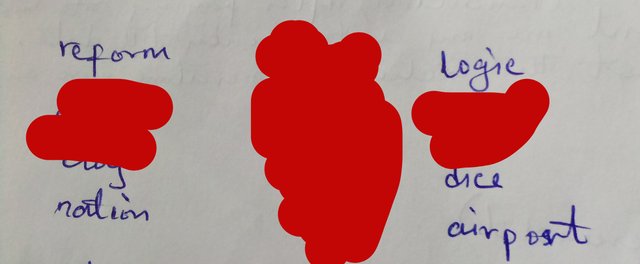
Enter the mnemonic phrase in the correct order and confirm it(couldn't screenshot it)
Your TRONLINK wallet is ready for launch
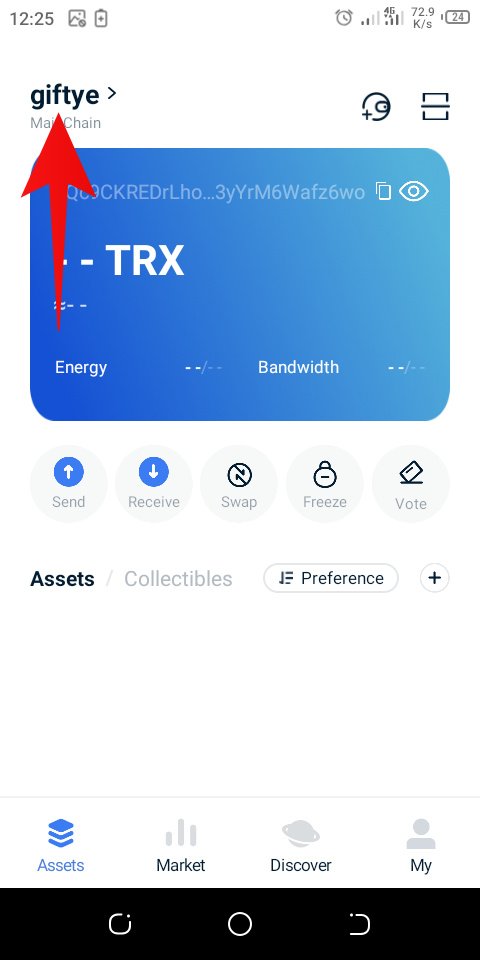
Well,as mentioned above in the first answers I gave to the first question:
- I have already copied out on a note pad
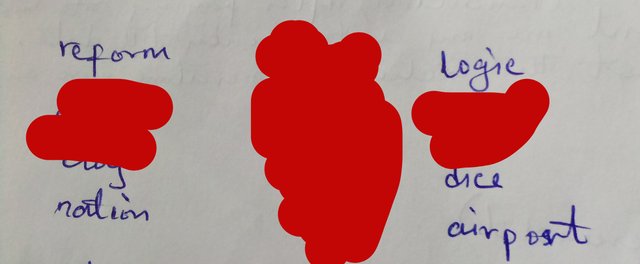
- I will go ahead to store it in an external disc drive and/or a flash drive for safe keeping.
- I would have loved to store it on my Google drive,but as I have learned from this lecture,it's susceptible to hacking,so I'll just hang with the two above mentioned ways.
I'm excited that I'm finally able to complete this task. Hope is not too late.
The course was very insightful,and i would love to convey my regards to @sapwood for such elegant composition and in simplicity of words also in order to give maximum assimilation to the students.
Hello @giftye,
Thank you for taking interest in the 6th Task of the Beginners’ class. Your grades are as follows:
Feedback and Suggestions
You should improve on your arrangement.
You did not properly answer the first question. You were suppose to talk about how you store your keys.
Some points need to be clearer.
You did not include the screenshot of how you got to the seed phrase.
Thanks again as we anticipate your participation in the next class.
Thanks professor,I couldn't make a screenshot in that environment of the seed phrase ,that was why I mentioned it. I will do better next time