Steemit Crypto Academy Season 5, Week 5|Advanced Course|Homework Post for @wahyunahrul , Status-P2P Messaging.
STATUS
Status is a web3 based Decentralized messaging app that was developed with an advantage over other messaging apps in the aspect of privacy and more secured communication. The idea behind STATUS is that alot of the messaging apps that existed long time ago like Facebook, Twitter, 2g0, eskimi etc are been owned by certain people whose main aim is to collect and sell people's data to receive incentives. Status then uses this advantage over others by offering a secured and private communication system that doesn't allow users data to be sold or controlled by a third party. Status has three main functions
ADVANTAGE OF STATUS OVER OTHER MESSAGING APPLICATION
Every other messenger uses the end to end encryption method which is quite standard for protection of the users messages by which the company providing the messenger can't read the content of each message sent on the messenger, but the way the informations move from one person to another is made public and gives them access to know who one is talking to at a particular time and what location both persons are.
There is always need of a personal data as well used to sign up for those messaging app which are later used to access your other informations, but the status app is quite different as it doesn't need any information for you to create and account because it uses a peer to peer method the messages been sent from one person to another isn't known by STATUS and also there is no one who knows who is contacting who or at what location they are, this is the edge STATUS has over other messaging app and this is what makes it unique.
In my opinion, We all know what privacy means to alot of people and how they always want it at all cost, the development of Status has given them more opportunity to have greater privacy and secured conversation at the same time giving them access to owning a crypto wallet and also performing other blockchain based activities as the world is becoming more digitalized.
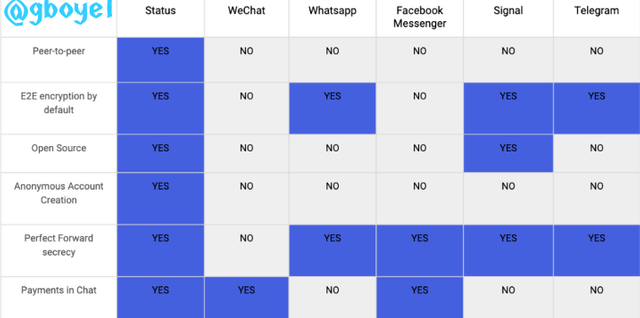
What is the message delivery mechanism used in Status?
The Status message delivery mechanism used is the peer to peer mechanism unlike other Messengers that uses the client server network. In peer to peer or P2P network (using Whisper) when USER A sends a message to USER B, the message is been broadcast to multiple nodes on the network which means to every other person on the network, so the message moves around from one person to another till it gets to who it is intended for specifically.
This might sound somehow as to why will you what everyone to see your message content, but this isn't true as it is only the intended recipient that will receive the message as the message has been encrypted and it is only the recipient who has the key to unlock and view the content of the message.
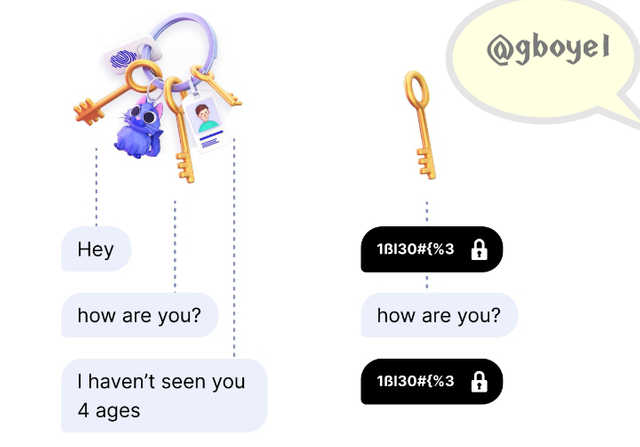
The peer to peer mechanism gives greater privacy and secured conversation and this is achieved by using various features such as time to live, envelopes, topics etc.
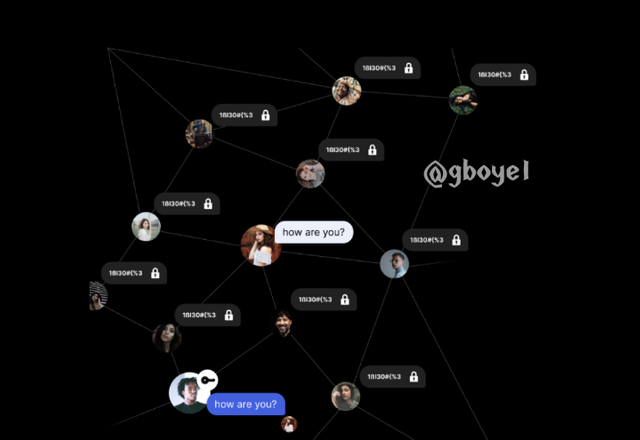
A message will move from one person to another in the network as stated earlier till it gets to the recipient and this continues until the time to live of the message expires and this doesn't give room for anyone to know who the message was actually meant for, as the information is shared to all.
The peer to peer uses the Ethereum DevP2P to share the message around the network and uses a multicast broadcasting to share the message to all users of the network until it gets to the intended recipient whose public key was encrypted with the message and that's why only such person can view the message.
The time to live allows for the message to keep moving around on the network until the expiring date is achieved which doesn't make anyone who the message is meant for except the sender and recipient. The envelope is what contains all part of the message and it keeps it sealed so as far as the messages moves around only the recipient can unseal the envelope, also Topics are the short strings which the sender usually set and thisnhelo to categorize the message, this messages are cryptographically secured.
KEYCARD VS OTHER HARDWARE
KEYCARD is another kind of hardware wallet that can be used with the status app, it gives higher level of securityto status user. It is a cold storage for crypto assets which will enable you to tap and input your pin whenever you want to sign a transaction.
It is mobile friendly and easier to use unlike other hardware wallets, it is designed like our everyday debit card and has the same size as the debit card which makes it portable to go around with. It is embedded with NFC contactless technology which allows it to communicate with your mobile phone by just talking the card on your phone and inputting your PIN.
CREATING AN ACCOUNT ON STATUS
To create an account with status, the first thing we need to do is to download the application on our phones either through playstore for Android users of true appstore for iOS user. After successfully downloading the app we then proceed to launching the app, which takes us to the first stage where we will have to read the terms and conditions and agree to it, then we click on Get started.
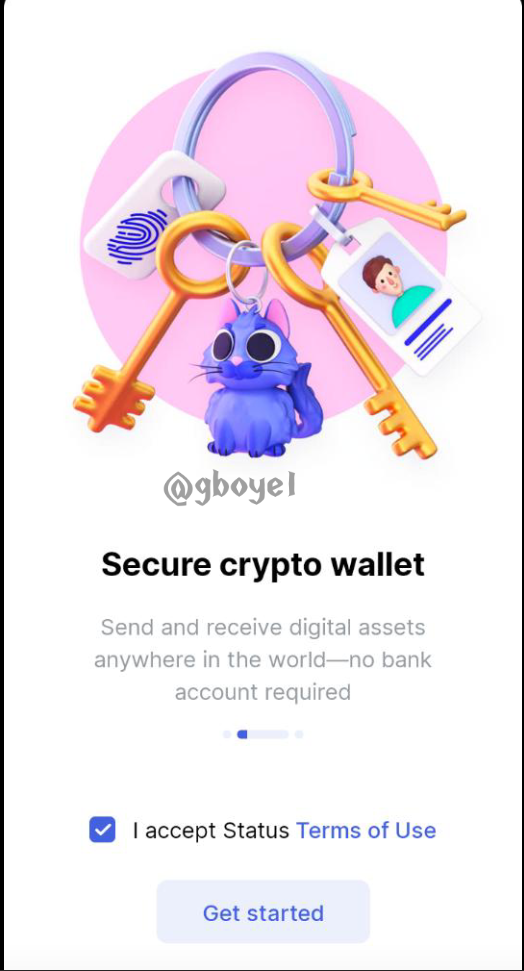
It then take us to the next step, where we either choose generate keys or access already existing keys which is for those who has created am account before, because we are new we will choose generate keys.
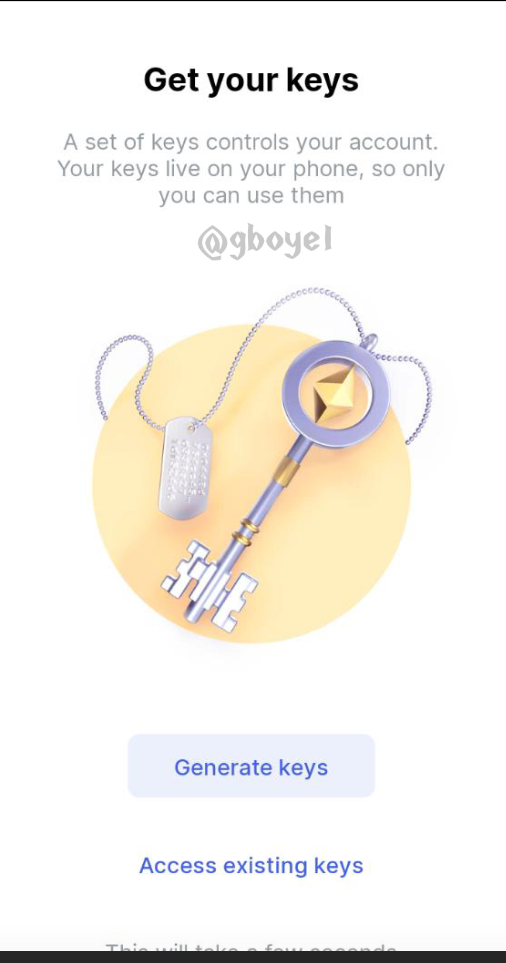
After clicking generate keys we will be given different options of names with address to choose from and we proceed by choosing anyone of our choice and we click next.
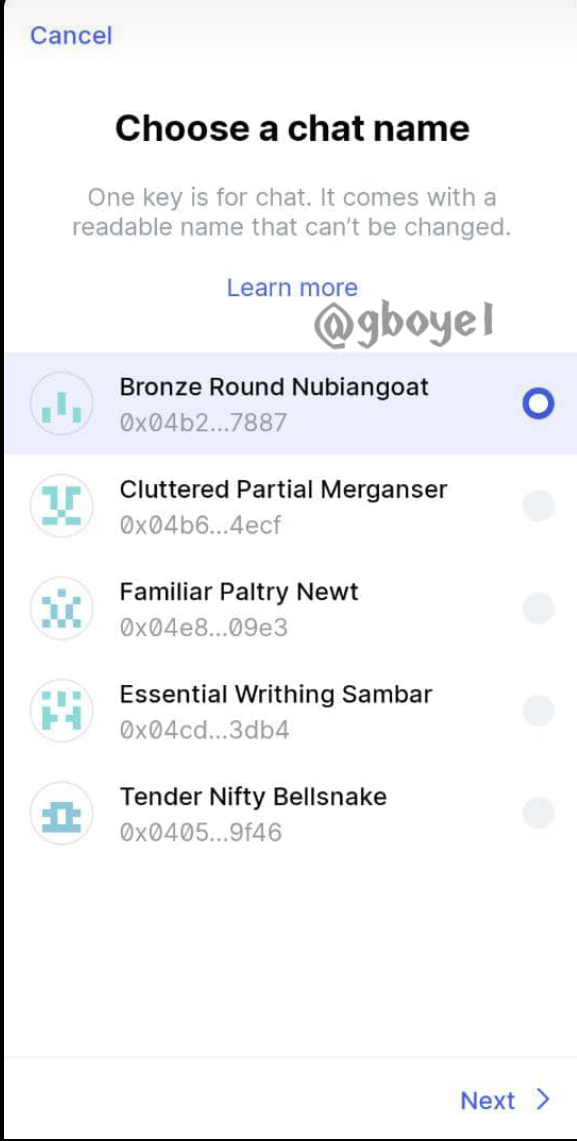
After choosing we will be required to choose our key storage between our phone storage or the keycard if we have a keycard, since we don't have a keycard we proceed by choosing this device.
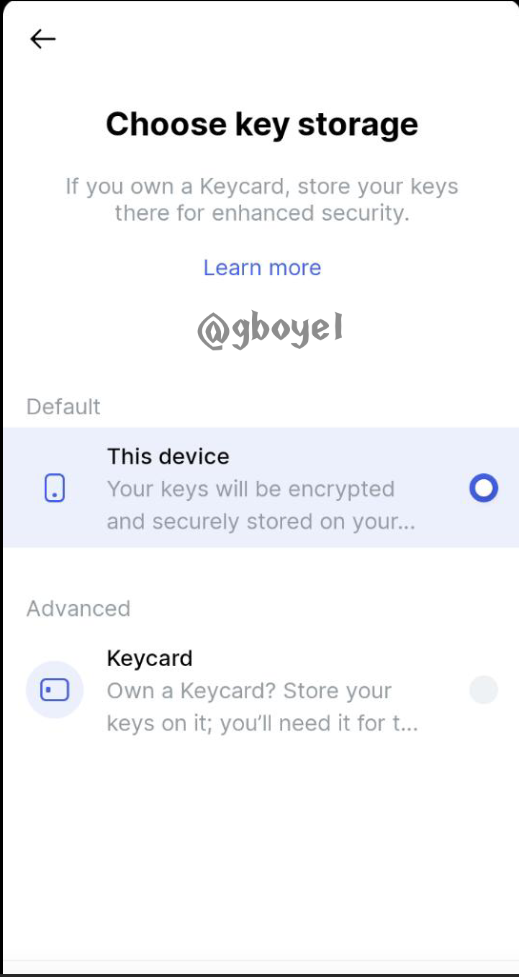
Then we head over to where we will set the password for our account and input the password we desire which should be atleast 6 characters then we click on next.
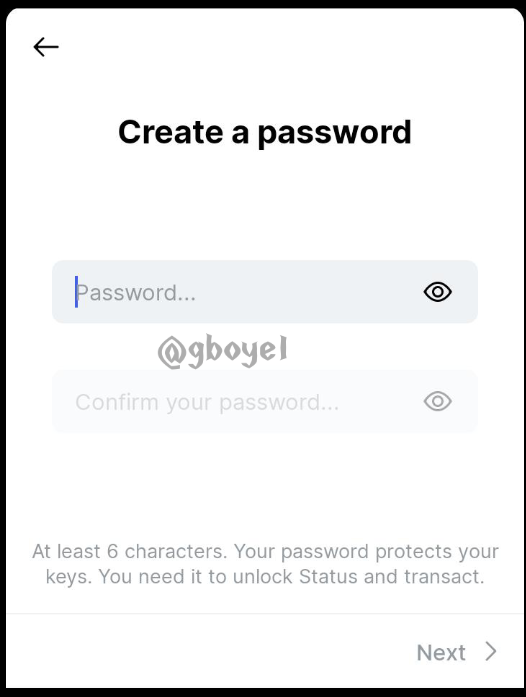
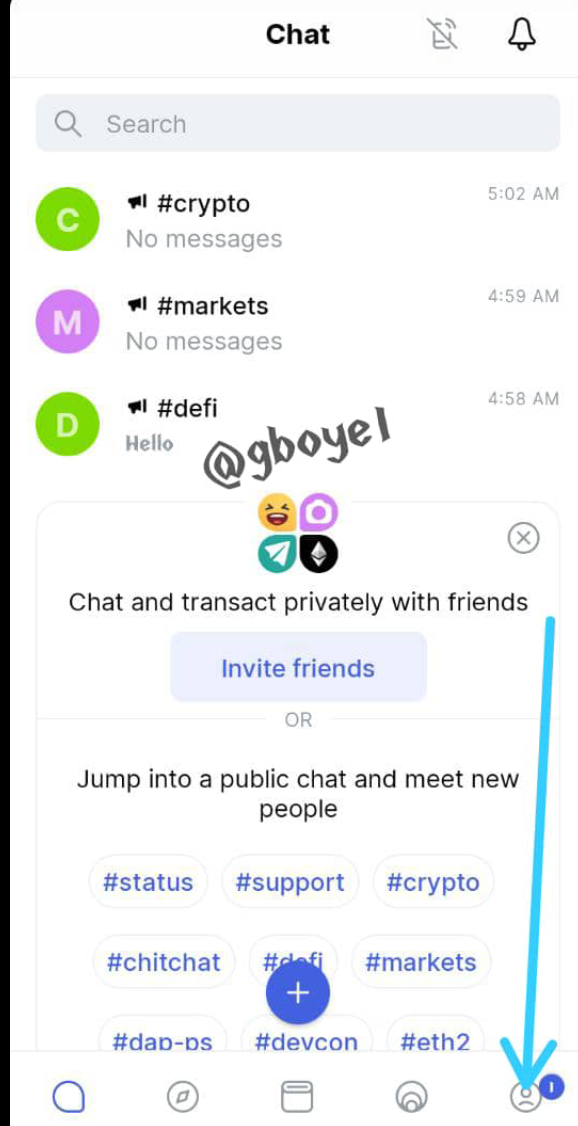
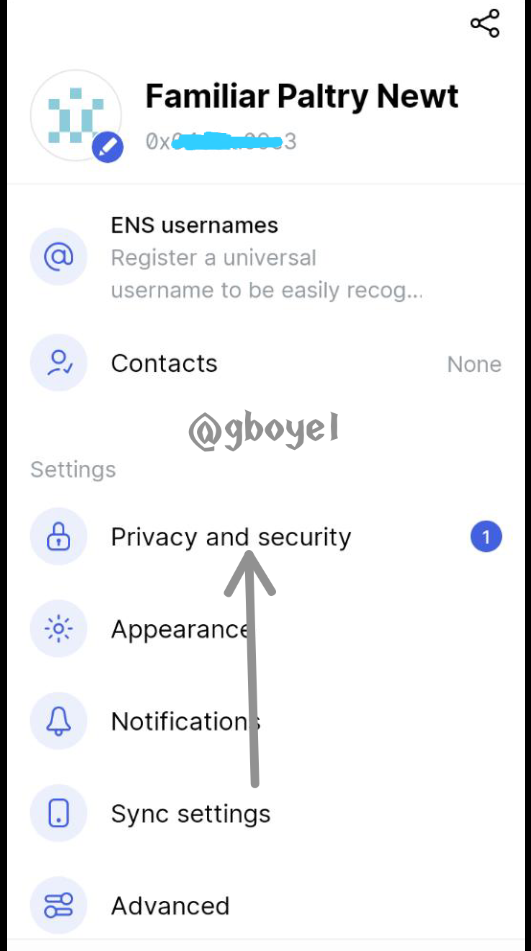
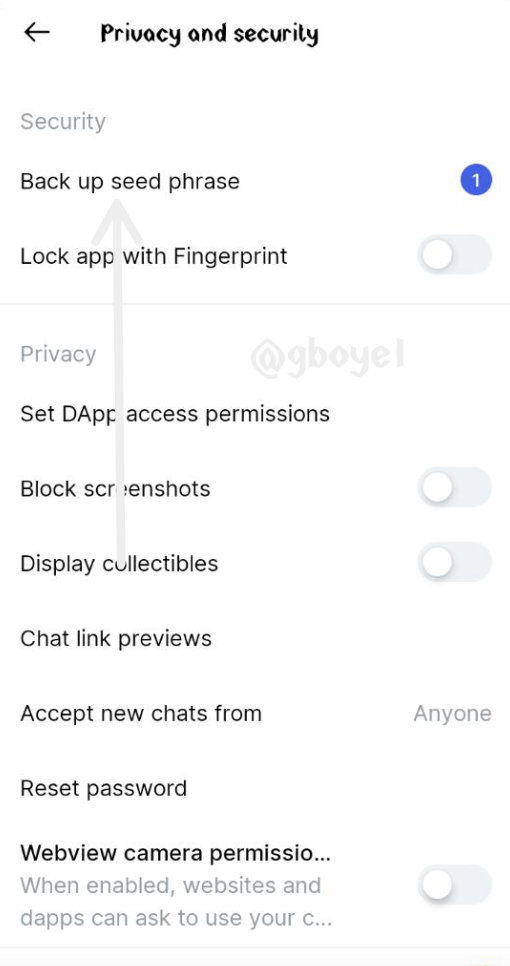
We have successfully created an account for the status app, and we are good to go.
HOW TO BACKUP RECOVERY PHRASE OF STATUS
To back up the recovery phrase of status app, after successfully creating an account and the homepage appears, we will then click on the profile button which is the last button at the bottom of the page as shown in the screenshot below. After clicking the button, a new page pops up, then we click on the privacy and security button, which will also pop up another page which is shown below.
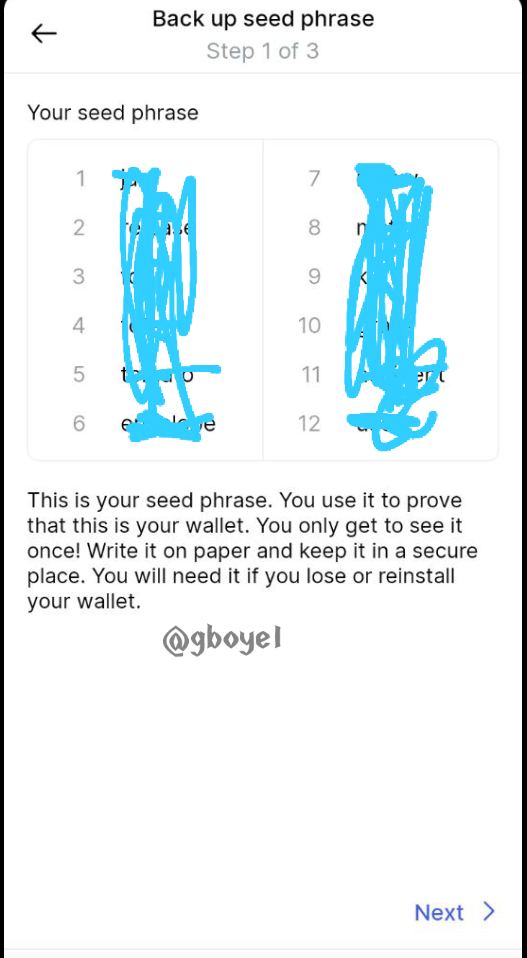
Then we click the back up seed phrase as shown above, a prompt will pop up asking if we want to continue then we click continue, this then takes us to the back up procedure which is of there stage, the first stage is where the seed phrase is revealed to us as shown below, after copying out the seed phrase we then click next and follow the other instructions which is to put a word of the seed phrase as required by the app, this question is asked twice.
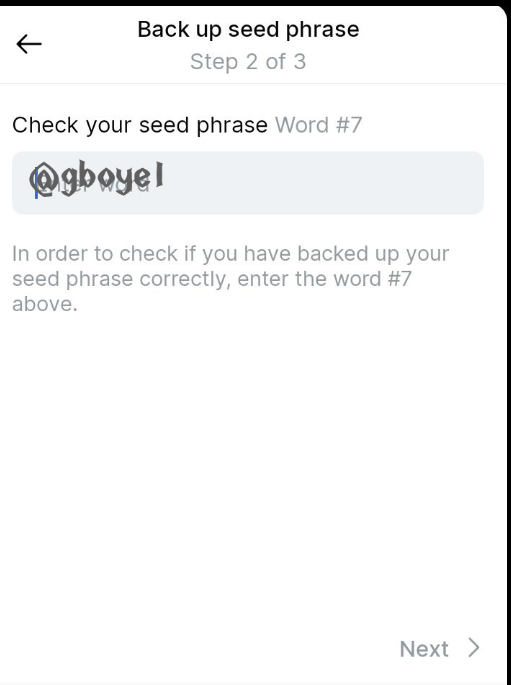
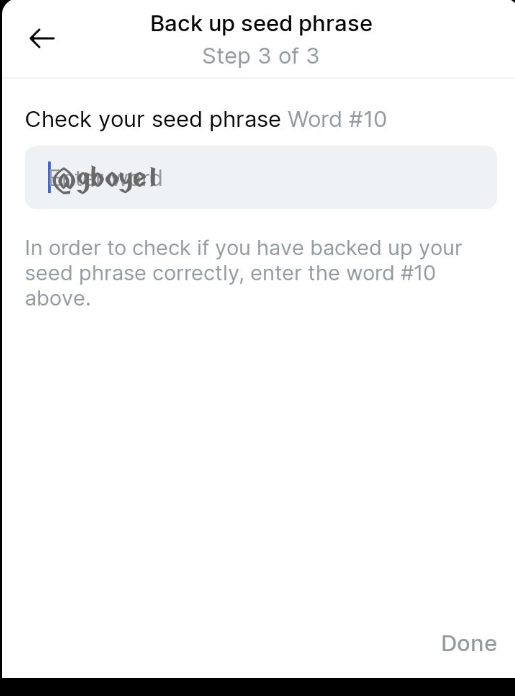
After answering the questions, we then press Done and a prompt will pop up which we will.click okay and the seed phrase has completely been saved.
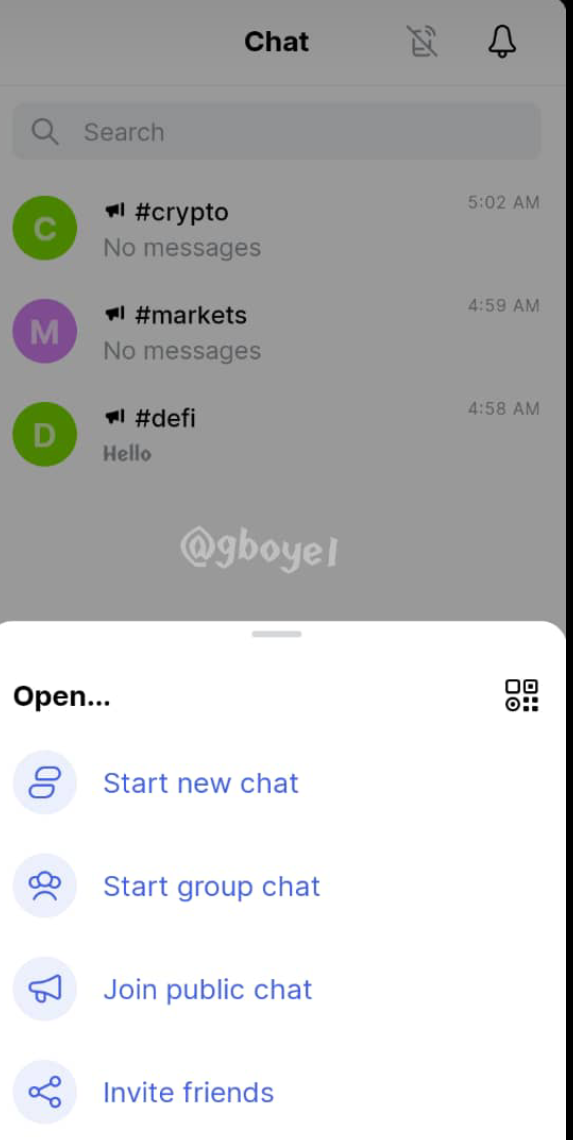
FEATURES OF STATUS APP
There are four major features which the status apps perform and we will be checking them out below.
1.CHAT: Based on what we talked about earlier, it was stated that the status app is a messaging all and this is why the first feature on the app is the chat feature which ensures a user sees all his conversation with another user and to create a new chat, public and private address on this feature. We can also invite friends on this features as well.
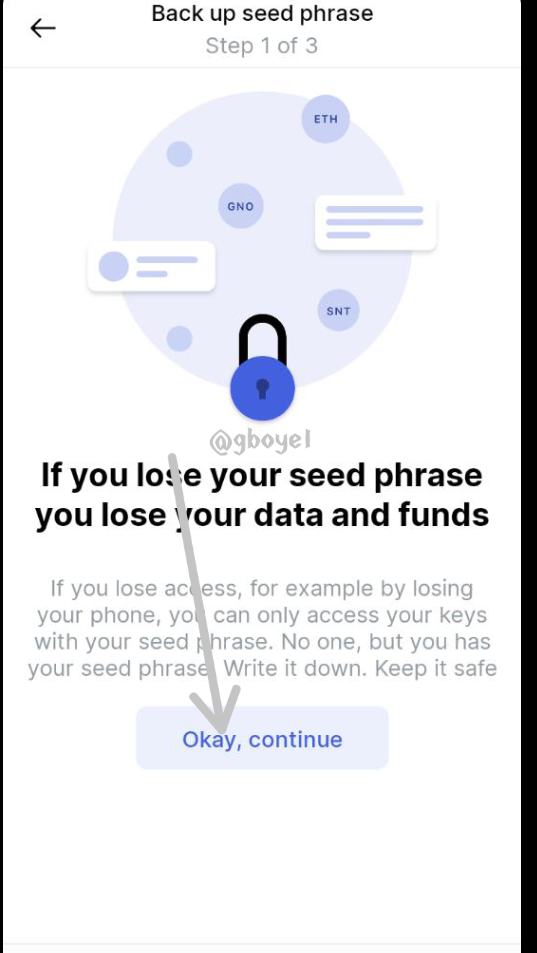
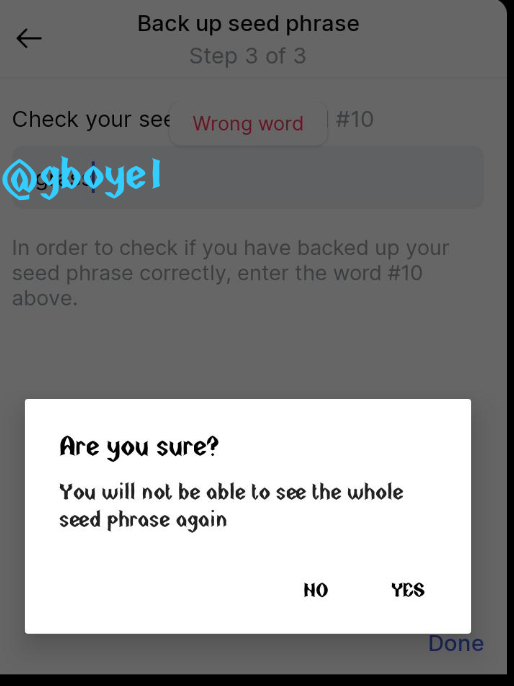
2.WEB3 BROWSER: The status app also has a web3 browser which allows for users to interact with decentralized applications, giving them the opportunity to use defi, gamefi and other dapp features right on the app without having to use multiple apps.
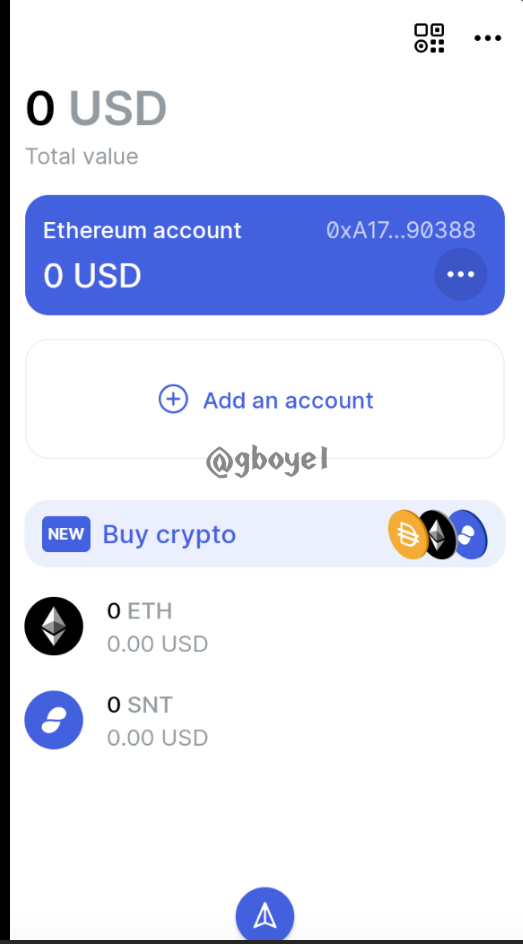
3.WALLET: The status app also has a wallet feature which allows users to send, recieve, buy and store their tokens safely without the fear of loss of their token it also makes them keep track of all their asset at the same time doing other activities on the app.
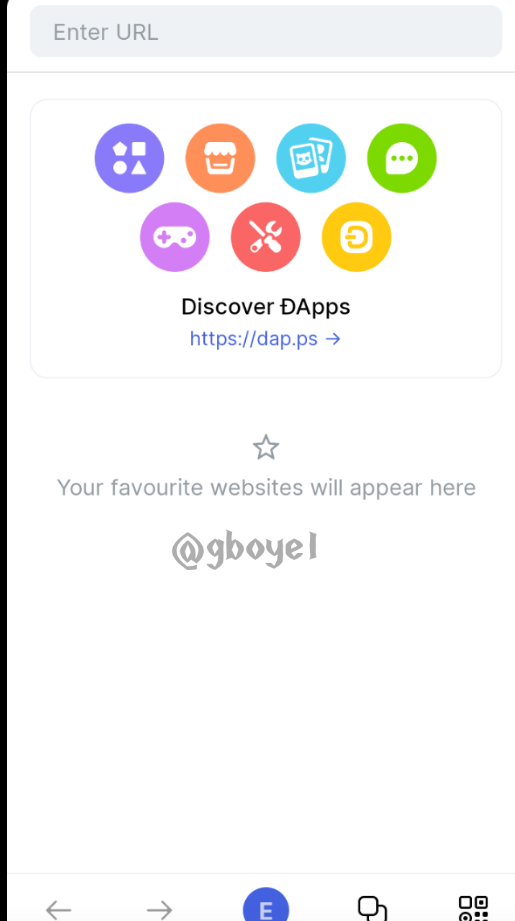
4.STATUS: This feature allows user to share their thoughts with all their contact at the same time, making them reach out to more audience without having to message everyone on their contact list.
CONNECTING STATUS TO DAPP
To connect the status app to the web3 dapps, we simply launch the app and navigate to the web3 section where we then select the dapp we wish to interact with, after which we click the icon of the dapp then we wait for it to load, for this lesson I will be using matcha which is a DEX.
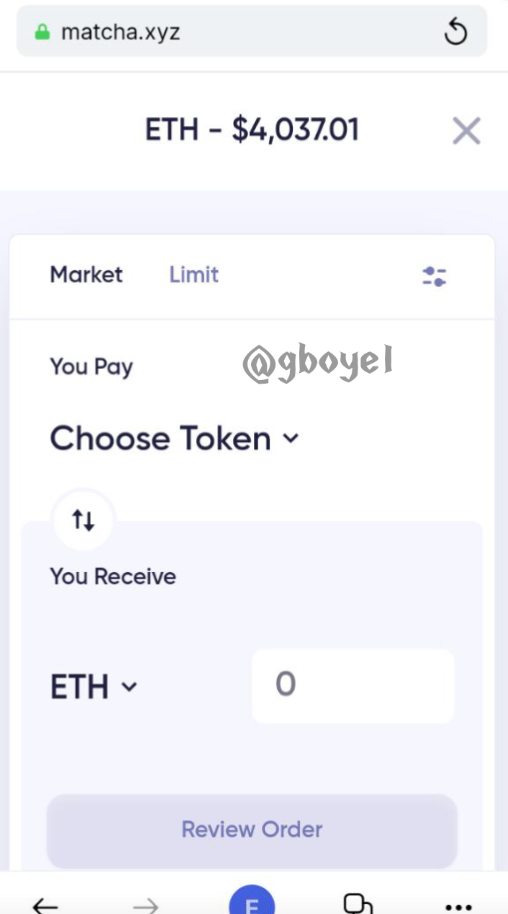
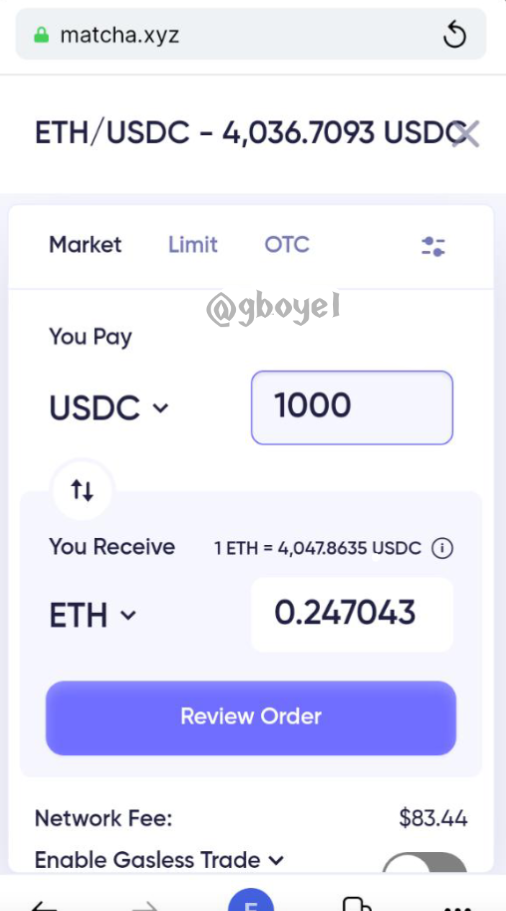
After choosing matcha, we then wait for it to load and click on start trading, after which we then choose the tokens we wish to swap then press review.
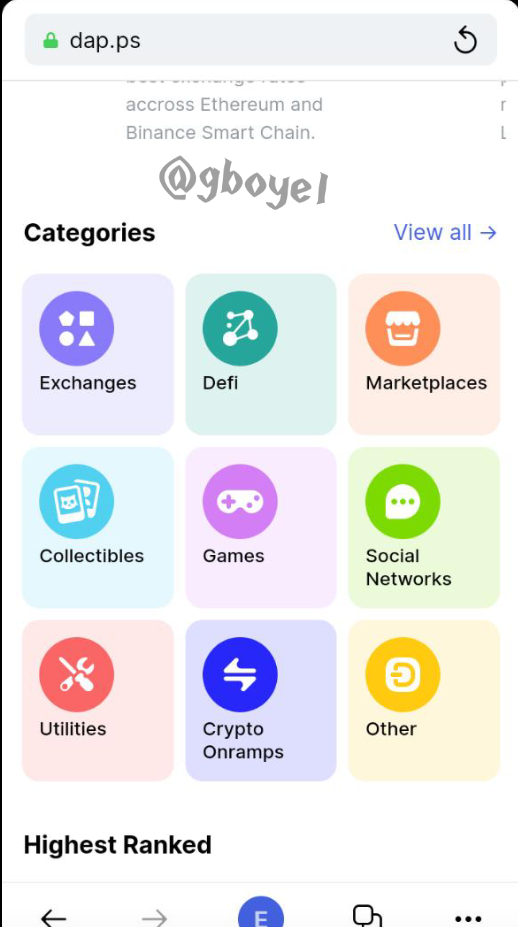

After clicking the review order, a pop up then comes up which ask us to connect our wallet, we then select the status wallet as the wallet we want to connect. We have successfully connected our wallet to the dapp.
HOW TO CREATE A NEW ACCOUNT
To create a new account we will navigate to the wallet section and click on the add account button, then follow the procedure by choosing generate a new account after which we will be asked to input our password and also set the account name and color of the interface, after setting it the account is successfully created. Check screenshot below for graphical illustration.
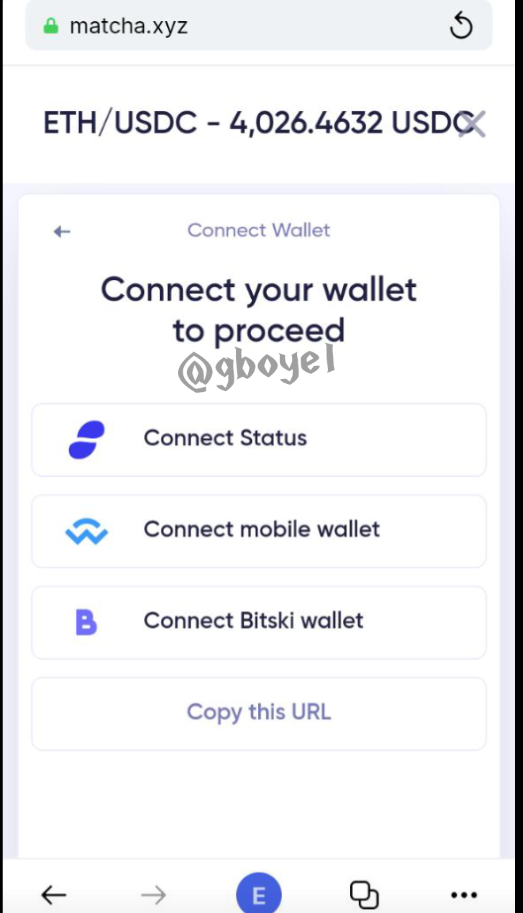
HOW TO CONNECT ANOTHER WALLET TO STATUS
To connect another wallet to status app, we navigate to the wallet interface and click on the add account button which brings a pop up where we then select the enter a seed phrase button and the it pops up a place where we input our seed phrase from another app and the password with the color interface of the news account, we then input the details and press continue, we have then added another wallet successfully. Check image below for graphical illustration.
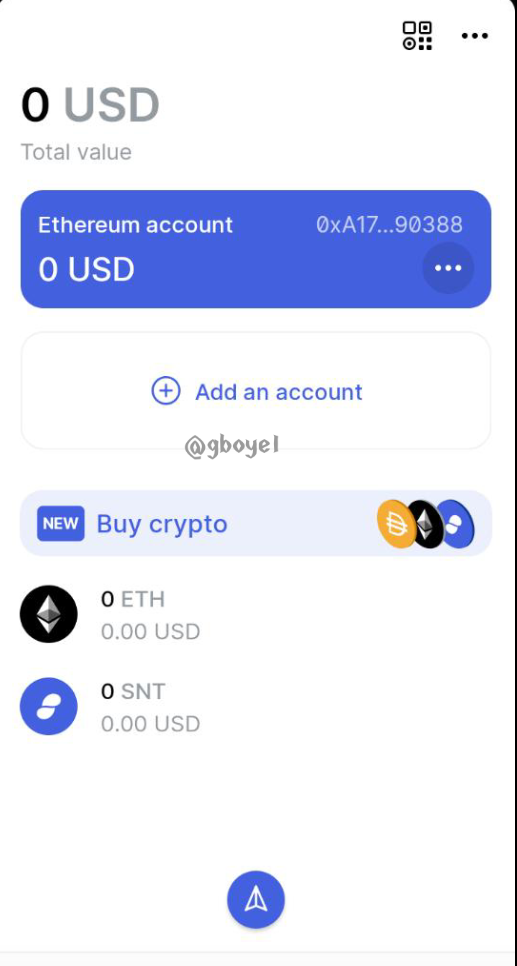
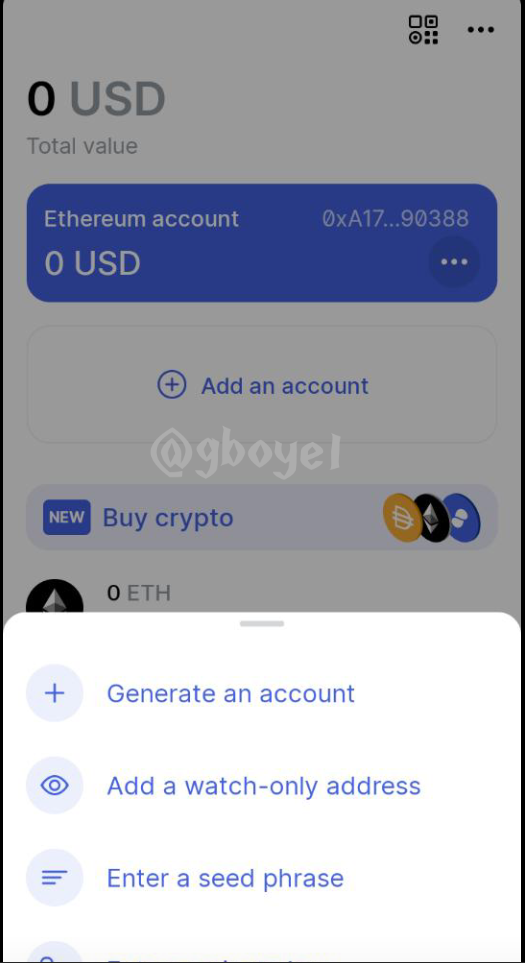
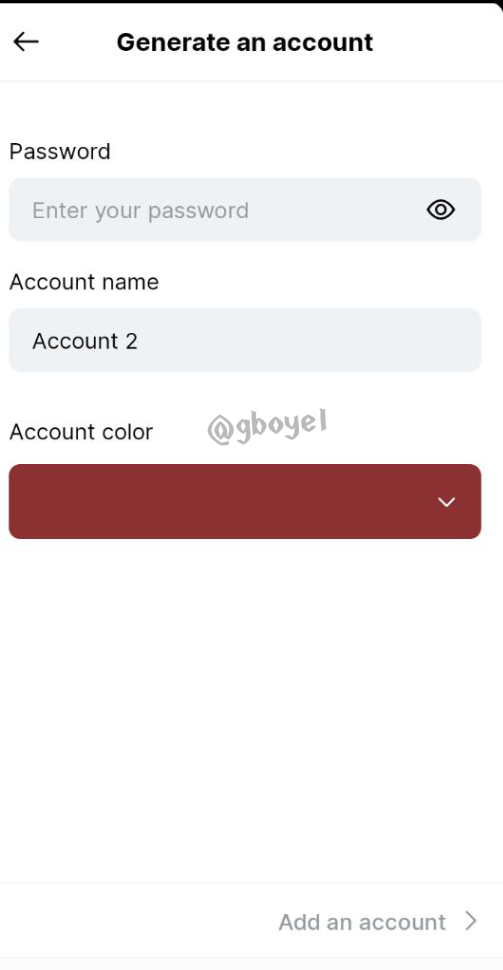
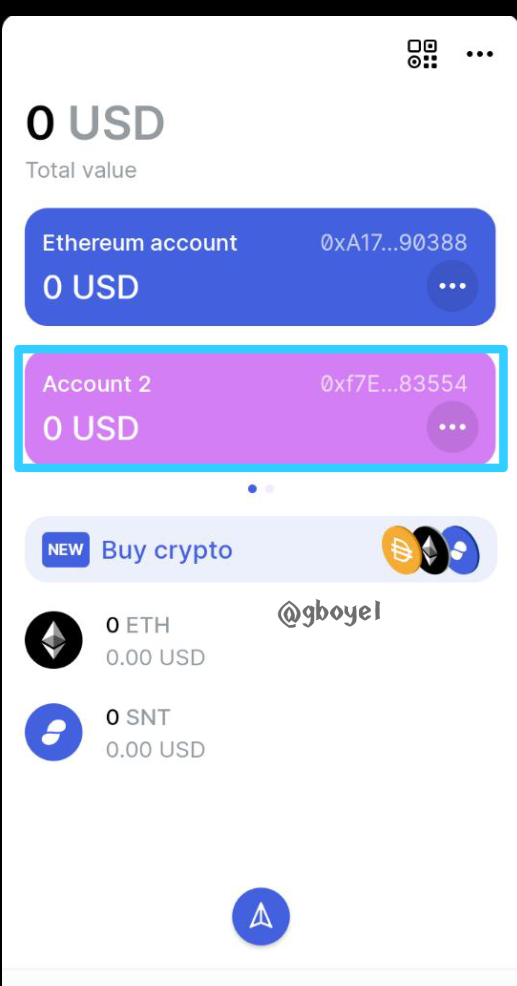
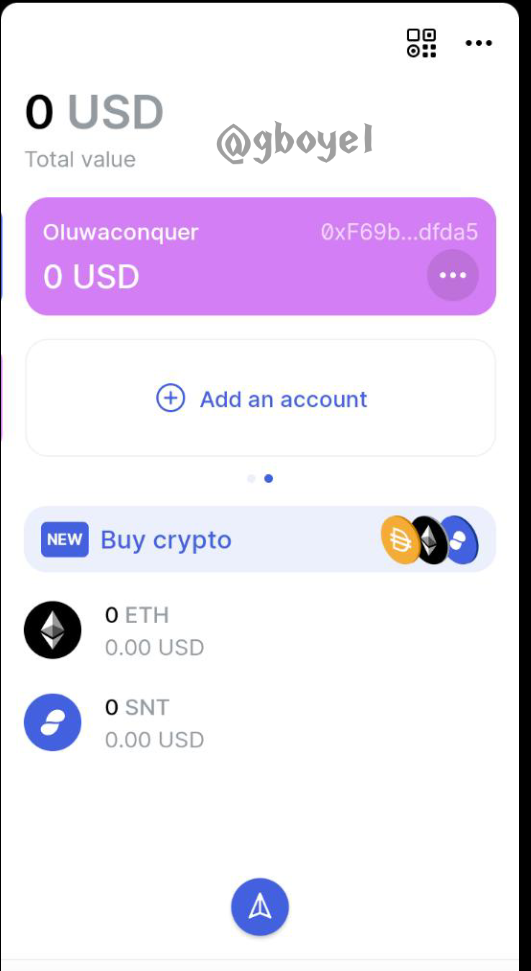
CONCLUSION
In conclusion we can see how useful the status app has proven to be and what app to turn to when we need privacy for a messaging app and at the same time a safe crypto wallet.