Steemit Profile Pic - How to add yours!

It took me a while to figure out how to add a profile pic so I have been without one for a couple of weeks. I thought this might be helpful to some other nubies.
This is probably obvious to a lot of you already but I realized that if you upload your photo to steemit, it generates URL which can be found in the "Submit a Story" box in the parentheses.
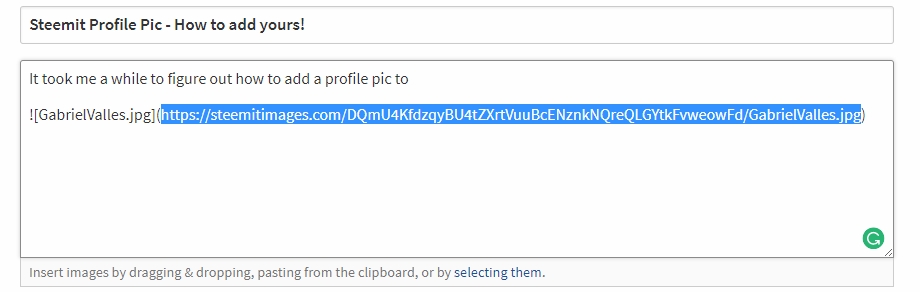
Just copy that URL and paste it in the "Public Profile Settings" where it says "Profile Picture URL"

Incase you can't find the settings, Click the circle where your profile Pic should go, in the upper right-hand of the screen next to where it says "Submit a Story"

So now I have a profile picture! Yay!
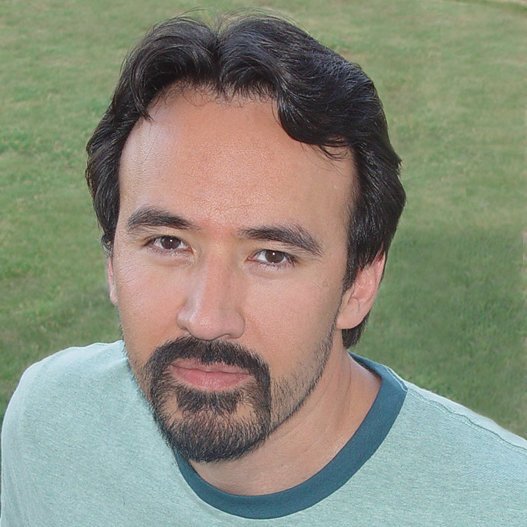
Welcome Gabrielvalles!! Glad to see you, hope you enjoy here as much as i do ! Nice post, i will follow your account, please follow me .
Hello @gabrielvalles. Welcome to Steemit. I am David. I wish you have a happy journey here.
Very nice art. I really love how you did that. I am a hart lover and an artist too. @gabrielvalles
Thank You @nguyenle ! I'd love to see your art.
Welcome to steemit community. At Steemit we are all together like a Family. We help each other in information sharing and grow together along with steem community. Feel free to contact or follow me any time :) @hafizulislam
nice introuction. Followed. Follow me back 😘