ACHIEVEMENT 2: SECURITY OF MY STEEMIT KEYS // by @Ferdinando
Hello lovely steemians,
What a fantastic idea by the steemit platform, to download and secure your steemit keys, instead of password based authentication, the platform provided pairs of public and private key, which are used for authentication as well as the encryption and decryption of data.
- Some questions to be answered about my steemit security includes:
Have I retrieved all my steemit keys?
Yes I have retrieved all my steemit keys successfully by me during my registration process.
I actually downloaded it through my PDF and it was complete and accurate, so I use it for anything I want regarding the security of my steemit account.
Here are the functions of the various types of steemit keys
Owner Key: This is the most important key because we can use it to recover stolen account or we can use to change all of our other keys by the help of these keys.
Active Key: This key is used for wallet transactions like sending steem or steem Dollars etc.
Memo Key: This key is used for decrypting memo of the transactions.
Posting Key: This key is used for logging into steemit and perform basic actions like posting a blog, commenting on other's posts, upvote, and downvote posts, etc.
How can I secure my steemit keys?
After downloading it to my PDF, I opened it and immediately copied it on my personal dairy, which is accessable by my alone. I equally went further to save it in my E-mail account which is equally accessable by me alone.
One of the best browser to use for browsing is the Chrome browser, because it allows you to save your passwords in it, which is exactly what I am using for my steemit keys.
How can I transfer my steem token to another steem users?
Follow this 👇👇 steps to transfer steem token to another user:
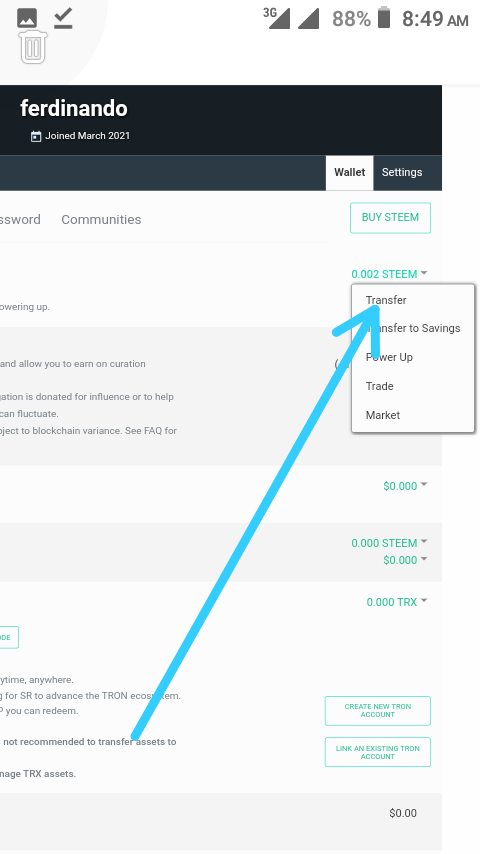
- a. Goto your profile and click on "wallet".
- b. Login with your Master password.
- c. Then click on the encryption "Steem" after which a drop-down menu will appear.
- d. The first thing on the drop-down menu is the "Transfer" option, which you would have to click.
- e. Enter the details of the receiver including the amount of steems to be transferred to the receiver by you.
*How can I power-up my Steem?"
Follow this 👇👇 steps to power-up your steems:
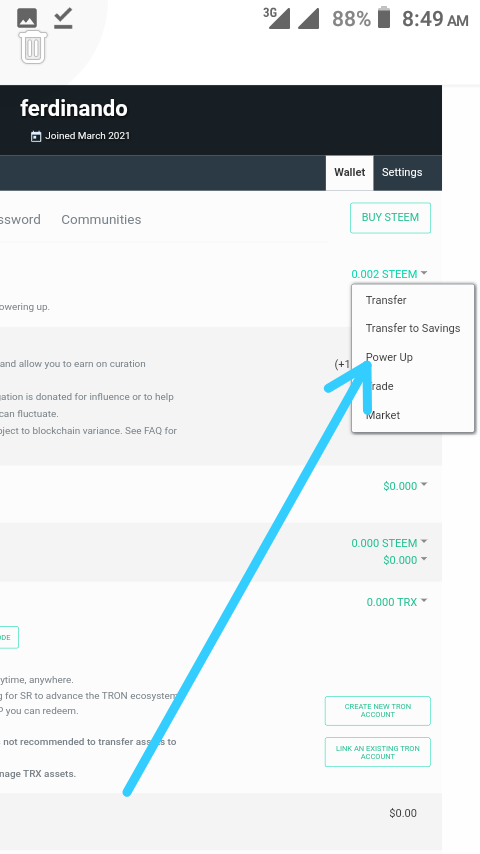
- a. Goto your profile and click on "wallet".
- b. Login with your Master password.
- c. Then click on the encryption "Steem" after which a drop-down menu will appear.
- d. Now click on the third option which is "Power Up."
- e. After clicking, insert the required details and the amount of steems to be powered up.
Special thanks to:
Thank you all..
.jpeg)
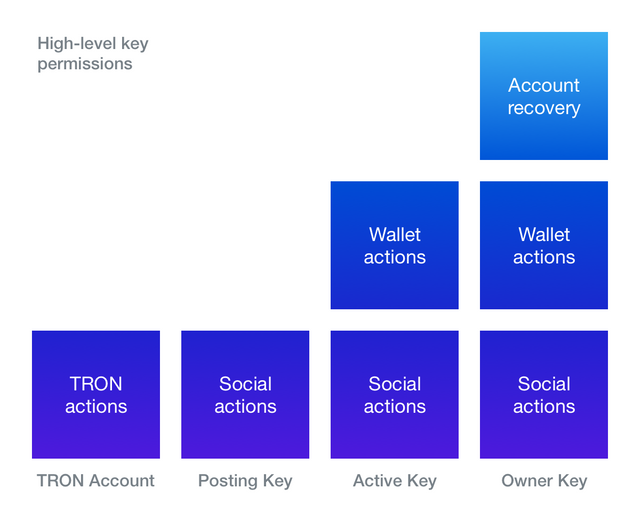
You have been upvoted by @njaywan and I’m voting with the Steemit Community Curator @steemcurator03 account to support the newcomers coming into steemit. You may now proceed to the next achievement task.
Keep following @steemitblog for updates.