{ESP-ENG} 🤑 TASK 2 HOMEWORK BY @BESTICOFINDER: How to setup a trading account in a Cryptocurrency Exchange - BITTREX 🤑
Bittrex. alongside with Binance and Poloniex, is one of the largest cryptocurrency platforms that we can find nowadays.
Personally, I trade with Binance, but I found that this was a great opportunity to get to learn about Bittrex as well.
This platform is the one that has the biggest list of coins listed, but as a drawback I can say that it also has one of the most expensive comissions in the market. So... that's up to you.
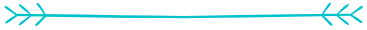
How do I sign up ?
Sign up
You should at first head to Bittrex main site. Always check that you're on the original site before entering your password, there are plenty of counterfeit websites waiting to scam you...
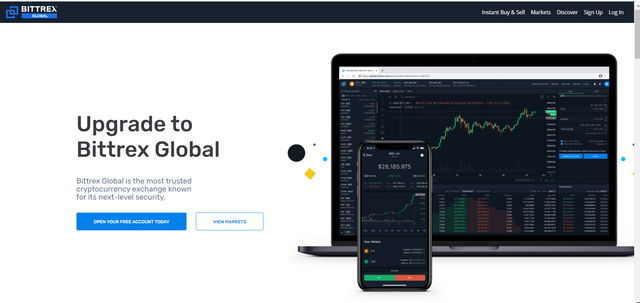
Click "sign up" in the menu from the top and fill in the details of your soon-to-be new account.
You will be sent a confirmation email and you should check it before you get to use your account.
Fill in your details
Once you confirm your email, you will be asked some information about you.
This includes, of course, providing a valid ID/passport/drivers licence to proof your identity. As well as this, you will need to complete a face verification, once you're done, you'll see this message:
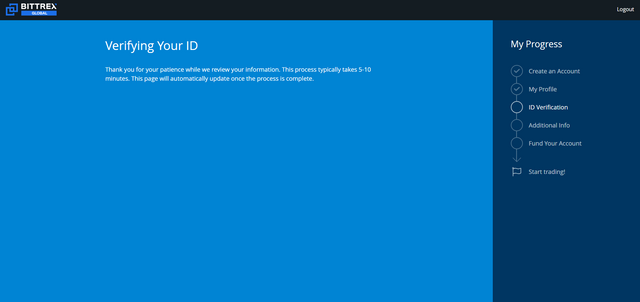
You will also be asked for some more details:
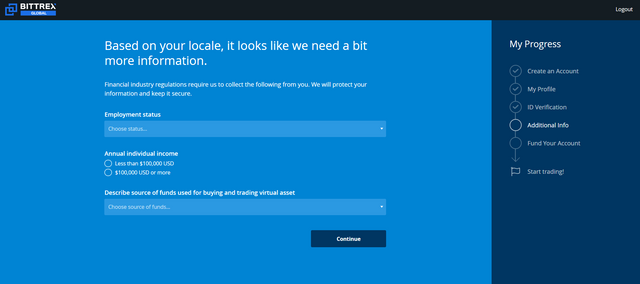
And you'll be given the chance to fund your account
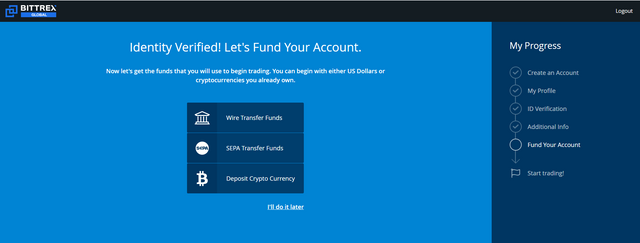
But voilá! We're all set now to start trading!
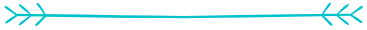
How to fund your account
Deposit coins from other platforms/wallets
If you want to transfer coins to your new Bittrex account, you'll need to head to "Holdings" into the upper menu.
You'll be shown all coins that you can deposit, since they're listed in this platform.
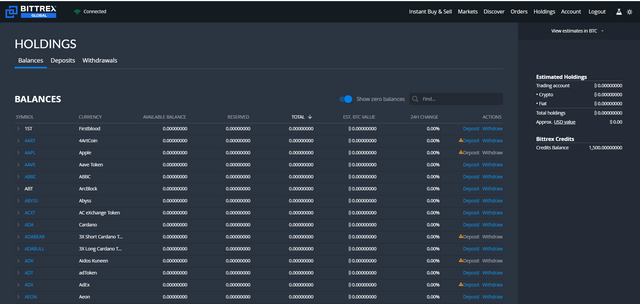
All you need to do is look for your coin and you'll be show the address of your Bittrex wallet:
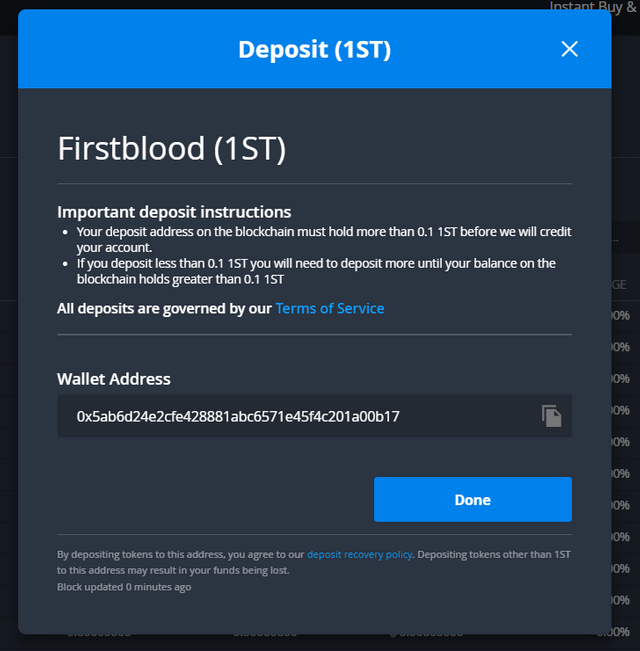
Then you should head to the platform/wallet that you're transferring from and send the funds.
Buy coins
If you're willing to buy with your credit card, in the upper menu you'll need to click "Instant buy & sell".
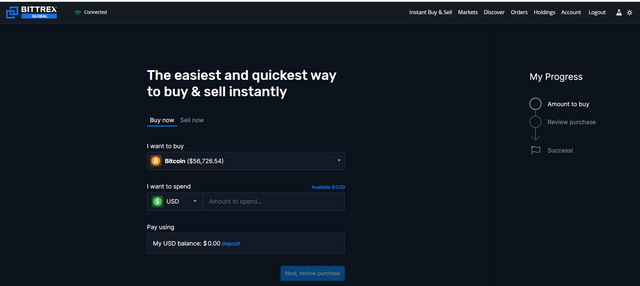
Then, once you fill in the details and say how much you want to buy, you'll be headed to put your credit card information and you're all done!
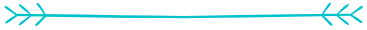
How to withdraw
In the upper menu, you'll head to "holdings" again and you'll see a list of all coins.
There, once you found the one you want to withdraw, you'll click "Withdraw" button in the right.
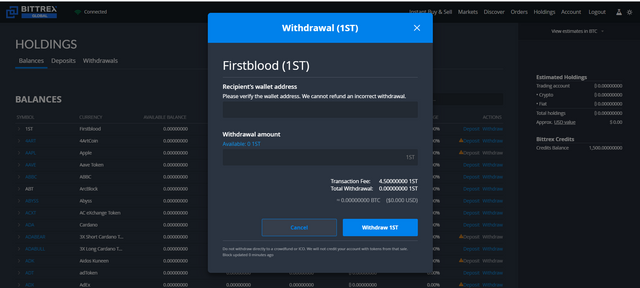
You'll be asked for the wallet address and how much you want to take out!
{ESPAÑOL}
Bittrex. junto con Binance y Poloniex, es una de las plataformas más grandes de criptomonedas que podemos encontrar actualmente. Personalmente, yo tradeo con Binance, pero me pareció una gran oportunidad para aprender acerca de Bittrex y de cómo funciona su ecosistema.
Esta plataforma es una de las que más monedas tiene alistadas, pero como contra podemos decir que también es de las que tiene comisiones más caras del mercado... asique, es tu decisión.
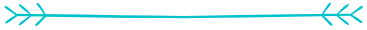
Cómo me registro?
Registro
Deberás dirigirte primero a la página principal de Bittrex. Siempre revisa que se trate de la página oficial, ya que hay muchas copias y páginas pirata esperando portener los datos de tu contraseña...
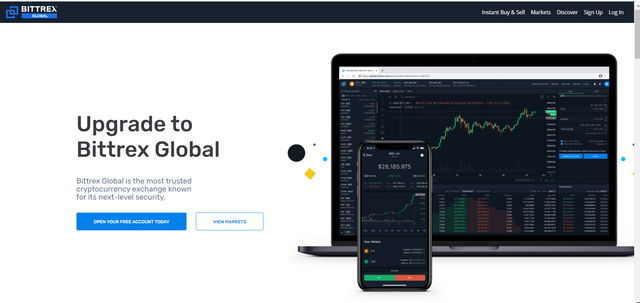
Dale click a "sign up" en el menú superior y deberás completar todos los datos que te solicita para poder lograr la apertura de la cuenta. Te enviarán también una confirmación a tu email, que deberás revisar para poder seguir con los pasos que están faltando.
Completa tu información
Una vez que ya has confirmado tu email, te pedirán un poco más de información acerca de tí.
Esto incluye, por supuesto, una validación de tu identidad con un documento tal como identificación personal, pasaporte o licencia de conducir. También, deberás realizar un reconocimiento facil para que puedan verificar que se trate de tí y que nadie esté suplantando tu identidad.
Una vez que ya hayas completado todo, verás este mensaje:
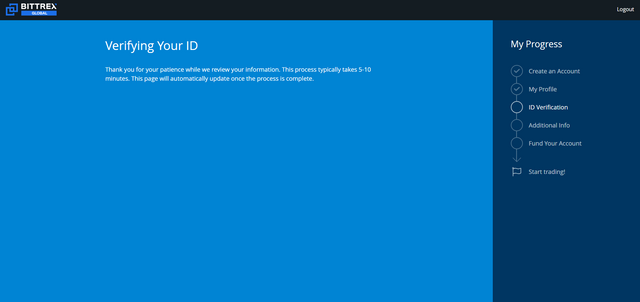
También, te pedirán algunos detallecitos más:
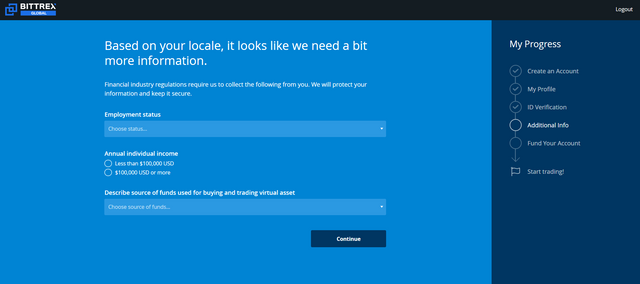
Como paso final, te darán la posibilidad de depositar fondos.
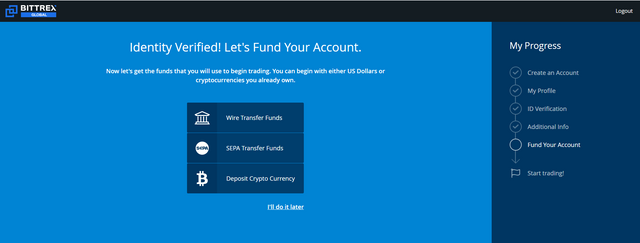
Pero voilá, estamos listo para comenzar con el trading! :)
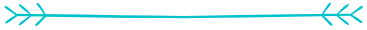
Cómo fondear tu cuenta?
Deposita monedas desde otras plataformas/billeteras
Si quieres transferirte monedas a tu nueva cuenta de Bittrex, necesitarás clickear en "Holdings" en el menú superior. Verás todas las monedas que puedes depositar, ya que se encuentran alistadas en la plataforma.
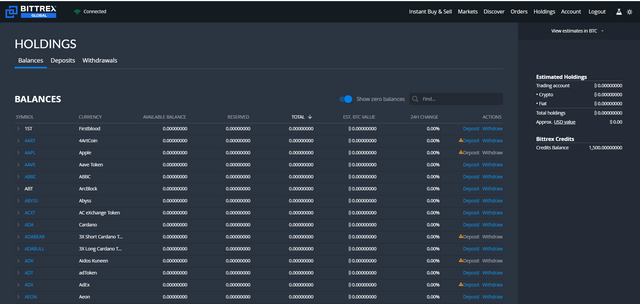
Todo lo que debes hacer, es seleccionar tu moneda y te mostrará un recuadro con la dirección de tu billetera de Bittrex.
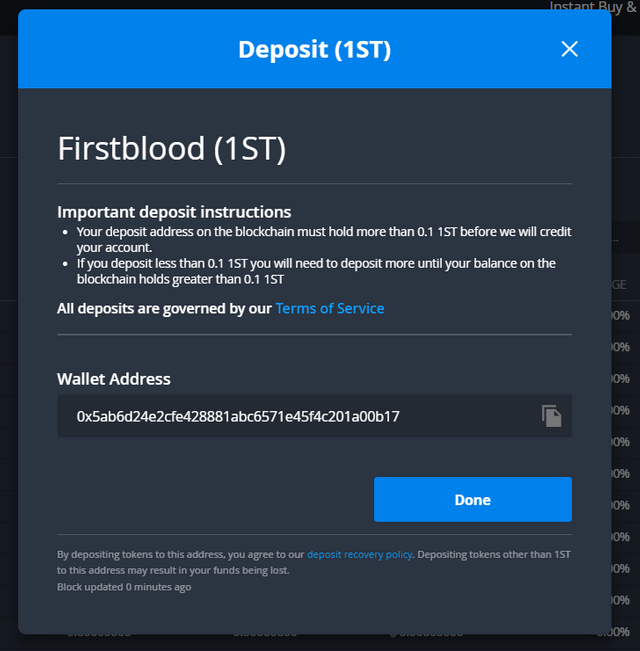
Luego, deberás dirigirte a tu plataforma/billetera desde la que estarás transfiriendo y enviarte los fondos.
Comprar monedas
Si deseas comprar monedas con tu tarjeta de crédito, en el menú superior deberás clickear "Instant buy & sell".
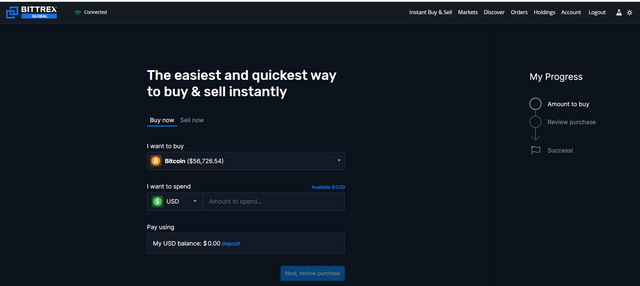
Luego, una vez que completas los detalles y cuánto quieres comprar, deberás ingresar los datos de tu tarjeta y tu información...y listo!
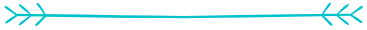
Cómo retirar tus criptomonedas
En el menú superior, verás "Holdings" y tendrás el detalle de todas las monedas con las que tienes algún saldo. Una vez que encuentras la que quieras transferirte, dale "Withdraw" en el botón de la derecha.
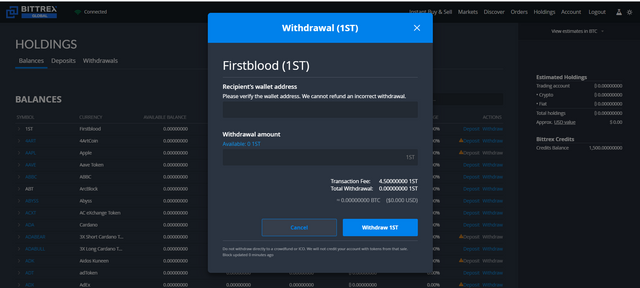
Te solicitará información acerca de la dirección de la billetera a la que estarás enviando las monedas y listo!
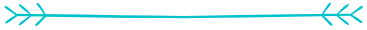
This was my completion to @besticofinder 's 2nd task :)
Cc
@steemcurator01 @steemcurator02 @steemitblog
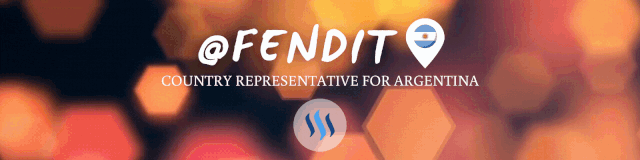

Hi @fendit ,
Thanks for submitting the homework task 2 ! It's a really great job .. well explained and clear guide. Keep up the good work !
idea for next one, is how to create API keys and connect portfolio manager, like coinstats.
A+
Nice idea, I'll take that into account for next one!! :)
Спасибо за ваш пост. Могли бы вы написать как снять USD, euro и вывести их банковскую карту?