Crypto Academy Week 13 - Homework Post for @sapwood || Bandwidth & Energy (Tron)
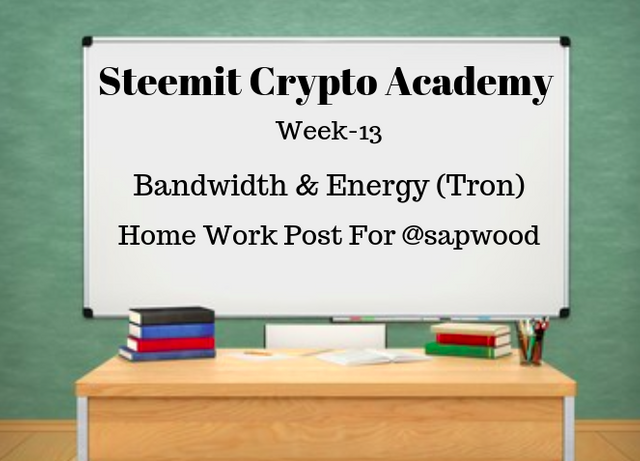
Hi, friends hope you all are fine today I have completed this week's lecture post by professor @sapwood and learn about bandwidth and energy in Tron Blockchain, in very detail lecture post was written very well and easy to understandable.
let's start today homework post:
I am using TronLink wallet for my all transactions My TRX Address of TronLink :
TPReeqJQxJjPa6FVq7NoVxaVFLxEmFAUrv
How do I connect my TronLink Wallet to Tronscan.org?
There are two ways to connect with Tronscan first one is we can use the Tronlink chrome browser extension and another one is via the Tronlink mobile application, I'm going to connect using my mobile application.
- You need to download the Tronlink Apk file first you can download it from Google Play Store or Apk file is provided in TronLink website.
- If you are an Apple user you can find the application file in the IOS section.
- Open your TronLink wallet.
- Go to discover the category TronLink scan will take permission for first-time use hit enter and continue.
- Now search for TronScan and hit enter button.
- On the top screen you will see the login and register account option, if you don't have an account it's simple just give an email and password you will get a confirmation email and your account will be opened in just a few minutes you can do things without signing in.
- After that, you click on the login button and you will see a message that your wallet is connected successfully.
- In the menu in the top right corner and click on the wallet section you will see your Tronwallet address.
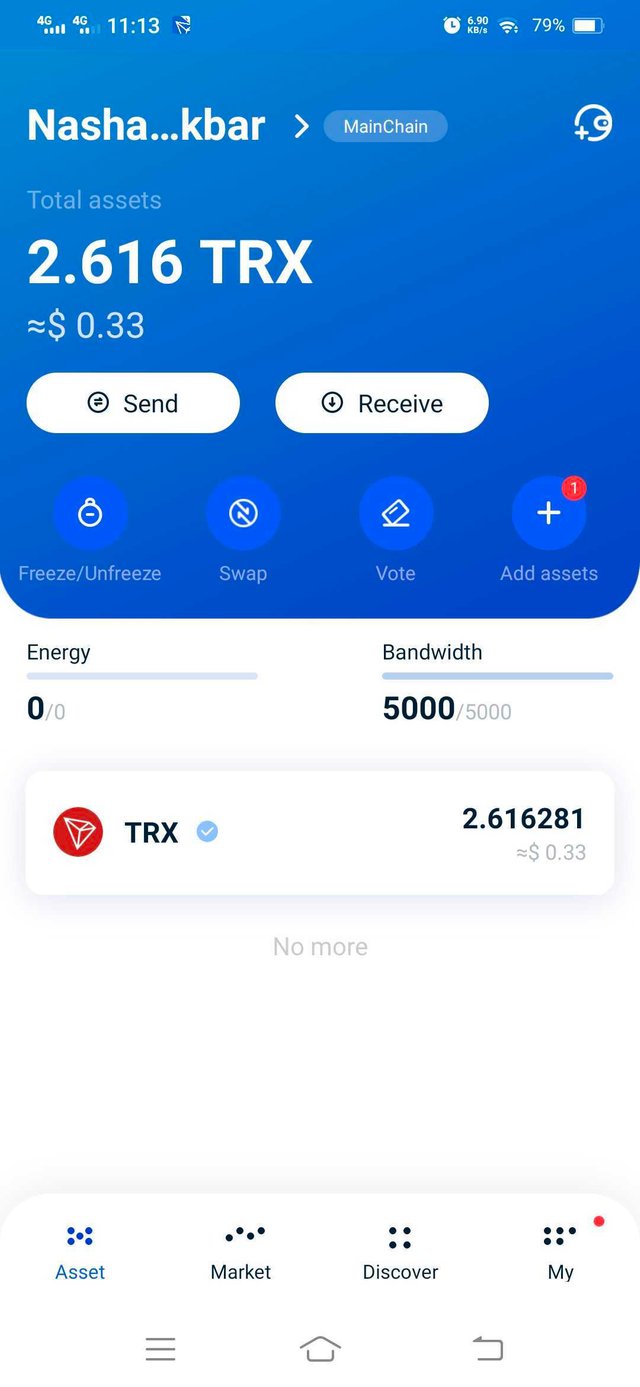
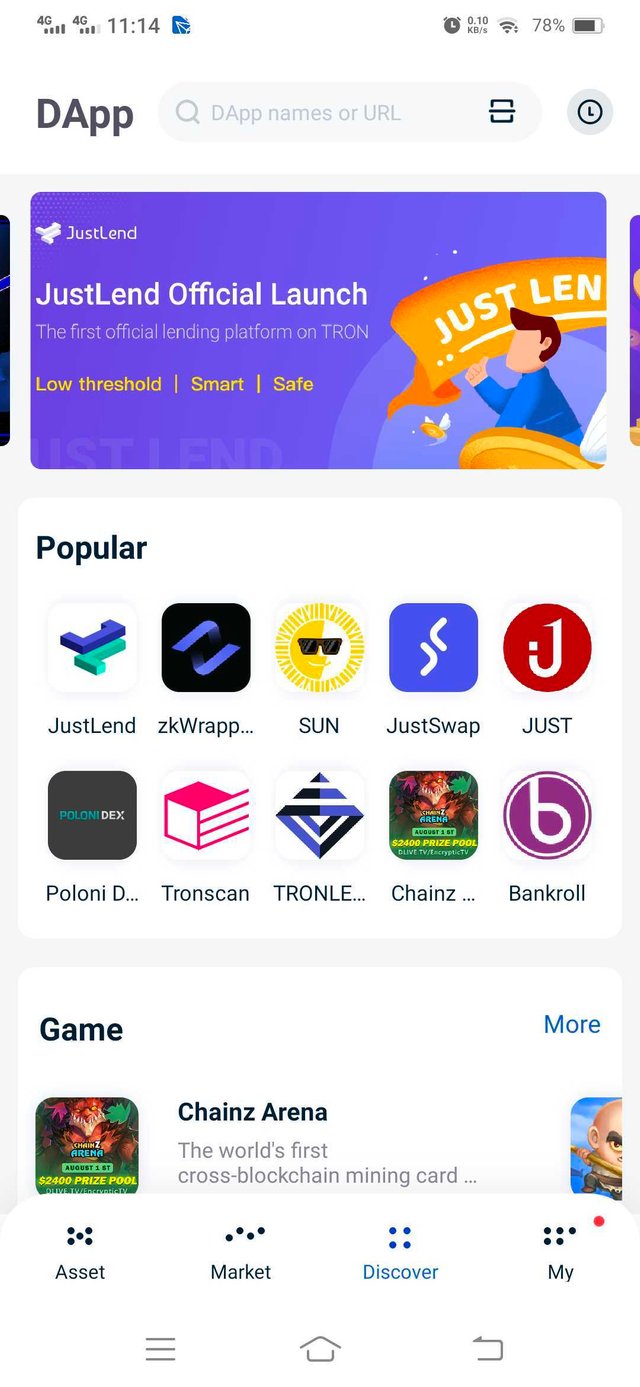
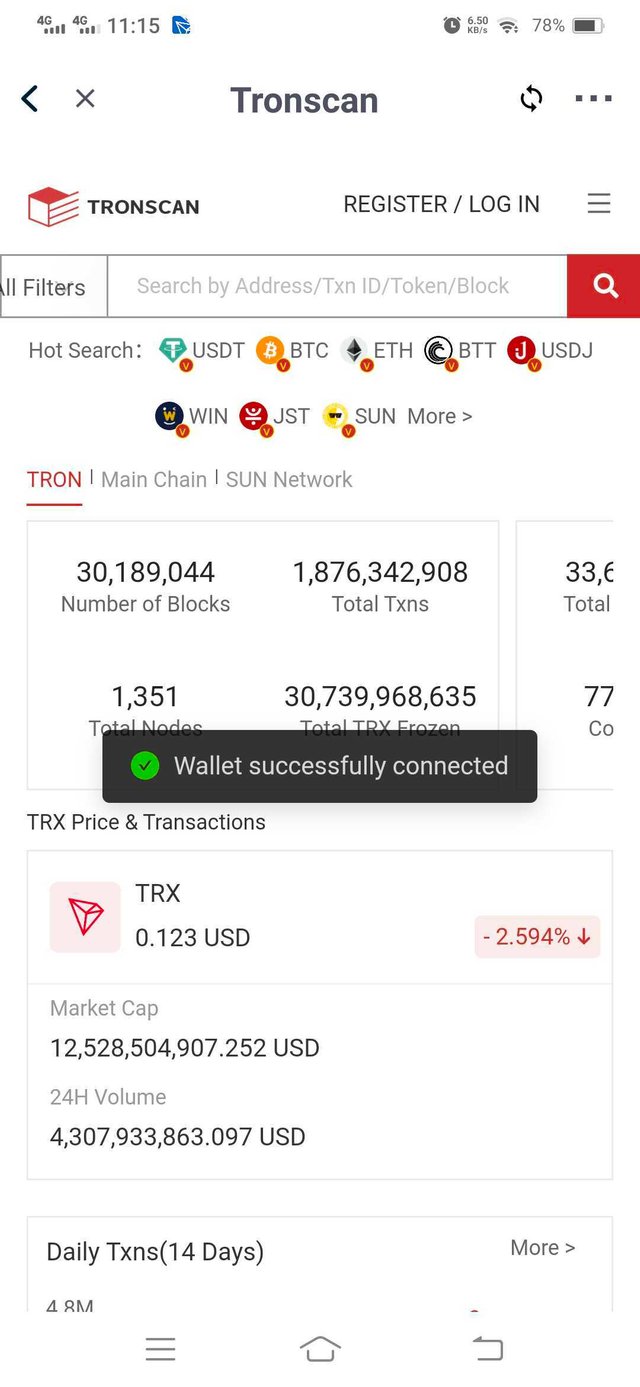
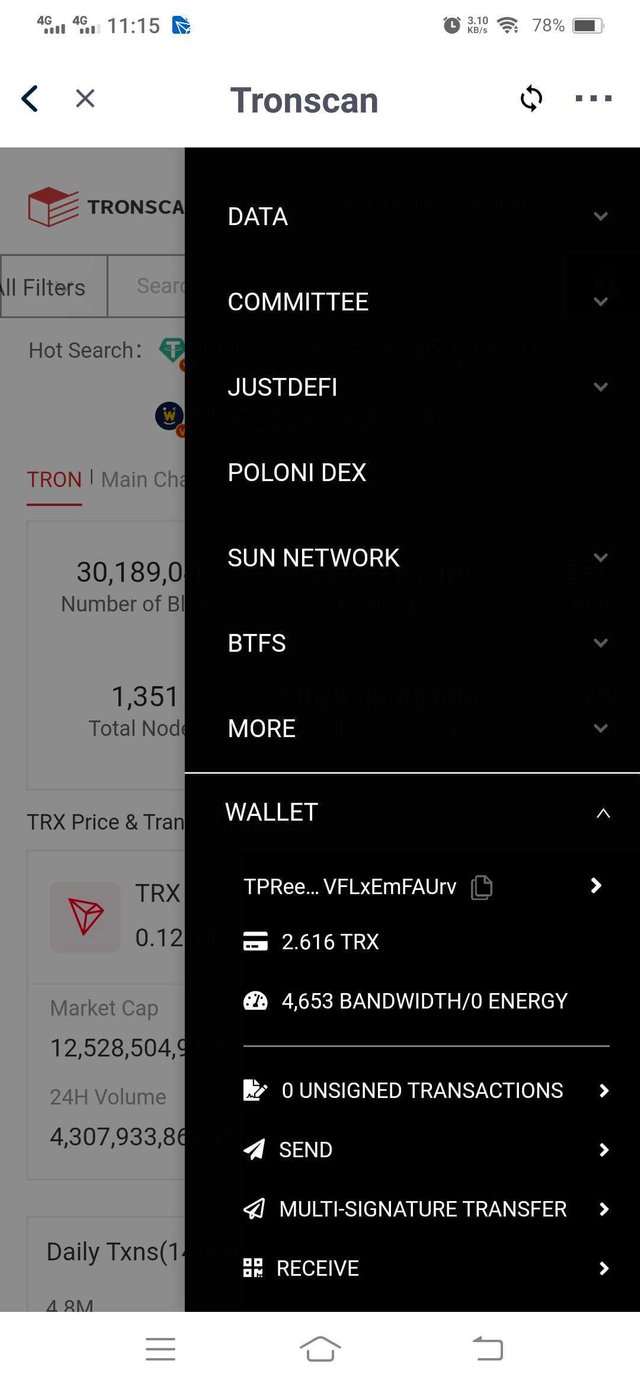
How do I freeze TRX to obtain Bandwidth?
- First, you have to open the TronLink wallet application.
- You can see freeze/unfreeze on the main screen of TronLink wallet.
- Now you can freeze TRX for energy and bandwidth.
- I don't have freeze TRX my bandwidth and energy level is at zero.
- Go to down section you will see freeze in which you ave to enter TRX amount you want to freeze and click toggle button on top for Energey or Bandwidth and you will get and below you can see amount of bandwidth you will receive after freezing TRX.
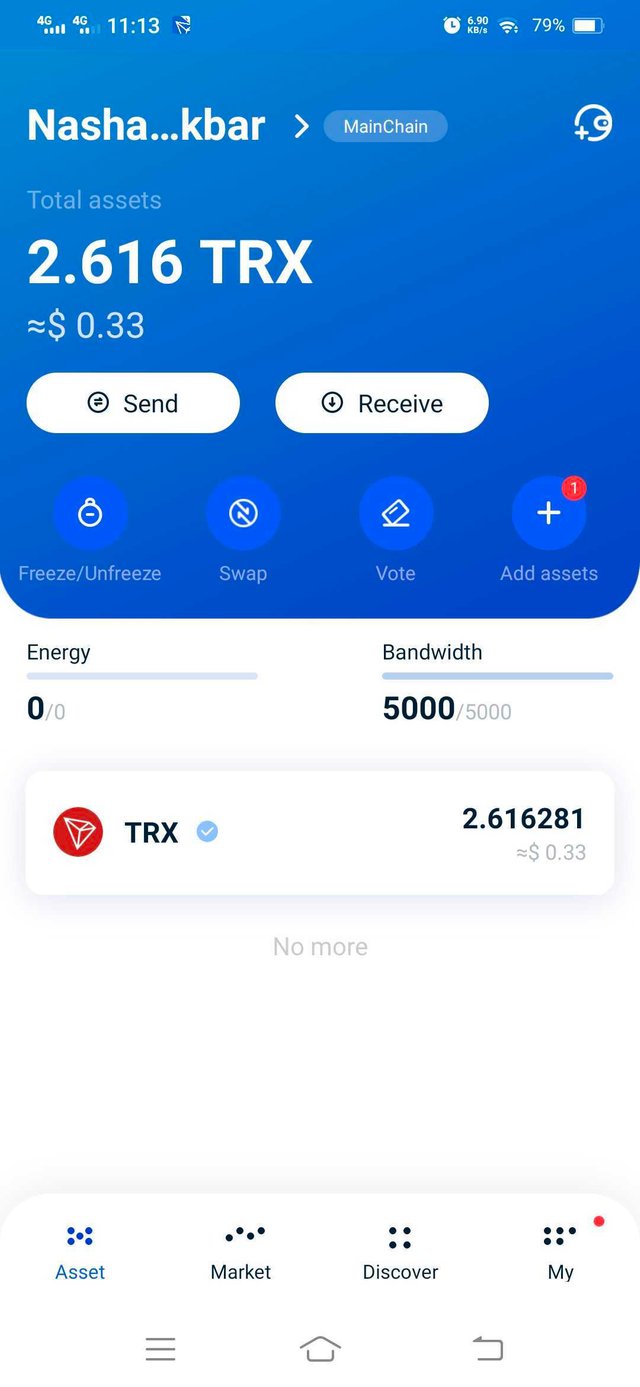
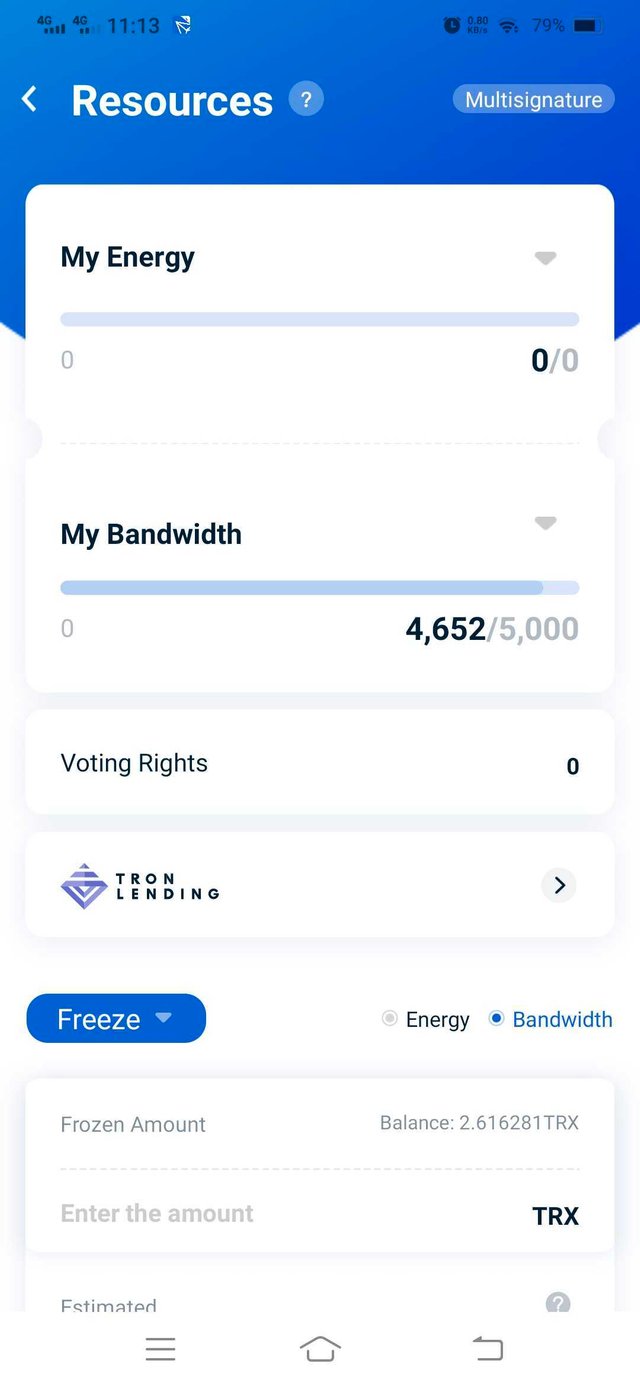
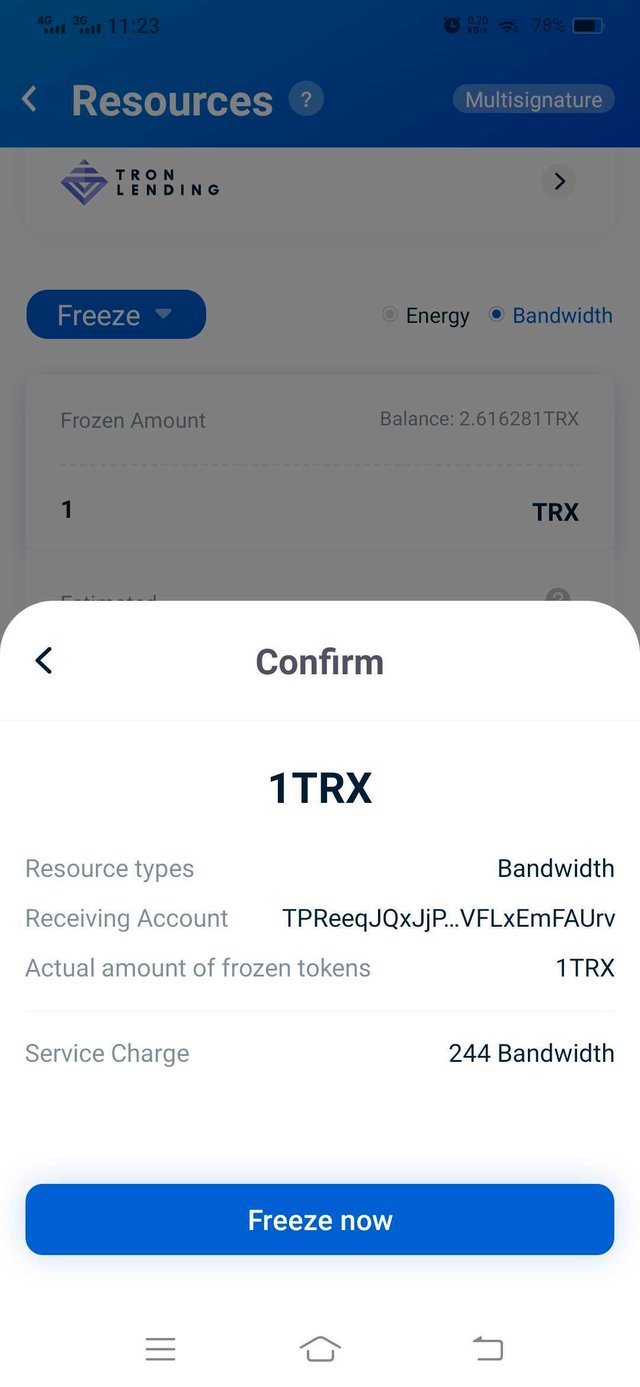
Note: you have to freeze TRX saprately for energy and bandwidth.
How do I freeze TRX to obtain Energy ?
- Go to TronLink wallet application.
- Click on freeze/unfreeze on the main screen of TronLink wallet.
- Scroll down and you will see freeze section now click on toggle button and select Energy.
- Now enter amount of TRX you want to freeze.
- You will see estimate amount of Engery after freezing TRX.
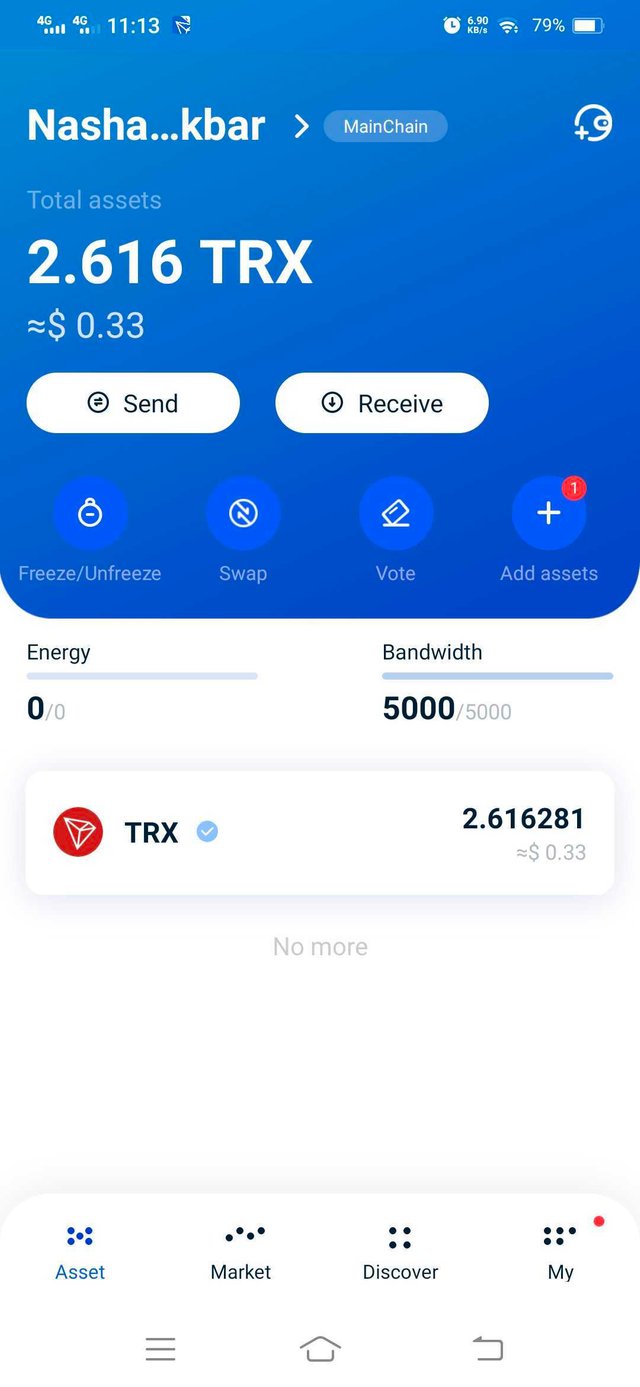
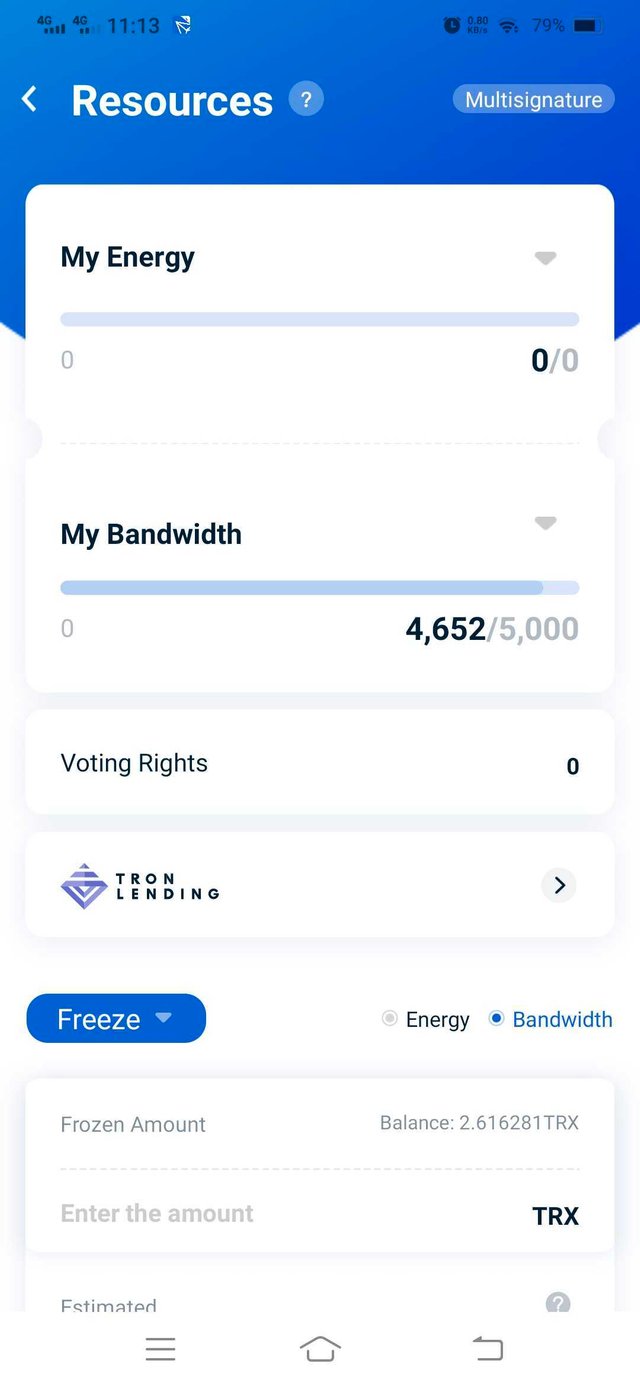
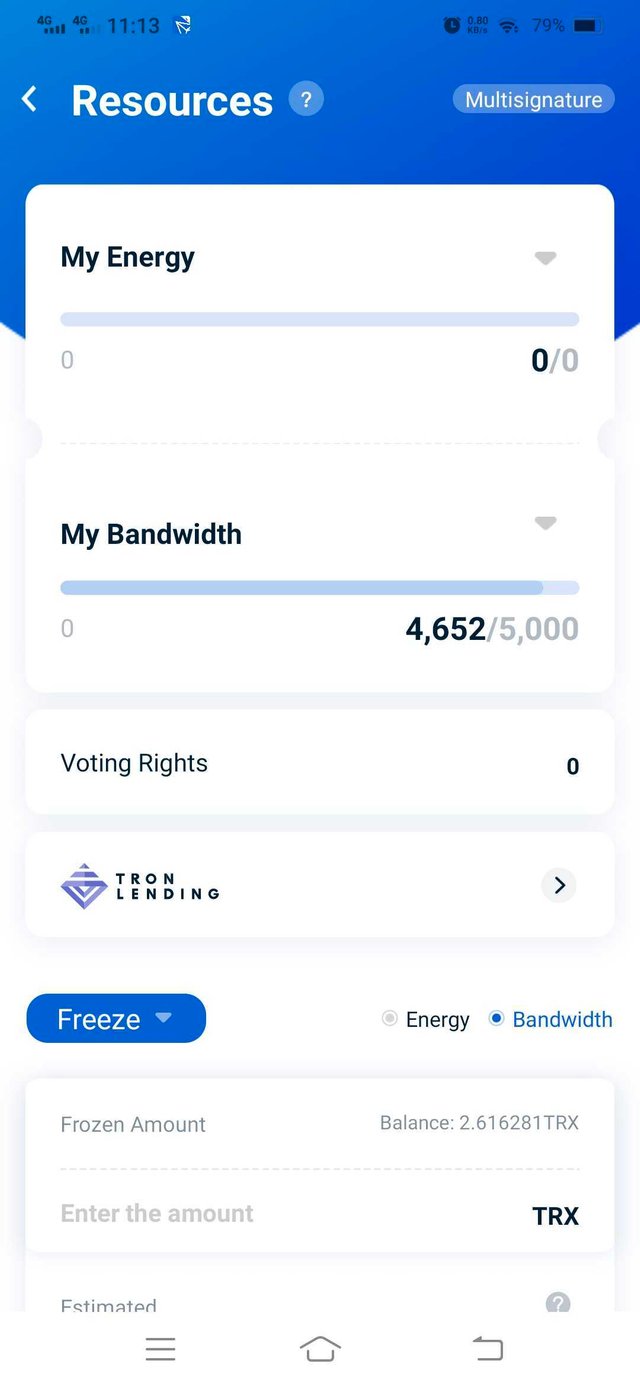
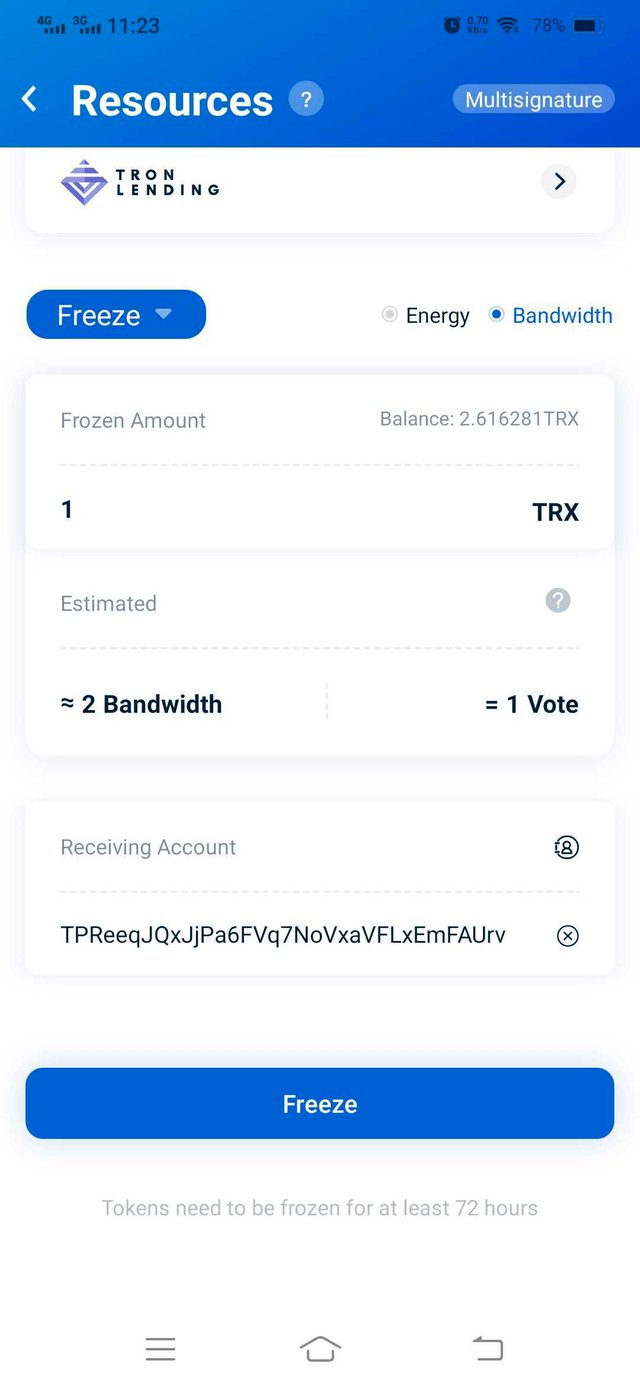
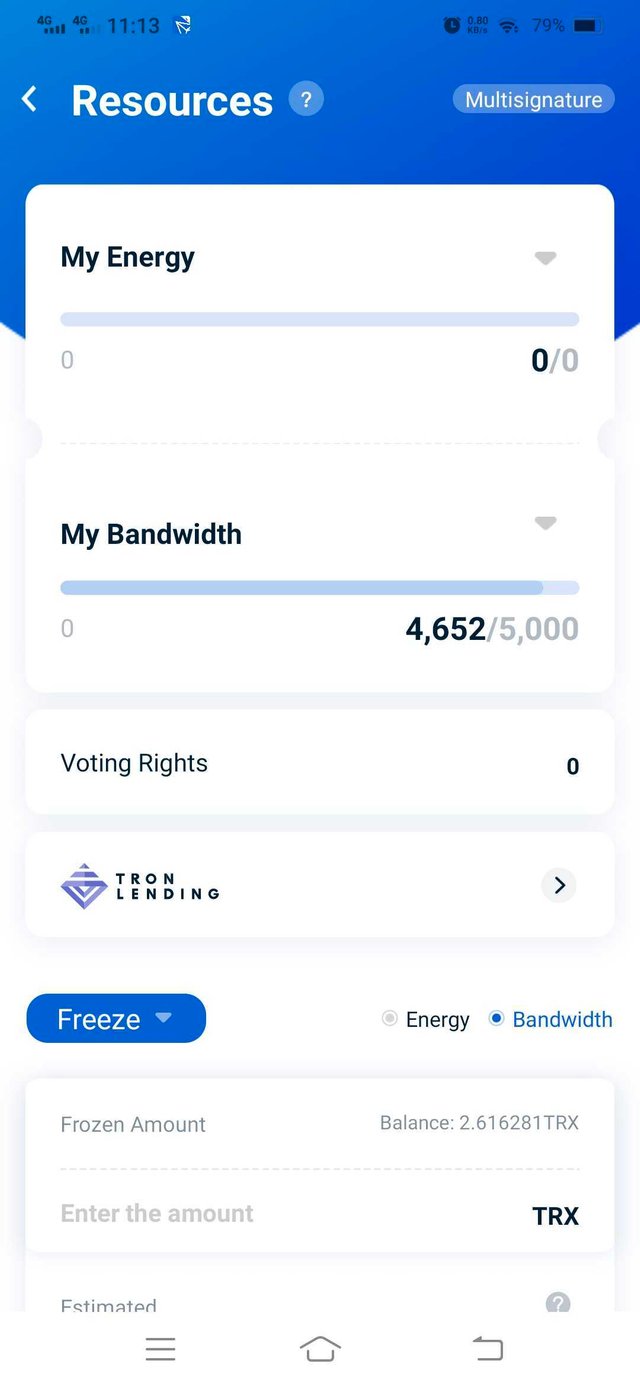
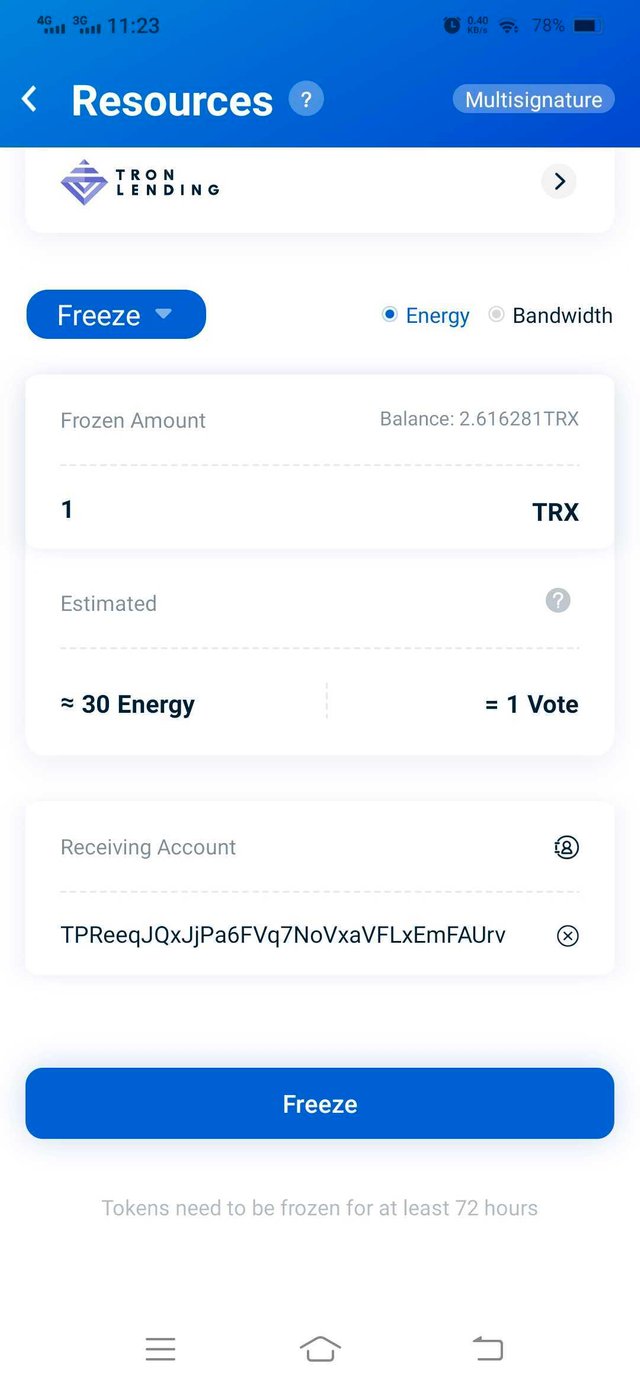
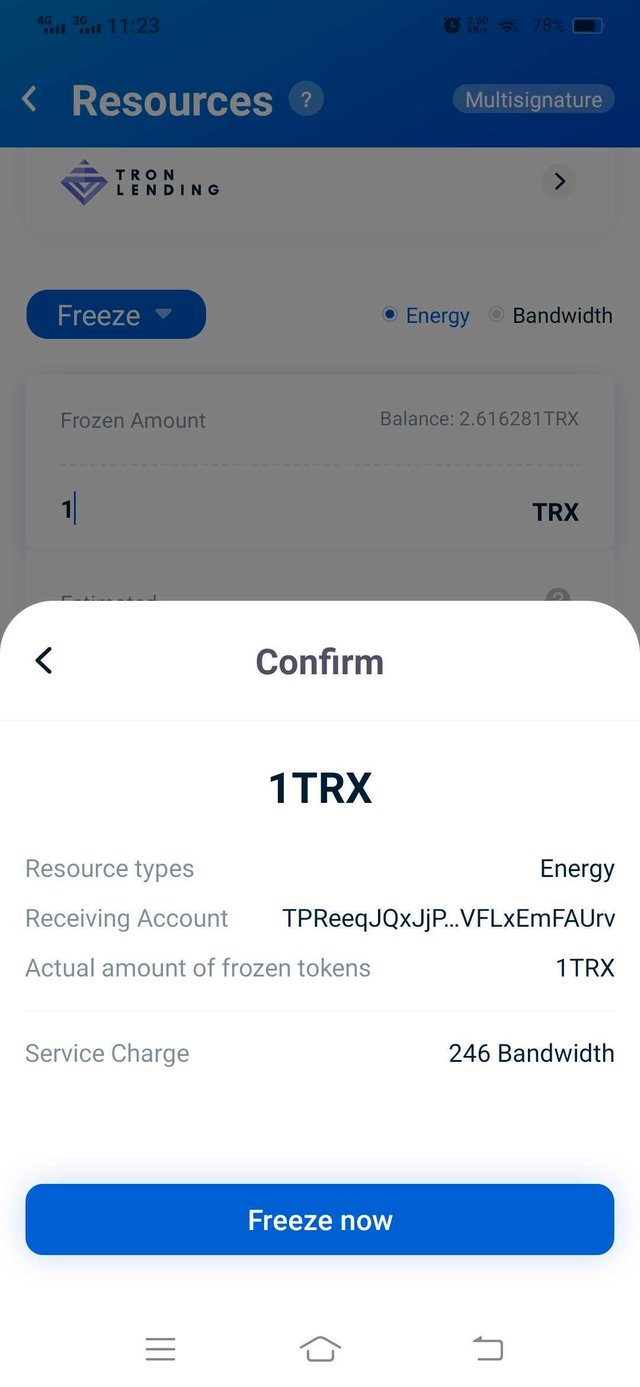
What types of transaction consumes Bandwidth only and what types of transaction consume both Bandwidth & Energy? Example of both types of your own wallet?
Bandwidth is used for normal transaction in the Tron Blockchain in like normal transfer transaction in tron blockchain consume bandwidth.
Ex: If we want to send someone TRX then it's normal transfer we only need bandwidth for that purpose.
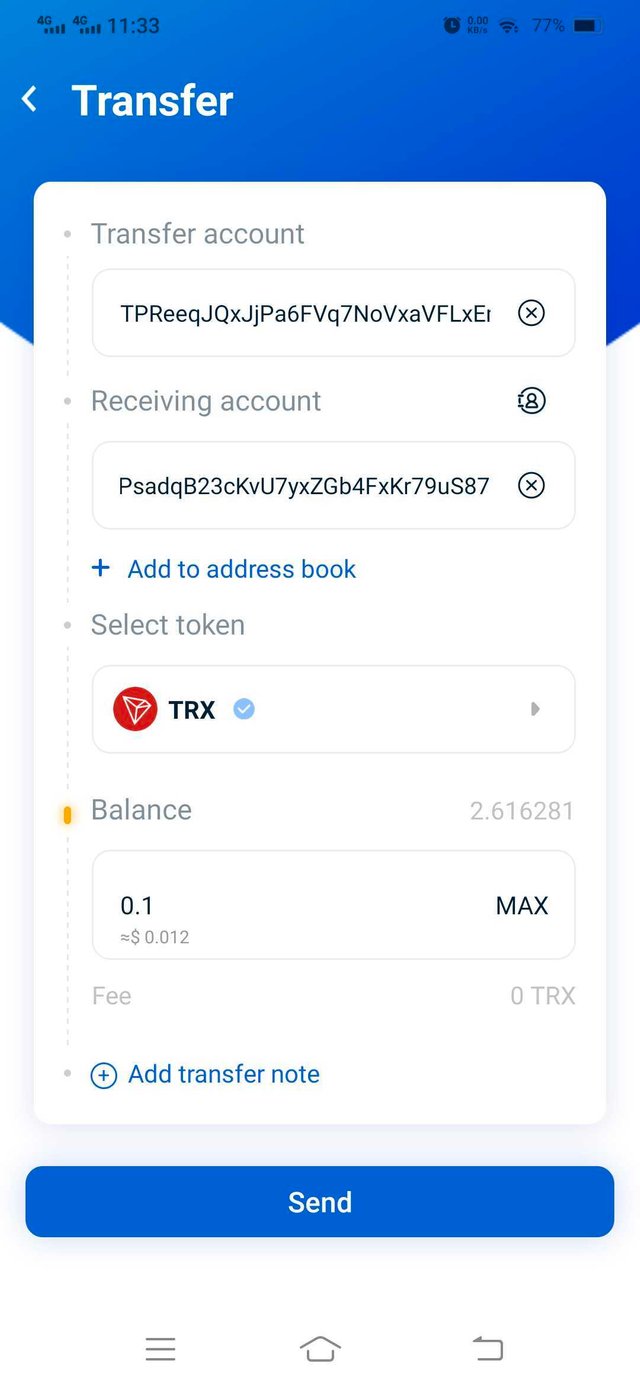
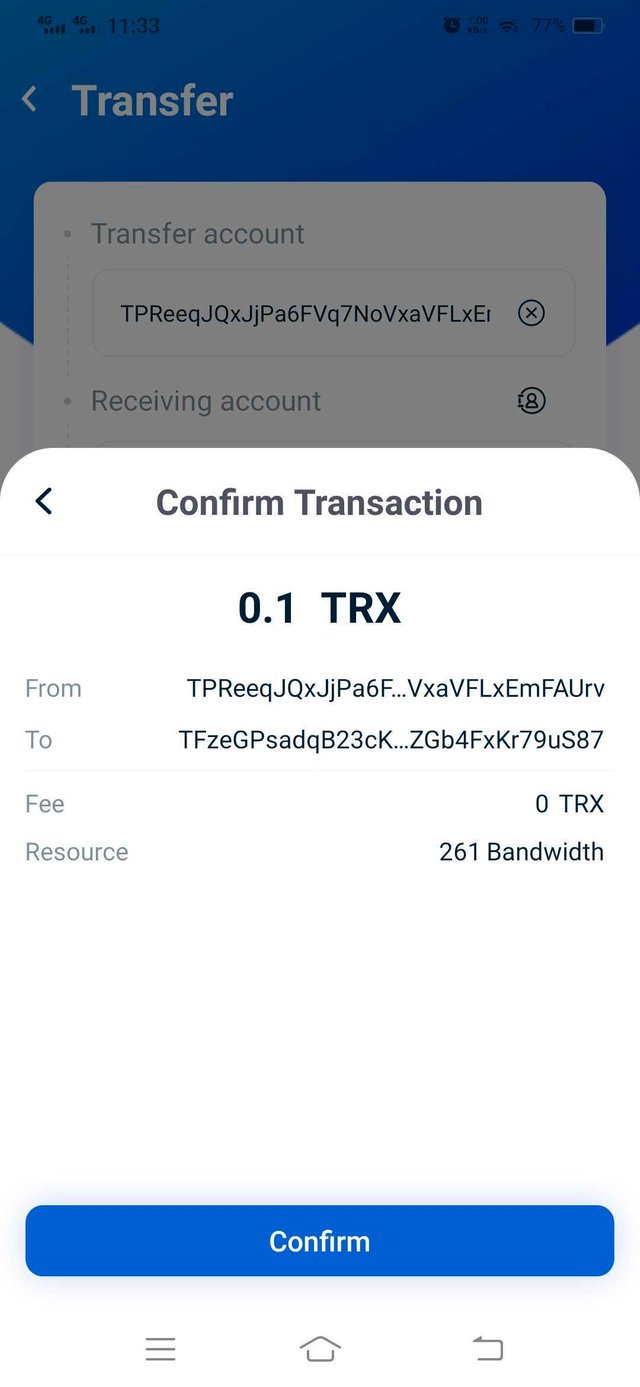
Energy is used whenever we are interacting with smart contract, when we call smart contract function we need engery and bandwidth to perform transaction successfully.
Ex: If we want to interact with smart contract functions like we will do in question number 5 we will see the useage of both engery and bandwidth.
How do I check "how much Bandwidth and Energy are consumed in a particular transaction"?
We can check the total usage of bandwidth and engery in Tronscan. we only need trasncation hash to check how much this particualr transcation have consumed badwidth and engery.
Ex:
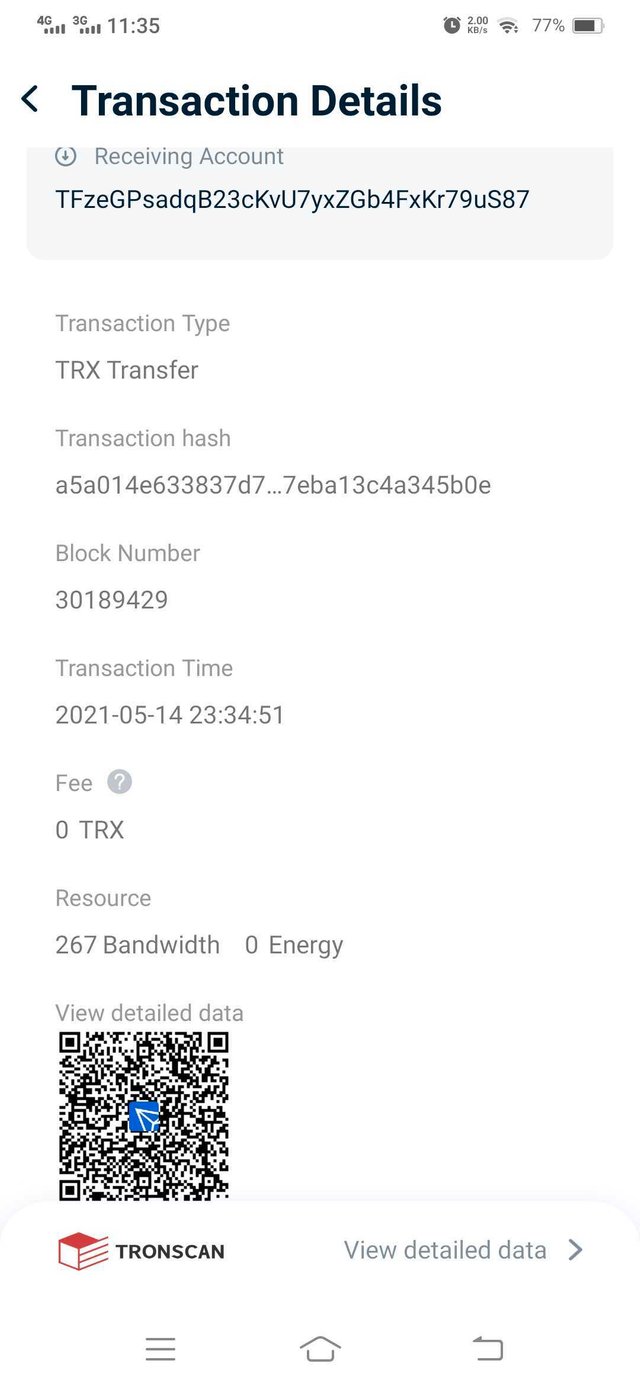
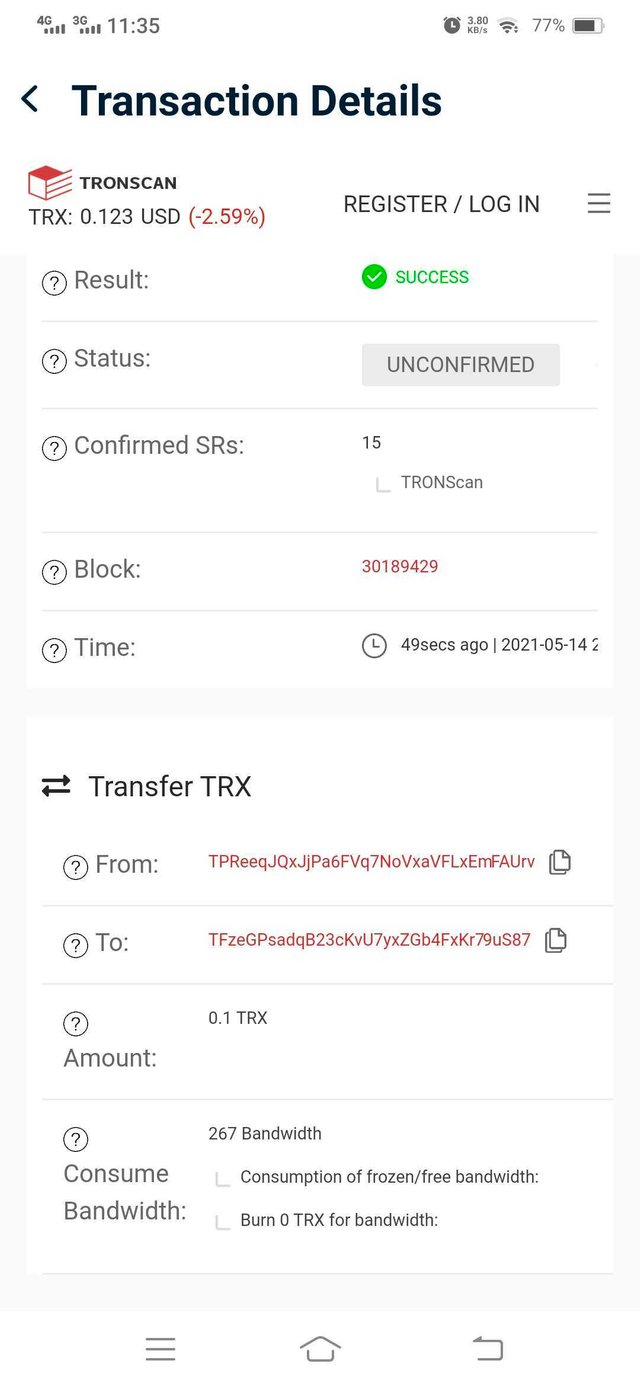
How do I avoid burning TRX to accommodate the Energy required for a transaction?
To avoid burning of TRX we need to freeze amount of TRX for time period to gain engery which will be used in transcation in which we have to interact with smart contracts.
Freezing is a way to avoid buning of TRX, after some time user can get their TRX.
Include the real example of your interaction with JustLend & Justswap?
I haven't wrote last lecture home work post, that's why I don't have any trancastion deatils but now I'm doing few transcation which will clear the diffrence between engery and bandwidth consumtion.
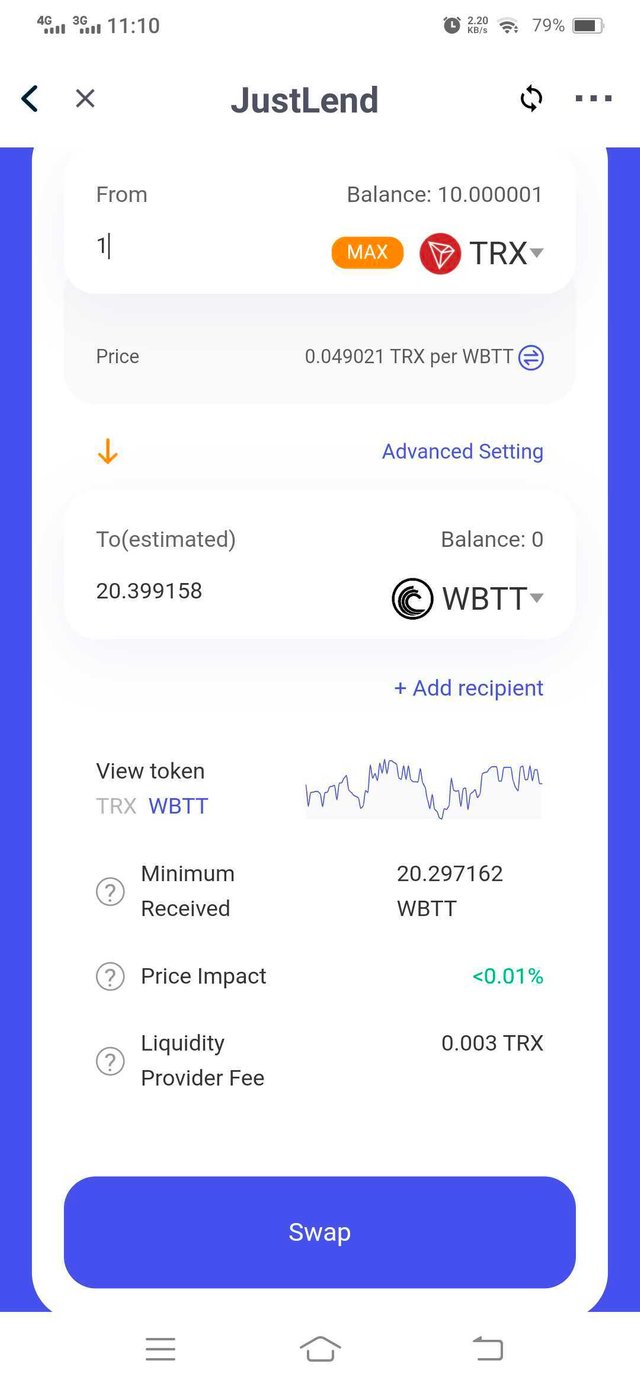
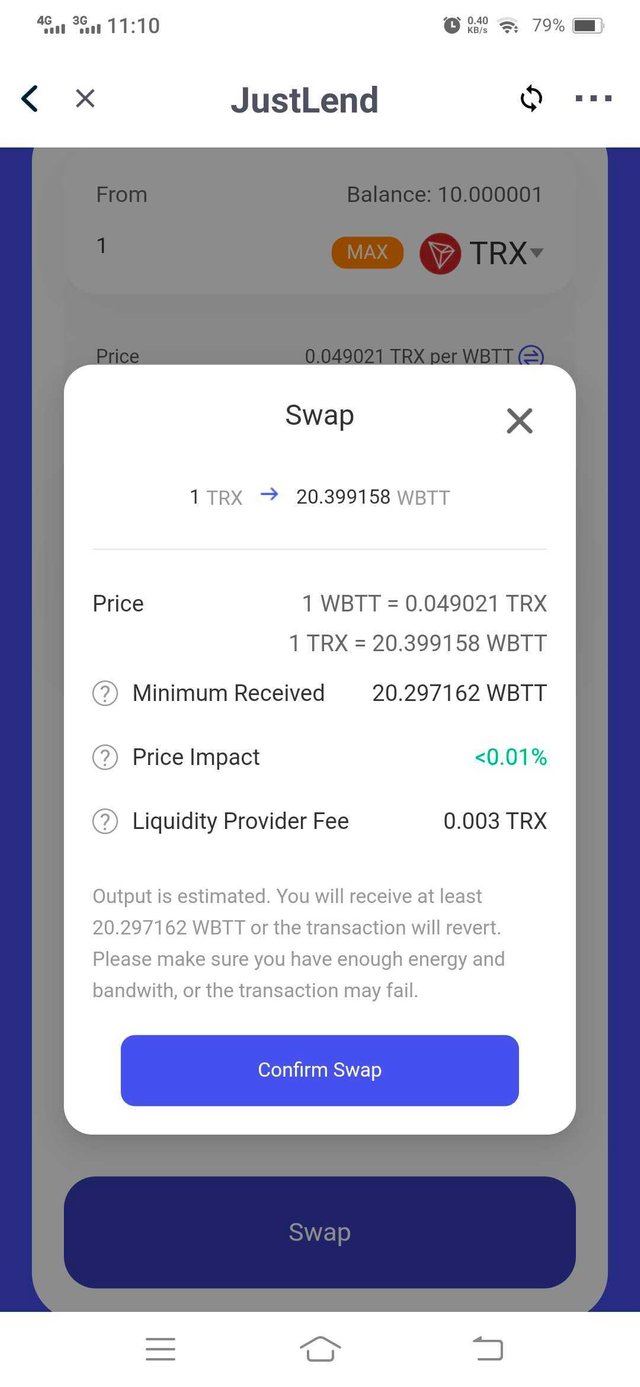
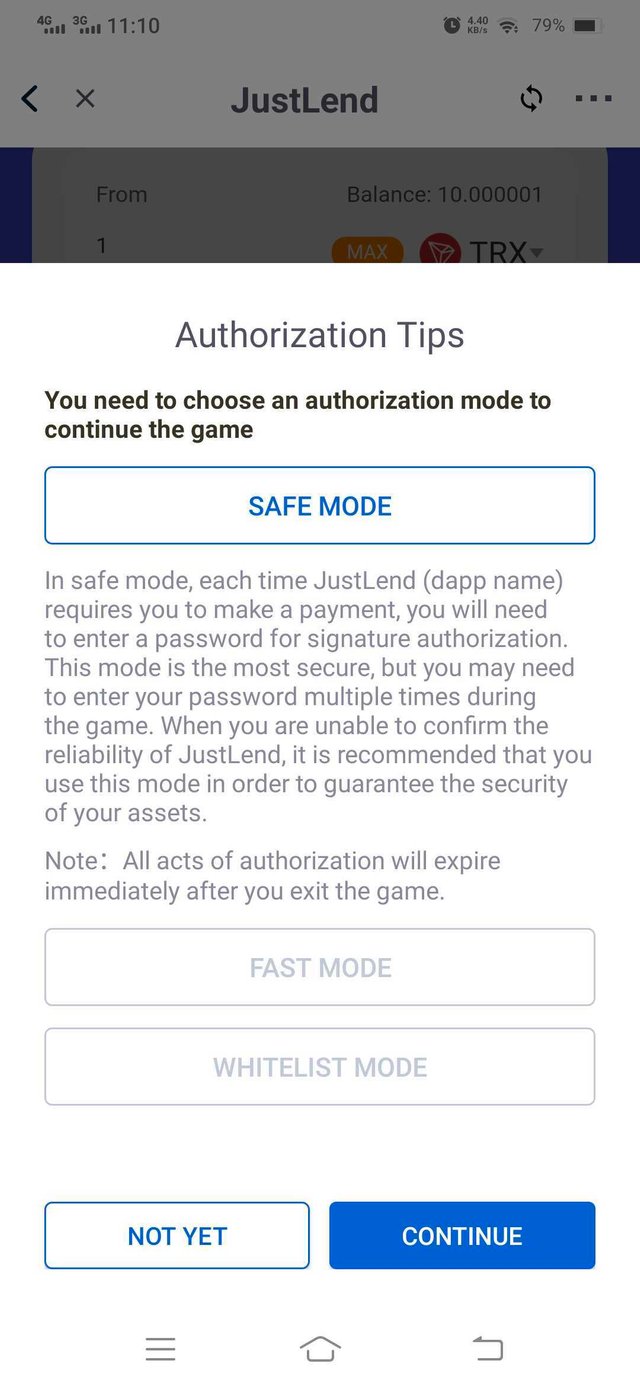
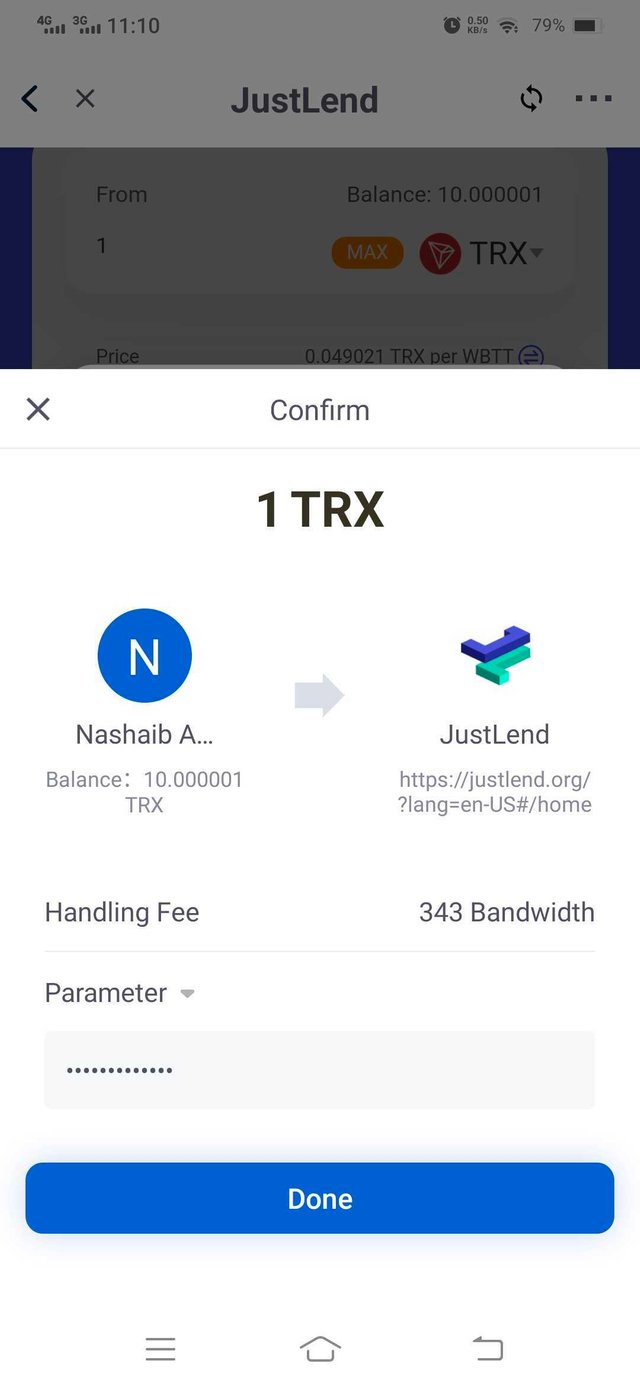
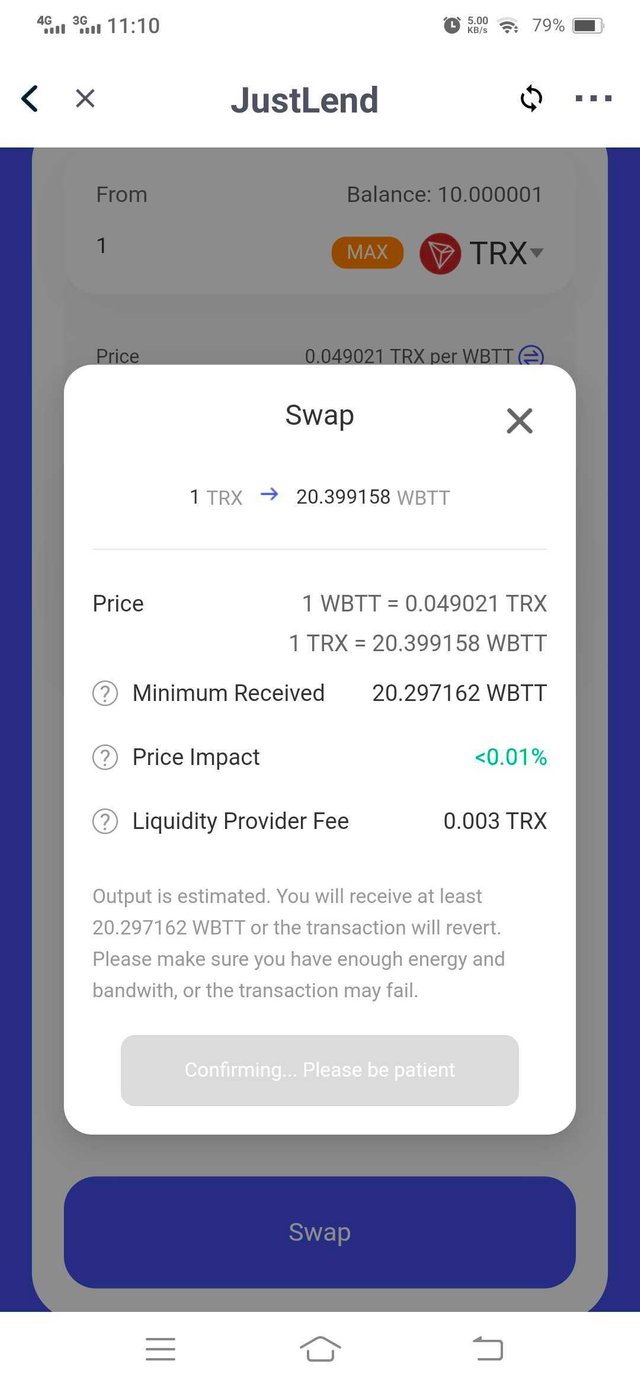
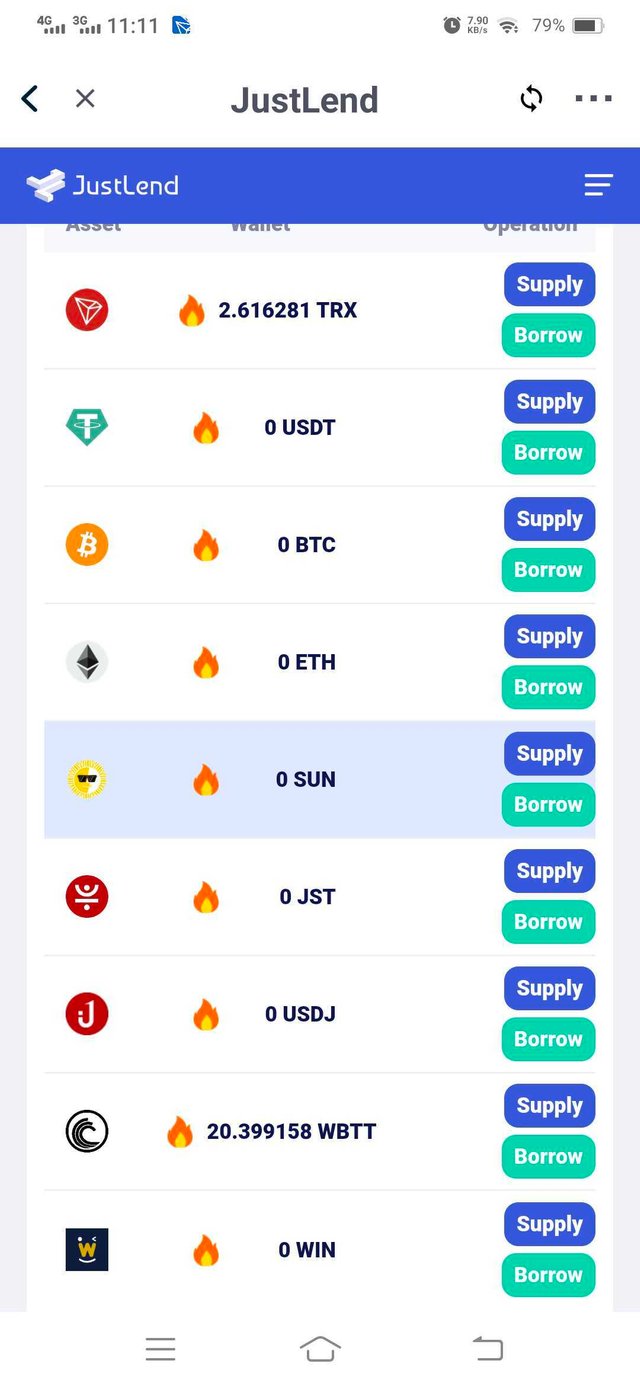
Explore Tronscan(check your own wallet) to identify an "ordinary transfer" & a "Smart-contract-operated transfer"?
Ordinary transfer:
I have sent 0.1 TRX to some one so I can show you how only bandwith is consumed in my ordinary transcation.
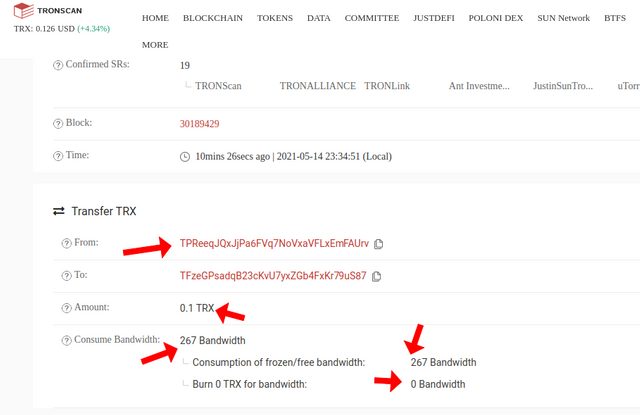
- Transcation Hash : a5a014e633837d70946cbf0682d6e2599a83b5c534d5cdd667eba13c4a345b0e
- Bandwidth consumed : 267
- Engery consumed : 0
Smart-contract-operated transfer:
I have just justswap to interact with justswap smart contract in which I have transfer my TRX to swap contract and in return I got WBTT in my wallet address.
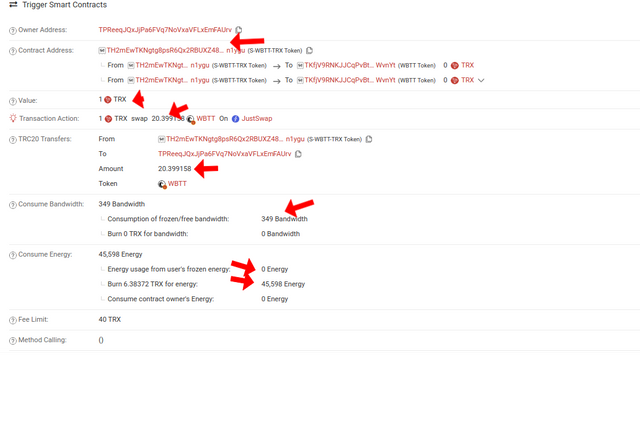
- Transcation Hash : TPReeqJQxJjPa6FVq7NoVxaVFLxEmFAUrv
- Bandwidth consumed : 349
- Engery consumed : 45,598
Note : In this transcation I have not staked any TRX for engery that's any transcation have urn 6.38372 TRX for energy and Bandwidth is used from my 5000 daily limited provided in my TronLink wallet.
Cc:
Hi @farhanali,
Hi, Professor @sapwood, I forget to add this in my homework post I have just updated my homework post you can check now thank you 😊
Thank you for attending the lecture in Steemit-Crypto-Academy- Season 2 & doing the homework task-5.
Wallet Address used- TPReeqJQxJjPa6FVq7NoVxaVFLxEmFAUrv
Upon verifying it on Tronscan Explorer we found that you have not performed any freezing of TRX to obtain Bandwidth or Energy.
Further, we could not able to trace any interaction with JustLend. That means you have not borrowed in JustLend.
This task is purely a practical exploration of Bandwidth & Energy, therefore we expect the participants to showcase real transactions, in line with the requirement of various sub-parts.
Suggestions/Feedback
Thank you.
Homework Task -5 accomplished.
[2.5]
I have done transactions in which I have defines about engery and bandwidth uses, and mentioned this thing that I haven't participate in previous lecture that's why I don't have borrowing transaction.
For the bandwidth I have use an alternative in swap transaction I have done interaction with smart contract functions and for that my TRX is burned to get engery for transaction completion and and bandwidth is provided for free by Tron Blockchain.
I have done explained both things very well by my side and performed transactions for both bandwidth and engery and provide transaction hash for verification.
It seems like unfair for me to get 2.5 score after explanation, well thank you.