How to create a perfect LOGO with Logojoy
A logo is a symbol, sign or emblem that represents a brand or a blog ( in my case ). A logo is successful when is memorable and sometimes it can tell a story.
For a blog, a logo is significant because it not only represents your blog but also represents you as a person.
When creating a logo for a blog, you have to think about a few things:
where you'll gonna use the logo
how many formats you need
I also want to point out that there are five types of logos:
1.wordmark
2.letter mark
3.brandmark
4.combination mark
5.emblem
All this information might seem a little bit too much even if you're a starter or a veteran like me. There are thousands of services promising you the moon when it comes to logos so I chose to share my own experience & what service I used to create my blog logo with you.
Logojoy ''uses artificial intelligence to instantly generate beautiful, unique logo ideas for your business.'' How cool is that?
The website is so neat & easy to use so you don't have to worry about that. You just need to follow a few steps in creating your perfect logo.
Here are my step-by-step:
- Enter your company/blog name
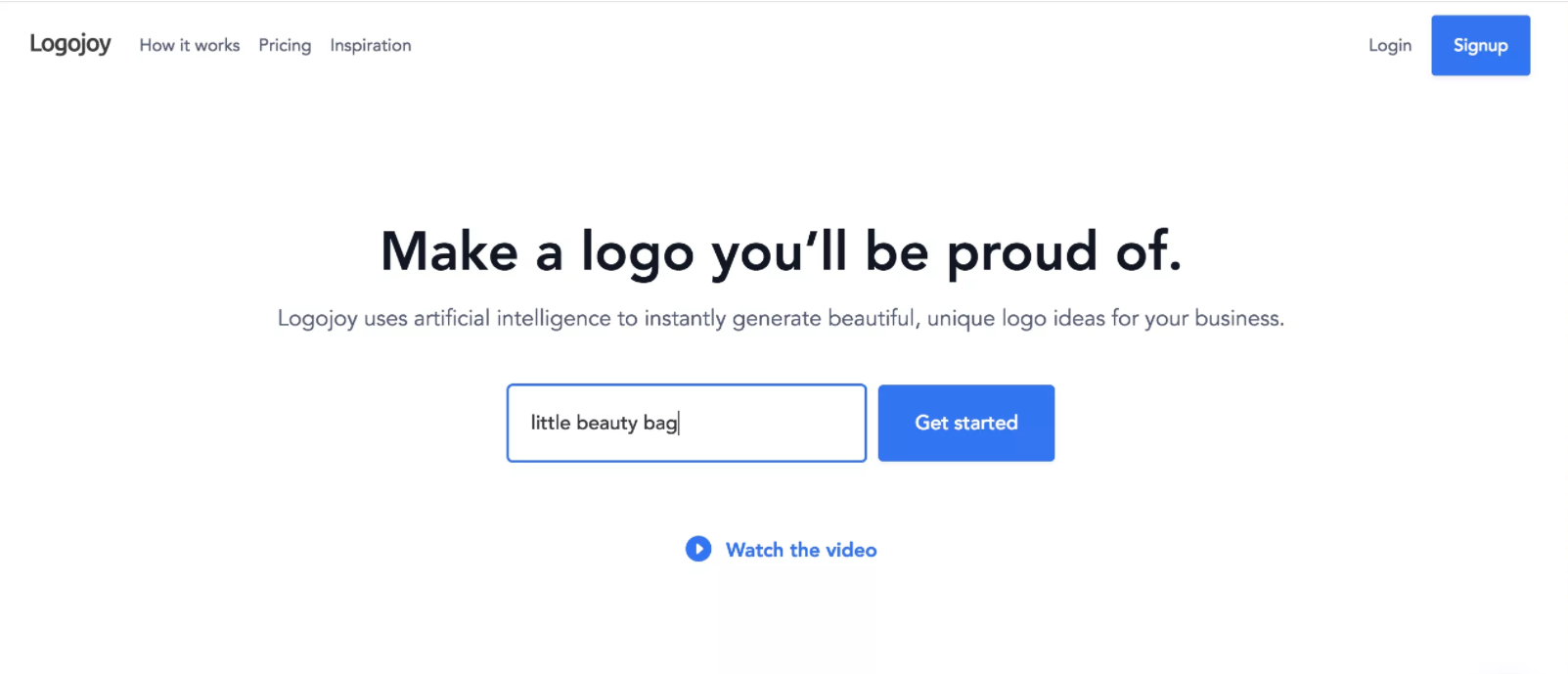
- Pick 5 or more logos that you like - I literally chose like 9 designs cuz I couldn't decide which one I like the best & let's face it, the more you choose the more designs you're going to get & choose from.
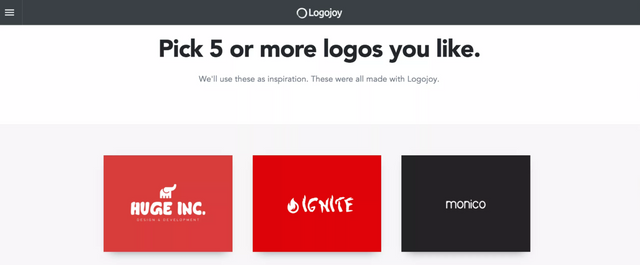
- Pick any colors you like - You might think that there are not so many colors to choose from but don't worry about that, in just a few more steps you're going to be able to select any color you want if you don't like what they're going to generate for you.
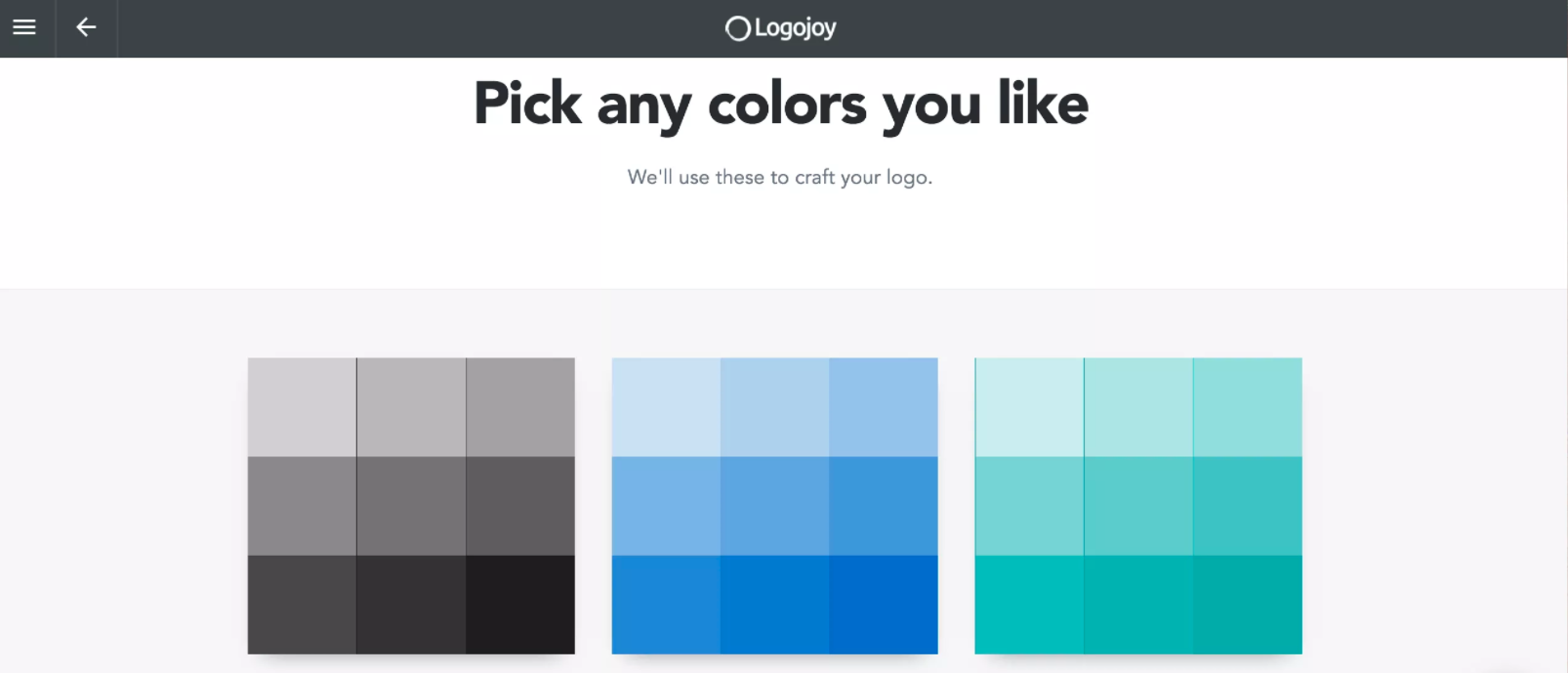
- Tell a few things about yourself - here is the place to add another slogan to your logo or you can just leave it the way it is. I couldn't skip adding a slogan so here is what I picked.
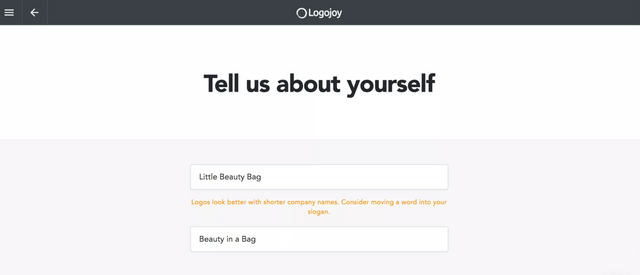
- Search and add up to 5 symbols - this step is absolutely optional but being a beauty blogger a had to select 5 symbols...duh
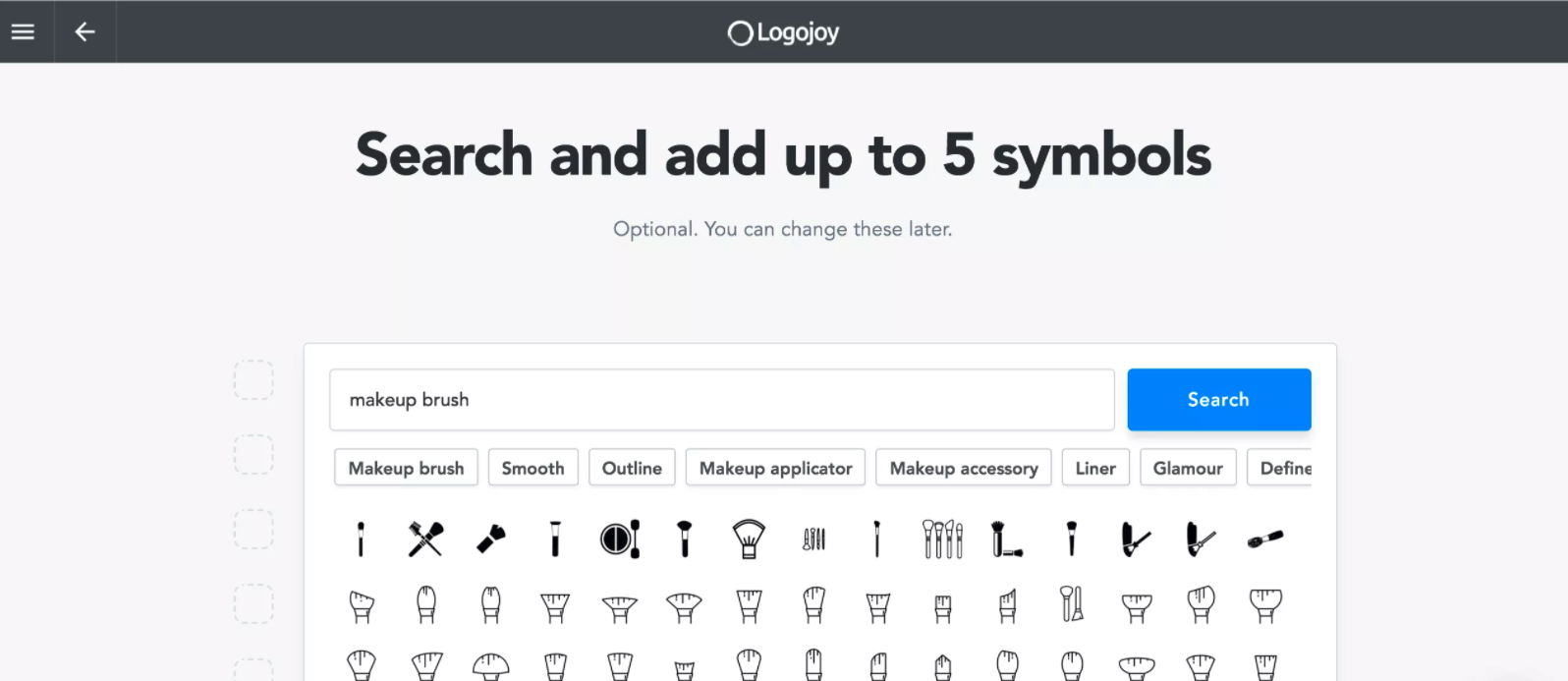
- Preview, choose, edit & save the logo you like the most - this is the part where you're going to see what they generated for you and the part where you can customize anything. You can customize the fonts, the colors, the layout & every single thing you need to customize to make it perfect! They have over 475 premium fonts, 5.5k color presets 550k+ premium symbols to choose from, so take your time & make it perfect.
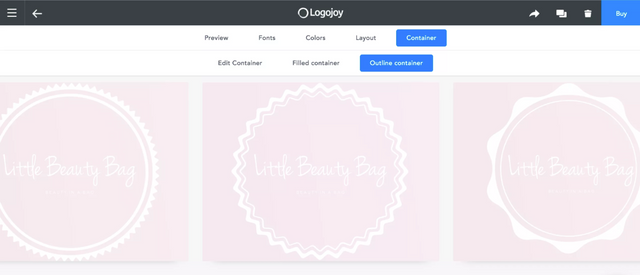
- Click Buy and choose a package - I think that the most suitable package for a blogger is the Premium one but if you have a business then you should definitely go with the Enterprise.
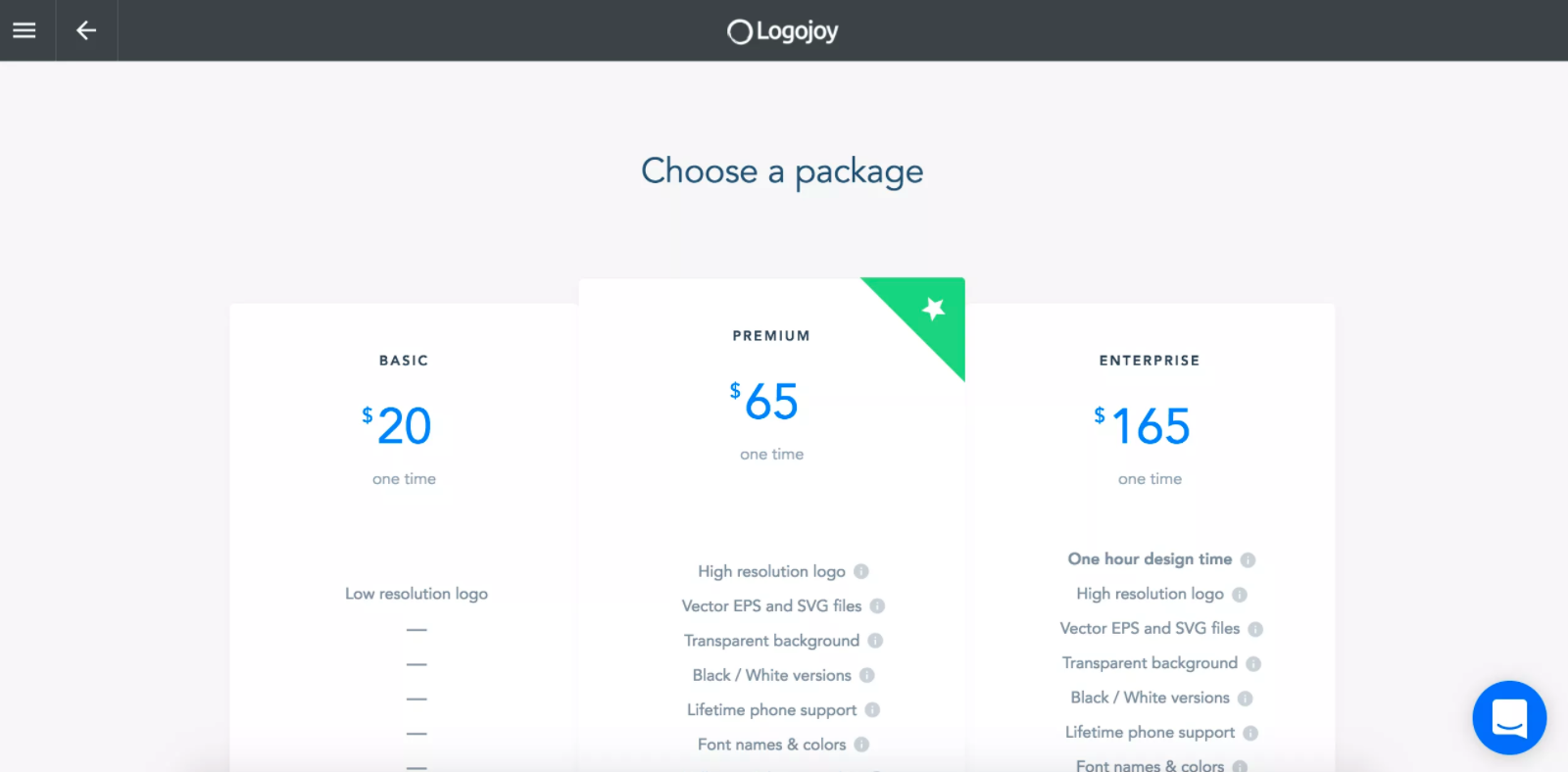
- Check out and pay ( no hidden taxes or fees so don't worry about that ) - And now you can download your logo and use it as you please. Just click the Download Logo blue button and there you have it, your perfect logo! You'll also gonna get an email with a link where you can download it. They also give you a code to share with your friends & followers which will give you $20 every time someone uses your code to make a purchase on Logojoy.
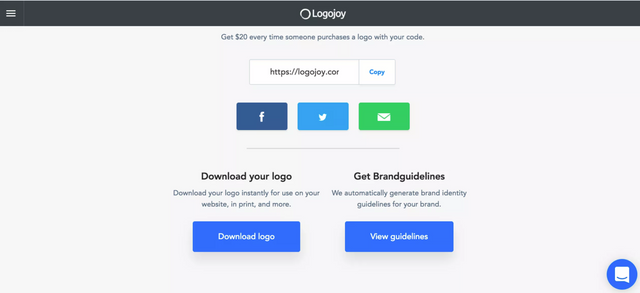
And now MY NEW BLOG LOGO......DRUM ROLLS........
TADA!

I simply love it so so much. It's nothing fancy, has a minimalist feel & it goes so great with my blog theme! And even if I'm going to change my theme, the logo will still look amazing! I can't even thank enough Logojoy team for helping me create my new logo design! You guys are simply the best!
An experience that I absolutely enjoyed and I will certainly recommend you.
If you want to create your blog logo and you're just as unskilled as me, then you should clearly try out Logojoy.
Please upvote my blogs too
I upvoted all your posts! Thank you!