iOS 11 is coming, clear road!(4)
Markup, Notes, and Files
Though the improvements to Markup (the ability to draw on a page or document) and the Notes app really shine on the iPad, the features are worth paying attention to on the iPhone as well.
The new Markup features work much the same way as they do on the iPad, minus Apple Pencil support (maybe on the iPhone 8...). Every time you take a new screenshot it appears in the bottom left corner where you can easily jump into Markup. It can be a bit distracting if you take a lot of screenshots, but it's handy to have it there without jumping into the Photos app if you don't want to.
Similarly, Files has a lot of potential, depending on your needs. The app lets you manage files between devices and accounts. Eventually, this will include third-party cloud services like Google Drive, though that support isn't in the beta.
The Notes app has gets some much-needed attention. Apple added a ton of new formatting options, a document scanner, as well as the aforementioned Markup features, though it's still not as feature-rich as some third-party alternatives like Notability.
Storage Optimizations
After finally ditching the 16GB iPhone last year, it's great to see Apple making even more improvements to how iOS manages storage in iOS 11. A new "iPhone Storage" menu makes it easier to both track your storage and free up more space.
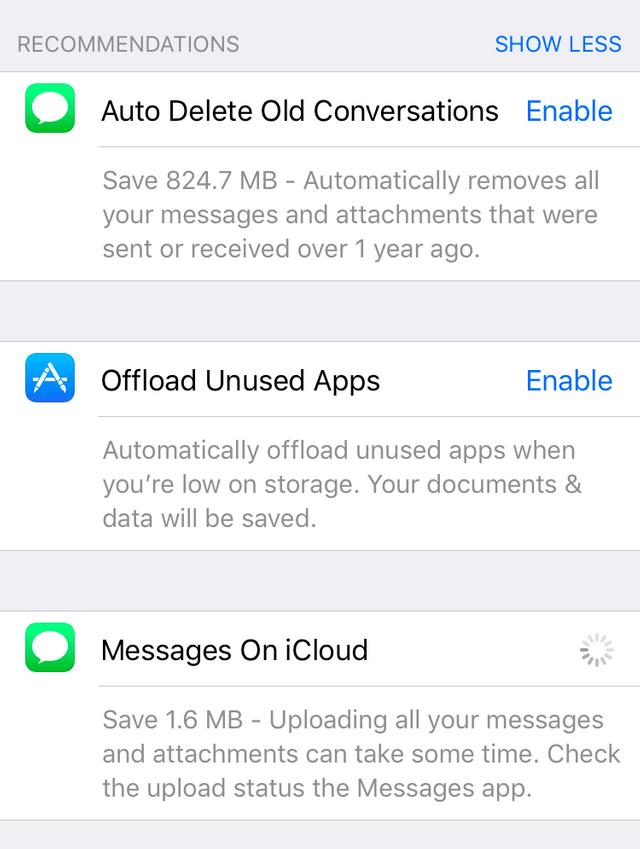
It provides "recommendations" such as "offload unused apps" or "auto-delete old conversations," and tells you how much free space you'll get back by doing so. It's difficult to say just how effective these settings will be without more using it for a longer period, but it's nice to see.