Tutorial on how to do simple banner design using Corel draw X7
Hello friends I welcome you to today's tutorial on simple banner design using Corel draw X7.
I have always deem it very important to take the procedure from the scratch so that a beginner Will be able to follow up.
.png)
As usual, this is computer screen, where apps are displayed including Corel draw X7 application as I circled with red mark. Double click it to have the following outcome.
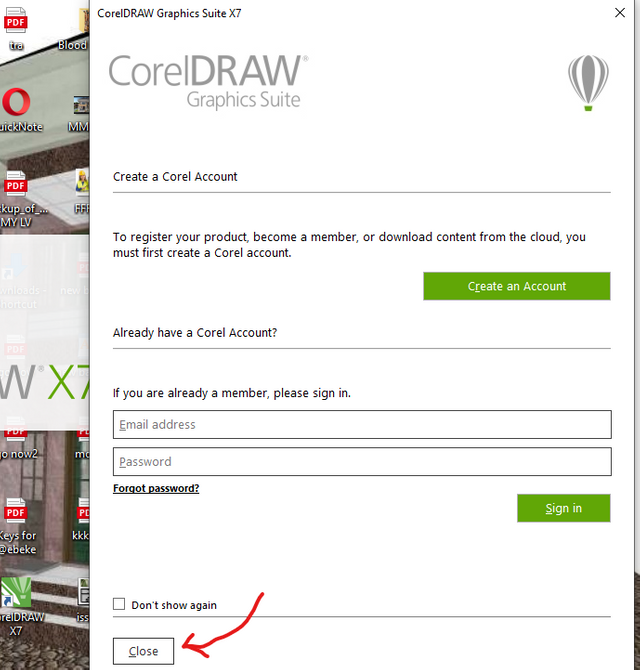
On this display, hit close as I pointed in red mark if there's no other previous settings to display like my own to take you to the next feature thus:
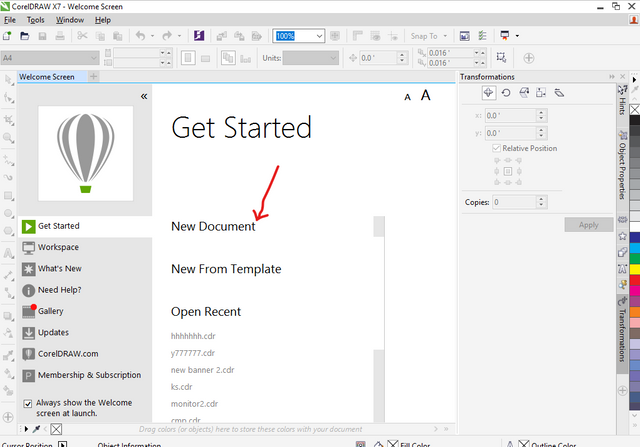
In this area, click new document because it's a new project to be started, then it will as well take you to next display as below:
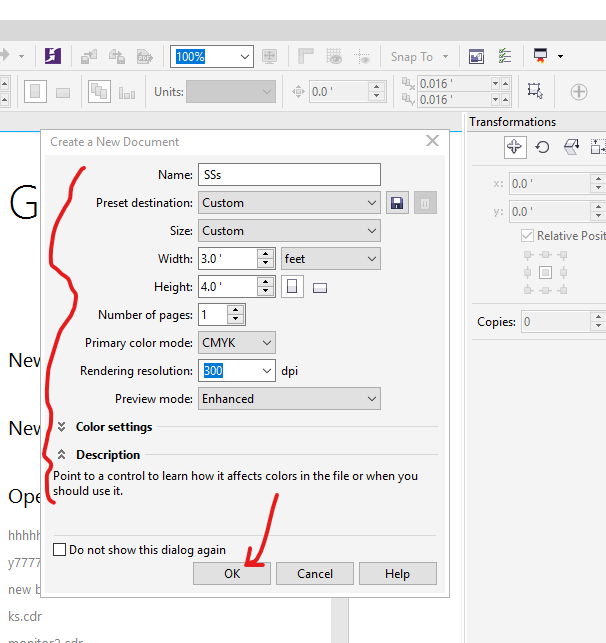
With this feature as you know that banner are in sizes you get to set the banner to the wanted or desired choice plus every other settings including the title as on top and every other settings necessary after the compulsory settings hit ok as I pointed in red colour to take you to the next feature in line as follow:
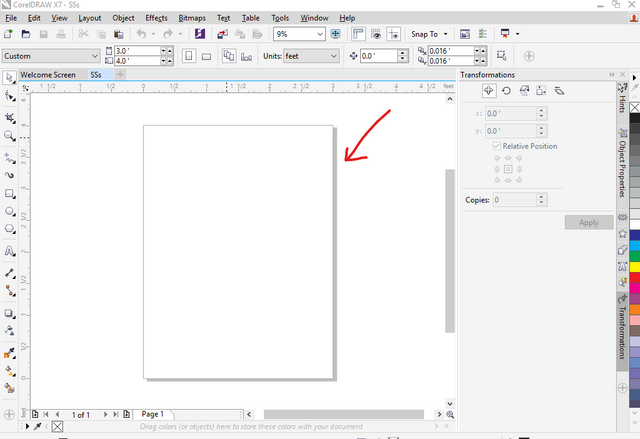
This place is your working environment where you need to take time and study to enable you master the needed tools useful in every choice of design work. As you can see the rectangleangle displayed at the middle, use the small box by the right hand side display and trace in repeatation of the big rectangle. Remember the big rectangle is the banner size you had successfully set previously after which you start the design by using the text tools to produce words of choice and colours by right side. Preferably do all the writing outside the rectangular set then carry them to the destination portion need on the banner and as well go to your computer saver And get immage and paste by the sides of the rectangle so that in one after the other carry them to the required destination on the banner on design. Take at the prototype below that leads to finish product thereafter:
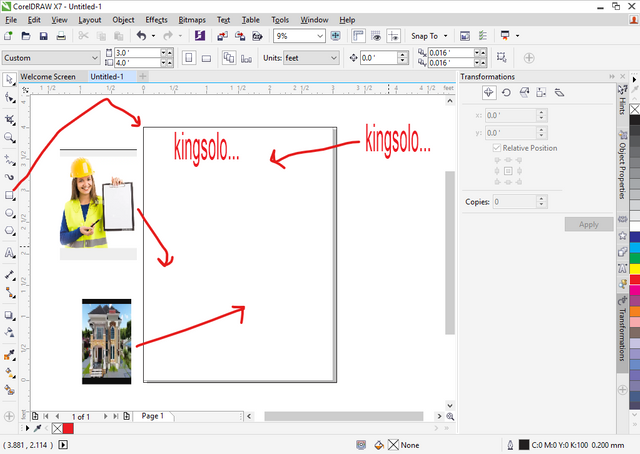
Here is how the directives and instructions above are applied. So, after all the necessary organisation and completion, hold Ctr and hit G to group or Unite your design as one body work after which you proceed to to print. See finished products below:
Thank you so much great people for being there I hope my Tutorial are viable and understandable. Thank you.
