How to Overcome Bootloop HP Oppo (100% Success)
For you OPPO users of course this is very annoying, if you turn on the HP but not directly to the initial view. Only the OPPO logo appears. This is commonly called a bootloop or system in trouble.
Well, to overcome this, TipsPintar.com will tell you how to overcome the HP OPPO bootloop. Come on! Just scroll down aja ya guys ...
How to Turn on Notification LED on HP Oppo (100% Success)
KESAL WITH HP OPPO THAT BOOTLOOP? iNI LHO HOW TO REQUEST IT
If you want to know how to overcome the HP OPPO bootloop, let's see directly. How to solve it by using recovery modeOPPO bootloop.
the first thing you should do is turn off the phone, then you press the power button and volume down button simultaneously. 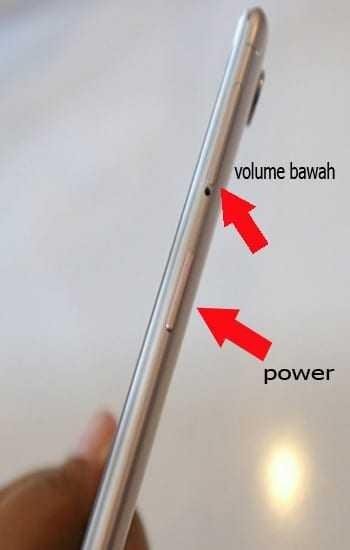
Power Button and Volume Down Button
second, you wait until there is a look for language selection, then release both buttons and you select english.
Select a language
Third, if you have selected the language, you select the option 'wipe data and cache'.
Select Wipe Data and Cache 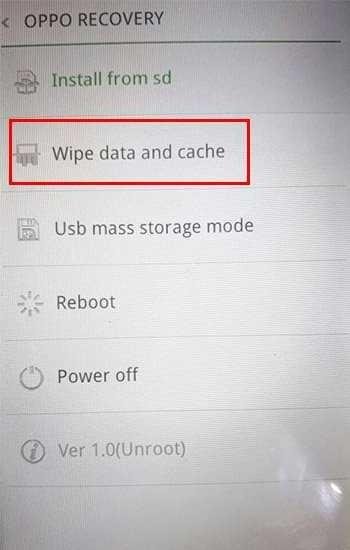
fourth, after that there will be display option again in the form of option to delete data or just delete cache only, you select option "wipe data and cache". Then, there will be a notification and you select "YES". 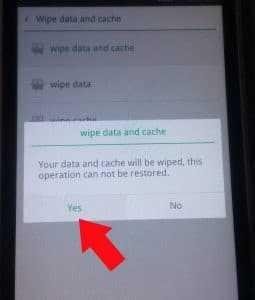
Select "Yes"
fifth, After the removal process is complete, you reboot your phone and wait until HP OPPO completes and your HP OPPO will return to the start screen. 
Select Reboot
Well, so that's it guys how to overcome the HP OPPO bootloop. hope you guys like and if you have any suggestions you can comment on the comment field below.