By that choose Krita , a professional FREE and open source painting program.
Greetings, dear Steemians, for some of us the art and painting is something that we love. In the search for tools that allow this activity in digital way I have found to Krita. A tool-free code with more than 10 years of experience.
Designed for artists. It contains some features that will make the use of an experience easy and enjoyable.
Its powerful capabilities will enable us to perform our artistic work and enjoy while we do it.
Repository: https://github.com/KDE/krita
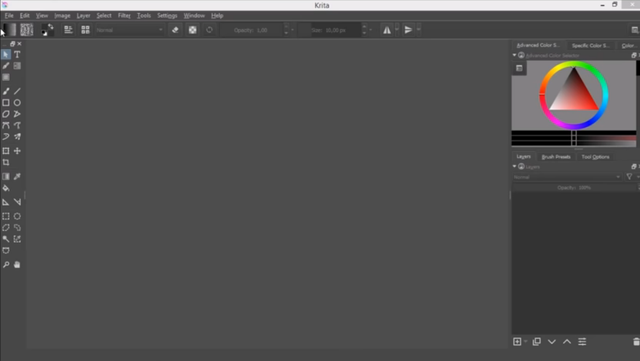
Screenshot of the application Krita.
Why would you use to Krita?
We can ask ourselves because we use this application if there are other more known on the market. One of the main reasons is that the project has been in development for more than 10 years. Providing stability and performance improvements.
Besides, it offers many features that make your work easier. With surprising results.
Main features of the stabilizers of brushes:
Krita offers 3 ways to stabilize the brush to avoid dirty.
These functions will give us a clean and elegant finish. No traces of trembling hands or common mistakes.
User interface:
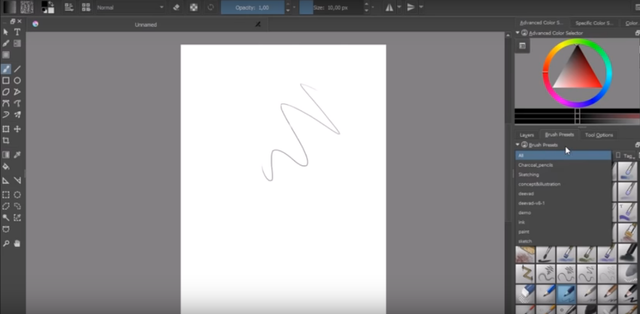
Screenshot of the application Krita.
The application comes with a completely intuitive interface. All menus and panels can customize according to the needs of the user. When you make changes, you can save your workspace to use it whenever you want. Thus, the tools most used are easily within your reach.
Brush motors:
This is something that I really like this application. Brush Motors allow you to customize yours depending on the purpose.
It has none of this, and each one modifies the brush for an activity specifies. If you want to blur or working with particles. Simply customize your brush and save this configuration for later use.
So, you have your tools in the most used, custom to your fingertips. Another favorable aspect in the Customizing.
Resource Manager:
With this function you can export and use brushes packs and tools from other users. You have available for your work. It also allows you to share your customizations, so that they can used by other artists. In this way the collaboration increases to improve the use of the application.
Color tools:
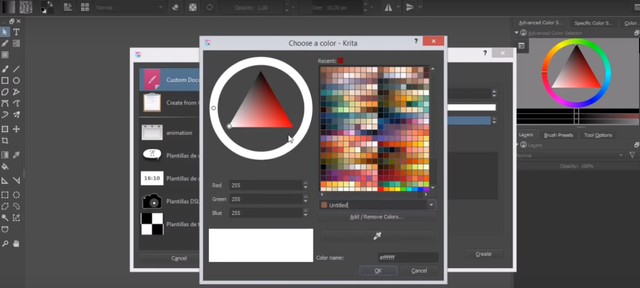
Screenshot of the application Krita.
There are several tools of color in an application. These allow you to combine colors to your liking with an available full palette. Besides, you can use the predefined palettes, which are many. It has a palette of colors popup where you can customize the most frequently used.
Educational resources:
As we all know, much information can be found on the Internet. And in this case many tutorials.
Krita produces and possesses its own library of educational resources available. This facilitates learning and enhances our abilities in the use of this application.
There are many other features mentioned. As tools of transformation, mirror, drawing between auxiliary tools. These are very useful for experienced artists.
Example of use:
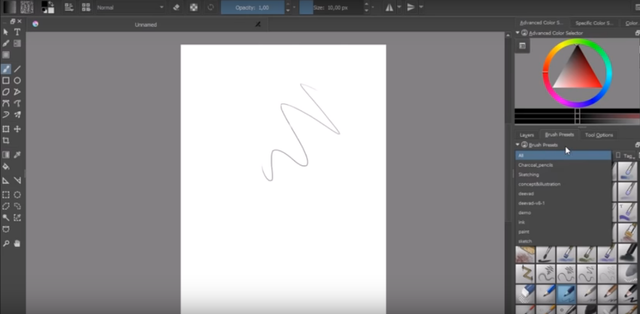
Screenshot of the application Krita.
I decided to do a test by coloring a picture of a cartoon. This process has been fairly simple with customizable color palettes. What were once three hours now is done in one hour with Krita.
Its use is quite simple. But its performance is evident with satisfactory results.
Comparison with Mypaint.
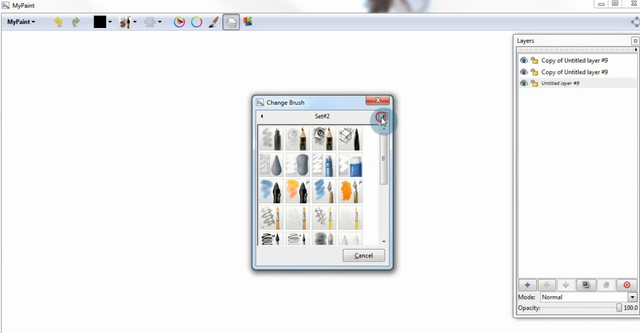
Screenshot of the application Mypaint.
For the editing job, the graphics have been used for some time in Mypaint.
This is a free code that displays characteristics closely resembling the Krita. Their brushes personalization engines are quite complete. But it is a bit more complicated to configure them. because the colors of gears are more efficient and complete used by Krita.
Another aspect that I like most about Krita is the speed and ease with which you learn to use it. This is atracativo for new users.
Ultimately, Krita is more complete and less complicated, this is my gratitude.
Conclusion.
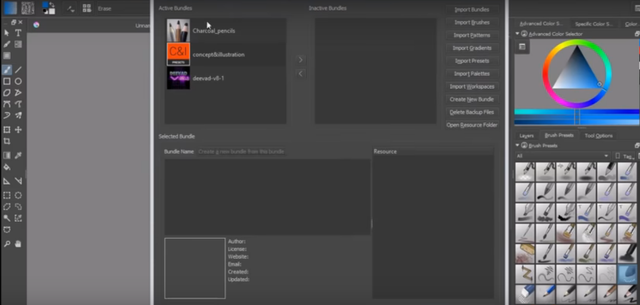
Screenshot of the application Krita.
When it comes to graphics editors, personally I like to use open source applications. In this way the work that I do is not subject to complicated licensing.
And the choice of Krita is noted for its quick learning curve. The large amount of available learning assignments make it very easy in this sense.
When it comes to customization, Krita is the winner compared to other programs that I have used. Many tools make it very complete, but it is easy to use and very customizable. All this makes it a wise choice.
For more information visit the web site of Krita: https://krita.org/en/
Hello @difelice5000, thank you for promoting the Krita project. The app seems to be an amazing app, and I see it's similar to designing apps, like Photoshop and others. I appreciate your effort on this review. Well done!
That said, this post was very hard to read. There are some sentences that I couldn't understand what you really meant. I'd suggest you take some exercise that could improve your writing skills. Thank you!
Your contribution has been evaluated according to Utopian policies and guidelines, as well as a predefined set of questions pertaining to the category.
To view those questions and the relevant answers related to your post, click here.
Need help? Write a ticket on https://support.utopian.io/.
Chat with us on Discord.
[utopian-moderator]
Thank you for your review, @tykee! Keep up the good work!
This indeed looks very promising. Honestly I have been an Adobe Photoshop Elements user for a very long time and recently I have acquired myself a touch screen laptop. I will definitely be going to the site to check this out and see if I can give it a test run.
Thank you for promoting this app to us @difelice5000
Krita is a good tool.
Hi @difelice5000!
Your post was upvoted by @steem-ua, new Steem dApp, using UserAuthority for algorithmic post curation!
Your post is eligible for our upvote, thanks to our collaboration with @utopian-io!
Feel free to join our @steem-ua Discord server
Congratulations! Your post has been selected as a daily Steemit truffle! It is listed on rank 3 of all contributions awarded today. You can find the TOP DAILY TRUFFLE PICKS HERE.
I upvoted your contribution because to my mind your post is at least 5 SBD worth and should receive 250 votes. It's now up to the lovely Steemit community to make this come true.
I am
TrufflePig, an Artificial Intelligence Bot that helps minnows and content curators using Machine Learning. If you are curious how I select content, you can find an explanation here!Have a nice day and sincerely yours,

TrufflePigHey, @difelice5000!
Thanks for contributing on Utopian.
We’re already looking forward to your next contribution!
Get higher incentives and support Utopian.io!
Simply set @utopian.pay as a 5% (or higher) payout beneficiary on your contribution post (via SteemPlus or Steeditor).
Want to chat? Join us on Discord https://discord.gg/h52nFrV.
Vote for Utopian Witness!
Hello @difelice5000, thank you for sharing this creative work! We just stopped by to say that you've been upvoted by the @creativecrypto magazine. The Creative Crypto is all about art on the blockchain and learning from creatives like you. Looking forward to crossing paths again soon. Steem on!