Removing author name from a Wordpress Post
What is Wordpress ?
WordPress is an open source website development platform which is used to create high quality websites, blogs. It is quite simple and enables even those who are not tech-savvy to start their own website or blog. In WordPress, articles cannot be published without the author name by default.
If you really want to remove author name from a post, read on...
If you want to remove the author name, it can be done in a following ways.
Option 1: Use plugin for removing author name from WordPress post
The simple way to remove the author name is by using a plugin.
It is a non-technical way of solving the problem but please note that it may not be compatible with all the themes.
WordPress has thousands of plugins, you need to select the plugin “Show - Hide author” plugin.
Install the plugin and then activate it.
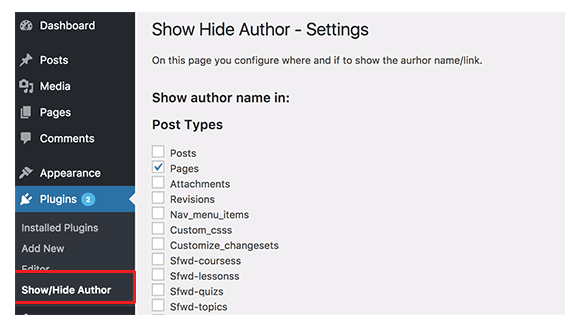
After activation, you need to configure the plugin by visiting the page Plugins -> show/hide author.
By default, the plugin hides author name automatically from all types of posts. You can however configure it to only hide posts from selected web post types.
You can also include custom webpages to hide the author.
Option 2: Delete the code related to author name manually from WordPress post
- In this method, you have to edit WordPress theme files by seeing the code.
- Please ensure you back up all your themes before editing, so that you can go back to the original version if you made any error.
- You need to browse through the code and locate the part which is used for displaying author name.
- It is mostly probably located in index.php, archive.php, content.php, orsingle.php files.
- If you are not able to find it out in those locations, then the author name may be present in the template-tag.php file or functions.php file.
- You have to remove the code which is responsible for outputting the author file.
- Save the changes you have made to the code and upload the same to the website.
- Verify the changes you have made by visiting the website.
Option 3: While publishing WordPress post, Use a generic author name
- This is not a pure solution, just a work around since it does not remove the author name but replaces it with another name.
- In general, you will have to create a generic author name, which gets posted on all future posts.
- Please note that at a later time, if you want to add specific author name, you will have to edit each and every post separately.
The steps to follow are as follows:
• Create a new generic user profile such as “Editorial team” in your website.
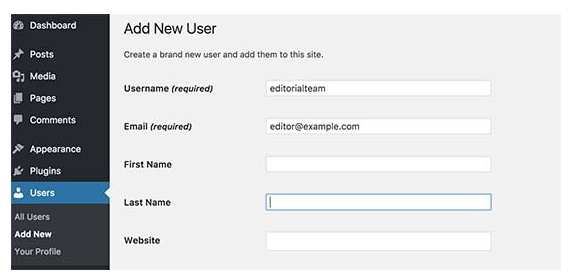
• Go to Users-> All users and click “Edit” present below your newly created name.
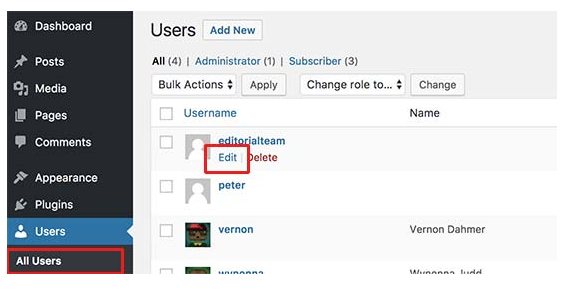
• You can select the display name and the nickname for the user profile i.e.“Editorial team”.
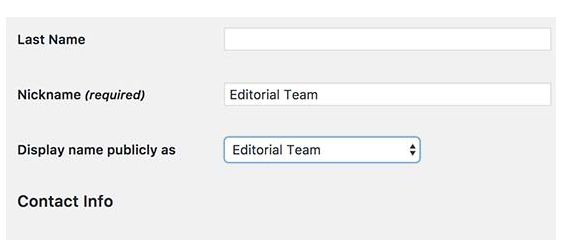
• Go to Posts -> All posts, and set the number of items per page to 999. This enables you to edit all the posts with a single click.
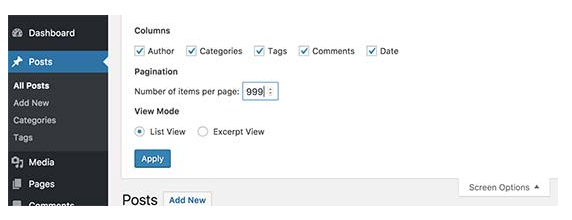
• Select all posts using checkbox and then select “Edit” underdrop down menu“bulk actions”. Then click 'Apply’ button to continue.
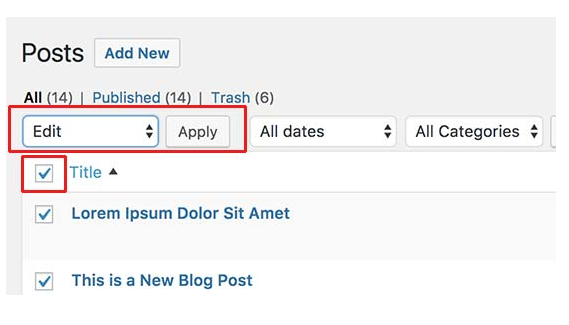
• The bulk editing options will now be available. Change the author to the generic author name you have added earlier and then click “update”.
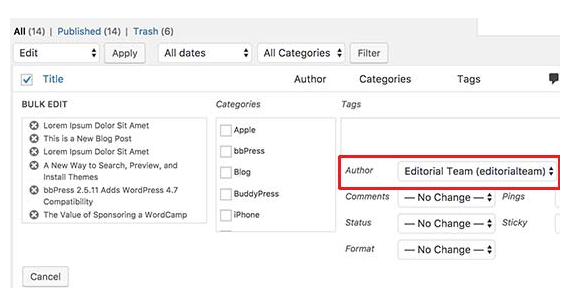
• WordPress will now update all the selected posts with the generic name you have provided.
So as you have seen, I have given you a detailed tutorial on removing author name from a wordpress post!! Tune in for more such awesome lessons from yours truly davcps!
Posted on Utopian.io - Rewarding Open Source Contributors
Thank you for the contribution. It has been approved.
You can contact us on Discord.
[utopian-moderator]
Hey @davcps I am @utopian-io. I have just upvoted you!
Achievements
Suggestions
Get Noticed!
Community-Driven Witness!
I am the first and only Steem Community-Driven Witness. Participate on Discord. Lets GROW TOGETHER!
Up-vote this comment to grow my power and help Open Source contributions like this one. Want to chat? Join me on Discord https://discord.gg/Pc8HG9x