Blockchain Wallet (Types, Uses, Installation) - Steemit Crypto Academy Season 4 - Homework Post for Task 9
Hello, dear steemit users on this platform. I have completed the first Homework task successfully. Today I am writing the post for the 9th Homework task lectured by Professor @sapwood that is on Blockchain Wallet (Types, Uses, Installation).

Designed in Canva | by @cryptozahid
There are three different questions available for every Fixed Homework Task. For this 9th task, I have chosen the first part which is about Blockchain Wallet. I have read the lecture carefully. Now I am writing the answers to the questions I have selected. I have also added the questions in bold letters below. So, Let's start.

QUESTION (1)
How do you store/secure your keys? What are the different forms of Private Key(Examples/Screenshot)? Download & Install TronLink Wallet(Android/iOS/Extension)? How do you store the key(Hint- write it down on a notepad, demonstrate it with examples)? Which form of the key are you comfortable with to handle your TronLink Wallet? Include Screenshots & hide/blur the sensitive information.

✪ How do you store/secure your keys?
Keys can also be labeled with passwords. As we all know, keys in a centralized application can be recovered when they are lost, but when it comes to decentralized applications, the lost key cannot be recovered. It is important to take good care of your keys.
There are different ways to protect your keys. Below are some useful ways I am listing for you to secure your important keys.
USB Drive: Using a USB device is a great way to protect your keys. But there is a virus issue. With keys stored on USB, you will need to give the key a title so that one key does not mislead another. And you should keep the USB in a safe place.
Virtual Drive: I'm afraid something will happen and I will eventually lose it. That’s why I always take important photos and upload them to my Google Drive account. Google Drive is one of the safest places to store your keys and access them when needed. For my Steemit and Tron keys, I uploaded the entire document to my Google Drive and made sure to keep copies of my account. All keys stored in Google Drive can be restored at any time if needed.
Note Book: One of the most common and easiest ways to store a key or password is to write it down on a blank piece of paper. I have my book designed to store all the account keys. I always make sure to keep this book safe and away from outside companies. I have a locker room that usually hides this book so no one can see it. So it's very safe for me.
▶ I recommend that all users to be careful to store sensitive passwords on the Internet, as they can be accessed by hackers.

What are the different forms of Private Key(Examples/Screenshot)?
There are three different types of private keys that are given below:
★ Private Key
These are keys created by a combination of numbers and letters individually generated in cryptographic form for a wallet. Your private key is important information. It is used as the master password for any cryptocurrency provided with the public key associated with it, in a very simple cryptocurrency order. Without additional protection, if someone gets your private key, they can move all the funds of your wallet to a new address. Billing using blockchain-based cryptocurrency does not allow you to return your assets. So keep it safe.
★ Mnemonic Key
These keys are words or codes that are randomly selected from 12 or more to form a group of words that are usually formed when opening a new cryptocurrency wallet and can be remembered. Such keys are useful for recovering stolen or damaged wallets and other wallet-related items and are therefore expected to be kept safe to prevent unwanted users or hackers. It can sometimes be called a seed phrase. And it is very user-friendly than a private key. Here is an example of a memory key:
★ Keystore File Key
A Keystore file key is a combination of keys encrypted in a single file stored on the device. It is a type of private key that works by combining a user's private key with a key or password generated by the same user to access their files.
This file is known as JSON-formatted encoded edition (JavaScript Object Notation) where it is really difficult to remember this type of key & it has very low popularity. It is also protected y another password with a combination of letters, numbers, characters, and symbols by the user choice. There is an example below:

✪ Download & Install TronLink Wallet(Android/iOS/Extension)?
I have installed this TronLink Wallet Browser Extention and made an account before when I was writing the Homework task 1 post. Now I am just adding those steps for creating a tronlink wallet account.
Step1: First of all, I have visited https://www.tronlink.org/ to create a TronLink wallet that is required to get admission to TRON-based DApps. At the homepage of TronLink wallet, I clicked on Browser Extension
Step 2:
Then I got a new window at the chrome web store. By clicking add to chrome, I have downloaded and added the extension on my chrome browser.
Step 3:
After adding the extension I clicked on it and set up a new password for my tronlink wallet account.
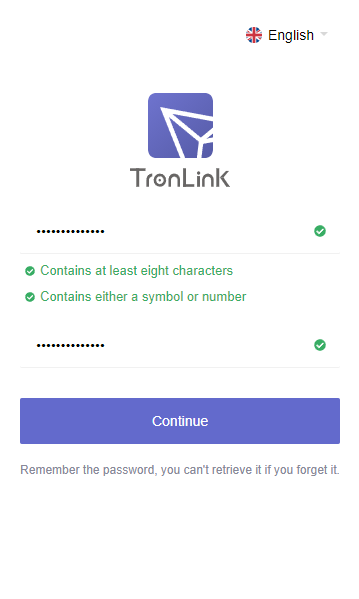
Step 4:
Then I have chosen a username for it. Then clicked on continue. It was done and then I click on the create button on the next page.
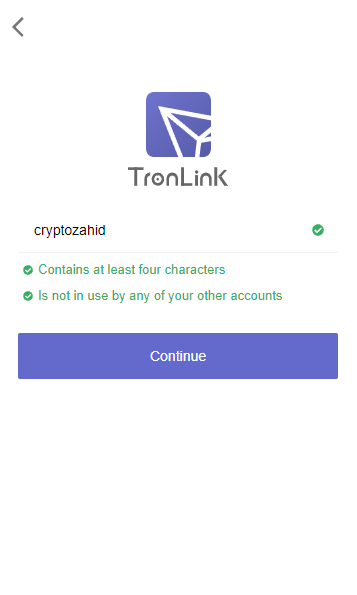
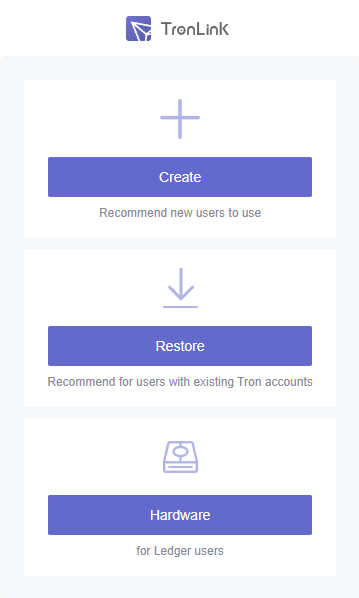
Step 5:
At this stage, I got a mnemonic phrase as a verification system. I took a screenshot of that, and on the next page, I have re-entered them following the screenshot taken. And it is verified now.
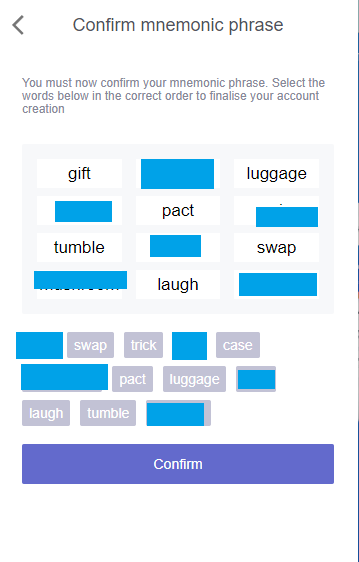
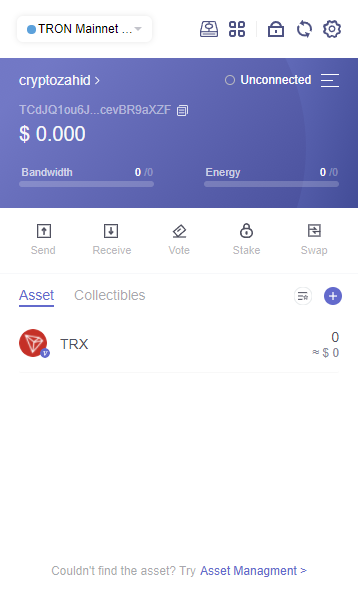

✪ How do you store the key(Hint- write it down on a notepad, demonstrate it with examples)?
Everybody should protect their keys or passwords. Generally, I store my passwords on my drive or in a notebook as a diary. These keys are really important. It is called Mnemonic Key. I have written it in my diary. Here is a picture of the written key in a normal paper which is temporary. Cause I have overwritten some of the words because of safety purposes.
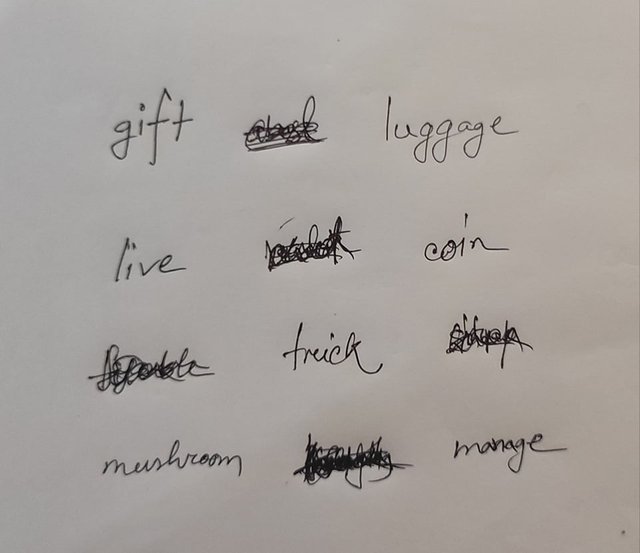 Snapped with my phone
Snapped with my phone

✪ Which form of the key are you comfortable with to handle your TronLink Wallet? Include Screenshots & hide/blur the sensitive information.
For me personally, private keys are more convenient and flexible,
Since it contains a combination of alphabet and numbers that are generated by a function that is not easy to remember or copy, its format makes it more complex and difficult to manipulate. In fact, keys create a step-by-step process in any transaction process that takes place in a cryptocurrency wallet, and they are arguably the most valuable of all.
So that I suggest the Private key for any kind of wallet action. Now I'm including an image of a Private key below:
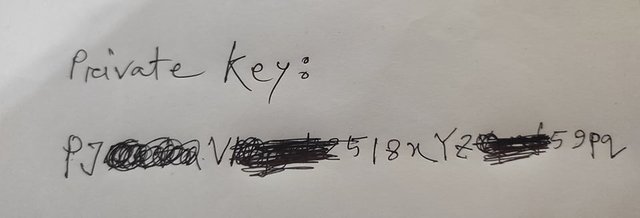
Snapped with my phone

CONCLUSION
I have answered all questions for this homework task 1. I have learned about the Types, Uses, and installation methods of Blockchain Wallets and many pieces of information. I really want to thank professor @sapwood for arranging this great homework task for beginners. Thanks to my steem friends for reading this post.

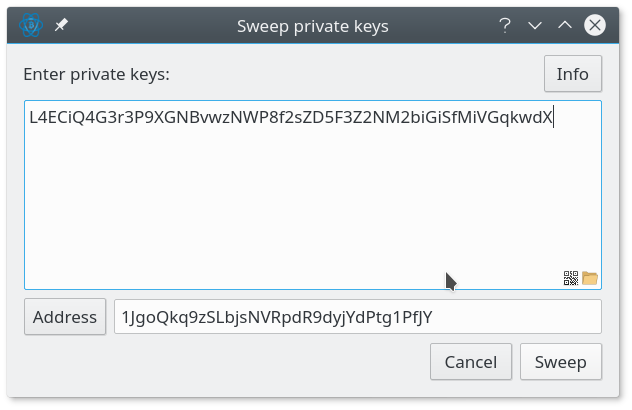
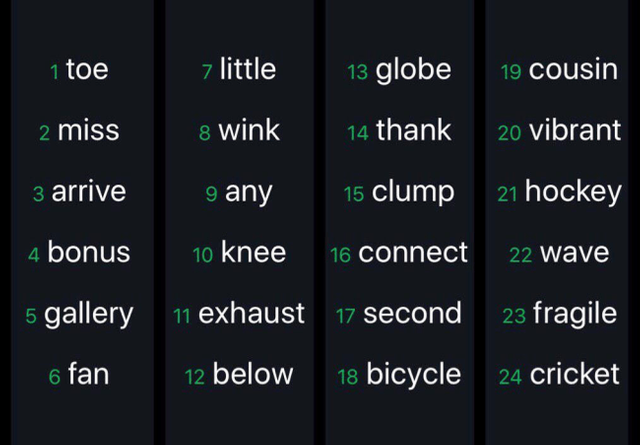
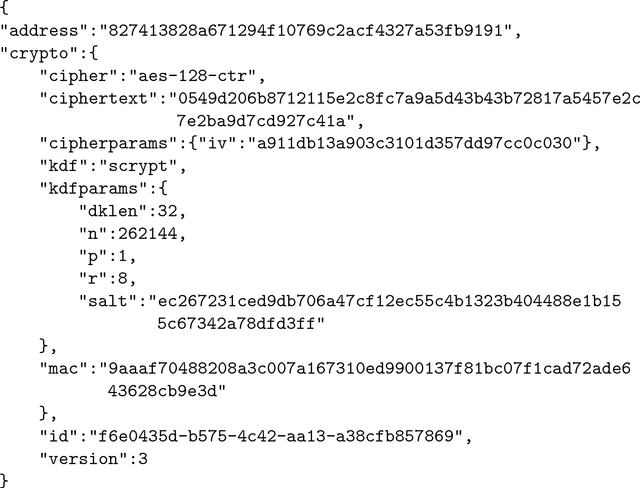

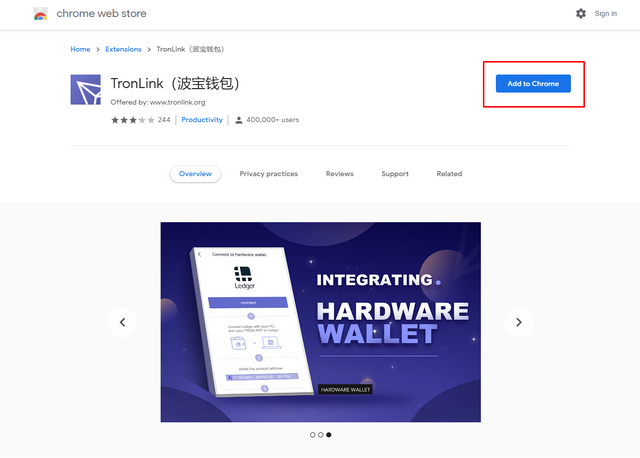
#club5050 😀
Thanks