OTC TRADING ANTE - TRONbet
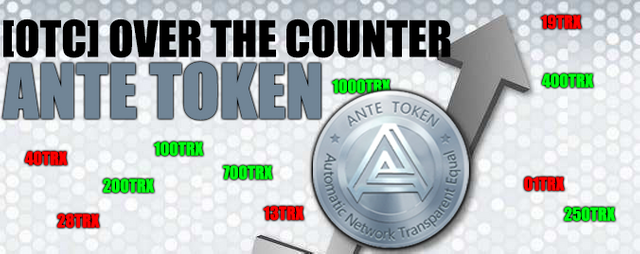
TRONbet players are starting to think more and more how to get ANTE token, some have come with strategies on how to bet and others have been trading on the site chat and we all know how dangerous is that.
A small group of TRONbet users have come up with a plan to make OTC (Over The Counter Trading) of the ANTE TOKEN a safe procedure for both sides the seller and the buyer, this users are:
@Fatmacedonian – [Rated top 10 in Leaderboard on TronBet!] – with Wallet Name Ante_Broker1 and Wallet Address TMc653br1ndZhxPjjtmzhzh5dwvMnpu54T
@Tronics_Dude – with Wallet Name Ante_Broker2 and Wallet Address TLqiMfo8g7WxRw4HbXxuv6fkQ5mMmT52UK
@Cryptozwerg – with Wallet Name Ante_Broker3 and Wallet Address TSgcHBs2bKiJvoxUbVJdVhEpFg7gvJwDxc
They have posted a pdf with the procedure on how to trade and created a seperate chat on telegram for this:
PDF click here http://bit.ly/2qKC5IR
TELEGRAM CHAT click here https://t.me/joinchat/H3VDxlA6wBUTrofO56SBgg
http://bit.ly/TRONbet

http://bit.ly/TRONbet
The MINIMUM TRADE is 100 ANTE with a FEE of 500 TRX, this 500 TRX is devided by the buyer and seller meaning each side has to pay 250 TRX to the BROKER, meaning about $5 each side PER TRADE.
The procedure as any other OTC trade with a proxy is very simple (all info from pinned message on TELEGRAM CHAT):
- The Buyer Agrees an Ante price with the Seller
- Buyer and Seller send respective TRX/Ante and 5% TRX Fee to Broker’s GuildChat Wallet
- Broker sends Ante and TRX to Buyer / Seller
- Posting screenshots in this channel to build trust
Example:-
Buyer wants 100 Ante for 100 TRX per Ante
Seller wants to sell 1 Ante for 100 TRX per Ante
The STANDARD Fee to broker without promotion is 5% so 500 TRX
Everyone agrees in channel then Broker deals with the trade
Buyer sends 10250 TRX (10000 TRX for the Ante and 250 TRX fee) to Broker
Seller sends 100 Ante and 250 TRX fee to Broker
Broker sends Ante to Buyer and Sends TRX to seller
Example of Trade Process:-
– Buyer comes to the site and wants to buy Ante for a price (They can advertise this by saying Buy Ante at X price)
– Seller comes to the site and wants to sell Ante for a price (They can advertise this by saying Sell Ante at X price)
– Buyer & Seller should then have a private chat to AGREE deal before approaching a Broker to deal with the trade
Asking Broker’s questions is fine. Please no general chat or advertisement or off topic non trade talk or you will be removed from the group.
(all info from pinned message on TELEGRAM CHAT)
The procedure of the trade is very straight forward but you ask yourself how do I send and recieve the coins, this is the technical part that is explain on the PDF, I’ll try to make it easy for you providing links and going into a few details.
http://bit.ly/TRONbet

http://bit.ly/TRONbet
First of you need to download your GUILD CHAT APP into your smarftphone, this app is supported on IOS and Android
For IPHONE – Itunes: click here
For ANDROID – Google Play: click here
Right after you install Guildchat APP you need to create an account, it will ask for your phone number and a password, then the app will send you an SMS Chat with the verification code, after this you will be able to login to the app, phone may ask your to allow a few permissions for the app, click allow and proceed.
1-First thing to do is Login to your Tronlink wallet, go to the Dividends page on Tronbet website, then click withdraw and it will show the amount of ANTE TOKEN move to the withdrawn field
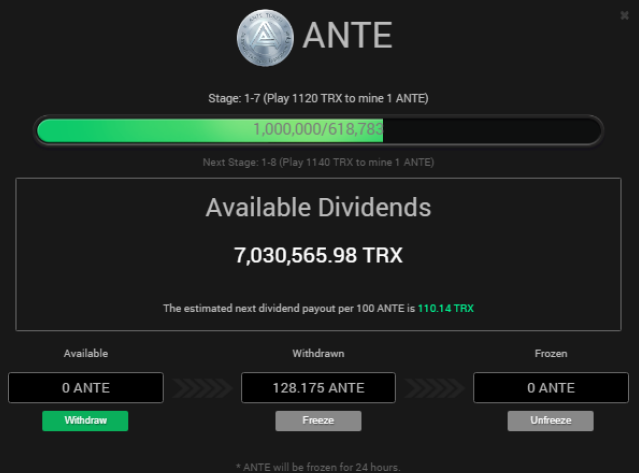
2-Once inside the app click on Me at the bottom
http://bit.ly/TRONbet
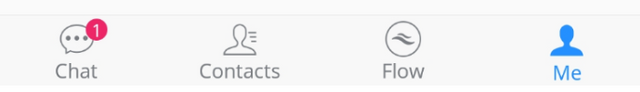
http://bit.ly/TRONbet
3-After you click on Me a menu will come up on the screen, select the last option, Wallet
http://bit.ly/TRONbet
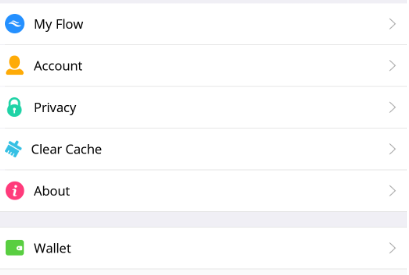
http://bit.ly/TRONbet
4-Tap the ‘+’ button at the top right corner of the screen, and select Create Wallet.
http://bit.ly/TRONbet

http://bit.ly/TRONbet
5-Select Import Wallet
http://bit.ly/TRONbet
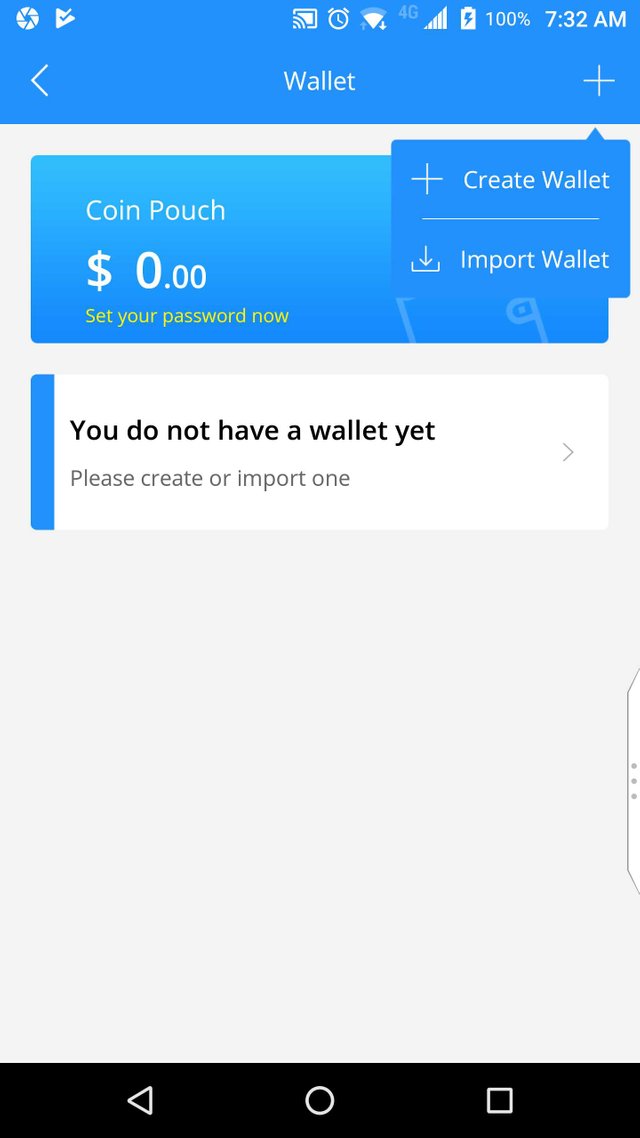
http://bit.ly/TRONbet
6-From here, select Tron to import your TRON WALLET, is able to hold TRX20 token.
http://bit.ly/TRONbet
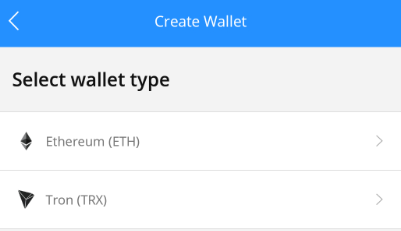
http://bit.ly/TRONbet
7-Then input your private key from your Tronlik Wallet
http://bit.ly/TRONbet
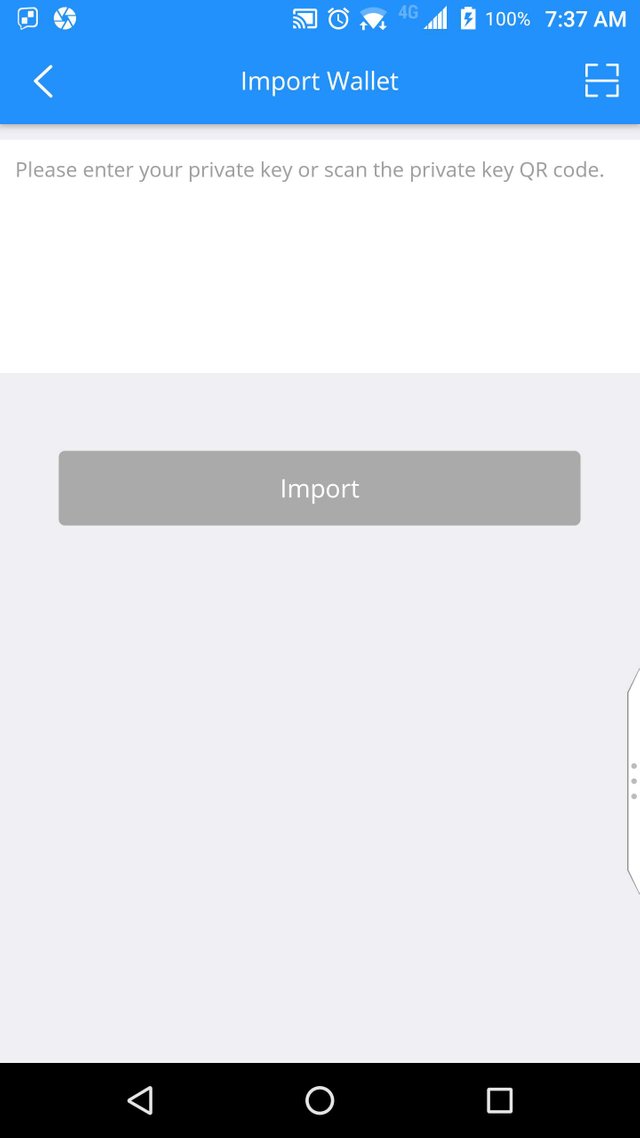
http://bit.ly/TRONbet
After all this procedure ANTE TOKEN will show up on your GUILDCHAT app
http://bit.ly/TRONbet
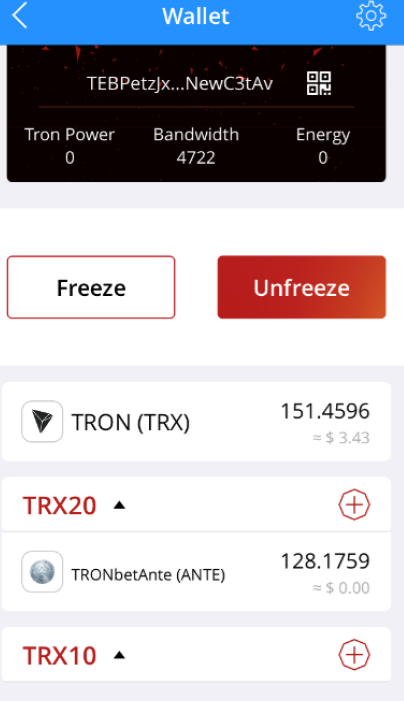
http://bit.ly/TRONbet
After this the procedure as explain before is very standard, buyer and seller agree on a price, buyer sends TRX to broker, seller sends ANTE to broker, broker sends ANTE to buyer and TRX to seller.
I hope this was helpful for you