Raspberry Pi Imager Makes Flashing OS Images Easier on Windows, macOS and Ubuntu
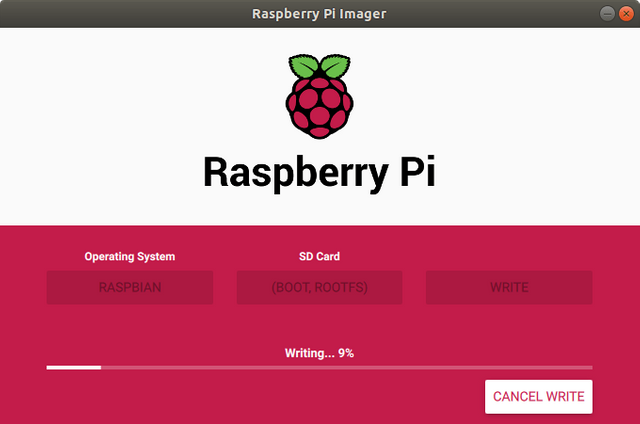
Most regular readers of this blog will probably find flashing operating system images to a MicroSD card to be child play. Just download the latest OS image, install balenaEtcher, select the image, the MicroSD card and you're done.
But people who have never used such tools may find it a bit confusing, so the Raspberry Pi Foundation has developer and now released a tool - Raspberry Pi Imager - working on Windows, macOS, and Ubuntu that makes it even easier.
You'll find the tool for your OS of choice on the Download page on Raspberry Pi website. I've given
Thank you for using the recommended tag/s. This post has been manually rewarded with BUILD tokens in the form of an upvote. You can buy, stake, and exchange our "BUILD" tokens for steem on steem engine or SteemLeo
Build-it is a central hub for DIY and How-To projects. It's an opportunity to find and share the latest in DIY, and How-To tutorials. The recommended tags required when creating a DIY article are #diy, #build-it. #how-to, or #doityourself. Please subscribe to our community here
Chat with us on our discord and telegram channels Discord, Telegram.