ACHIEVEMENT 2 @chsaif217 : BASIC SECURITY ON STEEMIT
.
Hi steemians,
Greetings to all! Hope so you all doing well?I have completed my achievement 1 post and by the grace Allah almighty I am verified now, and this gave me so confidence in the sense that I can also grow on steemit,so, today I decided to post the Achievement 2 post. Actually this post is all about Basic security on steemit i.e how funds are transferred, use of different keys and some unique tools of steemit.
First of all, lets have a look at the:
Functions of keys:
ACTIVE KEY:
This key is used for lot of tasks such as Power up/Power down,Place market orders and to update the profile details.
POSTING KEY:
As shown by the name, this key is generally used to post,vote,comment,edit,mute or follow other accounts and to resteem other user's accounts.
MEMO KEY:
When we transfer funds at that time this key will be used for encryption or decryption of memos. Moreover, when you want to encrypt a memo a #sign should be used before it.
OWNER KEY:
This key is generally used to change or reset all other keys and when your account is compromised use this key to recover your account,simply.
MASTER PASSWORD:
When a user sign up, this password was given at that time,the main function of this key is that it is used to generate all other keys and could be used during account recovery.
Importance of these keys:
As I realize the importance of these keys as mentioned above,so,I copied all the keys including master password,posting key,owner key I have saved every thing in my google drive and in my laptop, so, I can access them easily.
Now we will discuss that,
HOW TO TRANSFER YOUR STEEM TOKEN TO OTHER STEEM USER ACCOUNT?
Yes,I know about it very well. Let me explain you, firstly open your profile, then click on wallet, then click on STEEM, after that a menu list will be shown below the STEEM. Here you have to choose the option "Transfer" After that a new window will open where you have to enter your username and the username of a person whom you want to transfer funds and secondly, you have to write in the box given below that how many steem you want to transfer.
I am attaching the screenshot so you can easily understand easily:
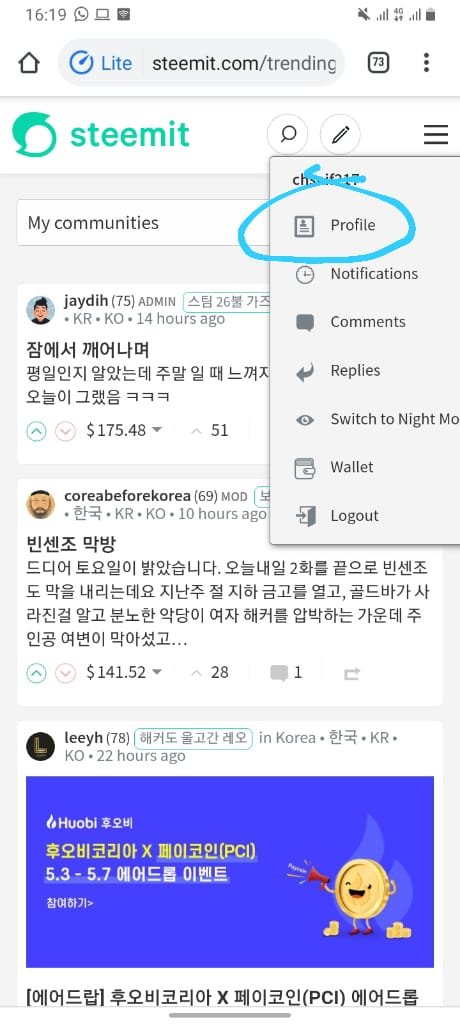
.jpeg)
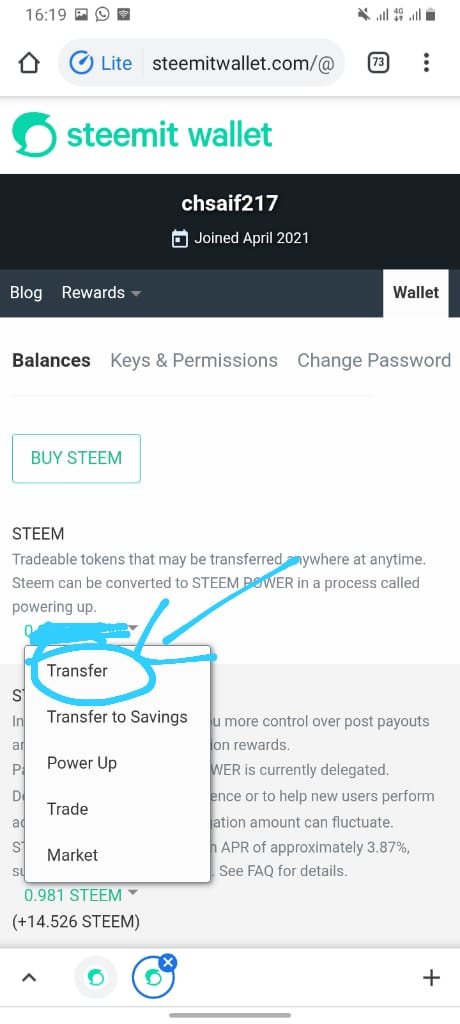
.jpeg)
Now we will discuss that how to POWER UP:
First of all you have to open your wallet and then click on the STEEM and then choose the power up,at the last enter amount in STEEM that you want to convert to STEEM POWER. Also see this,
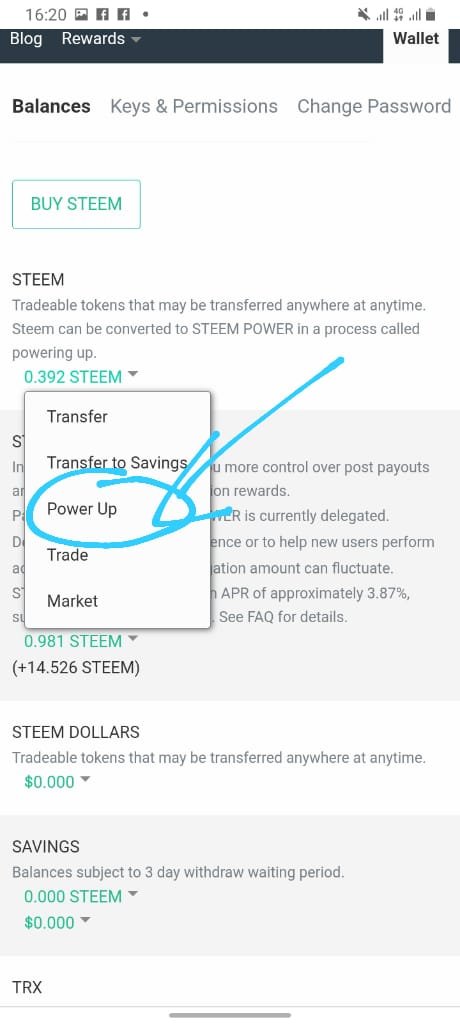
ACHIEVEMENT 1 LINK:
https://steemit.com/hive-172186/@chsaif217/achievement-1-my-introductory-post-to-steemit-chsaif217
AT THE END I WOULD LIKE TO THANK YOU ALL FOR READING AND APPRECIATING MY POST.
I AM REALLY GRATEFUL TO ALL OF YOU.
SPECIAL THANKS:
@hassanabid
@haidermehdi
@cryptokannon
@steemcurator03
@rashid001
Congratulations !
You have successfully completed achievement 2 on "Basic Security on Steem". Your next task is to complete
Achievement 3 : Content Etiquette .
Thank you Mr.CR
You have been upvoted by hassanabid Greeter of Newcomers community.
Thank you