10 TIPS TO GET YOUR PC IN SHAPE
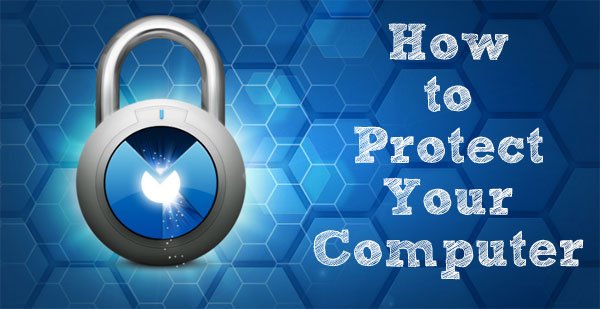
Update the operating system
The operating system is the software base of our team and we must make sure that it is up to date with the most recent compilation as it will include the latest published security patches, features and support. When the versions are older, they are at greater risk of being attacked by cybercriminals who find vulnerabilities in the program.
If the platform used has a dedicated tool (such as Windows Update), it should be enabled in automatic mode so that the system searches for, downloads and installs them as soon as they are available, both in security fixes and device drivers. Advanced users can opt for temporary programming or manual upgrade to have more control, but it should be thorough. Generally and with the exception of wrong patches, the latest supported version will always be the best for your computer.
Update applications and drivers
As important as the update of the operating system is that of the applications. New versions of the applications we have installed will offer more performance and stability in most cases. In addition, malware has a preferred infection method by exploiting software vulnerabilities. Especially critical applications such as web browsers, extensions and plug-ins, Flash, Java, etc. The same we can say of the updates of the controllers, especially graphics cards that should be perfectly updated with the latest version provided by the manufacturers.
Back up
Backups are an essential maintenance action to be performed by any professional or user to safeguard your data. A computer may fail at any time due to a hardware problem in one of its components such as the storage unit or memories, in the system software and applications or by a virus that deletes files or prevents access to the computer.
If a replacement of the damaged hardware, the reinstallation of applications or operating system can be solved, the loss of our professional or personal files can be very costly and sometimes without recovery possible and hence the importance of performing this backup task regularly. Invest some of your time to put your PC in shape in creating a life saver for your data and files. You can review a handy backup guide for Windows 10, as the rest of Windows is similarly done and other platforms have built-in tools to do so.
Delete programs you do not use
It is likely that the operating system has a number of applications that you no longer use. It is a good time to remove these programs that are occupying memory and storage in your professional laptop slowing down its operation. All Windows systems include a program uninstallation function accessible from the control panel and the same we can say of Mac or Linux.
Clean the system registry
The system registry in Windows is a database used to store information about the configuration of the computer, hardware and software. Any change in the configuration or installation of new applications means adding data to this registry and over time will accumulate obsolete parameters, traces of software that we do not use and others that will slow down the operation of the equipment.
There are different applications to clean the system registry. One of these tools is CCleaner offered in commercial version and free. Due to the importance of the registry it is advisable to make a previous backup of the same before proceeding to make any changes and thus to be able to restore it in case of problems. It is a task that requires some knowledge of the user but is very effective.
Defragment your hard disks
Defragmenting a hard drive is a process of rearranging fragmented data into a volume (such as a hard disk or storage device) to make it work more efficiently. Fragmentation occurs in a volume over time, as files are saved, changed, or deleted.
All systems have built-in tools to do this. A disk defragmenter that reorganizes the volume data and gathers the fragmented data so that the computer can run more efficiently. Remember that defragmentation has to be done on hard drives, but not on solid state drives (SSD).
Reduce Home Load
Windows operating systems have a system configuration function called "msconfig", which in addition to advanced services, we can select applications that are loaded at the start of the computer, reducing the load of the computer and improving its performance. You can access with the name of the command, "msconfig", from the run function. In Windows 10, you can use the "task manager" to manage startup items.
Increases security
Putting your PC in shape means improving the security of the PC. Take advantage of the "cleanup" downloading or running if you have installed - as would be advisable - the latest version of your security solution and scans the system for malware. It includes in the operation external hard disks or pendrives that you use habitually.
For Windows systems, including business versions , the market offers a large collection of security software many of them free. Also free, Windows Defender , native and embedded security solution that has been significantly improved in Windows 10.
Change your passwords
Completing the security section, you can use to renew the passwords to access your equipment and services, an important issue that should be done regularly. The keys should be long and complex. Do not use dictionary words or names. In addition, it is recommended to combine non-alphanumeric characters, uppercase and lowercase, as well as not to use the same passwords for everything. A recommended option is to use a 'password manager' which, in addition to protecting our identity, avoids having to create and remember multiple passwords.
Enable System Restore
System Restore is a system recovery tool in Windows that allows you to revert changes made to operating system files, settings, settings, drivers, registry keys or installed programs. System Restore is a tool that can "save our lives" to a software error, virus entry into our computer or the simple installation of drivers or some application that does not work properly and that sometimes destabilizes the operating system.
Combined with file backup is a tool that should be enabled by default at least on the drive containing the operating system. We can manage the system restore from the corresponding function in the Windows control panel.
This post recieved an upvote from minnowpond. If you would like to recieve upvotes from minnowpond on all your posts, simply FOLLOW @minnowpond
This post recieved an upvote from minnowpond. If you would like to recieve upvotes from minnowpond on all your posts, simply FOLLOW @minnowpond