ACHIEVEMENT 2 TASK: Basic Security on Steemit by @chamaisto
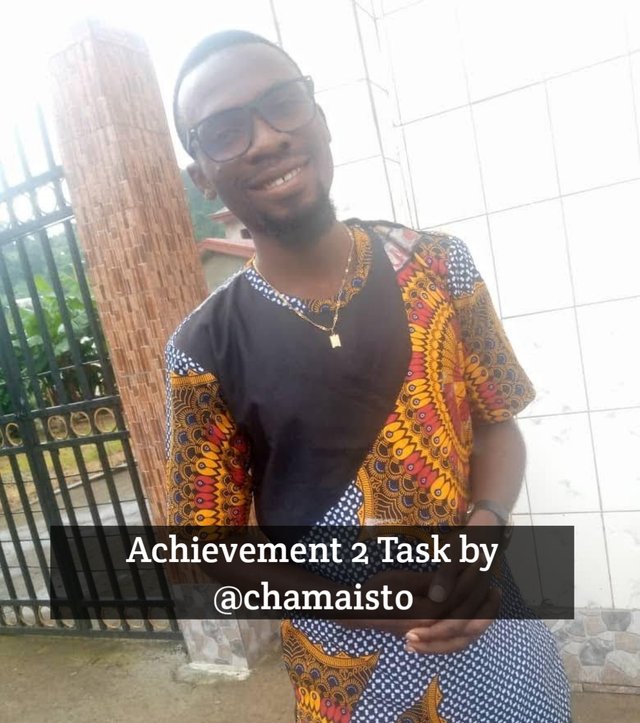
Hello, hope you all are doing well and great. Am pleased and happy to present to you my achievement 2 Task.
I will be doing my presentation by answering the following questions below.
Q1. HAVE ALL YOUR KEYS BEEN RETRIEVED ON STEEMIT?
Yes, all my keys on steemit which came in
as a PDF document have been retrieved and
kept secured.
The document comprised of my
active, posting, owner's, memo and other
public keys._
Q2. DO YOU KNOW HOW THE KEYS OPERATE AND THEIR RESTRICTIONS?
Yeah, I did a thorough study on all the keys on
both their restrictions and functions.
They are as follows:
- Posting Key; This the 1st and number one key found on my keys PDF document and it's however used for commenting, voting, posting, resteeming posts or follow other accounts.
The key can also be used to login into your steemit account. - Memo Key; This is the 2nd and number two key on the PDF document and it's used to confine informations by coding(encryption) and also transform a coded message to a plain text(decryption) during funds transfer.
- Active Key; This is the 3rd and number three key located on the document and it's used as a pathway when transferring funds, power up and power down, for updating profiles, also when converting steem dollar to steem and some other perculiar tasks. Be vigilant with this key because it can be used to transfer tokens from your account when it falls in the wrong hands.
- Owner Key; This is the 4th and number four key. This is however the most valuable key of all the keys due to the fact that it can be used to reset all the other keys of the account.
- Other Keys; The master password, is that which is used to get the PDF document that consist of all the various keys. It is also a valuable key because it can be used to retrieve all the other keys if lost including the owner key itself. And it's best to use it only when trying to recover your lost account.
There are also public keys associated with your usernames but not required for logins. They include the memo, active, public posting and owner keys.
Q3. HOW CAN YOU KEEP YOUR MASTER PASSWORD?
First thing first, I prepared a hard copy of my
master password and kept Incase of technical
breakdown,
And I later saved it into my Google recovery
account so I can recover it Incase all my
devices get shattered.
Q4. DO YOU KNOW HOW TO TRANSFER YOUR STEEM TOKENS TO ANOTHER STEEM USER ACCOUNT?
Yeah, I have an understanding on how to
process it. And I will elaborate using
screenshots from my phone.
I will begin by clicking on my wallet directly since I had logged into my account already.
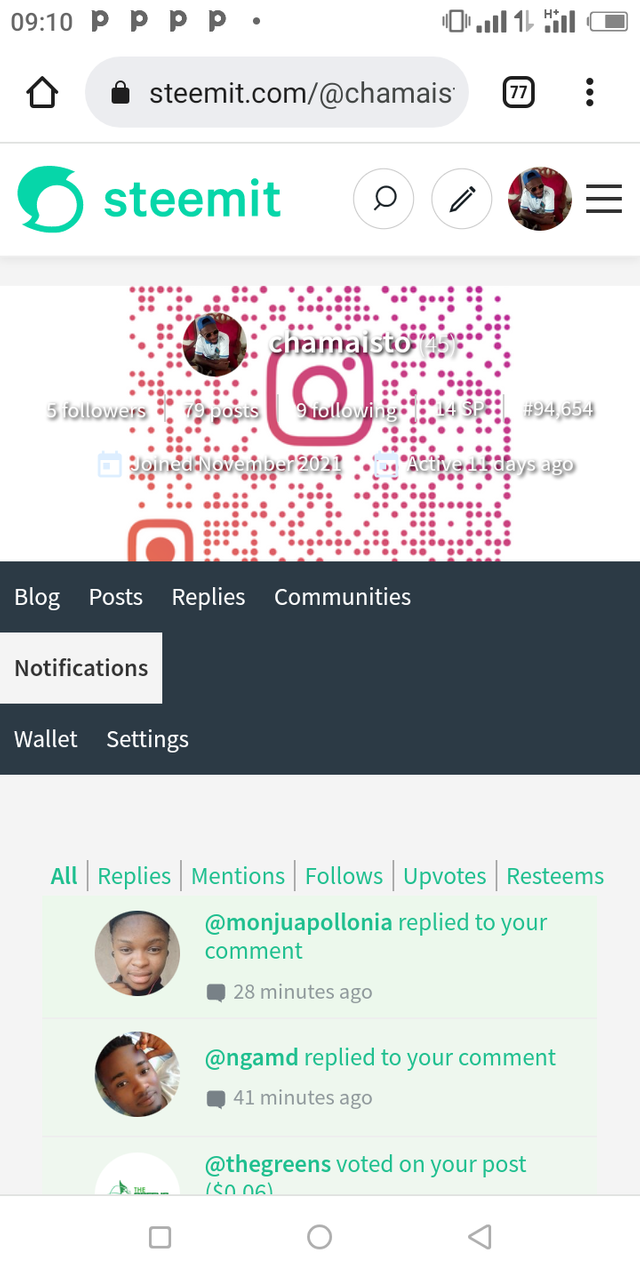
There, you click on steem. The place showing my own steem 0.000STEEM, then a small drop down page will appear.
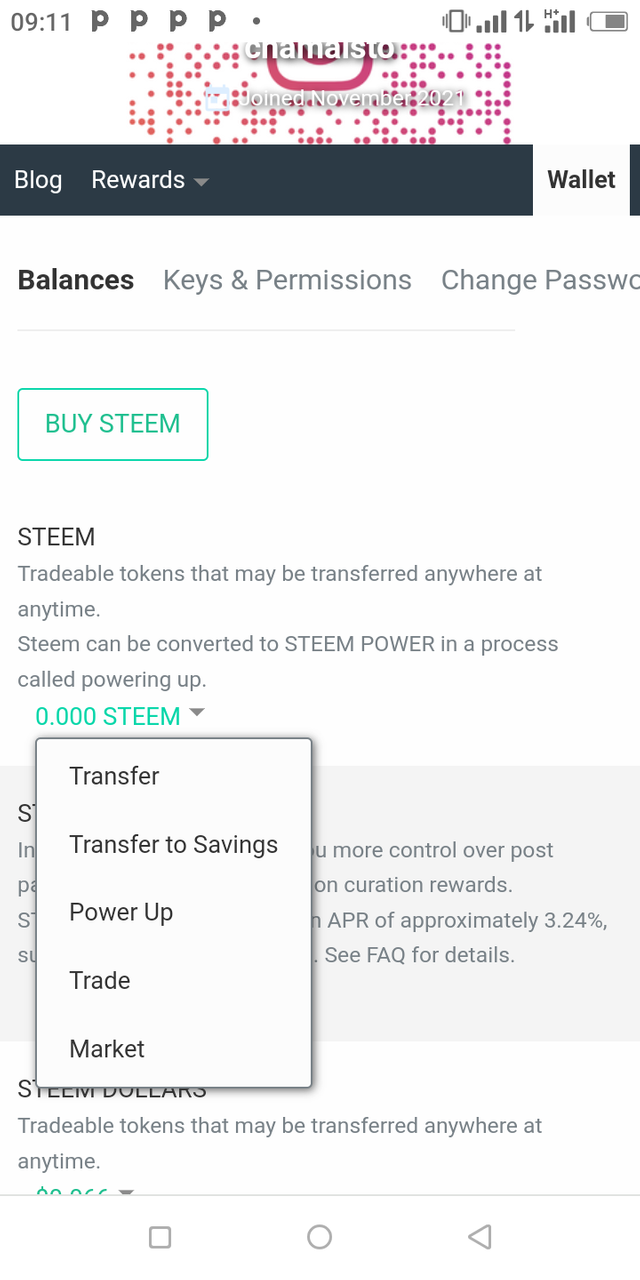
Now, you then click on transfer inorder to transfer the tokens to another user account and a page will open to input the values and informations.
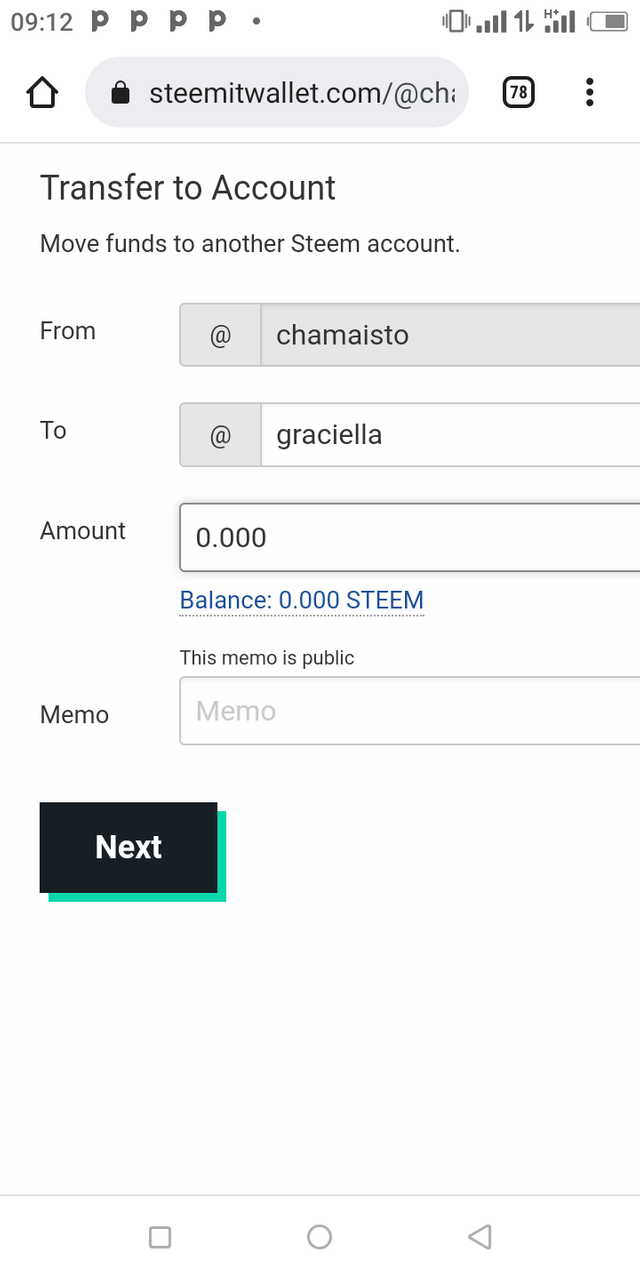
After the information has been verified and confirmed, you now press NEXT and it would open to another page requiring you to confirm all information by pressing OK.
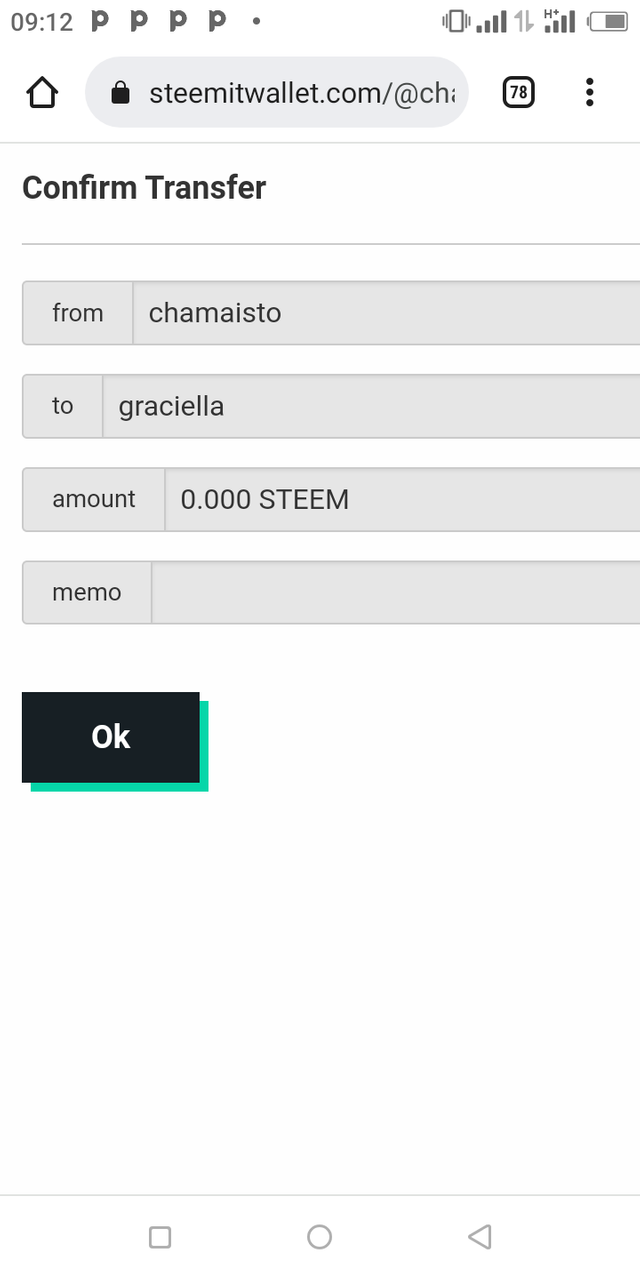
From there now, another page will come up, which requires you to put in your active key and validate the transaction by clicking SIGN IN
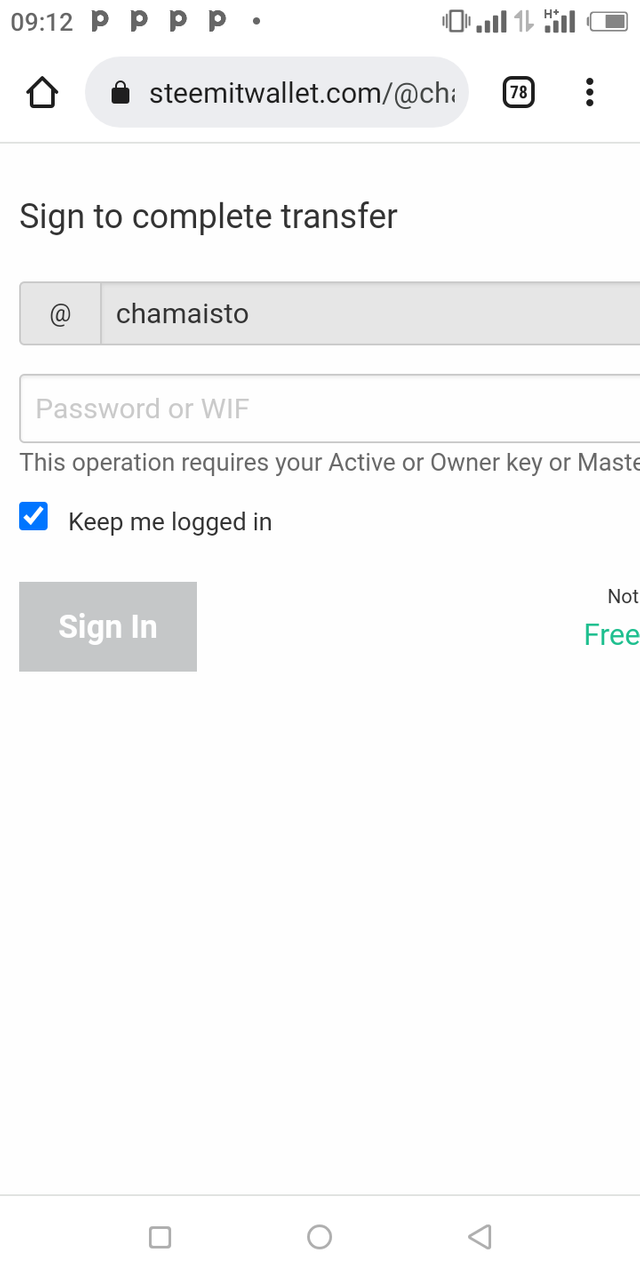
Transaction Done.
Q5. DO YOU KNOW HOW TO POWER UP YOUR STEEM?
Yeah, definitely I do know how to power up my
steem.
Powering up is simply converting steem to
steem power.
Same as I did in Q4, you simply go to your wallet and click on steem and still, a drop down box will come up. Mine is showing 43.093STEEM..Then you click on power up
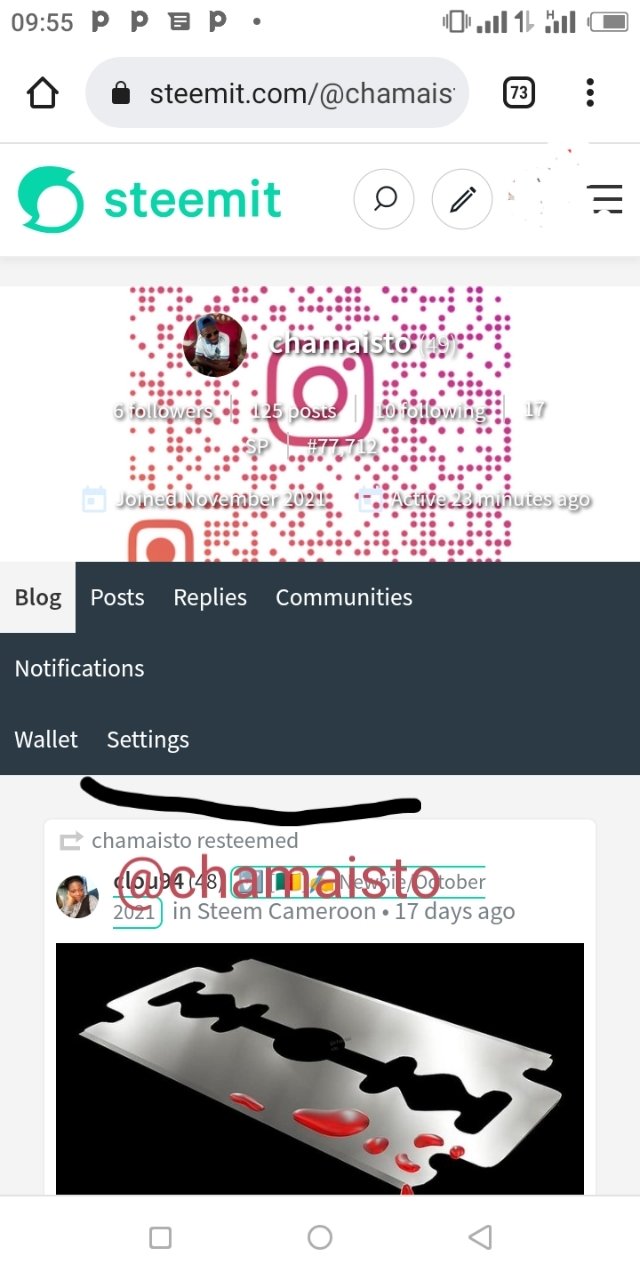
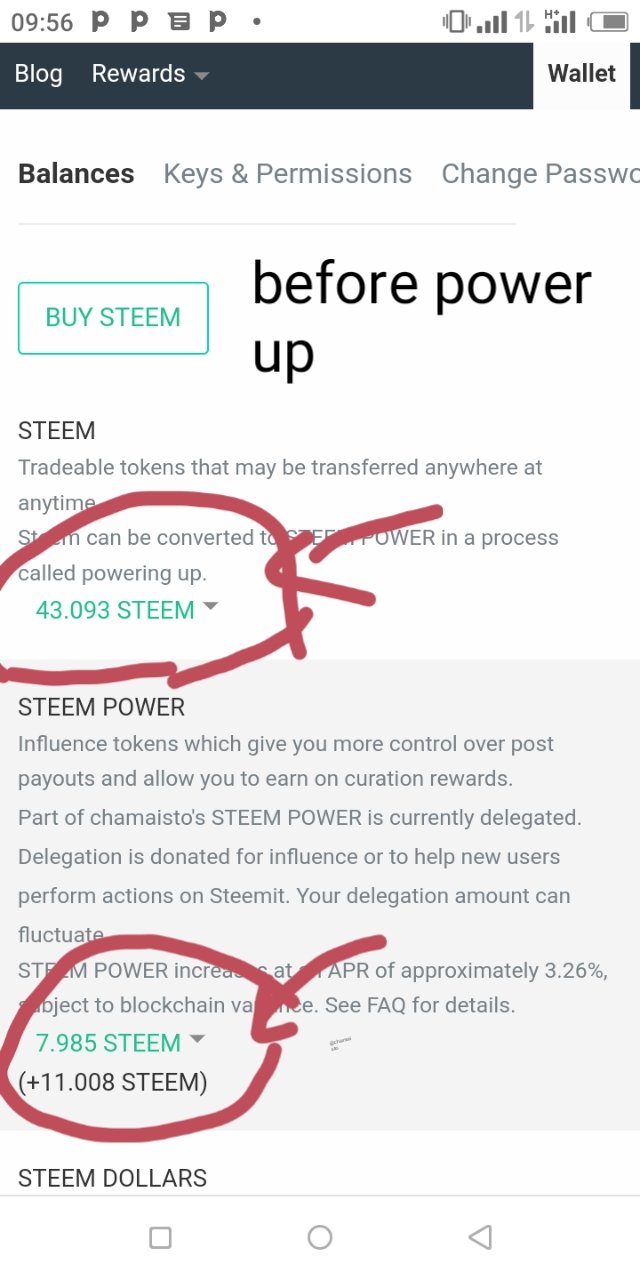
After clicking on power up, another page will appear inorder for you to put in the necessary informations for the power up.
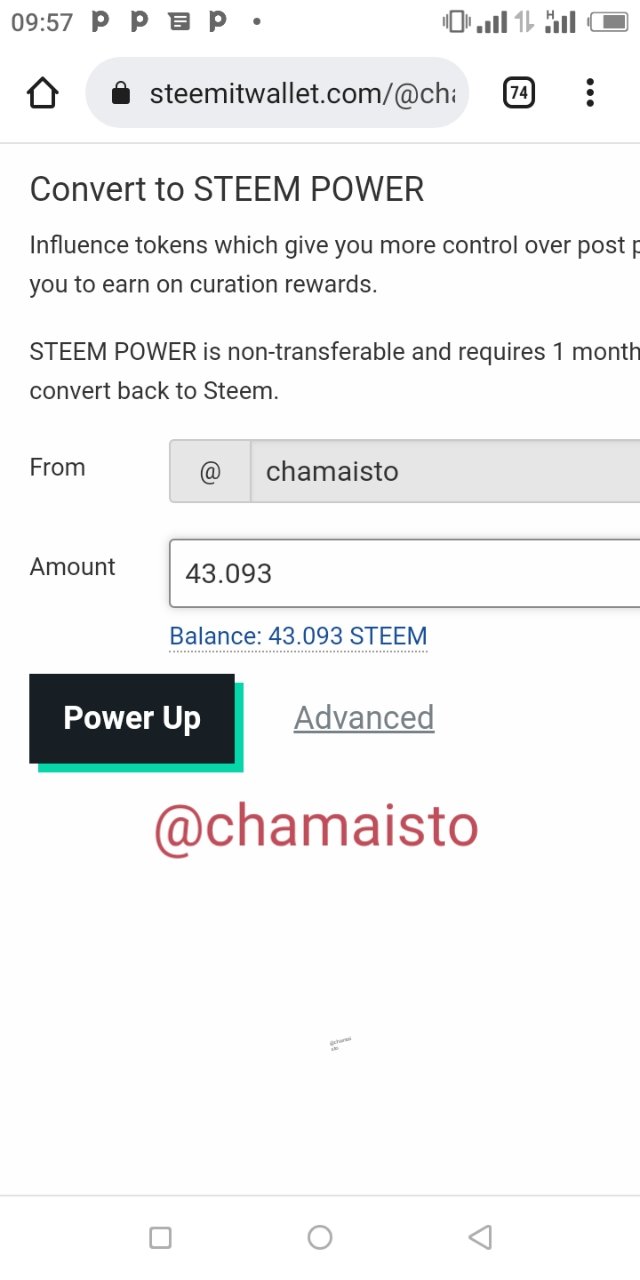
After fitting the informations, you now validate by clicking on POWER UP. I actually powered up all my steem which is 43.093steem.
Then another page will open which shows if the information is ready to push forth.
And if confirmed, you click on OK
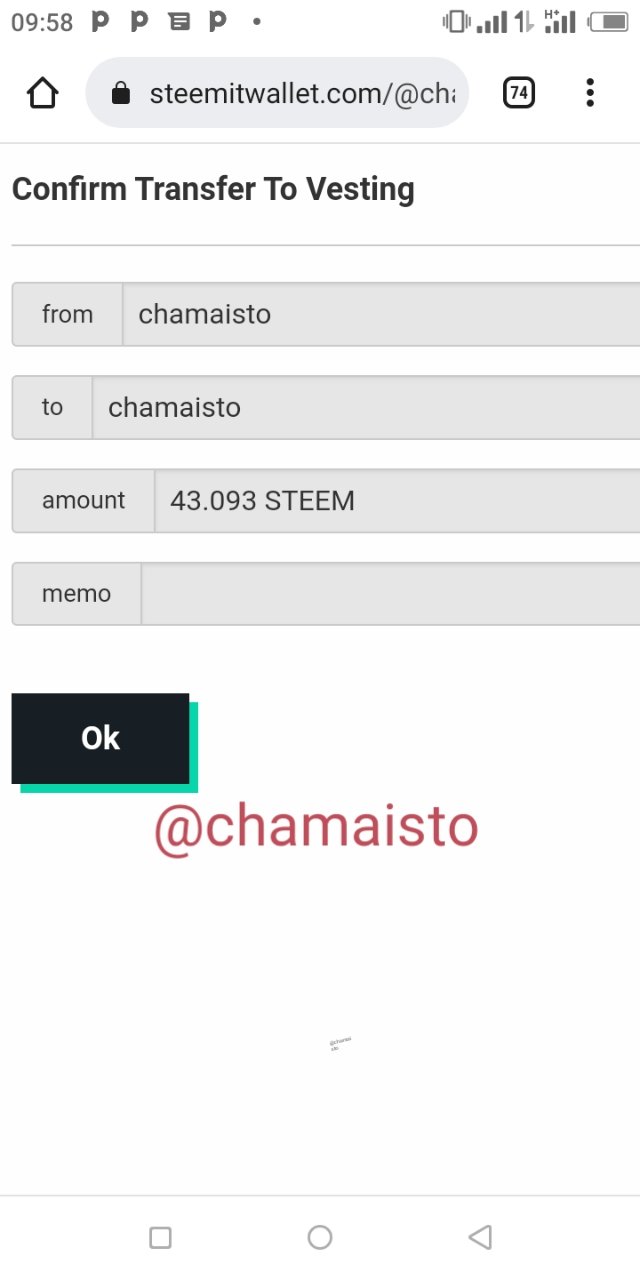
Now, the final page will open which requires the input of your active key inorder to finalize the transaction. And after clicking on SIGN IN, the transaction will be completed and your steem would have powered up..
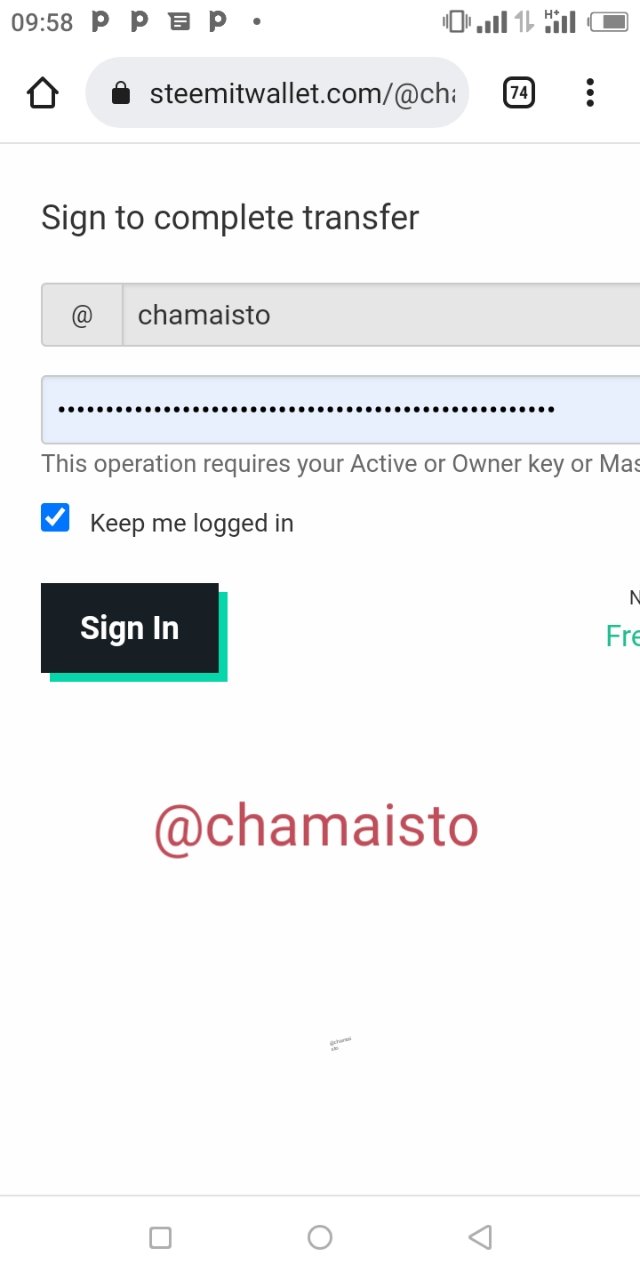
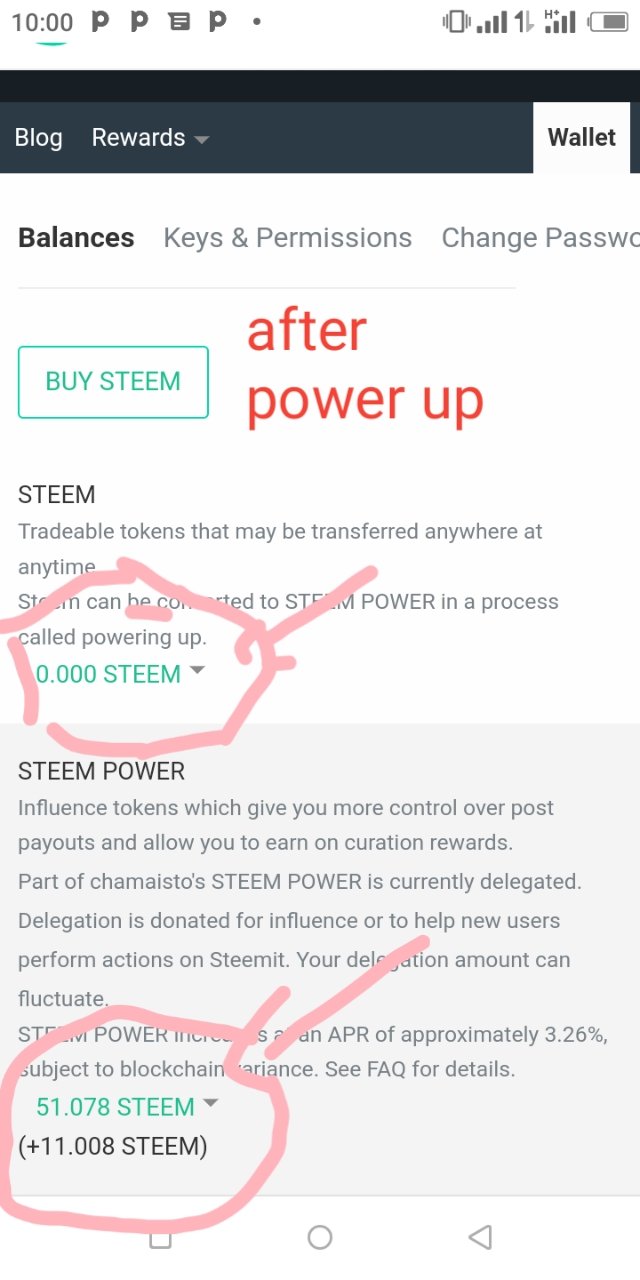
My steem power got increased massively..
At this point in time, I draw the curtains of my achievement 2 task. Thank you very much for staying and reading till the end. God bless you
I invite @lovveday to this achievement post
Hi, @chamaisto,
Your post has been supported by @abuahmad from the Steem Greeter Team.