Achievement 2 @bytania : Basic Security On Steem
Hello everyone, I would be talking on Basic Security On Steem today, I hope you benefit from this topic.

[Source]https://pixabay.com/vectors/castle-security-closed-1083570/
When you register in STEEMIT,it generates a password for you which as you do with every other password should be kept safe. Make sure the password does not get lost because it can not be retrieved.
Aside from the password we have KEYS which have their functions and restrictions,and should be kept safely too.

[Source]https://pixabay.com/photos/key-colorful-matching-number-74534/
FUNCTIONS OF THE KEYS
Master Keys: The master key is used to generate the other key(the owner key included). It is required when one is trying to recover an account. You can store it safely offline like writing it down somewhere to avoid it being tampered with.
Owner Keys: The owner key can be used to change any of the account's keys,it is used in case one's account has been compromised. The loss of this key severally limits the operation of the account.Safeguard this key because with it your account can be completely taken over.
Posting Key: This key allows you to log-in,make comments,post messages,edit,vote resteem, follow or mute other accounts. It offers you a safe way to access your account on a regular basis.
Active Key: This key is for funds transfer,power ups or downs, conversation, converting Steem dollars, voting, updating profile details and placing market orders.
Memo key: The memo key is the only key that can encrypt and decrypt private messages. It is used to encrypt and decrypt the memos sent along with funds transfers.
HOW TO KEEP YOUR PASSWORD AND KEYS
These keys and password play a vital role in our actions on STEEMIT,so safeguarding it should be a priority.
You can save them by writing them down and keeping them in a secure place that no one can access,you can also save it in your email.
HOW TO TRANSFER STEEM TO ANOTHER STEEMIT ACCOUNT
Click on the down arrow next to the number of Steem tokens held in the wallet section of one's account.
Then click transfer in the drop-down box,then one enters the name of the account to whom they wish to make the transfer then the number of tokens
Then click NEXT finally enter a memo on the confirmation screen then click OKAY
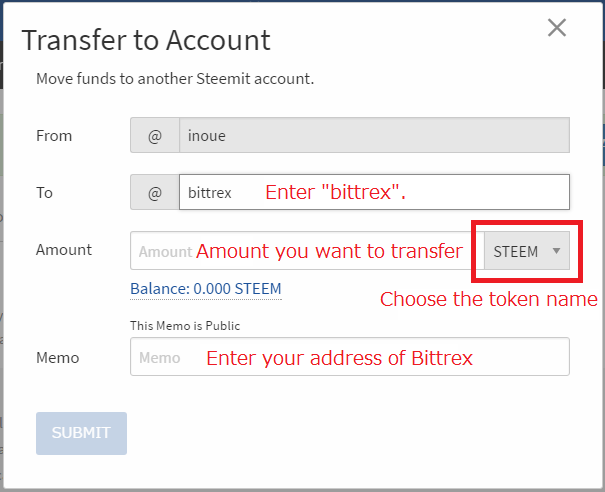
[Source]https://www.steem.center/index.php?title=How_to_transfer_STEEM_between_Steem_account_to_Exchanges
HOW TO POWER UP STEEM
Use the same drop-down box as the transfer next to the Steem number but now you'll select POWER UP,then enter the quantity of Steem and click POWER UP
Thank you for reading,I hope you benefit from it.
@steemcurator1
@steemcurator2
@steemcurator3
@trafalgar
@booming04
@booming03
@cryptokannon
You have been upvoted by @bright-obias, Steem Greeter from STEEM POD Project and we are voting with the Steemit Community Curator @steemcurator03 account to support the newcomers coming into steemit. Follow @steemitblog for the latest update on Steem Community. Steem on!
Thank you!