Translation for FreeCAD in Simplified Chinese 2
I performed a translation for FreeCAD in simplified Chinese. FreeCAD is an open-source parametric 3D modeler made primarily to design real-life objects of any size. You can check the project information on crowdin or its website.
Before I got started, the translation percentage of entire project is 79% as shown below:
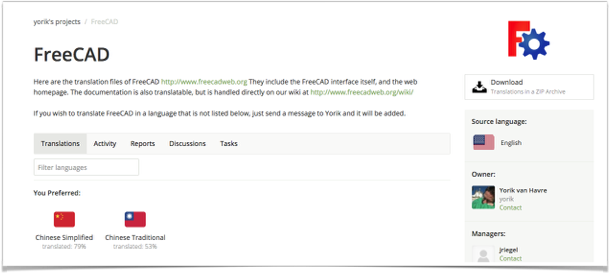
When I finished translation last time, the translation percentage was 82%. The reason why it decreased to 79% is that a new file named "TechDraw.ts" was added to this project.
After I finished translation, the translation rate of entire project increased to 89% as shown below:
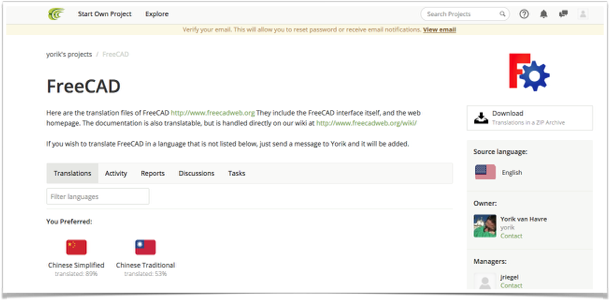
Here I need to say, to achieve this translation percentage, I am not the only contributor. An another contributor named susanli3769 also works a lot. To avoid confusion, I list my contribution in following part:
| No. | Translation | File |
|---|---|---|
| 1 | 选择错误 | TechDraw.ts |
| 2 | 选择中没有3D 边或顶点 | TechDraw.ts |
| 3 | 选择中没有3D 对象 | TechDraw.ts |
| 4 | 无法为该选区添加角度度量尺 | TechDraw.ts |
| 5 | 无法为该选区添加度量尺 | TechDraw.ts |
| 6 | 选择错误 | TechDraw.ts |
| 7 | 在尝试导出到 SVG 之前打开绘图视图。 | TechDraw.ts |
| 8 | 无绘图视图 | TechDraw.ts |
| 9 | 所选对象不是拱截面。 | TechDraw.ts |
| 10 | 完全选择一个拱截面对象。 | TechDraw.ts |
| 11 | 请至少选择一个对象。 | TechDraw.ts |
| 12 | 视图不属于剪辑 TechDraw.ts | 04:11 PM |
| 13 | 剪辑和视图必须来自同一页。 | TechDraw.ts |
| 14 | 仅选择一个剪辑对象。 | TechDraw.ts |
| 15 | 仅选择一个绘图视图对象。 | TechDraw.ts |
| 16 | 选择 1 个绘画视图裁剪 和 1 个绘画视图。 | TechDraw.ts |
| 17 | 选择至少 1 个绘图视图对象。 | TechDraw.ts |
| 18 | 选择至少1个具有形状的对象。 | TechDraw.ts |
| 19 | 打开或关闭视图框架 | TechDraw.ts |
| 20 | 插入SVG和符号 | TechDraw.ts |
| 21 | 将所选电子表格中的一个视图插入当前的绘图 | TechDraw.ts |
| 22 | 重画一个页 | TechDraw.ts |
| 23 | 向活动试图中添加一个单独零件的多视图 | TechDraw.ts |
| 24 | 插入投影组 | TechDraw.ts |
| 25 | 在绘图中插入剖面视图 | TechDraw.ts |
| 26 | 在活动绘图中插入部件的新剖面视图 | TechDraw.ts |
| 27 | 在绘图中插入段落视图 | TechDraw.ts |
| 28 | 在活动绘图中插入部件的新纤细信息视图 | TechDraw.ts |
| 29 | 在绘图中插入详细信息视图 | TechDraw.ts |
| 30 | 为所选视图插入新的半径度量尺特征 | TechDraw.ts |
| 31 | 在绘图中插入新的半径度量尺 | TechDraw.ts |
| 32 | 插入新的默认绘图页 | TechDraw.ts |
| 33 | 模板 (*. svg *. dxf) | TechDraw.ts |
| 34 | 选择模板文件 | TechDraw.ts |
| 35 | 从模板插入新绘图页 | TechDraw.ts |
| 36 | 在活动绘图中插入多个零件的新视图 | TechDraw.ts |
| 37 | 在绘图中插入多零件视图 | TechDraw.ts |
| 38 | 插入新的长度度量尺 | TechDraw.ts |
| 39 | 在绘图中插入新的长度度量尺 | TechDraw.ts |
| 40 | 将图像覆在面上 | TechDraw.ts |
| 41 | 将几何图像覆在面上 | TechDraw.ts |
| 42 | 将几何阴影应用于平面 | TechDraw.ts |
| 43 | 插入新的垂直距离度量尺 | TechDraw.ts |
| 44 | 在绘图中插入新的垂直度量尺 | TechDraw.ts |
| 45 | 插入新的水平距离度量尺 | TechDraw.ts |
| 46 | 在绘图中插入新的水平度量尺 | TechDraw.ts |
| 47 | 插入新度量尺 | TechDraw.ts |
| 48 | 为所选视图插入新的直径度量尺特征 | TechDraw.ts |
| 49 | 在绘图中插入新的直径度量尺 | TechDraw.ts |
| 50 | 插入新的角度度量尺 | TechDraw.ts |
| 51 | 在绘图中插入新的角度度量尺 | TechDraw.ts |
| 52 | 将一个度量尺链接到3D几何图形 | TechDraw.ts |
| 53 | 在绘图中插入度量尺 | TechDraw.ts |
| 54 | 为所选视图插入新的直径尺寸特征 | TechDraw.ts |
| 55 | 在绘图中插入新的直径尺寸 | TechDraw.ts |
| 56 | 插入新的角度尺寸 | TechDraw.ts |
| 57 | 在绘图中插入新的角度尺寸 | TechDraw.ts |
| 58 | 将一个平面维护链接到3D几何图形 | TechDraw.ts |
| 59 | 图像 (*. png *. jpg *. jpeg) | TechDraw.ts |
| 60 | 选择图像文件 | TechDraw.ts |
| 61 | 从活动绘图中的文件中插入位图 | TechDraw.ts |
| 62 | 在活动绘图中插入 WB 对象草稿 | TechDraw.ts |
| 63 | 从活动绘图中的剪辑组中删除视图 | TechDraw.ts |
| 64 | 将视图添加到活动绘图中的剪辑组 | TechDraw.ts |
| 65 | 插入草稿视图 | TechDraw.ts |
| 66 | 从活动绘图中的剪辑组中删除视图 | TechDraw.ts |
| 67 | 放大 | TechDraw.ts |
| 68 | 缩小 | TechDraw.ts |
| 69 | 制图 | TechDraw.ts |
| 70 | 将拱截面的视图插入到活动绘图中 | TechDraw.ts |
| 70 | 插入拱视图 | TechDraw.ts |
| 72 | 插入位图图像 | TechDraw.ts |
| 73 | 插入结构视图 | TechDraw.ts |
| 74 | 在活动绘图中插入批注 | TechDraw.ts |
I suggested 74 translations and deleted 18 suggestions. You can verify it on following url:
https://crowdin.com/project/freecad/zh-CN/activity
Posted on Utopian.io - Rewarding Open Source Contributors
恭喜你!您的这篇文章入选 @justyy 今日榜单 【优秀被错过的文章】, 请继续努力!
Congratulations! This post has been selected by @justyy as today's 【Good Posts You May Miss】, Steem On!
Thank you for the contribution. It has been approved.
You can contact us on Discord.
[utopian-moderator]
Thank you. Just a hint, there is another post Translation for FreeCAD in Simplified Chinese 3 need to be approved after this post. : )
Hey @breathewind I am @utopian-io. I have just upvoted you at 4% Power!
Achievements
Suggestions
Community-Driven Witness!
I am the first and only Steem Community-Driven Witness. Vote for my Witness. Lets GROW TOGETHER!
Up-vote this comment to grow my power and help Open Source contributions like this one. Want to chat? Join me on Discord https://discord.gg/Pc8HG9x