Crypto Academy Season 3 Beginners' course - Task 6 for Prof. @sapwood
Hello all. This is my 6th and Final Task of the Beginner's Introductory Courses in Steemit CryptoAcademy. This lesson was a much needed piece of lecture for me regarding TronLink Wallet as it cleared quite a few doubts and confusions regarding Private Keys. Here's my homework task...
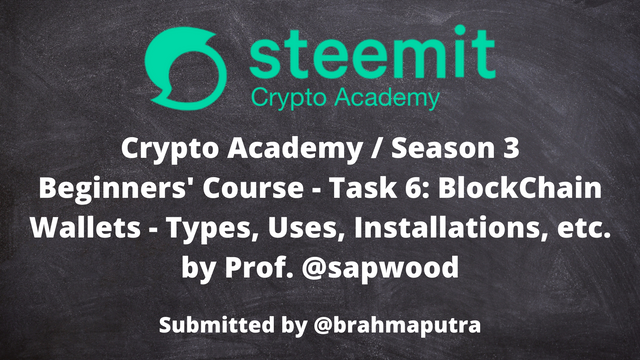
1. How do you store/secure your keys?
The keys to BlockChain wallets are of utmost importance to crypto users. In order to keep them safe, these keys should be kept very private.
I prefer to write them clearly on A4 papers and store them in folders which also contain other secure documents like – Passport, Bank Passbook and other Government IDs. In this way I can be tension free and when I need them, I know where to find them. The keys are very confidential possessions for anyone interested in cryptos, hence should be well secured.
2. What are the different forms of Private Key (Examples/Screenshot)?
The very name suggests that it is something of great importance in crypto world. Yes, private key is the entry to the safe and secure digital assets. Now it has different forms as described below:
1. Private Key
A private key works like a password for a crypto user. It is a string of alphabets and numbers which when entered unlocks the user's access to the blockchain account/wallet. The following is a sample of how a private key looks like in reality.
ASJ11FJ274OOFNFJK3795DPFN49X460JDJRJKCN473NNDK37RKK3638FKFJFKD749KXK
On successful entry of the private key, we are in full control over our crypto assets. That is why it is very essential to keep this particular key in a safe and secure place so that we don't compromise our hard earned digital assets ever.
2. Mnemonic phrase
The Menmonic phrase or key is another form of private key available for use. This also performs the same function as that of a Private Key as discussed in the previous point. When we create a blockchain wallet, we are provided with a 12-word seed phrase which when entered in the correct sequence unlocks the wallet for us. Incorrect sequential entry of the words will not provide access to the owner.
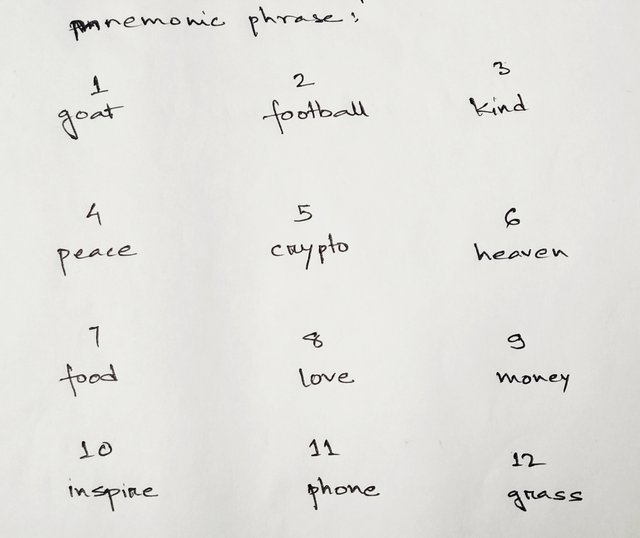
A sample mnemonic seed phrase
3. Keystore File
This is another form of private key that gives us access to our blockchain wallet. When we get to our keystore file, it reads
Obtaining keystore and wallet passwords equals owning all assets. Please store it safely. It cannot be retrieved once it gets lost.
So a keystore content looks something like this --
{"address":"hdjjskj36dhsjfh7389dyrhdh936dudbdjwj4801374","catwalk":{"colony":"aes-128-ctr","titanicshipliverpool":{"ix":"dhskehdj76383dhsjrnfndjskeurncbaldjfj"},"ciphertext":"shfbfjsjdkskaurbfncnsoappdnfnfhcbdnjdjdjdj36382848fhfbbd36382nsjakendhcu4283djnejdjjdjfhejoapejrycjkaldjjdj63","kdf":"scrypt","kdfparams":{"dklen":32,"n":65536,"p":1,"r":8,"rice":"shdhd6637hhdhaleurt66472828dhhcncndjsj67778848484884jdjjdjdbfjskaklldkfucjdk"},"pro":"ydhdhfjej73783jjhfhcyeuwoqp6373jjdhfhchdnsk6638jjdjjxjslpaoeurudu77373739jjfjjcjsjallk"},"id":"6373jjdjsjak77373772jdjjdjxj71727aajdieoapp83873jjdjfjdjhisiiejhhhh","version":3}
Another thing in case of a keystore file is that, it does not work as a private key by itself. Along with it, the local password created for the app/extension in the device needs to be entered. So both of them together, ie. Local password and the Keystore, works as the Private Key in this case.
3.Download & Install TronLink Wallet (Android/ iOS/ Extension)?
For this answer, I decided to install an extension of TronLink Wallet on my desktop. So that my work on laptop is in sync with my phone. The successive steps are shown below ---
Step 1:
First of all, we need to browse into Chrome Web Store and search for TronLink extension. Then I click on Add to Chrome option (since I am using Google Chrome)
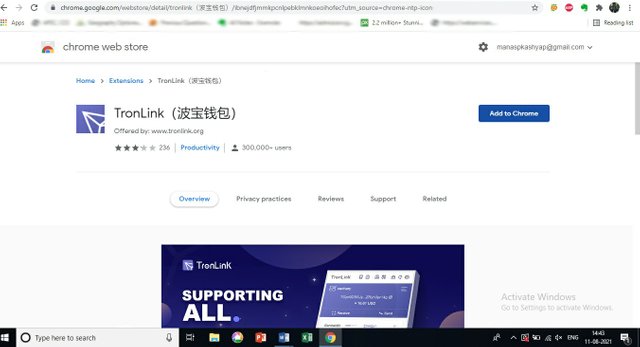
Step 2:
Now it will ask for permission to Add Extension or Cancel. We click on Add Extension.
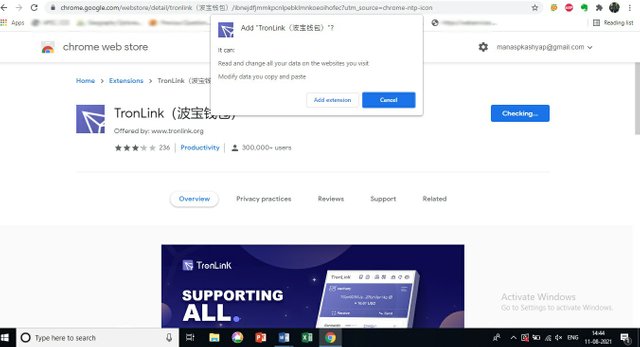
Step 3:
Now we need to add a password for security purpose and double enter it to verify it.
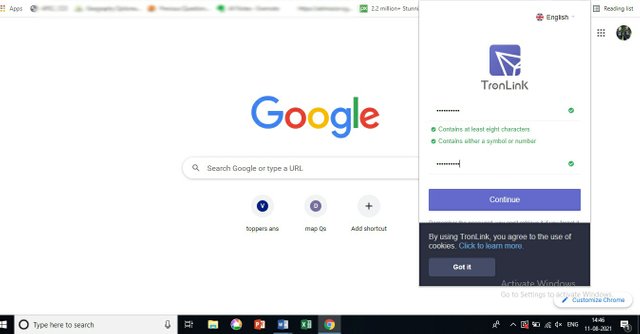
Step 4:
Next up, we are asked to add a wallet name.
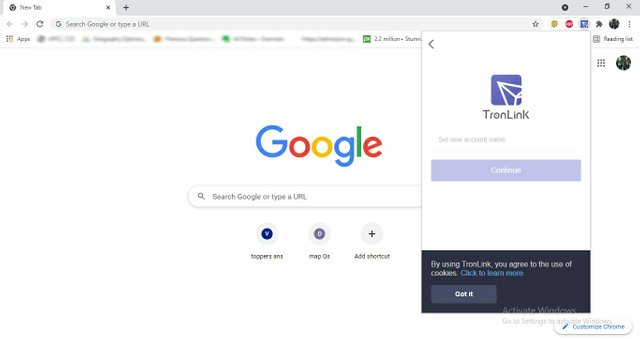
Step 5:
I enter my Steemit username as my wallet name and proceed.
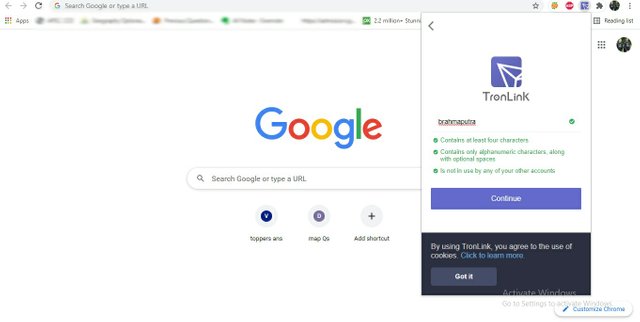
Step 6:
Now we are asked if we want to Create a new wallet or Restore an old one. Since I want to restore my already existing wallet to keep in sync with my phone, so I click on Restore.
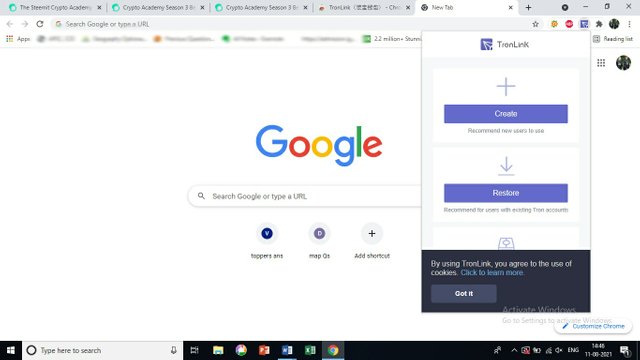
Step 7:
To Import the existing wallet, we need to overcome a security verification. We are asked to enter either of the three -- Private Key, Mnemonic phrase or Keystore. Here I choose the Private Key option.
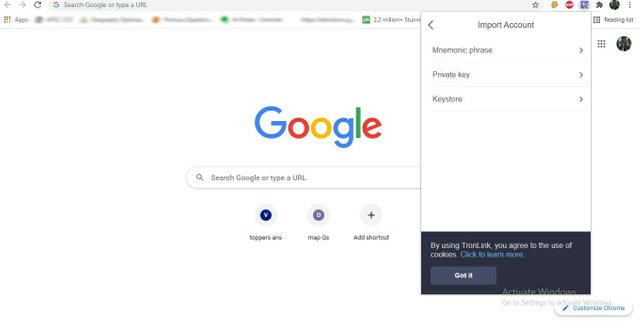
Step 8:
So I enter the Tron Private Key that came at the time of my Steemit.com account creation. So I enter that key and proceed.
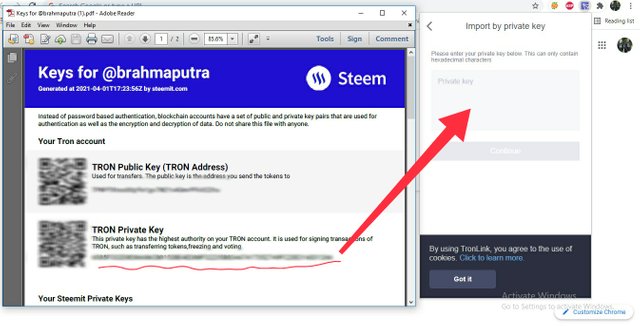
Step 9:
This will let me access my Tron Link wallet on my Laptop browser extension as can be seen in the picture.
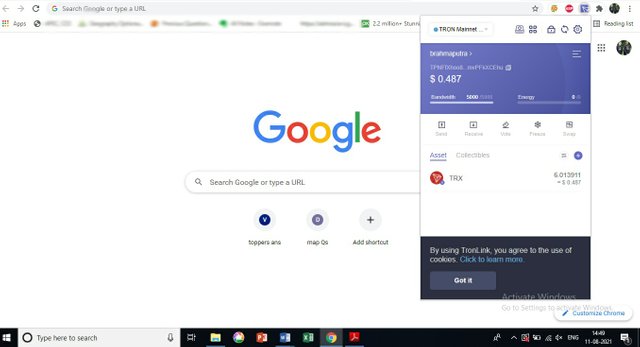
4. How do you store the key(Hint- write it down on a notepad, demonstrate it with examples)?
Suppose I want to access my wallet with the Mnemonic phrase. Then I need to enter the 12-word seed phrase in the same order to unlock the wallet. So it is to noted down very carefully. Below is an example of how a 12-word seed phrase looks and how it is numbered.
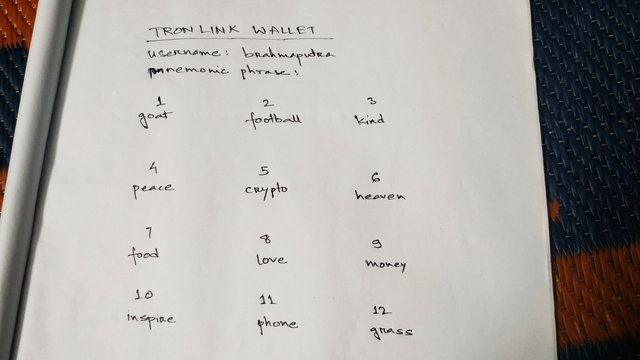
A sample seed phrase just for demonstration
I usually note them down in an plain A4 paper and keep them in my folders containing other essential documents.
5. Which form of the key are you comfortable with to handle your TronLink Wallet? Include Screenshots & hide/blur the sensitive information.
I generally use the TRON Private Key whenever I need to get access to my TronLink Wallet. In this way, I am assured that my keys are within reach and that I haven’t forgotten the place where I kept them after logging in the last time.
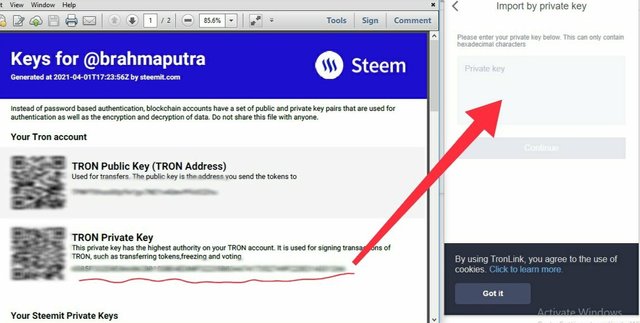
This key comes in the PDF generated at the time of Steemit account creation. I have a copy of the same in my phone’s File Manager for quick access and another master copy in my safe custody as the last resort.
Conclusion
This Beginners’ level lecture provides an extensive understanding about BlockChain Wallet, Key Types and specially equips us with installation and exporting of TronLink Wallet. In the cryptoverse, it is absolutely necessary to have a clear idea of wallets and keys and how to operate them and safeguard them in the long run. I therefore thank Prof @sapwood for this brilliant tailor-made content for beginners on Steemit so that they can enrich their crypto-knowledge.
Hello @brahmaputra,
Thank you for taking interest in the 6th Task of the Beginners’ class. Your grades are as follows:
Feedback and Suggestions
You were supposed to create a new wallet in the 3rd question.
There are still some important points missing.
Thanks again as we anticipate your participation in the next class.
Thanks A lot Prof.
Yep. My bad.
#affable