**Achievement 2 @bonbenjnr Task: Basic Security on Steem**
Hello good day, it is by pleasure to be here.
As a literal key which is securely save block access into a house, in the same vein the security of ones steemit account depends on how secure all the keys (passwords) are saved. It is equally important to know how each key is used.

Retrieve Account Keys
I had retrieved all my account keys in a PDF format. This was done when I was guided to set up my account.
The Security Keys and Their Functions
The four keys used for STEEM operations are as follows: Master Password, Owner Key, Active key and posting key.
Master Password: This key is used to generate all other keys. Hence it required strict security, because if it is exposed, the security of the whole account is compromised. It may result in hacking of account.
Owner Key: where there is an attempt, breach or actual hacking of account, owner key is used to change any key of the account, in most cases it for account recovery.
Active Key: This key is used for performing financial operations such as, placing a market order, sending funds and updating profile details amongst others.
Posting Key: This key is used for the performance of a day to day Functions such as, vote, resteem, post a writeup, comment on a post and edit. Posting key is also used to follow or mute other account.
Memo Key: The operations of encrypting and decrypting memos during funds transfer is done by this key. Though this Key is not used so often as the other four keys, it still hold an important place in STEEM platform.
My Personal Plan for the Safety of My Master Password
I have saved a copy of this key in my offline app which is secured by a strong password. Furthermore, l copied it also in my hard copy diary (offline) that I used for my private informations and it was placed in a locked and key iron box.
How to transfer Token
In order to transfer Token, one have to click on wallet and singing,
then under the STEEM Balance, click the drop-down button and click transfer.
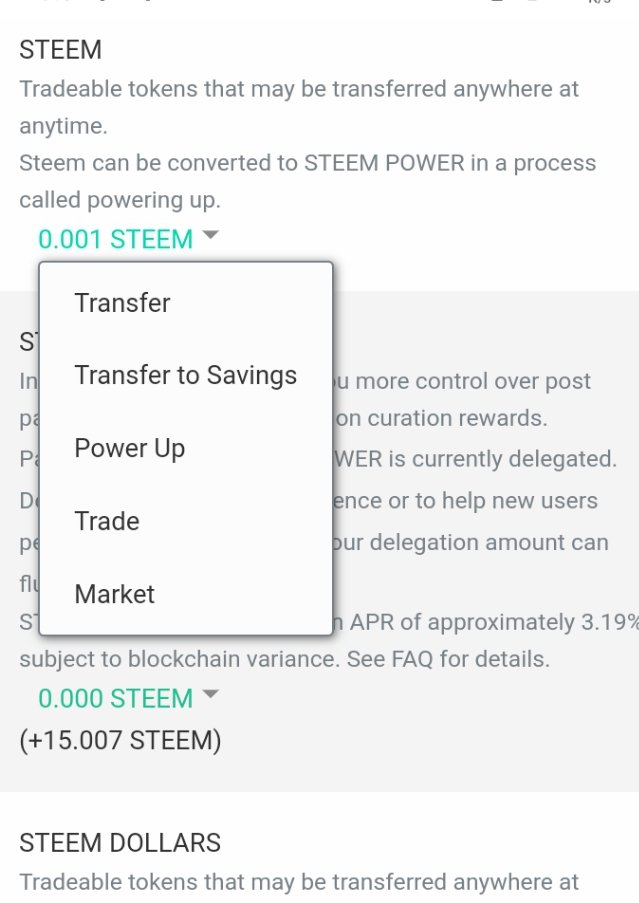
In the pop-up box, print the username of the beneficiary, as well as the amount of STEEM to be transferred. Check the figure below.
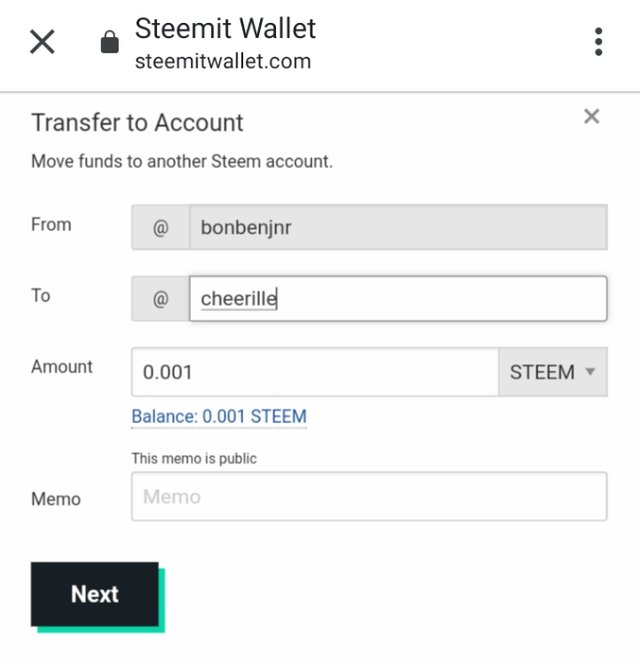
Then click the next button to effect the transfer.
How to Power Up My STEEM
To power up STEEM follow the steps below:
Click on wallet and singin,
Click the drop down icon,
In the drop down box click 'power up'.
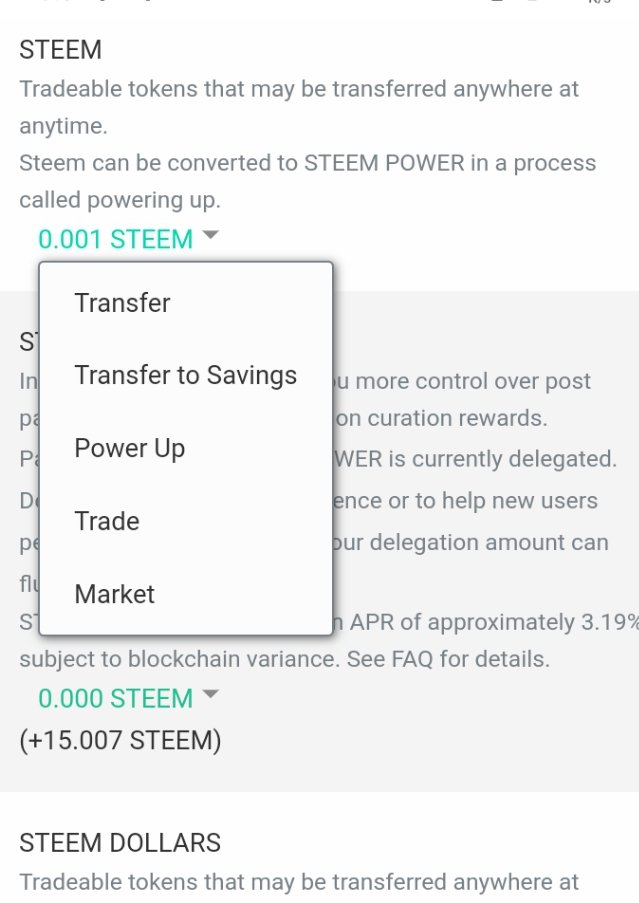
The ' Convert to STEEM Power' box will open,
then print amount of STEEM to convert.
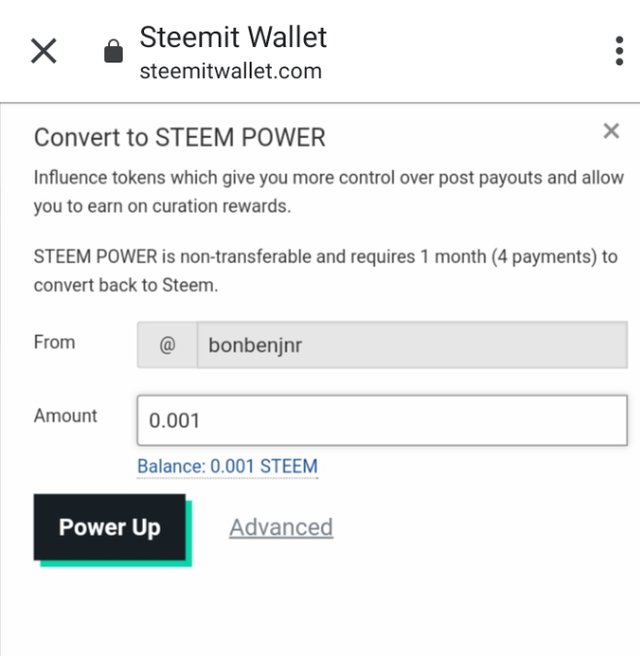
Finally, Click Power Up button.
Going through these processes myself is really a good training to enable me be familiar with the platform. Thank you STEEM.