How to view secret WhatsApp report about your texting habit
You have been using WhatsApp for some time now, I wish to ask you, do you even know that WhatsApp do generate your own activity on the App? And you can request it if you want to, within small time? WhatsApp report contains so much of your informations about your history on the app, your settings and account information. You can view it here on WhatsApp report whether you accepted the terms and conditions also. This and many more technical informations can be found on WhatsApp report. WhatsApp keeps these information because they can hand it over to the police in case of being in trouble with the law. If you see the need of requesting for WhatsApp report then let's dive in on how to. Below simple steps are the processes involved in requesting for WhatsApp report. You have to be using the WhatsApp application to make this work, not for those using the web WhatsApp or WhatsApp desktop . Kindly open your WhatsApp App and click on settings and wait for the next page to open.
Photo Source: Pixabay
If that sounds interesting then I got you covered, I will guild you on how to do just that, and you don't have to worry about the cost, it's actually costs nothing.
On the WhatsApp report, you will can see all your joined WhatsApp groups, your current connection IP address, device type, your current profile picture and as well when you changed your profile "About". It also include your own name and number and also your contacts number. Not just that, on WhatsApp report, you can be able to see the exact time that you your profile picture, your privacy settings and your blocked numbers.
In 2016, WhatsApp first enabled data sharing with Facebook in their terms and conditions.
- Step 2: Access your "Account":
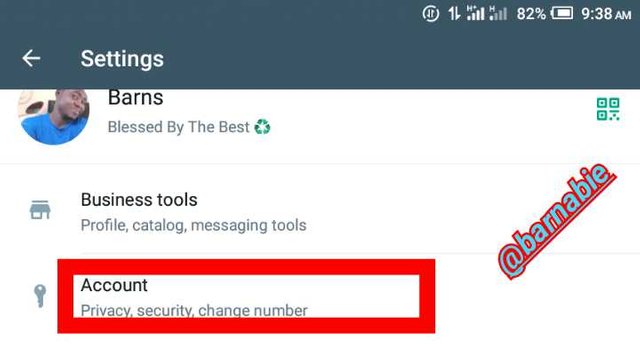
Screenshot capture from my WhatsApp App
Once on settings, click on Account which is the first option under settings and wait for the next page to open.
The next page display will display some options like Privacy, Security, Two-step verification, Change number, Request Account info & delete my number.
Hope you've seen the option you're looking for? Click on the request account info.
- Step 3: Request Report:
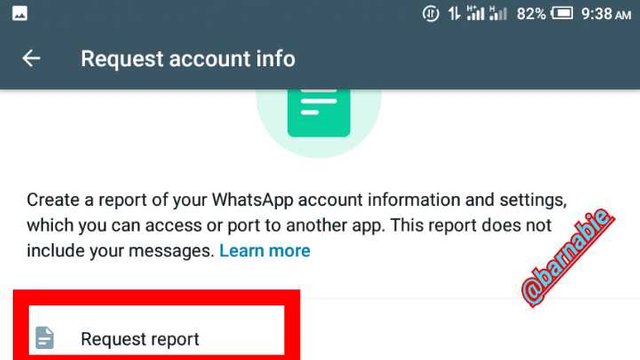
Screenshot capture from my WhatsApp App
This is the last among the 3 simplest steps to request a WhatsApp report. On this page of requesting for WhatsApp report, you will see this message from WhatsApp
" Create a report of your WhatsApp account information and settings which, which can access or port to another app. This report does not include your message. Learn more" WhatsApp
Click on the "request report" to start the process and if successful, you can see "request sent" notification.
After requesting for a report, you will have to wait for 3 days for your report to be ready. During this period of waiting, you are not required to change number else your report be voided.
When your report is available for download, WhatsApp will send you a notification message on your phone, informing you that your account information is available now. On the request screen, you can see how long you're to download it .
Keep in mind, these report are eventually being deleted from WhatsApp servers. Simply tap on download to begin the downloading process, you can export it somewhere else if you want to, maybe your email.
Conclusion
Only if you see the need to request a report should you do, even though is harmless.
It's very possible to delete the report afterall, you can if you want to.
I believe you've learnt something new; cheers to you if you do.
Cc:
Bless up
Each time I read your post on tech, i have this strong feeling that you will create something new one day or invent something one day, keep it up bro
Thank you very very much ma
Hi @barnabie,
You are good with tech related articles and this one is another lovely post on how we can get our reports on WhatsApp within three days.This is an opener to everyone who is yet to know about it .Continue to produce quality contents on Steemit.
We have supported this post. Keep on making great content in our community. Always check @steemalive for community updates. Thank you being an active member.
Thank you big @steem-alive. I appreciate
Lovely, and dope topic it really nice to know, whether to change your chatting techniques from being what you didn't plan for to what you planned for, on my way to check mine.
Hi @barnabie I never know that one can get his report from WhatsApp within 3 days. Impressive and eye opener post for me. Let me follow up the procedures to get mine.
You nail it my friend, I now know the features of watsapp, it has really open my eyes
Thanks very much our lecturer, you have just dropped another powerful lecture, continue teaching us about the Android we are using every day, you are doing well. 😀😀😀
@barnabie, your posts are always educative. And from the response of our members, they are enjoying them all. Initially, many of us don't know that they can request WhatsApp to give them their report record. Always post here in steemalive. We wilk keep on supporting you
This comment is so inspiring to the core .
Thanks a bunch @steemalive