Tron Ecosystem - Steemit Crypto Academy Season 5 - Homework Post for Task 1
(1) What is TronLink and what is Tronscan? What are its uses? How do you verify a transaction status(including timestamp, resource consumption(bandwidth & energy), nos of confirmations) using Tronscan, Examples, Screenshot? What are the different dApps can you explore using the TronLink wallet? Make a transaction(a micro-transaction) with Justswap or JustLend using TronLink wallet?Screenshot?

What is TronLink? What are its uses?

It is a decentralized digital wallet, exclusively for Tron. TronLink's main function is to send and receive the TRX cryptocurrency, and send and receive tokens, which are in this case: TRC10 and TRC20. However, other functions are specifically added to it, such as:
Freeze TRX (Tron Power) and vote Super Representative to get the prize.
Defrost TRX.
Exchange between TRC20 and TRC10 tokens.
Integration with token creation contract (application creation).
Links with decentralized applications (DApps) in the Tron ecosystem. How; Decentralized exchanges, games, loans, mining platforms, etc. (Examples: Just, PoloniDex, JustSwap.)
among other tasks.
With regard to its installation, as reported by Tron's official site, it should be added that this wallet is available for Android, iOS, browser extensions, and Huawei HarmonyOS.

What is Tronscan and its use ?

From the color sources I've gathered, I can explain that TronScan is the first block explorer based on Tron. Block Finder is a tool that people use to find all the cryptocurrency deals online. Specifically, to see all current and past deals on the blockchain.
This is the first block explorer from cyborg TRON that not only includes some introductory block finder functions, such as hunting query deals, accounts, blocks, bumps, smart contracts; Data statistics and queries on the chain, but also supports direct token generation.
TransScan comes with an erected-in web portmanteau and a Bancor-grounded DEX, which enriches TransScan operation metrics.
We can check many effects in tronscan, including portmanteau address validity, sales status, sale time and date, sales hash, sender and beneficiary addresses, cost of sales (actual network freight block), explore .
In a blockchain, portmanteau balance, spend on smart contract, etc.

How do you check the status of a transaction using Tronscan?

The status of the transaction can be viewed at https://tronscan.org/#/, as well as the hash or address of the transaction. All you have to do is enter the hash in the search section and hit the enter key.
The hash or address is obtained once the process of authorizing the transaction is completed on the platform where it is done. In my case, I used JustSwap decentralized application (Dapp).
The following images show the status of my transactions on Tronscan:

What are the different Dapps that can be explored using the Tronlink wallet?

There are an endless number of decentralized applications (DApps) in the Tron ecosystem. On the page https://www.dapp.com/dapps you can see the ranking of various Tron applications.
However, the most popular Dapps can be found exclusively in Wallet as an extension of Chorme. These are:
SUN
JustLend
zkWrapper
JustSwap
JUST
Poloni DEX
Tronscan
Tronscan
TRONLENDING
Chainz Arena
Bankroll
Make a transaction (a micro transaction) with Justswap or JustLend using the Tronlink wallet.
To swap in TronLink Pro Wallet we have to go through several steps. The first step is to select the Discover menu, and a display like the one below will appear.
Select Justswap DApps in the Popular DApps line, and we will be directed to the Justwap page.
Enter the TRX we want, then choose which token we want to exchange, I select 1 TRX instead of SUN and confirm it.
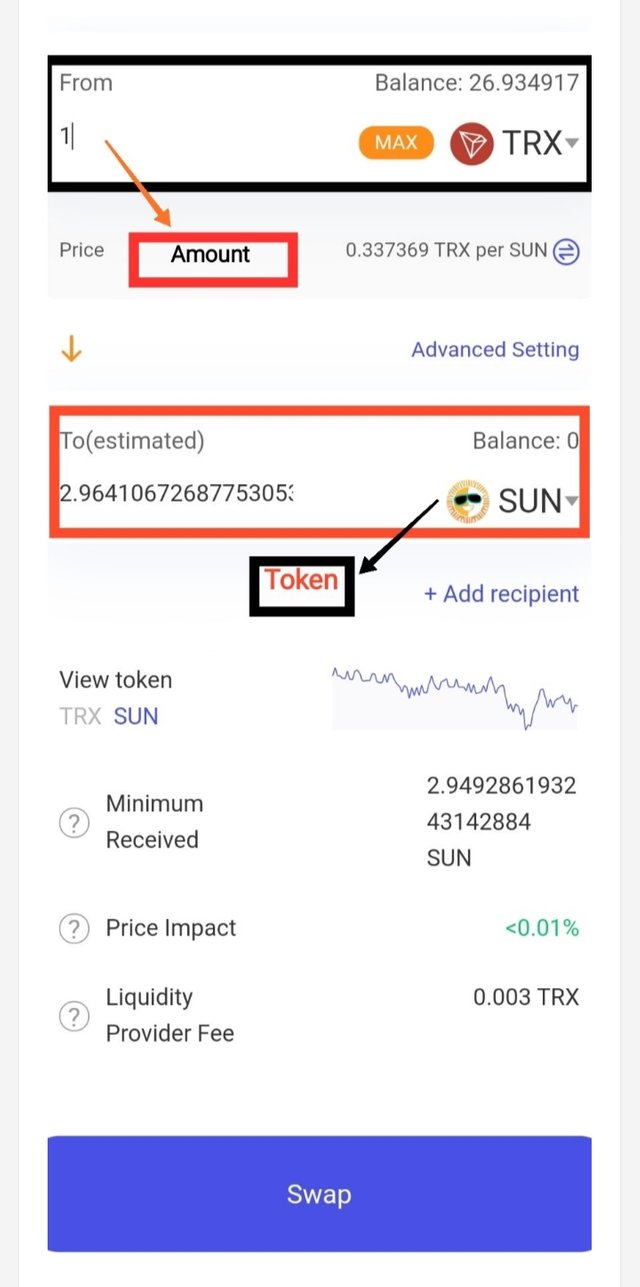
The next step is to confirm the swap that we Will do.
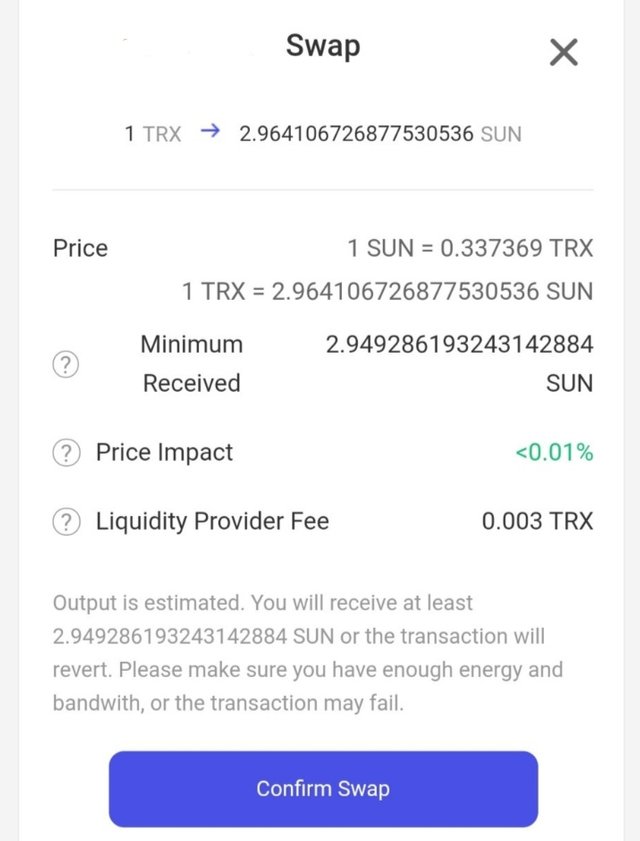
Next, confirm the transaction that we will do.
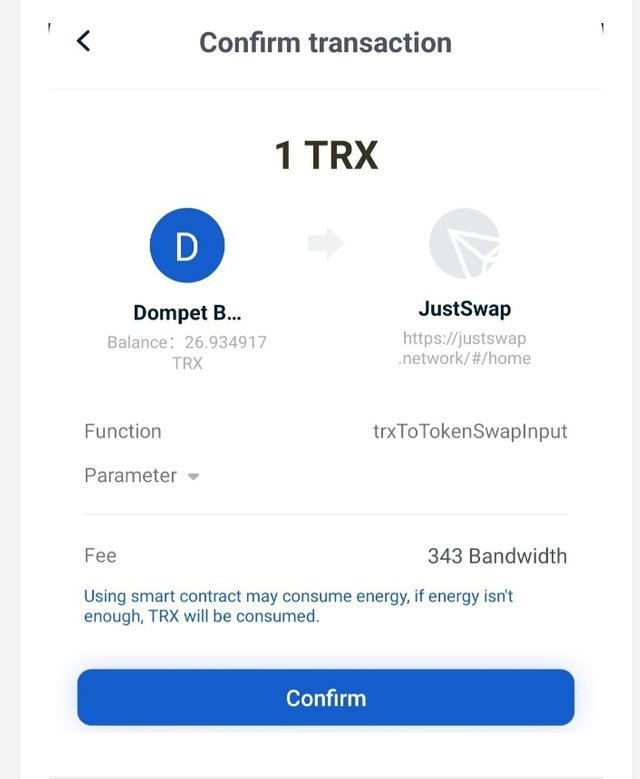
The transaction process is complete, if we want to verify the transaction status which we have just done, just go to TronScan page and answer about TronScan in point 3 above Follow the given steps.

Conclusion

TronLink is a special wallet in the Tron ecosystem that is different from the default wallets of most blockchains.
Our private key is already stored in TronLink, so we no longer need to enter it every time we transact. The TronLink wallet can also be used for voting, freezing/unfreezing tokens, testing environments for developers, using available dapps, etc.
We can verify and view transaction information involving the TRON token on TronScan, including timestamps, resource consumption (bandwidth and energy) and number of confirmations.
TronLink also has different types of DApps that we can use which are divided into 3 categories, namely exchanges, games and others. One of the popular ones is Justswap which we can use to convert TRX to other tokens. I'm very thankful to my professor to give this amazing task.
.jpeg)
.jpeg)
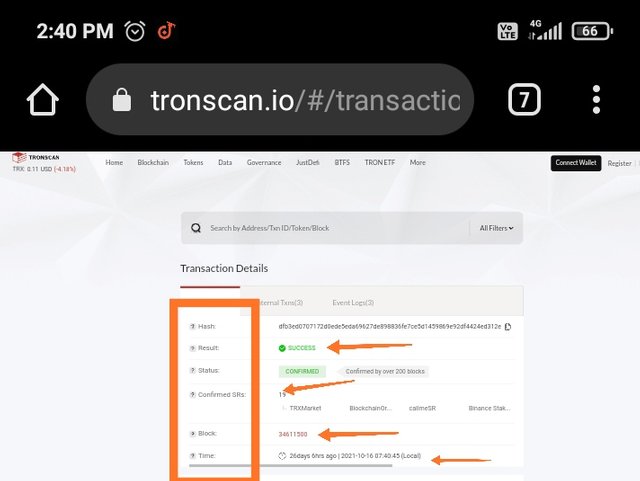
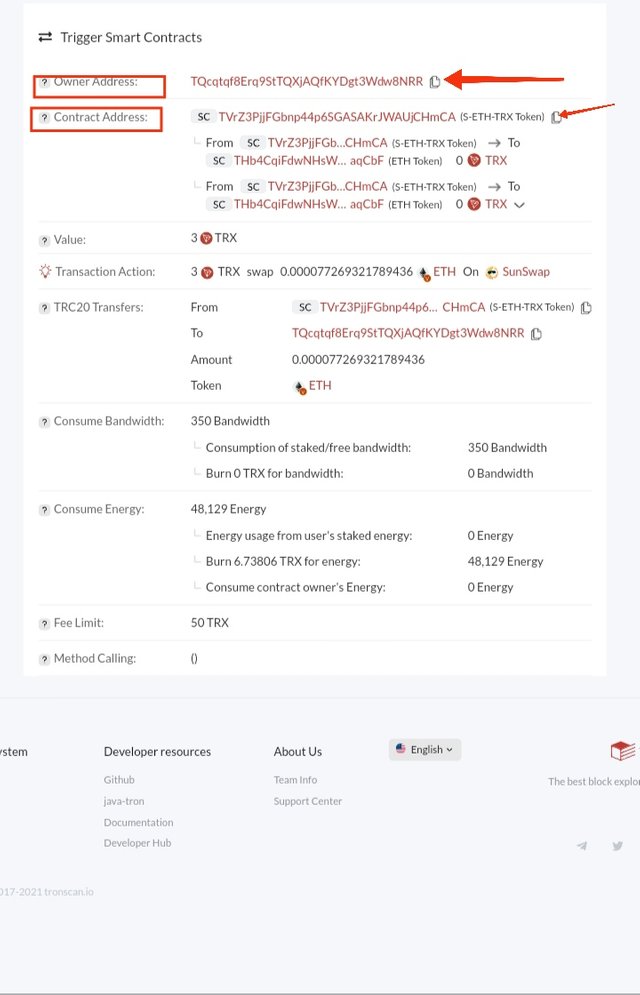
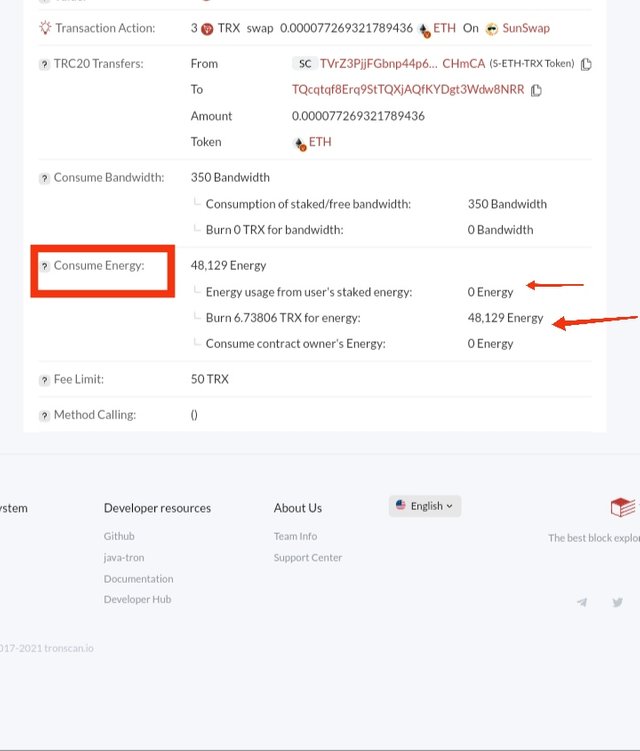
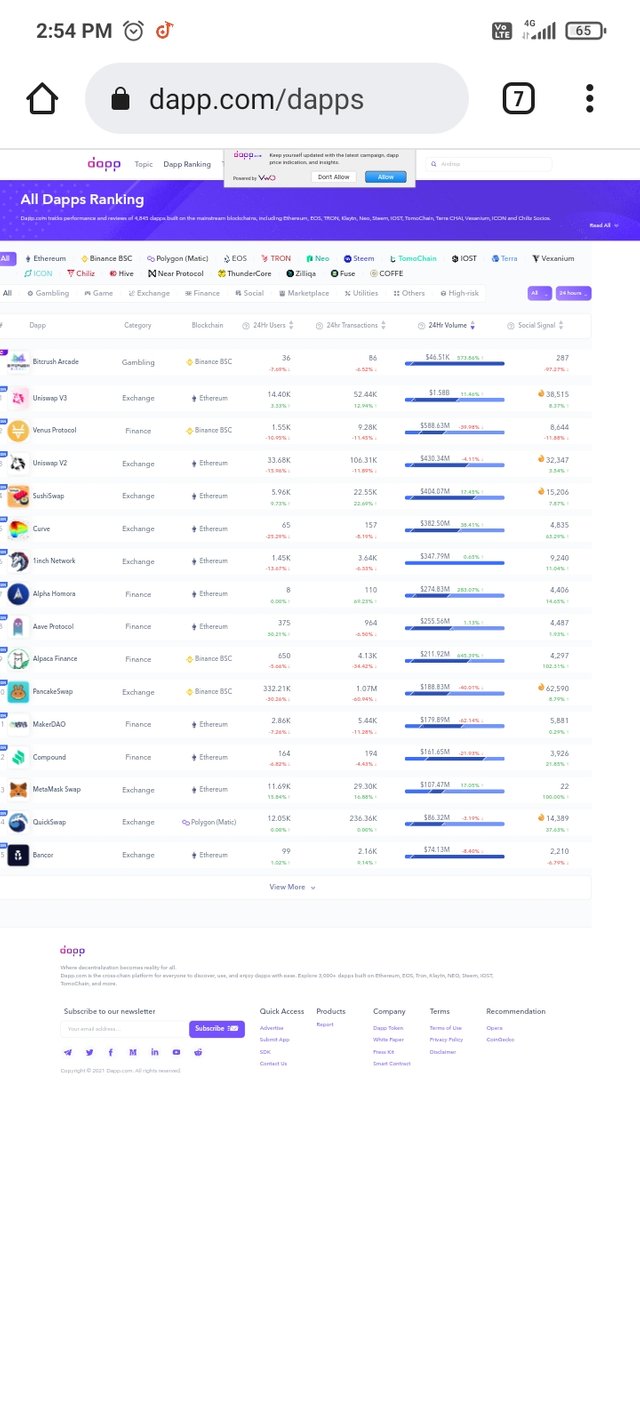
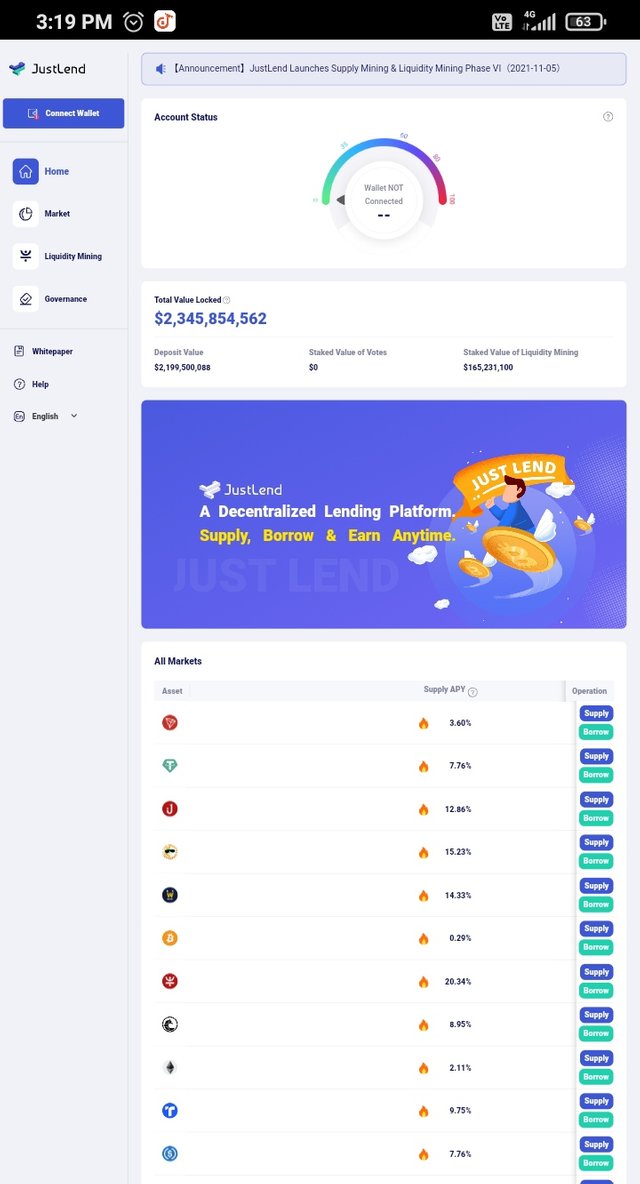
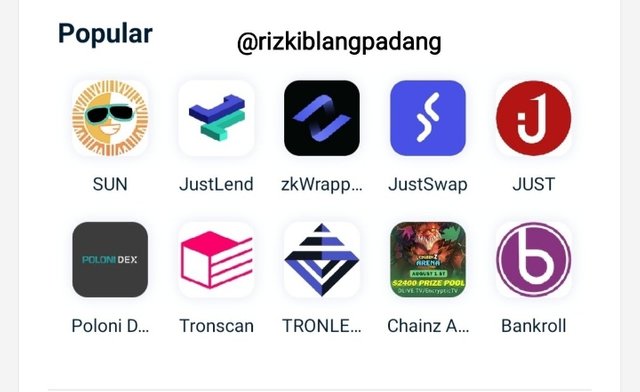
#club5050 😀