How To Install Parrot Linux 3.11 on Hard Disk Dual Boot Windows 10 #part2
Tutorial : How To Install Parrot Linux 3.11 on Hard Disk Dual Boot Windows 10
Video : Indonesian Language
Github : https://github.com/ParrotSec/parrotsec.org
What We Can Learn?
In this video i give you a tutorial and some explanation how to instal parrot linux on hard disk.
- You will learn how to instal parrot linux on hard disk
- You will learn how to create a partition

source
Requirements
To complete this tutorial learners will need to have the following:
- Microsoft Windows 10 (IA-32 and x86-64)
- Flashdisk 8GB
My Operating System
Difficulty
This tutorial is at an intermediate level.
Description
What is Parrot Security OS
Parrot Security Operating System is a Penetration & Forensics Test Distro dedicated to Ethical Hacker & Cyber Security Professionals.
"According to wikipedia : is a Debian-based Linux distribution focusing on computer security, designed by the frozenbox team for penetration testing, vulnerability assessment and mitigation, computer forensics and anonymous web browsing."
What's New in Update 3.11
This new release introduces many improvements and security fixes compared to the previous versions. It includes by default all the spectre/meltdown security patches currently available and an updated version of the Linux 4.14 kernel, A new car hacking menu now contains a collection of useful open source tools in the automotive industry to test real world cars or simulate CANBus networks. Learn More
Learn How To Install Parrot Security Os 3.11 on Hard Disk
To install Parrot Security Os 3.11 on Hard Disk the first plug the flash that contains the parrot iso into the usb port, and then you have enter the bios menu by pressing the f2, or esc (adjust the type of laptop or computer) after entering bios then press f10 and select flash as its first boot.
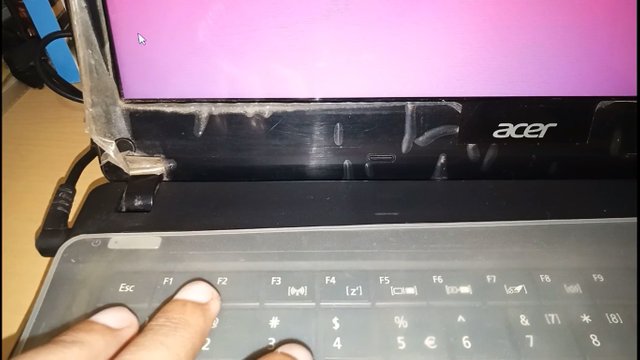
Video Tutorial
Curriculum
There is no list of curriculum for visual studio code, please wait for the next tutorial :)
Posted on Utopian.io - Rewarding Open Source Contributors
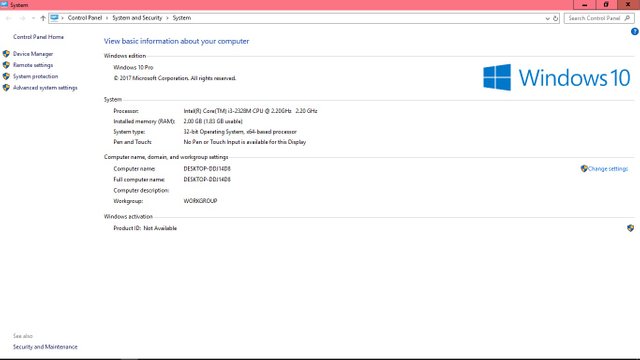
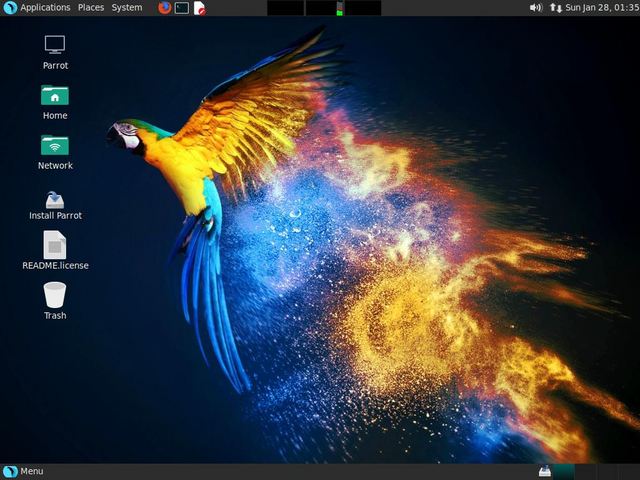
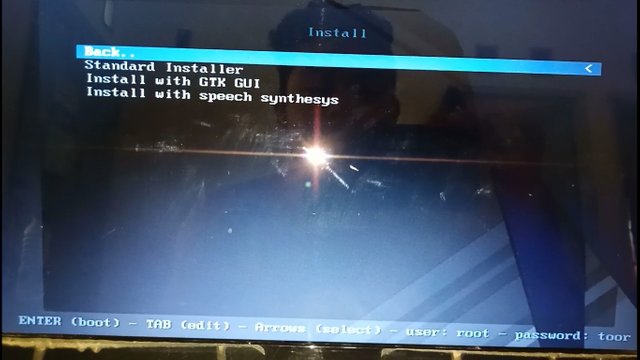
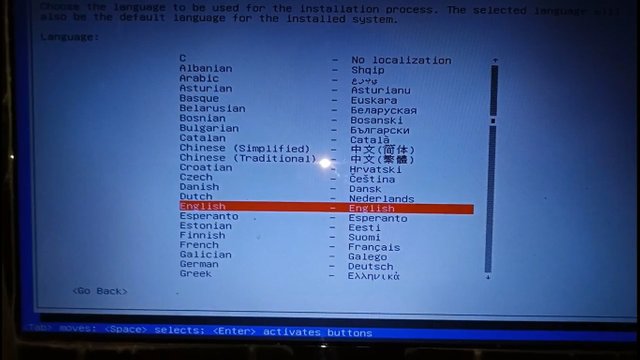
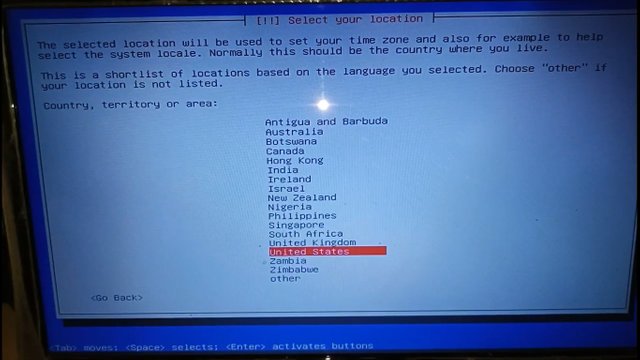
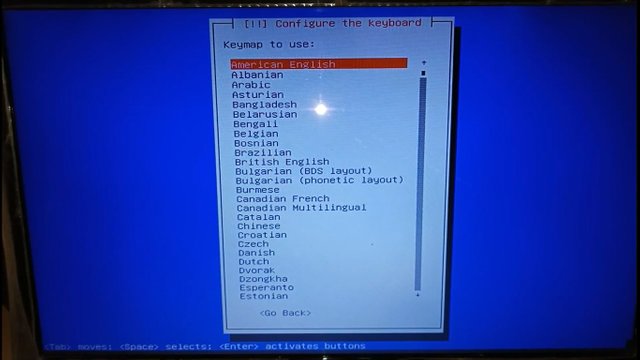
Your contribution cannot be approved because it is not as informative as other contributions. See the Utopian Rules. Contributions need to be informative and descriptive in order to help readers and developers understand them.
You can contact us on Discord.
[utopian-moderator]
@arismaulanatlbi, Contribution to open source project, I like you and upvote.